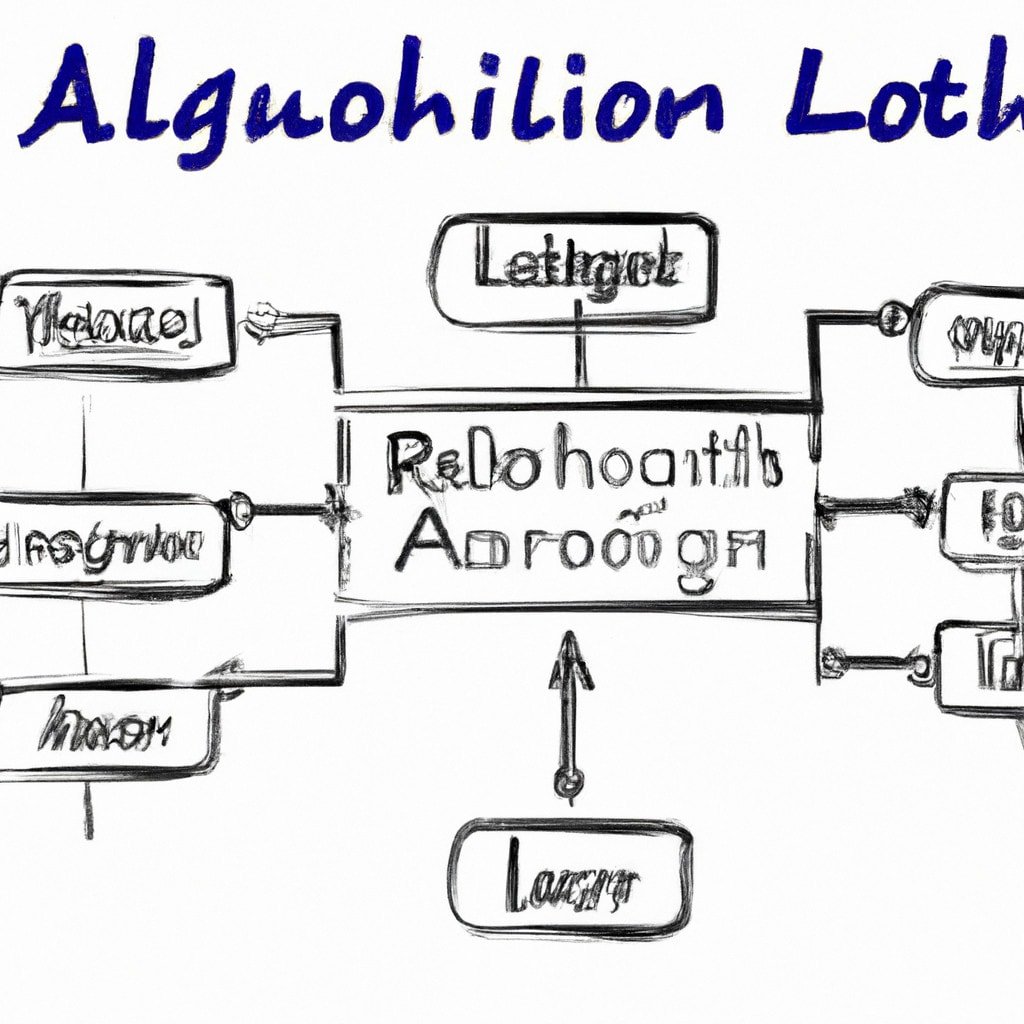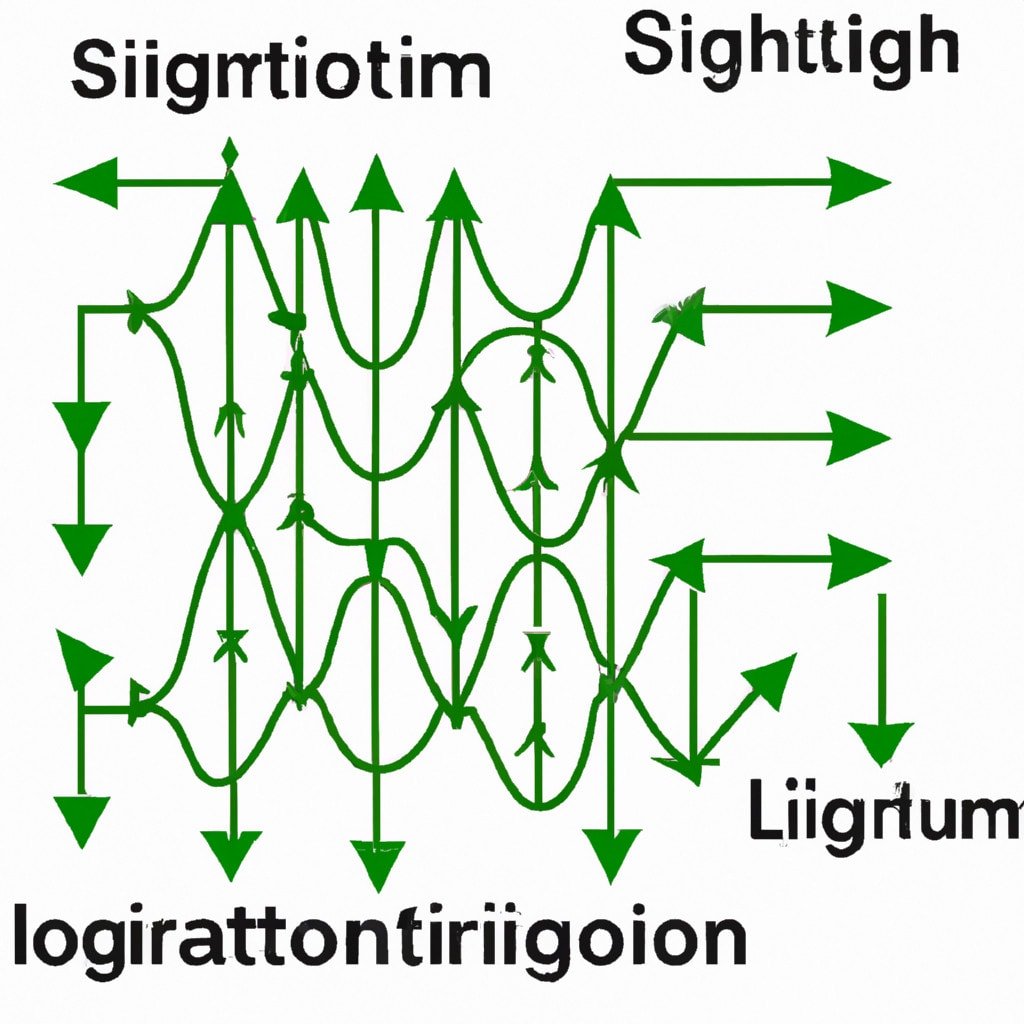Welcome to my blog! In today’s post, we’ll explore the fascinating world of algorithm loops. Learn how these repetitive structures play a crucial role in computer programming and problem solving. Let’s dive in!
Mastering the Art of Looping in Algorithms
Mastering the Art of Looping in Algorithms is an essential skill for any programmer or computer scientist. Looping is a fundamental concept in algorithm design that allows a set of instructions to be executed multiple times, making it possible to automate repetitive tasks and perform complex calculations.
One of the most critical aspects of looping in algorithms is understanding different types of loops, such as for, while, and do-while loops. Each type of loop has its advantages and use cases, depending on the specific requirements of the algorithm.
For loops are used when the number of iterations is known beforehand, allowing the loop to execute a fixed number of times. This type of loop is particularly useful for traversing arrays, performing mathematical operations, or iterating through a series of values.
While loops continue to execute as long as a specified condition remains true. This type of loop is ideal for situations where the number of iterations is unknown or dependent on external factors, such as user input or data retrieval from another source.
Do-while loops are similar to while loops but with a key difference: The loop will always execute at least once, regardless of the initial condition. This makes do-while loops suitable for scenarios where an action must be carried out before evaluating the end condition.
In addition to understanding various loop types, it is crucial to grasp the concept of loop control statements. These include break and continue statements, which can alter the flow of a loop. Break statements allow the immediate termination of a loop, while continue statements skip the remaining instructions within the loop and start the next iteration.
Another essential aspect of mastering looping in algorithms is loop optimization. This involves making the loop execute as efficiently as possible, minimizing the use of resources such as memory or CPU time. Techniques for loop optimization include using appropriate data structures, avoiding nested loops when possible, and employing mathematical shortcuts.
Furthermore, it is vital to be aware of common loop-related errors, including off-by-one errors and infinite loops, which can lead to unexpected behavior or program crashes. Debugging and error handling techniques can help identify and resolve these issues during algorithm development.
In conclusion, Mastering the Art of Looping in Algorithms is a critical skill for any programmer or computer scientist. By understanding different loop types, control statements, optimization techniques, and potential errors, you can create efficient and robust algorithms that solve complex problems and automate repetitive tasks.
The Fastest Way to Loop in Python – An Unfortunate Truth
Common Looping Algorithm – Count Matches
Is it possible for an algorithm to result in an infinite loop?
Yes, it is possible for an algorithm to result in an infinite loop. An infinite loop occurs when the flow of control within the program keeps repeating indefinitely due to incorrect logic or an error in the code. In this situation, the algorithm does not progress or terminate, leading to an infinite cycle.
An infinite loop can be a programming mistake or, in some cases, be used intentionally to create a continuously running process until an external condition is met, such as user input or the occurrence of a specific event. However, care must be taken when using intentional infinite loops to ensure that there is a proper mechanism in place to break the loop when necessary. If not managed correctly, infinite loops can lead to system crashes or unresponsive software.
How can one create an algorithm incorporating a loop?
Incorporating a loop in an algorithm is an essential aspect of programming, as loops allow you to perform repetitive tasks efficiently. To create an algorithm with a loop, follow these steps:
1. Identify the task that needs to be performed repeatedly. This is crucial because the loop will be created around this task.
2. Choose the type of loop that best suits your needs. There are two main types of loops: conditional loops (e.g., while and do-while loops) and count-controlled loops (e.g., for loops).
3. Initialize any necessary variables or counters before entering the loop. These variables will be used to track the progress of the loop and control when the loop should terminate.
4. Create the loop structure using the appropriate loop syntax. For example, in Python, a conditional loop would look like this:
“`
while CONDITION:
# Perform TASK
“`
And a count-controlled loop would look like this:
“`
for VARIABLE in RANGE:
# Perform TASK
“`
5. Inside the loop, perform the task you identified in step 1. This is the code that will be executed during each iteration of the loop.
6. Update any necessary variables or counters within the loop so that the loop can progress and eventually terminate. For example, in a while loop, you may need to update the condition that controls the loop, and in a for loop, the range of values may need updating.
7. Ensure that there is a mechanism for the loop to terminate. If the loop does not have a breaking condition or a way to exit, it may result in an infinite loop.
Here’s an example algorithm that incorporates a loop:
Algorithm: Print the first N even numbers
1. Let N be the desired number of even numbers to print
2. Initialize a counter variable, called “count”, to 0
3. Initialize a variable, called “num”, to 2 (the first even number)
4. Create a while loop with the condition `count < N`
5. Inside the loop:
a. Print the value of "num"
b. Increment the count by 1 (`count = count + 1`)
c. Increment the "num" by 2 in order to get the next even number (`num = num + 2`)
6. End the loop when the condition `count < N` is no longer true, which indicates that we have printed N even numbers
This algorithm demonstrates how to create a loop and highlights the importance of updating variables within the loop to ensure it progresses and terminates as expected.
Can an algorithm be considered finite?
Yes, an algorithm can be considered finite in the context of algorithms. The term “finite” generally implies that an algorithm has a limited number of steps or operations to perform, and it will ultimately come to an end after completing those steps. A finite algorithm is one that is guaranteed to terminate within a certain amount of time or after a specific number of steps.
In contrast, an infinite algorithm would be one that never terminates or continues indefinitely, which is typically avoided in practical applications since it would consume resources infinitely without providing a result.
Is an algorithm an infinite set of instructions?
An algorithm is not an infinite set of instructions. An algorithm is a well-defined, finite sequence of steps or procedures that are followed to solve a particular problem or perform a specific task. The key features of an algorithm include its unambiguity, effectiveness, and finiteness. In other words, an algorithm must have a clear starting point, a set of explicit instructions, and an identifiable end or stopping point.
How do algorithm loops help optimize repetitive tasks in algorithms?
In the context of algorithms, algorithm loops are a fundamental concept that helps optimize repetitive tasks. Loops are programming constructs that allow a set of instructions to be executed repeatedly until a specific condition is met. By using loops, algorithms can greatly reduce code redundancy and improve efficiency in solving problems.
There are two main types of loops: for loops and while loops. For loops are used when the number of iterations is known beforehand, while while loops are used when the number of iterations is not known and depends on a certain condition. Both types of loops share the objective of optimizing repetitive tasks in algorithms.
Algorithm loops help optimize repetitive tasks by:
1. Reducing code redundancy: Instead of writing the same piece of code multiple times, loops allow us to write the code once and execute it for a specified number of iterations or until a certain condition is met.
2. Improving readability: Loops make the code more structured and easier to read, which is essential for understanding and maintaining the algorithm.
3. Improving efficiency: Loops can often lead to performance improvements, especially when used to optimize repetitive calculations or operations that can be performed concurrently.
4. Simplifying problem-solving: Many problems can be solved more efficiently and cleanly using loops. For example, iterating through a list, computing mathematical series, or performing repetitive actions within a function can all be made easier with loops.
In summary, algorithm loops play a crucial role in optimizing repetitive tasks in algorithms by reducing code redundancy, improving readability, enhancing efficiency, and simplifying problem-solving. These benefits make them an indispensable tool in the developer’s arsenal.
What are the key factors to consider when designing loops in algorithms for maximum efficiency?
When designing loops in algorithms for maximum efficiency, it is essential to consider the following key factors:
1. Time Complexity: Ensure that the loop has the lowest possible time complexity by choosing the most efficient looping mechanism, such as a for loop or a while loop, based on the specific problem requirements.
2. Space Complexity: Minimize the space used by the loop, including temporary variables and data structures necessary for the algorithm execution.
3. Nested Loops: Be aware of the impact of nested loops on performance, as they can greatly increase the time complexity of your algorithm. Optimize nested loops by breaking them down into simpler tasks or using more efficient looping structures.
4. Loop Invariant: Identify and make use of loop invariants, which are conditions that remain true throughout the execution of a loop. Properly identifying loop invariants can help optimize the performance of a loop by reducing unnecessary calculations.
5. Pre-Processing: Perform any required pre-processing operations, like sorting or filtering input data, before entering the loop to minimize the processing time inside the loop.
6. Exit Condition: Ensure a clear and concise exit condition for your loop, avoiding infinite loops or premature exits that may affect the correctness of your algorithm.
7. Iteration Steps: Optimize the number of iteration steps and how they’re performed within the loop, avoiding redundant calculations, unnecessary evaluations, or memory accesses.
8. Code Readability: Don’t sacrifice code readability and maintainability for minimal performance gains. It’s important to write code that is easy to understand, modify, and debug.
By considering these factors when designing loops in algorithms, you can ensure maximum efficiency and overall better performance.
How can one identify and resolve potential infinite loop issues in algorithms?
To identify and resolve potential infinite loop issues in algorithms, it is crucial to understand the causes of such problems and apply various techniques to prevent them. Here are some important steps to follow:
1. Thoroughly understand the algorithm: Comprehend the purpose and logic of the algorithm, as well as the input and output requirements. This helps to prevent errors while implementing the solution.
2. Use proper loop constructs: Ensure appropriate loop constructs are used (for, while, or do-while) based on the factors that control the termination of the loop.
3. Choose correct loop variables and conditions: Select the right variables for iterations and define proper conditions for loop termination. Always update the loop variables within the loop to avoid infinite loops.
4. Review loop boundaries: Pay close attention to the loop boundaries, such as comparing loop counters with a specified limit. Ensure that these limits are set correctly and get updated as needed.
5. Use safeguards: Implement safeguards within loops to detect unintended infinite iterations. One common approach is to use a counter that limits the number of iterations. If the counter exceeds a specific threshold, break out of the loop and log an error or exception.
6. Test extensively: Test the algorithm with different inputs, especially edge cases and boundary values, to ensure that it behaves as expected and doesn’t enter into infinite loops.
7. Debugging and code analysis: Use debugging tools and code analysis techniques to inspect the algorithm’s execution flow and identify potential infinite loops.
8. Refactor code: If you find any issues related to infinite loops, refactor the code to eliminate those problems. This may involve changing loop structures, conditions, or loop variables.
By following these steps, you can effectively identify and resolve potential infinite loop issues in algorithms and ensure the robustness of your solutions.