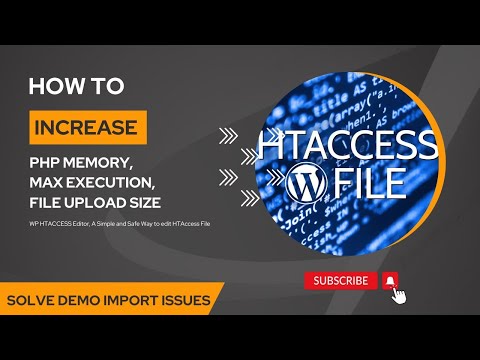In web development, the .htaccess file plays a crucial role in server configuration and PHP security. Its ability to modify server settings and restrict access makes it a valuable tool for developers. In this article, we will explore how to properly download and utilize the .htaccess file for your PHP project.
Effortlessly Secure Your PHP Downloads with htaccess File Download for PHP in Web Development.
Effortlessly Secure Your PHP Downloads with htaccess File Download for PHP in Web Development is a useful technique to protect your PHP files from unauthorized access. By using the htaccess file, you can control who has access to download the files and also prevent hotlinking.
To use this technique, you need to create an htaccess file and place it in the directory where your PHP files are located. Inside the htaccess file, you can specify which files are allowed to be downloaded and also set the rules for hotlinking.
Example:
# Specify file types to be allowed to download
# Set the MIME type and content disposition
ForceType application/octet-stream
Header set Content-Disposition attachment
# Prevent hotlinking
RewriteEngine on
RewriteCond %{HTTP_REFERER} !^$
RewriteCond %{HTTP_REFERER} !^http(s)?://(www.)?yourdomain.com [NC]
RewriteRule .(pdf|zip|jpg)$ - [NC,F,L]
In the above example, we are allowing files with extensions .pdf, .zip, and .jpg to be downloaded. We are also setting the MIME type and content disposition to force the browser to download the file instead of displaying it directly in the browser.
In addition, we are preventing hotlinking by checking the referer header and only allowing downloads from our own domain.
By using the htaccess file download technique, you can enhance the security of your PHP downloads and prevent unauthorized access to your files.
How to Increase PHP Memory, Max Execution Time, File Upload Size | WP HTaccess Editor
Remove PHP Extension from URL using .htaccess
How can I generate an htaccess file for PHP?
To generate an htaccess file for PHP, you can follow these steps:
1. Create a new file in your code editor and name it “.htaccess”. Make sure to include the leading period before the file name.
2. Add the following code at the beginning of the file to enable PHP handling:
“`
AddHandler application/x-httpd-php .php
“`
3. If you want to customize error pages, you can add the following code to redirect users to specific error pages when they encounter errors on your site:
“`
ErrorDocument 404 /404.php
ErrorDocument 500 /500.php
“`
4. If you want to enable caching for your site, you can add the following code:
“`
ExpiresActive On
# Cache images for one month
ExpiresByType image/jpg “access plus 1 month”
ExpiresByType image/jpeg “access plus 1 month”
ExpiresByType image/gif “access plus 1 month”
ExpiresByType image/png “access plus 1 month”
# Cache HTML and CSS files for one week
ExpiresByType text/html “access plus 1 week”
ExpiresByType text/css “access plus 1 week”
“`
5. Finally, save the htaccess file and upload it to the root directory of your website.
By following these steps, you can generate an htaccess file for PHP that can help you optimize your website and enhance its functionality.
Where can I find the .htaccess file in PHP?
The .htaccess file is a configuration file for an Apache web server. It can be found in the root directory of a website and is used to configure various settings, such as rewriting URLs, password protection, and caching. In PHP, you can access the .htaccess file using a variety of methods, such as FTP clients, cPanel, or command-line interfaces like SSH. It’s important to note that the .htaccess file can be hidden by default, so you may need to enable “show hidden files” in your file manager to see it. Keep in mind that modifying the .htaccess file should be done with caution, as incorrect settings can cause issues with your website’s functionality.
Is htaccess compatible with PHP?
Yes, htaccess is compatible with PHP.
You can use htaccess file to configure various aspects of your website including how PHP scripts are handled. For example, you can use the htaccess file to modify the default settings of PHP such as the maximum memory limit, maximum execution time, error reporting level, and more.
Additionally, you can use the htaccess file to secure your PHP scripts from unauthorized access. You can set up authentication using htaccess and htpasswd files to require visitors to enter a username and password before they can access your PHP scripts.
In short, htaccess and PHP work together seamlessly to allow you to manage your website’s configuration and security settings.
What is the process for downloading a .htaccess file from a website?
To download a .htaccess file from a website, you will need to access the root directory of the website using an FTP client or web hosting control panel.
If using FTP:
1. Connect to your website via FTP using your FTP credentials
2. Navigate to the root directory of your website
3. Look for the .htaccess file and right-click on it
4. Select “Download” or “Save As” to save the file to your local computer
If using a web hosting control panel:
1. Log in to your web hosting control panel
2. Navigate to the File Manager or similar tool
3. Find the root directory of your website
4. Look for the .htaccess file and select it
5. Click “Download” or “Save As” to save the file to your local computer.
Once you have downloaded the .htaccess file, you can modify it using a text editor and upload it back to your website using the same FTP client or web hosting control panel.
How can I use htaccess file to restrict access to a specific folder, but allow users to download PHP files within that folder?
You can use the following htaccess code to restrict access to a specific folder but allow users to download PHP files within that folder:
“`
# Deny access to the folder
Deny from all
# Allow access to specific PHP files
Allow from all
“`
Replace “your-file.php” with the name of the specific PHP file you want to allow access to. This code denies access to the entire folder by default using the “Deny from all” directive, and only allows access to the specified PHP file using the “Allow from all” directive inside the “” block.
Make sure to upload this htaccess file to the specific folder you want to protect.
Is it possible to use htaccess file to force file downloads instead of displaying them in the browser?
Yes, it is possible to use .htaccess file to force file downloads instead of displaying them in the browser. This can be achieved by adding the following code to your .htaccess file:
“`
Header set Content-Disposition attachment
“`
This code specifies that for files with extensions .pdf, .doc, and .zip, the Content-Disposition header should be set to attachment. This tells the browser to prompt the user to download the file instead of displaying it in the browser.
You can also specify a custom filename for the downloaded file by adding the following code:
“`
Header set Content-Disposition “attachment; filename=your_filename.extension”
“`
Make sure to replace your_filename.extension with the desired filename and extension.
Can I use htaccess file to limit the download speed of files from my PHP application?
Yes, you can use the htaccess file to limit the download speed of files from your PHP application. You can do this by using the mod_cband module in Apache which allows you to set a limit on the bandwidth usage for certain files or directories on your server.
To set a download speed limit using mod_cband, you would need to add the following lines to your htaccess file:
CBandSpeed 1024
CBandExceededSpeed 256
In this example, the download speed limit is set to 1024 bytes per second (CBandSpeed) and if the limit is exceeded, it will be reduced to 256 bytes per second (CBandExceededSpeed).
By setting a download speed limit, you can ensure that your server bandwidth is not consumed excessively and your website remains accessible to all users.
In conclusion, the htaccess file can be a powerful tool for web developers, allowing them to configure and customize various aspects of their websites. When it comes to downloading files with PHP, the htaccess file can help improve security and control access to specific files or directories. Utilizing the tips and techniques outlined in this article, developers can ensure that their website remains safe and secure while still allowing users to conveniently download necessary files. With the right knowledge and skill set, the htaccess file can be an invaluable asset in any web developer’s toolkit.