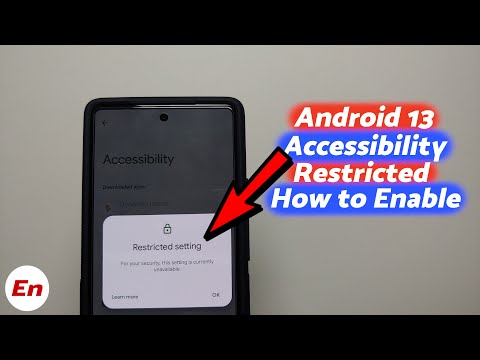In this article, we’ll explore the process of using htaccess to deny access to all files in a directory. By adding a simple deny from all directive to your htaccess file, you can effectively block any unauthorized access attempts to specific directories on your website. This security measure is crucial for protecting sensitive data and ensuring the overall security of your website. Follow along as we cover the steps required to implement htaccess denial for your website’s directories.
Secure Your Web Directory: Deny Access to All Files with .htaccess
Secure Your Web Directory: Deny Access to All Files with .htaccess
In the context of htaccess file for web development, it is important to keep your web directory secure. One way to do this is by denying access to all files using .htaccess.
To deny access to all files, add the following code to your .htaccess file:
Deny from all
Note: This will deny access to all files in the directory, including index.html and other legitimate files. To allow access to specific files, you can create exceptions using Allow statements.
It is also important to make sure that your .htaccess file is not accessible to the public. You can prevent access to the file itself by adding the following code:
<Files ~ "^.ht">
Order allow,deny
Deny from all
</Files>
This will prevent anyone from accessing any file that starts with .ht, such as .htaccess.
By using these methods, you can help secure your web directory and keep sensitive information safe.
Android 13 Accessibility Access Restricted Setting Enable or Bypass | Without Root & Computer
How to Access Your PC’s Files Or Folder Over the Internet From Anywhere.
What is the process to grant access to a folder via htaccess?
To grant access to a folder via htaccess, you can follow these steps:
Step 1: Create or edit the .htaccess file in your desired folder.
Step 2: Add the following code to the .htaccess file to password protect the folder:
“`
AuthType Basic
AuthName “Enter Password”
AuthUserFile /path/to/password/file/.htpasswd
Require valid-user
“`
Step 3: Create a .htpasswd file in the same directory as the .htaccess file or in a separate directory. You can use an online tool to generate the password and add it to the .htpasswd file in the following format:
“`
username:encryptedpassword
“`
Step 4: Save the .htaccess and .htpasswd files.
Now when someone tries to access the protected folder, they will be prompted for a username and password. After providing the correct credentials, they will be granted access to the folder.
What is the process for restricting access to my website using an .htaccess file?
The process for restricting access to a website using an .htaccess file involves the following steps:
1. Create an .htaccess file: The first step is to create a new .htaccess file or edit an existing one. This file should be placed in the root directory of your website.
2. Specify the access control method: You can use one of two methods to restrict access; basic authentication or IP blocking. Basic authentication requires users to enter a username and password to access the site, while IP blocking allows you to deny access to specific IP addresses or ranges.
3. Set up authentication: If you choose to use basic authentication, you must create a list of authorized users and passwords. This can be done using the htpasswd utility or through your web hosting control panel.
4. Create access rules: After setting up authentication or IP blocking, you can create rules that specify who is allowed access to your website. These rules can be based on specific IP addresses, user agents, or other criteria.
5. Test the configuration: Once you’ve created your .htaccess file and set up the appropriate access controls, it’s important to test your configuration to ensure it’s working as intended. Use a different device or proxy to check if the site is restricted as expected.
By following these steps, you can effectively restrict access to your website using an .htaccess file.
What is the procedure to limit access to a directory in Apache?
To limit access to a directory in Apache using htaccess file, you can follow the below steps:
1. Create a new .htaccess file or edit an existing one in the directory you want to restrict.
2. Add the following code to restrict all access:
“`
Order deny,allow
Deny from all
“`
3. To allow access from certain IP addresses or networks, add the following:
“`
Order deny,allow
Deny from all
Allow from x.x.x.x (replace with the IP address)
“`
4. To require authentication, add the following code:
“`
AuthType Basic
AuthName “Restricted Area”
AuthUserFile /path/to/password/file/.htpasswd
Require valid-user
“`
5. Create a .htpasswd file in a secure location outside of the web root directory and add usernames and passwords using the htpasswd tool.
6. Save the .htaccess file and refresh the page to see the changes.
This will restrict access to the directory and only allow authorized users to access it.
What is the process to limit access to a website directory?
To limit access to a directory in a website using htaccess, you need to follow the below process:
1. Create an htaccess file:
Create a file named “.htaccess” in the directory that you want to protect.
2. Set up authentication:
Add the following lines of code to your .htaccess file to enable authentication:
“`
AuthType Basic
AuthName "Restricted Access"
AuthUserFile /path/to/passwords/file/
Require valid-user
In the above code, replace `/path/to/passwords/file/` with the path to your password file.
3. Create password file:
Create a file to store the usernames and passwords for authentication. In the example provided above, the file path was `/path/to/passwords/file/`.
To create a password file, use the “htpasswd” command or an online tool to generate the file.
4. Save and upload:
Save the .htaccess and password files, and upload them to your server.
Now, when someone tries to access the directory, they will be prompted to enter a username and password.
How do I use an htaccess file to deny access to all files in a specific directory?
To deny access to all files in a specific directory using an htaccess file, you can use the following code:
Options -Indexes
Deny from all
You need to create a new htaccess file or edit an existing one and place it in the directory you want to deny access to. The first line, Options -Indexes, prevents directory browsing by disabling the display of a list of files in that directory. The second line, Deny from all, prohibits any access to files in that directory.
It is important to note that this will block all access to those files, including for legitimate users. Be sure to set up appropriate access controls to allow authorized users to access the content.
Can I restrict access to a directory with an htaccess file, but allow certain IP addresses to access it?
Yes, you can restrict access to a directory using an htaccess file and allow only certain IP addresses to access it. To do this, add the following code to your htaccess file:
“`
Order deny,allow
Deny from all
Allow from 192.168.0.1 # replace with allowed IP address
“`
This code will deny access to the directory for all users except for the IP address specified in the Allow from directive. You can add multiple allowed IP addresses by separating them with a space.
Alternatively, you can also allow access for a range of IP addresses by using CIDR notation, like this:
“`
Order deny,allow
Deny from all
Allow from 192.168.0.0/24 # replace with allowed IP range
“`
This will allow access to all IP addresses within the specified range (in this case, from 192.168.0.1 to 192.168.0.254).
Is there a way to use an htaccess file to deny access to all files except for a few specific ones in a particular directory?
Yes, you can use an htaccess file to deny access to all files except for a few specific ones in a particular directory. You can accomplish this by adding the following code to your htaccess file:
“`
Allow from All
Deny from All
“`
Note: Replace “file1”, “file2” and “file3” with the names of the specific files that you want to allow access to. This will deny access to all files in the directory except for the specified files.
In conclusion, using the htaccess deny access to all files in directory is an effective way to prevent unauthorized access to sensitive information on your website. It provides an additional layer of security to your website, ensuring that only authorized users have access to certain parts of your website. When properly implemented, this technique can provide peace of mind and protect your website from potential threats. Remember to always test thoroughly and make sure that you do not accidentally block legitimate users from accessing your website. With the use of htaccess files, web development can be made more secure and reliable.