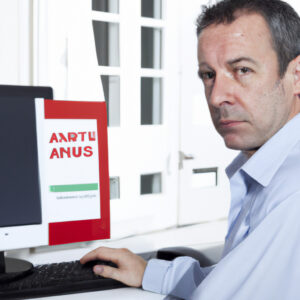Welcome to our newest post on how to use antivirus software. This crucial piece of software can protect your data and privacy in an increasingly digital world. Understanding its functionality is no longer optional but a necessity. In this guide, we’ll walk you through the steps to effectively install, set up, and use your antivirus software, safeguarding your digital life. Be ready to dive into the world of cybersecurity with us!
Mastering Antivirus Software: A Comprehensive Guide for Users
Mastering Antivirus Software: A Comprehensive Guide for Users is a fundamental tool for anyone looking to understand and efficiently use antivirus software. The risk of cyber threats has grown substantially in the recent years, therefore it is crucial to make sure that your computer and data are well-protected.
Antivirus software is a computer program designed to prevent, search for, detect, and remove software viruses, and other malicious software like worms, trojans, adware, and more. In essence, these tools are developed to safeguard your system from potential threats.
The first step in mastering antivirus software is to understand your needs. Different antivirus software covers varying aspects of cybersecurity – while some focus on virus detection, others might focus on preventing phishing attacks or filtering spam.
Once you’ve identified what you need, the next step is to choose the right software. There are many options available – from free, basic versions to advanced software that offer complete protection. It’s important to choose software that’s reliable and has good user reviews.
After you’ve chosen your antivirus software, you should learn how to use it effectively. Most antivirus software has an automatic mode that scans your system periodically. However, it’s also beneficial to perform manual scans for individual files or folders for any hidden threats.
It’s also vital to keep your antivirus software updated. New viruses come up every day, and your software needs to be equipped with the latest virus definitions to identify them. Most programs will automatically update themselves, but occasionally checking is always a good practice.
In addition, it’s also important to understand the features and settings offered by your antivirus software. Many antivirus programs provide options to schedule scans, adjust security levels, exclude certain files or folders from scans, etc. So, being knowledgeable about these features can help customize the security measures according to your needs.
Finally, remember that antivirus software is not a cure-all solution – it’s just one layer of your digital security. Other actions such as using strong, unique passwords, being aware of suspicious emails and websites, and regularly backing up your data are also vital in protecting yourself online.
In conclusion, mastering antivirus software involves understanding your needs, choosing the right software, learning to use it effectively, keeping it updated, and being aware of all its features. Only then, can you ensure maximum protection against potential cyber threats.
How to Delete All Viruses on Windows 10/11 (3 Simple Steps) 2023
The Big Antivirus Lie in 2021
How Hackers Write Malware & Evade Antivirus (Nim)
How is antivirus software utilized?
Antivirus software is utilized as a vital tool to protect computers and network systems from potential threats and malicious activities. It’s designed to detect, prevent, and remove malware, such as computer viruses, worms, trojan horses, ransomware, spyware, adware, and more.
Primarily, an antivirus program runs in the background, continuously scanning your system for any suspicious files or activities. It uses a method called ‘real-time scanning’ to monitor all the programs and files you’re currently using.
In addition, it also performs ‘on-demand scans’ where users can manually run a scan on their entire system or specific files. This is useful when downloading new software or opening a suspicious email attachment.
Some antivirus software can also provide other security features such as firewall protection, spam filtering, and protection against phishing attacks.
Overall, antivirus software plays a fundamental role in the modern digital landscape. It safeguards your software, data, and personal information from cyber threats and enhances the overall security of your computer system.
Can you break down the process of how antivirus software operates?
Sure, I’d be happy to break down the process of how antivirus software operates.
1. Installation and Updates: After you download and install an antivirus program, it will typically update its virus database by connecting to the internet. This database contains the definitions of all known viruses and malware. The antivirus software uses these definitions to identify threats on your computer.
2. System Scan: Depending on your settings, the antivirus software will either perform regular system scans or scan files when they are in use. During a system scan, the software checks all of your files and applications against its virus database.
3. Heuristics and Signature Detection: Antivirus software uses two primary methods to detect viruses: Heuristics and signature detection. Heuristics involve complex algorithms to analyze the characteristics of files and detect new or modified viruses that aren’t in the database. Signature detection involves searching for specific patterns of data that match known viruses.
4. Threat Isolation and Removal: If the antivirus software detects a threat, it will either isolate (quarantine) the file or remove it completely. Quarantining a file involves moving it into a secure area of your system where it can’t cause any harm.
5. Reporting: Once the threat is isolated or removed, the antivirus software will create a report detailing what was found and what actions were taken.
6. Real-Time Protection: Most antivirus software also provides real-time protection. This means it runs in the background, scanning files as you open them and monitoring your system for any signs of threats.
7. Firewall Management: Some antivirus software programs even contain a built-in firewall. A firewall adds another layer of protection by monitoring and controlling incoming and outgoing network traffic based on predetermined security rules.
So, in essence, antivirus software operates by scanning, identifying, isolating/removing threats, and then reporting on its actions, while also providing real-time protection and often managing a firewall.
What are the steps to install antivirus software on my computer?
Installing antivirus software on your computer is a simple and efficient way to protect your device from harmful viruses and potential cyber threats. Here are the steps you need to follow:
1. Select an Antivirus Software: The first step is to choose an antivirus program that suits your needs. There are plenty of reputable options available, both free and paid.
2. Download the Software: After making your selection, visit the vendor’s website and download the antivirus software. Make sure to download the software directly from the official site to avoid malicious software.
3. Locate and Run the Installer: Once the file has downloaded, navigate to the folder where it was saved (usually your Downloads folder) and double-click the installer to run it.
4. Follow the Installation Instructions: Each antivirus program will have its own set of installation instructions. These will typically be straightforward – just follow the prompts, making sure to agree to any terms and conditions.
5. Configure Your Settings: After installation, open the antivirus software and configure your settings. This may include scheduling regular scans and updates, setting up real-time protection, and other preferential settings.
6. Restart the Computer: Once you have installed and configured your antivirus software, restart your computer to allow the software to fully integrate with your system.
7. Update the Antivirus Software Regularly: After completing the initial setup, it is important to keep your antivirus software updated. New viruses and threats emerge continuously, and keeping your software updated ensures you have the latest protections.
With these steps, you should now have an added layer of protection against cyber threats on your computer. Remember to continually update and run scans with your antivirus software for optimum protection.
What does antivirus mean and what are the steps to install it?
Antivirus is a type of software designed to detect, prevent, and remove malicious software, also known as malware. This can include viruses, spyware, adware, ransomware, and more. Its main purpose is to safeguard your computer systems and data from online threats.
Here are the steps to install antivirus software:
1. Select an Antivirus Software: There are many options available, both free and paid. When choosing, consider features like ease of use, effectiveness, system resource usage, and price.
2. Purchase or Download: If you’ve chosen a free antivirus, you can usually download it directly from the provider’s website. For paid versions, you’ll need to purchase the software before you can download it.
3. Run the Installer: Once downloaded, locate the installer file (usually in your Downloads folder) and double-click it to run. You may need administrative permissions to do this.
4. Follow the On-Screen Prompts: The installer will typically guide you through the installation process step by step. This often includes accepting the terms of service, choosing the installation location, and selecting which features to install.
5. Restart Your Computer: Most antivirus software will require you to restart your computer to complete the installation. Be sure to save any work before doing so.
6. Perform a Full System Scan: After restarting, open your new antivirus software and perform a full system scan. This helps ensure your computer is currently free of malware.
In order to stay protected, it’s important to keep your antivirus software updated to the latest version, as new malware threats are constantly emerging.
What is the crucial first step to take before installing new antivirus software?
The crucial first step to take before installing new antivirus software is uninstalling any existing antivirus software from your system. This is important because having two antivirus softwares can lead to conflicts, making both ineffective and causing system instability or crashes. After uninstallation, you should restart your computer to ensure complete removal of the old antivirus software before installing the new one.
How do you properly install and set-up antivirus software on {topic}?
Installing and setting up antivirus software is an important step in securing any system. Here’s a general guide on how to do so:
1. Choose an antivirus program: First, you need to select an antivirus program. There are plenty to choose from, including popular options like Norton, McAfee, and Bitdefender. It’s important to research and choose one that fits your needs and budget.
2. Download the antivirus software: Once you’ve chosen your antivirus program, go to the official website of the software and download the installer. Be sure to only download software from reputable sources to avoid malicious programs.
3. Run the installer: After downloading, locate the installer on your system and execute it. This will start the installation process. Follow the prompts; they will guide you through the necessary steps.
4. Configure the settings: After the antivirus has been installed, open the program and navigate to the settings section. Depending on the software, here you can schedule regular scans, set the software to scan newly downloaded files, update virus definitions, and more. It’s essential to configure these settings to ensure optimal protection.
5. Perform an initial scan: With everything set up, carry out your first scan to check your system’s status. The antivirus software will alert you if it detects any threats.
6. Keep your antivirus software updated: Regularly updating your antivirus software is critical. Updates often include patches for software vulnerabilities and updates to the virus definitions, which allow the software to identify and eliminate the latest threats.
Remember, while antivirus software can provide a significant level of protection, no solution is 100% secure. A comprehensive cybersecurity strategy includes safe browsing habits, keeping all software updated, using strong, unique passwords, and regularly backing up essential data.
What are the key features to look for when choosing an antivirus software for {topic}?
When choosing an antivirus software, there are several key features to consider:
1. Real-time scanning: This is a critical feature that allows the program to continuously check your computer for potential threats. It actively monitors your system to prevent any malware or virus from affecting your data.
2. Automatic updates: Antivirus software should be able to update itself regularly. New viruses and malware are created everyday, hence, your antivirus should stay updated with all new virus definitions in order to successfully detect and remove them.
3. Malware and ransomware protection: In addition to standard viruses, a good antivirus must offer protection against other types of malicious software (known as malware), including ransomware which can lock you out of your own files.
4. High detection rate: The effectiveness of antivirus software is largely measured by its ability to detect and neutralize threats. Therefore, look for antivirus software with a high detection rate.
5. User-friendly interface: Regardless of its features, antivirus software should be easy to use, even for those who aren’t technically savvy.
6. Customer support: Good customer support is a valuable feature. If you have any issues or doubts regarding the software, it’s important to have a professional tech support team to reach out to.
7. Price: While free antivirus software is available, they often lack some advanced features. Evaluate your budget and requirements before making a decision.
Remember, not all antivirus software are created equal. Consider your individual needs – what do you need protection for? Is it for personal use or a business? The answers to these questions will guide your decision when choosing the most suitable antivirus software.
Can antivirus software affect the performance of {topic} and how to mitigate any potential impact?
Antivirus software can potentially affect the performance of various aspects of your computer, including applications, system processes, and even internet speed. This is primarily due to the resources – such as CPU time, memory, and disk space – that the antivirus software needs to carry out its functions, like real-time scanning and automatic updates.
One of the most noticeable impacts of antivirus software can be on the speed of your computer. Real-time scanning, in particular, can slow down your computer since it scans files and programs in the background as you use them.
When it comes to internet browsing, certain types of antivirus software can affect your browsing speed. This is because they inspect each piece of data as it’s downloaded from the web, which can slow down your internet connection.
The impact on software and applications can be two-fold. Firstly, incompatibilities between the antivirus software and the application may cause the software to behave erratically or crash. Secondly, if the antivirus identifies an application or software as a threat (even when it’s not), it might prevent you from accessing it altogether.
However, these potential performance implications should not deter you from using antivirus software, as they provide critical protection for your computer. To mitigate these potential impacts, you can:
1. Choose Lightweight Antivirus Software: Some antivirus softwares are designed to use fewer resources. Opting for these can reduce the load on your system.
2. Limit Real-Time Scanning: While real-time scanning offers the best protection, it can also slow down your system. Limiting it to critical areas of your computer or scheduling scans for when you’re not using your computer can help limit its impact on performance.
3. Check Compatibility: Before installing any new software, ensure it’s compatible with your antivirus software to avoid any potential conflict.
4. Keep Your Antivirus Software Updated: Regularly updating your antivirus software ensures it runs the most efficient version available and reduces its potential impact on system performance.
In conclusion, while it’s true that antivirus software can affect your system’s performance, there are ways to minimize this impact. The benefits of using antivirus software to protect your computer outweigh the minor potential impacts on performance.
How often should you update your antivirus software for optimal protection in the context of {topic}?
Antivirus software should be updated as often as updates are available. The frequency of these updates can vary depending on the software provider. Some antivirus programs may release updates daily, while others might do so weekly or even monthly. However, it is commonly recommended to set your antivirus software to update automatically to ensure optimal protection.
The reason behind this recommendation is simple: cyber threats are continuously evolving. New malware, viruses, and other online threats emerge every day. To counter these, antivirus software providers regularly update their threat databases with definitions of these new threats.
By updating your antivirus software frequently, you are ensuring that it has the latest information about potential threats and thus, it can provide more effective protection. So essentially, regular updates are key to maintaining the effectiveness of antivirus software.
Besides regular updates, it’s also vital to perform full system scans periodically. Even with automatic updates, some threats may slip through the cracks. Regular full system scans can identify and remove these residual threats.
How can one perform a comprehensive scan using their antivirus software on {topic}?
To perform a comprehensive scan on your computer using antivirus software, make sure to follow these steps carefully:
1. Open the antivirus software: To begin with, you need to open your antivirus program. This can be done by finding it in the programs list or searching for it in your system’s search bar.
2. Select the type of scan: Most antivirus software offers different types of scans. These could range from quick scans, which only check the most vulnerable parts of your system, to full scans, which check every file and folder on your computer.
3. Choose ‘Full Scan’: In order to conduct a comprehensive scan, you need to select the ‘Full Scan’ option. This will ensure that the antivirus software checks every part of your system, thus providing the most thorough protection.
4. Start the scan: After selecting the right scan type, the next step is to start the scan. Depending on the size of your system and the speed of your computer, this could take anywhere from a few minutes to several hours.
5. Review the results: Once the scan is completed, the antivirus software will provide a report detailing any threats it found and how it dealt with them. Go over this report to ensure all threats have been dealt with appropriately.
Remember, an antivirus is only as good as its most recent update, so make sure you have the latest version of your software installed and that it’s regularly updated with new virus definitions.
Also, keep in mind that no antivirus can provide 100% protection against malware. Therefore, it’s vital to use safe browsing practices and be wary of any suspicious emails, links, or downloads.
What precautions should be taken while using antivirus software with other software applications on {topic}?
While using antivirus software with other software applications, several precautions should be taken into account to ensure optimal performance and security.
Firstly, avoid running multiple antivirus programs simultaneously. They might conflict, causing system instability, slow down your computer, and even make you more vulnerable to threats.
Monitor your system’s performance regularly. Antivirus software can sometimes consume a significant portion of your system’s resources, depending on its extent of work. If your system becomes significantly slower after installing an antivirus program, consider switching to a different one that is less resource-intensive.
Ensure compatibility between your antivirus software and the other applications on your system. Some antivirus programs may not function well with certain types of software, especially older versions. So before you install an antivirus application, do some research to ensure it’s compatible with your existing software.
Keep your antivirus software updated. New viruses are created every day, and antivirus software companies regularly release updates to keep up with the new threats. By keeping your antivirus software updated, you help to ensure it can protect you from the most recent viruses.
Don’t ignore alerts from your antivirus software. If your antivirus software detects a threat, take the necessary steps to deal with it immediately. Ignoring or delaying could result in compromised data or damage to your software.
Lastly, ensure proper configuration of your antivirus software. A poorly configured antivirus may not sufficiently protect your system. Configure your antivirus based on the recommended settings provided by the software provider, or seek professional advice if you are unsure.
Remember, while antivirus software provides a line of defense, it’s not infallible. Be cautious when downloading files or clicking on links from untrustworthy sources.