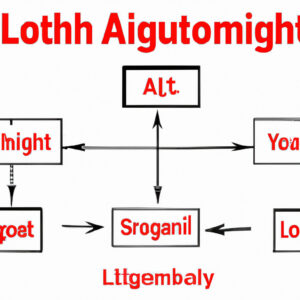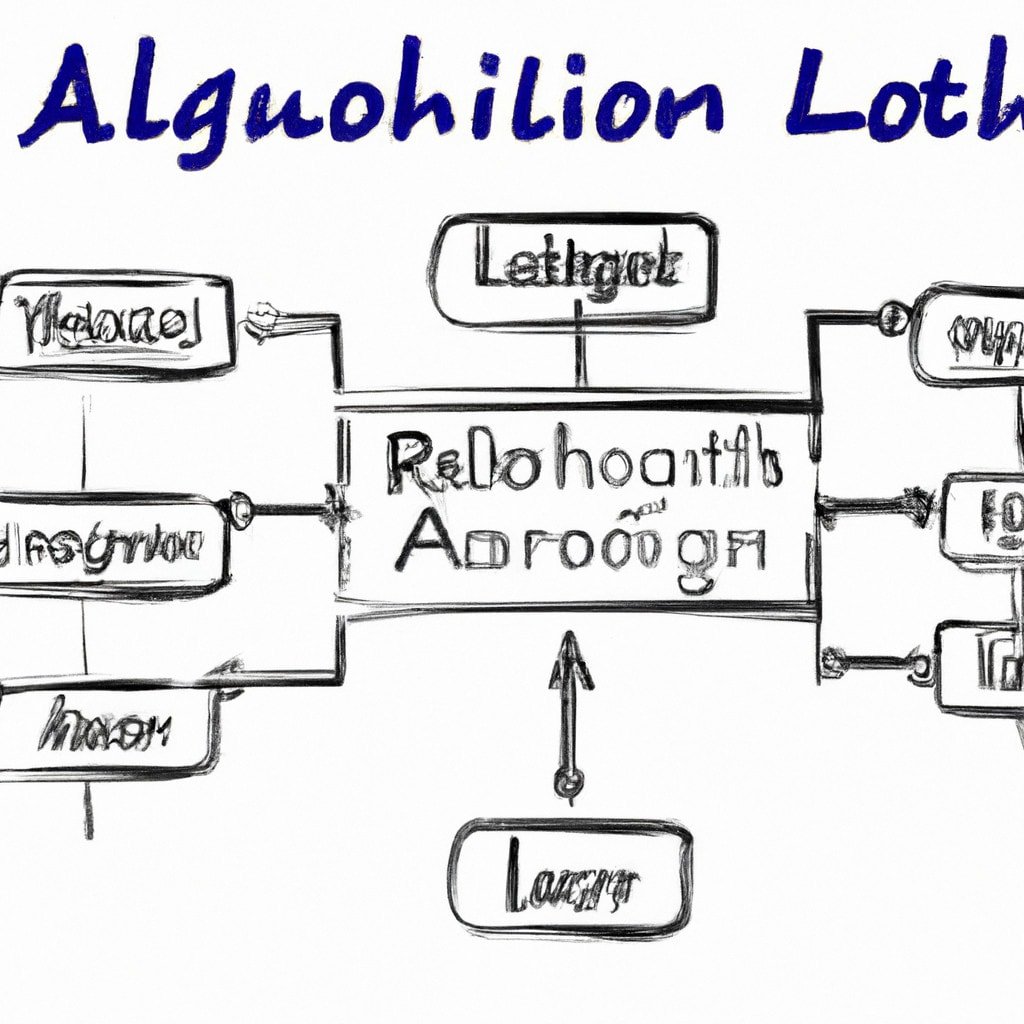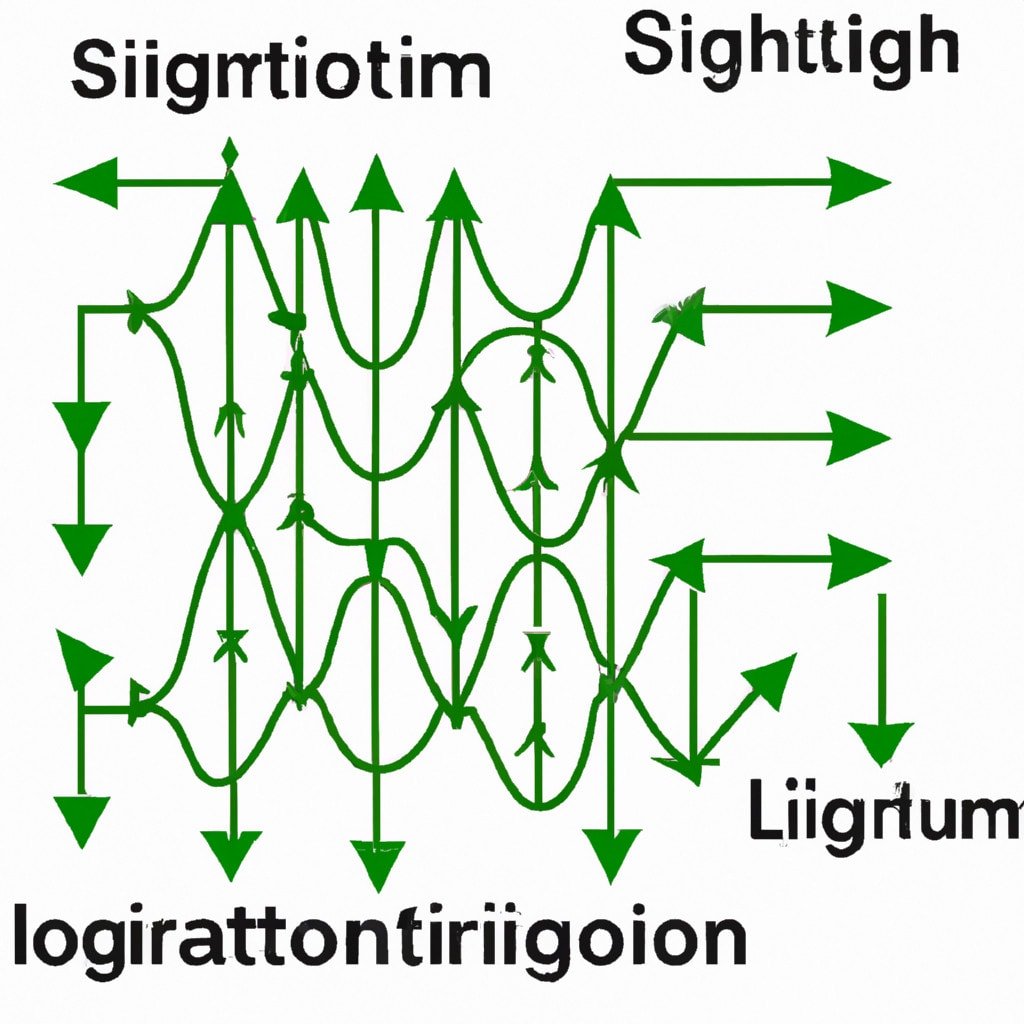Title: How to Stop YouTube Algorithm from Controlling Your Content Experience
Intro – Are you in control?
Imagine opening YouTube, only to find your homepage filled with videos you don’t care about. Or worse, constantly getting recommendations that prevent you from discovering new and exciting content. If this sounds familiar, then you’ve fallen victim to the infamous YouTube algorithm. But don’t worry, we have a secret weapon that will help you break free from its clutches! In this post, we’ll show you how to stop YouTube algorithm from controlling your content experience, so you can finally take charge of what you watch.
Understanding the YouTube Algorithm
Before we dive into the solution, it’s crucial to understand what the YouTube algorithm is and how it works. Essentially, it’s a complex set of rules and processes that influence which videos get recommended to users. The algorithm is designed to keep viewers engaged, so they spend more time watching videos on the platform.
It uses various factors to make predictions about what you might enjoy, such as:
– Your watch history
– Liked videos
– Amount of time spent watching a video
– User engagement (likes, comments, shares)
However, the downside of this highly personalized experience is that it can lead to a repetitive cycle of similar content, making it harder to discover new videos and creators.
How to Stop YouTube Algorithm: Implementing the Strategy
Now that you know what you’re up against, let’s reveal the secret weapon that will help you regain control of your YouTube content experience.
1. Clear your Watch History and Search History
The first step in resetting the algorithm is clearing out your watch and search history. By doing so, you’re essentially wiping the slate clean and preventing the algorithm from using your past interactions to make recommendations. To clear your history, follow these steps:
– Click on the three horizontal lines in the top left corner of YouTube
– Choose “History” from the menu
– Select “Clear all watch history” and “Clear all search history”
2. Use Incognito Mode or Private Browsing
When browsing YouTube in Incognito Mode (Chrome) or Private Browsing (Firefox, Safari), the platform won’t store your watch history, meaning that the algorithm can’t use it to create personalized recommendations. Plus, it’s an excellent way to discover new content without the fear of affecting your regular account.
3. Pause Watch History
If you’d rather not clear your watch history completely, you can also choose to pause it. By doing so, YouTube will stop recording what you’re watching, which will prevent the algorithm from making recommendations based on your recent activity. To pause your watch history:
– Follow the same steps as clearing your watch history
– Toggle the switch next to “Pause watch history”
4. Customize Your YouTube Homepage
Another effective strategy to regain control of your homepage is to customize it manually. You can do this by subscribing to channels you enjoy and organizing them into themed folders. Additionally, make sure to click “Not interested” when YouTube suggests content that doesn’t appeal to you. This will help train the algorithm to better understand your preferences.
Final Thoughts – Taking Control of Your YouTube Experience
Understanding how to stop YouTube algorithm from dictating your content experience is the key to enjoying a more varied and engaging selection of videos. By following the steps outlined above, you’ll be able to break free from the endless loop of repetitive content and explore new creators and video genres.
Remember, it’s important to stay proactive and regularly update your preferences, as the YouTube algorithm is constantly evolving. But rest assured, with these tools at your disposal, you’ll be in full control of your YouTube experience, exploring new content like never before.
How Beluga Gained 4 Million Subscribers in 3 Months (Genius Strategy)
Ex-YouTube Employee Exposes How To Grow YouTube Channel
How can I bypass the YouTube algorithm?
Bypassing the YouTube algorithm can be challenging, as the platform continuously updates its algorithms to surface relevant content for users. However, there are some strategies you can follow to potentially bypass or work with the algorithm effectively. Please note that these tactics can’t guarantee success, and gaming the system may lead to penalties from YouTube.
1. Create high-quality, engaging content: YouTube’s algorithm ultimately seeks to provide users with interesting, relevant content. Focus on producing informative and entertaining videos that genuinely appeal to your target audience. If viewers enjoy and engage with your content, the algorithm is more likely to support it.
2. Optimize metadata: Make sure to use accurate and compelling titles, descriptions, and tags for your videos. This will help both YouTube’s algorithm and potential viewers understand what your video is about, increasing its likelihood of being surfaced in search and recommendations.
3. Emphasize audience retention: YouTube’s algorithm values watch time, so focus on creating content that keeps viewers watching for longer durations. Keep your intros concise, use a strong hook to grab viewers’ attention, and structure your videos in ways that keep viewers engaged.
4. Encourage viewer interaction: Ask your audience to like, comment, share, and subscribe to your channel. These actions signal interest in your content and contribute positively to the algorithm’s evaluation of your videos.
5. Consistency and timing: Upload videos regularly and maintain a consistent schedule. This establishes your presence on the platform and helps to build an audience, which can lead to better engagement and video performance.
6. Collaborate with other creators: Collaborating with other YouTubers exposes your content to a broader audience, which may lead to increased visibility by leveraging the algorithm through higher engagement metrics.
Remember, while understanding and working with YouTube’s algorithm can be helpful, your primary focus should be on creating quality content that resonates with your target audience. This approach is more likely to lead to long-term success and growth on the platform.
How can I prevent YouTube from suggesting specific videos?
Preventing YouTube from suggesting specific videos involves understanding the algorithm that the platform uses to recommend content. Here are some steps to help you avoid certain videos:
1. Not interested: When a specific video appears in your recommendations, click on the three vertical dots next to it and select “Not interested.” This will inform the YouTube algorithm that you don’t want to see similar content.
2. Pause watch and search history: Your YouTube history greatly influences the recommendations algorithm. To prevent this, go to your account settings and pause both your watch and search history.
3. Clear watch and search history: In the same settings area, you can also clear your entire watch and search history to reset the algorithm’s understanding of your preferences.
4. Unsubscribe from unwanted channels: If you’re subscribed to channels that produce content you’re no longer interested in, unsubscribe from them to prevent their videos from appearing in your feed.
5. Engage with desired content: Actively search for, watch, and like videos related to the topics you’re interested in. This will help the algorithm understand your preferences and recommend content accordingly.
Remember that the YouTube algorithm learns from your interactions and engagement with the platform. By being mindful of your browsing habits and actively shaping your content preferences, you can influence the videos suggested to you by the algorithm.
Why does YouTube continually suggest videos that I don’t enjoy?
YouTube’s algorithm plays a crucial role in suggesting videos to its users. Its primary goal is to keep users engaged on the platform, and it does so by recommending videos based on user behavior, interests, and watch history. However, there are cases when YouTube might suggest videos that you don’t enjoy.
The reason behind this could be:
1. Inaccurate interpretation of your interests: The algorithm may have misunderstood your preferences based on the videos you’ve watched or interacted with. Sometimes, just watching a random video can lead the algorithm to believe that you’re interested in that topic.
2. Generalized recommendations: YouTube also suggests popular videos from various genres to users, which might not align with your specific interests. These generalized recommendations are aimed at keeping a broader audience engaged.
3. Clickbait and misleading metadata: Some content creators use misleading titles, descriptions, and thumbnails to entice viewers to click on their videos. The algorithm might pick up on these videos’ high engagement rate and recommend them to you, even if the content isn’t relevant to your interests.
To improve your experience on YouTube and receive better recommendations, you can actively engage with the platform by liking/disliking videos, subscribing to channels, and leaving comments. Additionally, you can clear your watch history to reset any inaccurate assumptions the algorithm may have about your preferences.
What are the top three strategies to effectively counteract the YouTube algorithm’s content recommendations?
The YouTube algorithm plays a crucial role in determining which content gets recommended to users. To effectively counteract the algorithm’s content recommendations, creators can employ the following top three strategies:
1. Create high-quality, engaging content: The YouTube algorithm prioritizes content with high watch time, audience retention, and user engagement. Focus on producing content that captures viewers’ attention and keeps them engaged throughout the video. Encourage viewers to like, comment, and share your videos to boost engagement metrics.
2. Optimize video metadata: The YouTube algorithm uses video titles, descriptions, and tags to understand and categorize content. Craft compelling, keyword-rich titles that accurately represent your video’s content. Write detailed descriptions and use relevant keywords and tags to help the algorithm understand and recommend your content to the right audience.
3. Consistent upload schedule and audience interaction: Uploading videos consistently and maintaining an active presence on YouTube can positively influence the algorithm’s content recommendations. Engage with your audience through comments, live streams, and community posts. Building a loyal audience helps ensure that your content gets more views, likes, and shares, ultimately leading to better visibility in YouTube’s recommendations.
How can users take control of their viewing experience and bypass the YouTube algorithm’s suggestions?
Users can take control of their viewing experience and bypass the YouTube algorithm’s suggestions by following these steps:
1. Manually search for content: Instead of relying on the algorithm-driven suggestions, users can actively search for videos and channels that interest them using the search function.
2. Subscriptions: Subscribing to favorite channels allows users to receive notifications about new videos from those creators. This way, they rely less on the algorithm’s recommendations and have more control over the content they view.
3. Use playlists: Curating personal playlists and adding videos they like can help users manage the content they watch. They can also follow other users’ playlists that align with their interests.
4. Adjust recommendations: Users can indicate whether they are not interested in particular videos or channels recommended by the algorithm. By doing so, they can gain more control over the content suggested to them.
5. Limit watch history: The YouTube algorithm uses a user’s watch history to make recommendations. By periodically clearing watch history or pausing it, users can minimize the influence of the algorithm on their viewing experience.
6. Use third-party tools: Several browser extensions and applications exist that allow users to customize their YouTube experience, bypassing or altering the platform’s algorithms to provide a more personalized experience.
By employing these strategies, users can assert more control over their viewing experience and reduce reliance on the YouTube algorithm’s suggestions.
Which techniques are most successful in minimizing the influence of YouTube’s algorithm on our video choices?
To minimize the influence of YouTube’s algorithm on our video choices, it is essential to take control of your viewing habits and preferences. Here are some techniques that can help you achieve this:
1. Manual search: Instead of relying on YouTube’s recommendations, use the search bar to find videos on specific topics or from your favorite content creators.
2. Curate playlists: Create and maintain playlists of your favorite videos, channels, or themes. This way, you can easily access content that interests you without depending on the algorithm.
3. Utilize Incognito mode: If you do not want YouTube to track your video choices, open an Incognito window (also known as Private Browsing) in your web browser. This prevents the platform from collecting your watch history, subsequently reducing its influence on future recommendations.
4. Clear watch and search histories: Regularly clearing your YouTube search and watch histories can prevent the algorithm from suggesting similar content based on your past activity.
5. Manage your subscriptions: Subscribe to channels that align with your interests and regularly visit subscription feed to view their latest content. This way, you can be less reliant on the algorithm’s suggestions.
6. Disable Autoplay: Turn off the Autoplay feature to avoid automatically watching suggested content after a video ends.
7. Provide feedback on recommendations: If YouTube recommends videos that you are not interested in, click on the three-dot menu beside the recommendation and choose “Not interested.” This helps to refine the algorithm’s understanding of your preferences.
By taking these steps, you can minimize the influence of YouTube’s algorithm on your video choices and ensure a more personalized and enjoyable viewing experience.