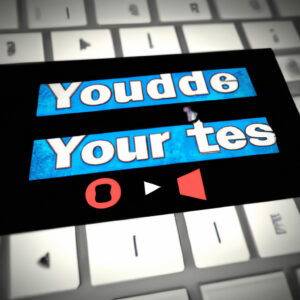A Peek into the World of Video Downloads: How to Download YouTube Videos Without YouTube Premium
Did you ever encounter a captivating video on YouTube, only to find it disappeared into the vast ocean of the internet later? If this anecdote resonates, then you’re in luck. Whether you’re a mathematician wanting to re-watch a complex lecture or a statistician needing to analyze data visually, I am going to reveal how to download YouTube videos without YouTube Premium.
# Why Bother with YouTube Downloads?
There are perfectly rational reasons to learn how to download videos from YouTube. Imagine you’ve found a perfect visual representation of Gaussian distribution but worry it might not be available in the future. Storing it locally resolves this issue. Also, we understand that internet connectivity isn’t always reliable, especially when crunching numbers at ungodly hours. So let’s crack this problem using the following methods:
# The URL Hack Method
The first approach is simple. After opening the video on YouTube:
1. Go to the address bar.
2. Replace the ‘www.’ part with ‘ss’, and press enter.
3. You will land on a site where you can choose the video quality and format.
4. Click ‘download’, and voila!
However, please note, the legality of this method depends on copyright laws in your country. Always respect intellectual property rights.
# Software Solution for Videophiles
For software engineers, this might be a perfect excuse to try out new software. Let’s explore two widely accepted solutions:
4K Video Downloader
The 4K Video Downloader is a fantastic tool that allows downloading YouTube videos, playlists, channels, and subtitles. Here are the steps to follow:
1. Install the 4K Video Downloader software.
2. Copy the link of the video you want to download from YouTube.
3. Open the 4K Video Downloader and click the “Paste Link” button.
4. Choose the desired format and quality.
5. Press ‘Download’, and the software does the rest.
VLC Media Player
While VLC is commonly known for playing various media types, it can also download YouTube videos.
1. Copy the YouTube video URL.
2. Open VLC and navigate to ‘Media’ -> ‘Open Network Stream’
3. Paste the URL and click ‘Play’.
4. Once the video starts playing, navigating to ‘Tools’ -> ‘Codec Information’.
5. Copy the URL from the ‘Location’ box and paste it into your browser.
6. Right-click and select ‘Save Video As’.
Remember, these methods require compliance with copyright and policies, so use them responsibly.
# Nurturing the Mathematical Mindset
For our mathematicians and statisticians, the above examples are like basic arithmetic. But life isn’t interesting without a little challenge! As a software engineer, I’d encourage you to venture beyond and write a Python script to download YouTube videos without YouTube premium. The `pytube` library is an excellent place to start. Here’s a very basic implementation:
“`python
from pytube import YouTube
def download_video(url, path):
yt = YouTube(url)
yt.streams.first().download(path)
“`
In this snippet, `download_video(url, path)` downloads the first stream of the video located at `url` to the local path `path`. Feel free to enhance this script, perhaps by including options to select the format and quality.
# Final Thoughts
These methodologies provide a framework for how to download YouTube videos without YouTube Premium. While taking care to respect copyrights and usage policies, having offline access to content opens up opportunities for seamless learning and analysis. So, as you dive down the rabbit hole of discretization or normal distributions, rest assured that your favorite video lectures are just a click away.
Whether you’re a seasoned mathematician, aspiring statistician, or simply someone who appreciates the beauty of numbers and structures, the journey has just begun. Countless videos and challenges await you in the grand world of mathematics. So, enjoy downloading, analyzing, and solving to your heart’s content.
How To Upload Movie Clips On YouTube Without Copyright (Upload Movie Clips Without Copyright 2022)
How To Download Any Video From Any Site On PC (Working 2023)
How To Download Video From YouTube To Computer, Laptop, USB
Can you download YouTube videos for free without premium?
Yes, while YouTube Premium offers a straightforward way to download videos, it is possible to download YouTube videos for free without any premium subscription. However, it’s important to understand that unauthorized downloading can violate YouTube’s terms of service and potentially infringe on copyright holders’ rights.
There are numerous software options and online services available for this purpose. These include:
1. 4K Video Downloader: This software allows you to download high-quality YouTube videos (and videos from other sites) in various formats.
2. Y2Mate: This is an online service that downloads YouTube videos for free. It requires no additional software installation but does contain a number of ads.
3. TubeMate: An Android app that allows users to directly download YouTube videos to their mobile devices.
While using these services, please remember to respect the rights of content creators and only download videos if you have permission to do so.
Note: Always be cautious about the potential risks of downloading files from the internet, such as malware or other security threats. Make sure your antivirus software is up to date and consider using a VPN for enhanced security.
Does downloading YouTube videos require YouTube Premium?
No, downloading YouTube videos does not necessarily require a YouTube Premium subscription. However, it’s important to note that downloading videos directly from YouTube without a Premium subscription is against YouTube’s terms of service, which clearly state that content is meant to be streamed online only and not downloaded for offline use.
There are third-party software and online services available that can allow you to download videos from YouTube. These include programs like 4K Video Downloader or websites such as SaveFrom.net.
However, it must be noted that these methods can potentially lead to copyright infringement if the video is copyrighted, and it’s always recommended to respect the copyrights of the content creators. It’s also crucial to be aware that these third-party services may not always be safe, as they can pose security risks or carry malware.
Therefore, if you want to download YouTube videos for offline viewing in a legal and secure manner, subscribing to YouTube Premium is the recommended way. This will not only enable you to download videos but also support the content creators on the platform.
Why can’t i download YouTube videos without premium?
Downloading videos directly from YouTube is generally restricted due to several reasons.
Firstly, copyright issues. In many cases, the content uploaded on YouTube is protected by intellectual property laws. Downloading these videos without the consent of the copyright owner might lead to legal implications.
Secondly, YouTube’s Terms of Service explicitly mentions that users should not download any content unless a download button or link is displayed by YouTube on the service for that content.
Lastly, by allowing users to download videos directly, YouTube would not be able to control the viewing experience. This means they can’t implement features like advertisements, which are a significant source of revenue for both YouTube and its content creators. To give the downloading feature, YouTube introduced YouTUbe Premium, a subscription service that offers ad-free viewing and other perks like downloading videos.
So, while there are third-party softwares that might allow you to download YouTube videos, it’s strongly discouraged due to potential legal issues and violation of YouTube’s terms.
Is there a way to watch YouTube videos offline without premium?
Yes, there are ways to watch YouTube videos offline without having a Premium account. However, it’s important to note: downloading videos in this manner may be against YouTube’s terms of service.
1. Using Third-Party Software:
There are numerous third-party applications and software available that allow you to download YouTube videos directly to your device for offline viewing. 4K Video Downloader and ClipGrab are examples of such software.
You simply need to install the application on your device, copy the URL of the YouTube video you wish to download, paste it into the downloader, and start the process. Once the download is complete, you can watch it whenever you want, even without an internet connection.
2. Web-Based Download Services:
There are several web-based services like Y2mate and SaveFrom.net that allow you to download YouTube videos directly from your web browser. Similar to using software, you’ll just need to paste the YouTube video link into the input box and click ‘Download.’
Again, it’s crucial to remember that these methods may be against YouTube’s terms of service. Always respect copyright laws and consider getting YouTube Premium if you frequently need to watch videos offline.
“What are the top software alternatives to download YouTube videos without purchasing the Premium version?”
Sure, here are some top software alternatives for downloading YouTube videos without the need for a premium subscription:
1. 4K Video Downloader: This software allows downloading videos, playlists, channels, and subtitles from YouTube in high quality. It’s free to use, but there’s also a paid version with more options.
2. WinX YouTube Downloader: It’s a versatile tool that supports over 30 different video sites. It can download videos in batches and offers different resolution options.
3. Any Video Converter Free: Beyond its conversion options, it also offers video downloading capabilities. It supports multiple video sharing platforms, not just YouTube.
4. ClipGrab: A free downloader and converter for several video sharing sites including YouTube. User-friendly interface makes it quite easy to use.
5. aTube Catcher: This tool can convert downloaded videos to a variety of formats and is also capable of batch downloads, direct burn to Disc, and audio recording.
Remember: While these tools can bypass the need for a YouTube Premium subscription, they should only be used for videos that are open to public distribution and not for copyrighted materials.
“How can one legally download videos from YouTube if they do not have a Premium account?”
Firstly, it’s important to highlight that downloading YouTube videos without permission can violate YouTube’s Terms of Service. This could lead to penalties such as your account being suspended or terminated. However, there are some instances where you may legally download videos, for example, if the copyright holder has given express permission, or if the video is your own content.
Method 1: Using Third-party Software
There are many legal software options available that offer the ability to download YouTube videos. Examples include 4K Video Downloader and ClipGrab.
Keep in mind that even though these tools can be used legitimately, you must always ensure you have the proper permissions from the content creator before downloading any material from YouTube.
Method 2: Screen Recording
Another legal method is to record the video playing on your screen using screen capture software such as OBS Studio or QuickTime Player (for Mac). Do remember, this should only be done for personal use or if you have been granted appropriate permissions.
Method 3: YouTube’s Own Download Feature
YouTube also offers its own download feature for offline viewing within the YouTube app. This feature is not available everywhere and is limited to certain videos.
In conclusion, it’s crucial to respect the rights of content creators when considering downloading videos from platforms like YouTube. You should always seek explicit permission to avoid infringing on any copyright laws.
“Is there any safe and reliable method for downloading YouTube videos without subscribing to YouTube Premium?”
Yes, there are several safe and reliable methods for downloading YouTube videos without subscribing to YouTube Premium. Here are three of them:
1. 4K Video Downloader: This is a desktop software that allows you to download YouTube videos, playlists, channels, and even subtitles in various formats such as MP4, MKV, and FLV. You just have to copy the video link from YouTube and paste it into the application.
2. VLC Media Player: VLC isn’t just a media player. It also allows you to download YouTube videos. You can do so by going to ‘Media’ > ‘Open Network Stream’, paste the YouTube video URL, then go to ‘Tools’ > ‘Codec Information’, and finally copying the ‘Location’ URL and pasting it in your web browser to download the video.
3. Online Video Converters: There are online platforms such as Y2Mate and ClipConverter.cc that let you download YouTube videos by simply pasting the video URL on their interface. They also allow you to choose the quality and format of the video.
Note: Downloading YouTube videos might infringe on its terms of service, which states that you’re only able to stream videos directly from its servers. Using third-party apps to download videos is against YouTube’s rules, which can lead to being banned or even legal action. Always ensure that you have the necessary rights or permission before you download any content.
“Can I download YouTube videos without YouTube Premium using online tools? If so, how?”
Yes, it is indeed possible to download YouTube videos without a YouTube Premium subscription by using online tools, called YouTube video downloaders. Please be advised, however, that downloading content from YouTube for offline viewing directly violates Google’s Terms of Service unless the content is explicitly made downloadable by YouTube.
Here are the basic steps you can follow to download a YouTube video:
1. Open the YouTube video you wish to download in your web browser.
2. Copy the URL of the YouTube video from the address bar.
3. Go to an online video downloader website such as Y2Mate or ClipConverter.
4. Paste the copied URL into the designated field on the downloader website.
5. Choose the desired video format and quality (if options are provided).
6. Click ‘Start’ or ‘Download.’ The video will then be converted to your chosen format and quality. After the conversion, click ‘Download’ again to save the video to your device.
Always remember: While these tools exist, they should be used responsibly with regard to copyright rules and regulations. It’s always important to respect the rights and efforts of content creators.
“What are the step-by-step instructions for downloading videos from YouTube without a Premium subscription?”
Downloading videos from YouTube without a Premium subscription involves the use of third-party software or online services. However, it’s crucial to note that downloading videos from YouTube is against its terms of service. It also holds potential copyright infringement unless the video is your own content, is in the public domain, or you have permission from the copyright holder.
Here’s a general guideline on how you can do it:
1. Choose a YouTube Video Downloader: There are numerous online services and software available for this task, like Y2Mate, TubeMate, VidMate, etc. For our example, we’ll use an online service called Y2Mate.
2. Copy the URL of the YouTube Video: Go to the YouTube video you want to download. Click on the address bar and copy the entire URL of the video.
3. Open the YouTube Video Downloader: In our case, open the Y2Mate website in your browser.
4. Paste the URL into the Downloader: On the Y2Mate site, find the box that says “Search or paste link here”. Paste the URL you copied into this box and click “Start”.
5. Choose the Format: After a few moments, Y2Mate will display various formats in which you can download the video. Choose the one that suits your needs best.
6. Download the Video: Click on the “Download” button next to the format you chose. The video will start downloading.
Remember to respect copyright laws and only download videos for personal and fair use.