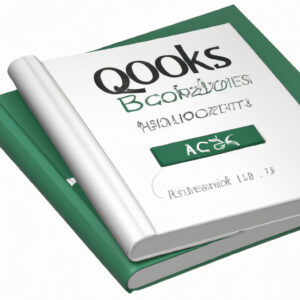Welcome to our blog! Today, we delve into a comprehensive guide on how to download QuickBooks 2023. An essential tool for businesses that ensures seamless financial management. Buckle up for an enlightening journey!
Step-by-step Guide: How to Download and Install QuickBooks 2023
Step 1: Ensure Your Computer Meets the System Requirements for QuickBooks 2023
The first step is to ensure that your computer meets the system requirements for QuickBooks 2023. These include a processor speed of at least 2.4 GHz, 4 GB of RAM (8GB recommended), and around 2.5 GB of disk space.
Step 2: Download QuickBooks Online
To get started, visit the official QuickBooks website (www.quickbooks.intuit.com). Navigate to the “Products” drop-down menu in the top navigation bar and select “QuickBooks Desktop”. Here, you will find the option to download QuickBooks 2023.
Step 3: Choose Your Preferred Version
Choose the version of QuickBooks 2023 that best suits your needs. Options include QuickBooks Pro, Premier, and Enterprise. After making the selection, click the “Buy Now” or “Free Trial” button (if available).
Step 4: Complete the Purchase Process
Once clicked, you will be directed to a new page to complete the purchase process. Here, you will need to enter your details and payment information. After the completion of this step, you will receive a download link via email.
Step 5: Install QuickBooks 2023
Now you can download your copy of QuickBooks 2023. Open the emailed link and click on “Download”. The file will start downloading and appear in your Downloads folder upon completion. Double-click on the downloaded file to initiate the installation process.
Step 6: Follow Installation Prompts
Follow the prompts in the installation wizard. The steps involve accepting the software license agreement, entering your license and product numbers, and choosing the type of installation for your computer.
Step 7: Choose Installation Type
Choose between Express and Custom and Network options. Express is the best option for beginners as it allows the installer to make the best choices for you. The Custom and Network Options are for those who will be using multiple versions of QuickBooks on their network.
Step 8: Activate QuickBooks 2023
After successful installation, open QuickBooks 2023 and proceed with activation. You may need to create an Intuit account to activate and use QuickBooks, if you don’t already have one.
By following these steps, you can easily download and install QuickBooks 2023 on your computer. Make sure to frequently check for updates in the software to keep it running smoothly and efficiently.
What are the steps to install QuickBooks Desktop 2023?
Before starting, you should check the system requirements for QuickBooks Desktop 2023 to ensure your computer has the necessary operating system, processor, memory, and disk space. Here are the steps to install the software:
1. Download QuickBooks Desktop 2023: You can download the installation package from the official Intuit website. Make sure you’re downloading the correct version that suits your needs.
2. Open the downloaded file: Locate the QuickBooks.exe file in your computer’s download folder and double-click to start the installation process.
3. Choose Installation Type: You’ll be presented with two types of installations: Express and Custom. Express setup is recommended, but if you want to customize where the program will be installed, choose Custom setup.
4. License and Product Numbers: Enter the License and Product numbers. You can find these numbers on the QuickBooks packaging or in the email you received when you purchased the software online.
5. Select Installation Location: If you chose a custom installation, select where you want QuickBooks to be installed. It’s recommended to leave it at the default location unless you have a specific reason to change it.
6. Finish the Installation: Click ‘Install’ and QuickBooks will start installing on your computer. It might take several minutes. Once the installation is complete, click ‘Open QuickBooks’ to open the software.
7. Activate QuickBooks Desktop: You need to activate the software before using it. Go to ‘Help’ > ‘Activate QuickBooks’ > ‘Begin Activation’ to complete this step.
Remember to create a backup of your company file before upgrading to a new version to prevent any data loss.
Will I be able to continue using QuickBooks desktop in 2023?
Yes, you will be able to continue using QuickBooks Desktop in 2023. However, it’s important to note that Intuit, the company behind QuickBooks, typically supports each version of their software for approximately three years.
After that period, they retire the version, which means you can still use the software but won’t receive any new features, updates, or technical support. If you’re using a version released before 2020, you might want to consider upgrading to a more recent version or switching to QuickBooks Online to ensure continued support and updates.
How can I download QuickBooks on my new computer?
To download QuickBooks on your new computer, follow these steps:
Step 1: Visit the official Intuit QuickBooks website.
Step 2: Click on the ‘Products’ tab and select the version of QuickBooks you wish to download.
Step 3: Click on the ‘Buy Now’ button if you are purchasing QuickBooks for the first time or click on ‘Sign In’ if you already have an account.
Step 4: After signing in, go to the ‘Help’ menu and select ‘Download QuickBooks Desktop.’
Step 5: Click on the ‘Download’ link that corresponds to your version of QuickBooks.
Step 6: Once the download is complete, open the executable file to start the installation process.
Step 7: Follow the on-screen instructions to install QuickBooks.
Remember, you will need your license and product numbers during the installation process. Also, make sure your computer meets the system requirements for the QuickBooks version you are installing.
Is QuickBooks 2023 already available?
As of the time of writing, QuickBooks 2023 has not been released yet. The latest version available is QuickBooks 2022. Updates are typically made on an annual basis, but there is no specific release date for the next version.
Stay tuned to the official QuickBooks website or subscribe to their newsletter to get the latest information about new releases and updates.
“What are the steps to download QuickBooks 2023 on my computer?”
Sure, here are the steps to download and install QuickBooks 2023 on your computer:
1. Check the system requirements: Before downloading QuickBooks, make sure your computer meets the system requirements for QuickBooks 2023.
2. Visit the official site: Go to the Intuit website or any other trusted source from which you are planning to download.
3. Select the correct version: Be sure to choose QuickBooks 2023. The versions can usually be found in a drop-down menu.
4. Download the software: Click on the ‘Download’ button. The file will be downloaded to your computer and typically can be found in your Downloads folder.
5. Run the installer: Find the .exe setup file in your Downloads folder, and double-click it to run the installation process.
6. Follow the InstallShield Wizard instructions: The QuickBooks InstallShield Wizard will guide you through the rest of the process.
7. Activate QuickBooks: Once the installation is complete, you’ll need to activate your QuickBooks software. This usually includes entering your license and product numbers.
Remember, always download software from official or trusted sources to avoid potential viruses or malware.
“Where can I find a reliable source to download QuickBooks 2023?”
Sure, if you’re looking for a reliable source to download QuickBooks 2023, I recommend going directly to the official Intuit website. Intuit is the developer of QuickBooks and guarantees authentic and virus-free software. Please be cautious about downloading QuickBooks from unauthorized websites as it may contain malware or other harmful materials. Always use the official website or authorized resellers when purchasing or downloading software to ensure your computer’s safety and the software’s proper functionality.
“Is there a free version of QuickBooks 2023 available for download?”
No, as of the current update, there is no free version of QuickBooks 2023 available for download. QuickBooks, a paid accounting software from Intuit, usually doesn’t offer a free version. However, they occasionally offer limited-time trial versions for users to experience the software capabilities before they proceed with the purchase. Always remember to download it from their official website to avoid any security risks associated with unverified sources.
“What system requirements does my PC need to meet to successfully download and install QuickBooks 2023?”
The system requirements for successfully downloading and installing QuickBooks 2023 on your PC include:
1. Operating System: At least Windows 10, all editions including 64-bit, natively installed. Although Windows 8.1 and Server 2012 R2 are still acceptable, they’re no longer supported by Microsoft, potentially causing security risks.
2. Processor: Minimum 2.4 GHz processor.
3. RAM: At least 4GB of RAM is needed, though 8GB is recommended.
4. Disk Space: You need 2.5GB of disk space for the software files.
5. Additional software: Microsoft .NET Framework version 4.8 or later, provided with the QuickBooks installation.
6. Screen Resolution: Optimized for 1280×1024 screen resolution or higher.
7. Internet Connection: A high-speed Internet connection is necessary for accessing online features, receiving updates and patches.
8. Integration with other software: Microsoft Word and Excel integration requires Office 2013-2019, or Microsoft 365 (32 and 64 bit). E-mail estimates, invoices and other forms with Microsoft Outlook 2013-2019, Microsoft 365, Gmail™, and Outlook.com®, other SMTP-supporting e-mail clients.
Please note that meeting the above system requirements will ensure smooth operation of the software. However, better specifications than the minimums listed above will improve the overall performance of QuickBooks 2023.
“What are some common issues during the QuickBooks 2023 download process and how can they be resolved?”
Downloading new software can sometimes be challenging, and QuickBooks 2023 is no exception. Here are some common issues that users often encounter during the download process and how you can potentially resolve them:
1. Unstable Internet Connection: One of the major issues while downloading software like QuickBooks 2023 can be an unstable or slow internet connection, which may interrupt the download and result in errors. A fix for this would be to ensure you have a stable and speedy internet connection.
2. Firewall or Anti-virus Programs: At times, your computer’s firewall or anti-virus program might block the download by flagging it as suspicious. You should temporarily disable these programs until the download is complete to resolve this issue.
3. Incorrect Software Version: Sometimes, you might accidentally download the wrong version of QuickBooks that is not compatible with your operating system. Ensure you’re downloading the correct version for your OS.
4. Insufficient Storage Space: Yet another common problem is insufficient storage space on your computer to download and install the software. Make sure you have enough free space on your hard disk prior to initiating the download.
5. Corrupted Installation File: If the download was interrupted or didn’t complete successfully, the installation file can become corrupted and fail to run. Redownloading the software can help in this case.
6. Outdated Operating System: QuickBooks 2023 may not download properly or function correctly if your operating system is outdated. Updating your OS to the latest version is recommended prior to installing new programs.
If you still experience troubles even after troubleshooting these common issues, contacting QuickBooks customer support may offer additional assistance or solutions.
“Can I download QuickBooks 2023 on multiple devices?”
Yes, you can download and install QuickBooks 2023 on multiple devices. Intuit allows the purchaser of QuickBooks to install the software on more than one computer.
However, please note that the number of simultaneous users and installations depend on the license purchased. If you buy a single user license, you are allowed to install QuickBooks on a primary machine and another portable device (like a laptop).
For multi-user licenses, you can install QuickBooks on up to five computers connected to the same network. Each user will need to have their own separate QuickBooks license.
Remember too, after installing, you will need to register and activate QuickBooks to use its features fully, ensure you comply with the Intuit End User License Agreement (EULA).
“What features will be accessible to me after downloading QuickBooks 2023?”
After downloading QuickBooks 2023, you will have access to a multitude of features designed to streamline and optimize your financial management tasks. Some of these key features include:
1. Automated Reports: The feature that allows you to customize your reports and schedule them to be automatically generated and emailed.
2. Invoicing: You can create custom, professional invoices that you can send via email.
3. Expense Tracking: With this feature, you can record expenses for tax time. You can even photograph and save receipts on the go with the QuickBooks mobile app.
4. Accounting Reports: Generate Income Statement, Balance Sheet, Cash Flow Statement, and more to view your company’s financial performance at any time.
5. Data Backup and Security: Safeguard your valuable information with automatic backups and protect it with top-notch security measures.
6. Inventory Management: This feature helps you track and manage inventory to prevent overstock and stock-outs.
Remember, these are just some of the features available in QuickBooks 2023. Depending on your subscription level, there may even be more advanced functionalities open for you to utilize.