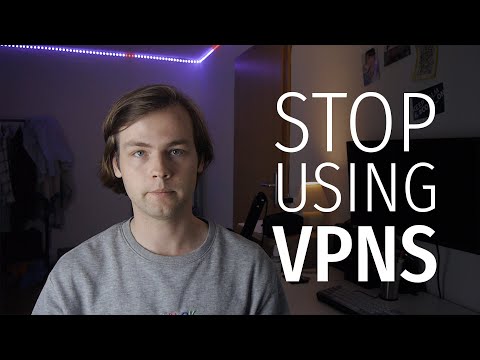Welcome to our latest blog post where we are going to demystify how McAfee Antivirus works. In a world where cyber threats are increasingly sophisticated, understanding the mechanics of your antivirus software is crucial. We delve into the depths of McAfee’s algorithms, techniques, and strategies that ensure your data stays safe. Ready to unfold what makes McAfee a trusted name in cybersecurity? Let’s get started!
Understanding the Mechanics of McAfee Antivirus Software: An In-Depth Perspective
McAfee Antivirus Software is a sophisticated tool designed to safeguard your devices from potential cyber threats. It has simplified the task of protecting our digital lives by offering a comprehensive line of products.
The primary mechanism of McAfee involves virus detection, virus removal, and protection against future threats. It uses a combination of signature-based detection – comparing potential threats against an existing database of known harmful signatures – and heuristic-based detection – identifying new, unrecorded threats based on their suspected activities or structures.
One of the standout features is its real-time scanning functionality. This Real-Time Scanning feature scans your system continuously in the background while you work, ensuring that no malicious programs can damage your system.
Furthermore, it boasts of a feature called McAfee Shredder. This tool permanently deletes files from your system so they can’t be recovered, providing additional security for sensitive information.
Another significant element is the McAfee Firewall, which acts as a gatekeeper, monitoring network traffic to prevent unauthorized access to your system. It blocks dubious incoming connections and manages the rules concerning the data your system sends over the internet.
Moreover, McAfee WebAdvisor warns users about risky websites and helps prevent dangerous downloads and phishing attacks. This tool provides color-coded ratings to websites, thus aiding users in avoiding potential online threats.
Lastly, McAfee QuickClean tool helps in speeding up your PC by deleting unnecessary cookies and temporary files which may slow down your system.
In conclusion, understanding the mechanics of McAfee Antivirus Software helps us recognize the robust protection it offers. Each feature works in harmony to provide a comprehensive shield, ensuring our digital lives remain secure.
Stop using VPNs for privacy.
Reaction to John McAfee’s ‘Alleged’ Suicide
From Millionaire to Madman | The Story of John McAfee
Does McAfee truly eliminate viruses?
McAfee is indeed a potent antivirus software that is capable of eliminating various types of malware, including viruses, trojans, worms, rootkits, ransomware, and spyware from your computer. It uses a combination of real-time scanning, automatic updates, and heuristic analysis to provide comprehensive protection against malware.
Real-time scanning continuously checks your computer for potential threats, while automatic updates ensure your antivirus definitions are up-to-date, allowing McAfee to detect and eliminate the latest threats. Heuristic analysis allows the software to identify and combat new viruses or malware variants by analyzing their characteristics and behavior patterns.
However, it’s important to note that no antivirus software can guarantee 100% protection from all forms of malware. Viruses and malware evolve constantly, developing new methods to bypass security measures. Therefore, while McAfee provides robust defense, it is still essential to practice safe browsing habits, avoid suspicious downloads and emails, and regularly backup your data. As the saying goes, prevention is better than cure.
In summary, while McAfee does an excellent job at eliminating most viruses, no software can assure total removal of all potential threats at all times. Regular updates, safe practices, and data backup are crucial in complementing the protection offered by antivirus software.
Is McAfee truly effective at safeguarding your computer?
Indeed, McAfee is a renowned antivirus software that works efficiently to safeguard your computer. It offers a comprehensive suite of tools designed to protect against malware, viruses, and other online threats.
Its features include real-time scanning, which continually checks for potential threats, an anti-spam feature that protects against phishing attacks, and a Firewall that obstructs malicious network traffic.
In terms of effectiveness, various independent lab tests have certified McAfee’s capacity to detect and remove threats. Additionally, it provides web protection by issuing warnings about suspicious websites and blocking them.
Moreover, it includes a password manager to secure sensitive credentials and an optimization feature to keep your computer running smoothly.
However, no antivirus can provide 100% protection. The user’s actions on the internet, such as clicking on unverified links or downloading dubious files, are also critical for maintaining security.
Automatic updates are another feature of McAfee – it constantly updates its virus definitions to keep up with new threats.
To summarize, McAfee is highly effective in safeguarding computers when used appropriately and supported by cautious online behavior. Nonetheless, it’s always recommended to backup data regularly as an additional safety measure.
How frequently does McAfee perform a scan?
McAfee Antivirus is engineered to perform automatic scans on a regular basis. The frequency of these scans largely depends on the settings configured by the user.
By default, McAfee is set to run a quick scan every day, while a full scan is usually scheduled to take place once every week. However, users have the flexibility to adjust these settings as per their preference and schedule scans at their convenience.
Moreover, McAfee provides real-time scanning which is designed to continuously monitor your computer for potential threats. Real-time scanning checks files whenever they are accessed – for instance when you open, edit or download them.
So, the frequency of McAfee scans essentially hinges on the user’s personalized settings and the activities performed on the computer.
“How does McAfee Antivirus detect and remove malware from your system?”
McAfee Antivirus is a comprehensive cybersecurity solution designed to detect and remove malware from your system. The steps it takes in this process are as follows:
1. Real-Time Scanning: First up, McAfee Antivirus utilizes a feature called real-time scanning. As the name suggests, this tool constantly examines your computer files to identify potential threats. It checks each file against its extensive database of known malware signatures.
2. Heuristic Analysis: McAfee also uses a technique called heuristic analysis. This allows it to detect new, unknown malware by examining the behavior of software or files. If they act suspiciously – like trying to access protected data – they’re flagged as potentially malicious.
3. Quarantine & Removal: Once the malware is detected, McAfee quarantines the suspicious file or software. This isolation prevents the malware from spreading or causing more damage to your system. Once quarantined, McAfee then scans the affected files again. If they are confirmed to be harmful, the antivirus software removes them safely from your computer.
4. User Notification: After the threat has been managed, McAfee will notify the user about the threat it detected and actions it took. This helps you stay informed about potential vulnerabilities and steps you can take to better protect your system.
Remember, keeping your antivirus software updated is crucial for effective malware detection and removal, as it ensures your software has the latest information about known threats.
“What are the key features of McAfee Antivirus that contribute to its effective functioning?”
McAfee Antivirus is a well-known cybersecurity software that provides comprehensive protection against various types of digital threats. Some of its key features that contribute to its effective functioning include:
1. Real-Time Scanning: This feature continually scans your system for potential threats, including viruses, spyware, and malware, preventing them from causing harm.
2. Firewall Protection: McAfee’s robust firewall blocks unauthorized access to your computer system and protects your network from potential intruders.
3. Anti-Spam: The Anti-Spam feature filters out unwanted and dangerous emails to ensure the security of your inbox.
4. WebAdvisor: The WebAdvisor tool offers safe browsing by warning users about risky websites and blocking them.
5. Shredder: This feature permanently deletes files from your system to protect sensitive information from being recovered and misused.
6. QuickClean: QuickClean helps keep your PC running at peak performance by removing unnecessary files that can slow down your system.
7. Vulnerability Scanner: This tool looks for patches or updates in your installed programs, keeping them up-to-date to combat new threats.
These features collectively make McAfee Antivirus a comprehensive solution to protect your system from a broad range of threats and maintain the health and performance of your PC.
“How does McAfee Antivirus’s real-time scanning feature work in identifying threats?”
McAfee Antivirus’s real-time scanning feature is a crucial component of the software that helps in protecting your system against potential threats. This function actively works behind the scenes, examining files whenever they’re accessed.
The key behind how this works is heuristics, which are algorithm-based techniques used to identify threats. These algorithms analyze the structures and behaviors of files to spot irregularities, allowing McAfee to detect even newly emerged, unknown threats. This is known as heuristic analysis.
In contrast with systems that only perform scans at designated times, McAfee’s real-time scanning feature adds another layer of protection by constantly monitoring system activity. When you open, copy, save, or run a file, the software automatically scans it and prevents it from running if it’s detected as a threat.
This way, McAfee Antivirus’s real-time scanning feature not only identifies known threats present in its regularly updated virus database but also analyzes behaviors and patterns of malware to prevent zero-day attacks. Thus, it ensures comprehensive protection for your system making it a robust and dependable antivirus solution.
“What mechanisms does McAfee Antivirus use in order to protect against phishing attacks?”
McAfee Antivirus uses several mechanisms to protect against phishing attacks.
Firstly, it employs real-time scanning. This feature constantly monitors your computer for potential threats. When you open or download a file, real-time scanning evaluates the file for potential security risks. This mechanism is particularly effective against phishing attempts that try to trick users into downloading malicious software.
Secondly, McAfee uses anti-spam filtering as part of its email security feature. This tool helps to prevent phishing emails from reaching your inbox in the first place. If a known phishing email tries to infiltrate your inbox, the anti-spam filter will identify and quarantine it.
Another important mechanism used by McAfee is the Safe Web Browsing feature. This tool warns users when they navigate to dangerous sites that could potentially be sources of phishing attacks. It works by comparing the URLs you navigate to with a list of known risky sites.
Moreover, McAfee uses a tool called SiteAdvisor. This browser extension provides safety ratings for websites based on tests conducted by McAfee to look for potential security issues. This helps users to avoid visiting suspicious or dangerous sites that may be phishing traps.
Finally, firewall protection is also a key feature in McAfee Antivirus software. By monitoring your computer’s incoming and outgoing network traffic, it can effectively prevent unauthorized access to your system, which could potentially include phishing attacks.
To conclude, by employing this combination of tools, McAfee provides comprehensive protection against potential phishing attacks.
“How reliable is McAfee Antivirus in protecting against ransomware?”
McAfee Antivirus has been renowned as a reliable tool in the fight against ransomware. It includes comprehensive features that are designed to provide robust protection against such threats.
One of the key elements that makes McAfee effective against ransomware is its real-time scanning feature. This continuous monitoring function scans files as they are accessed, ensuring that ransomware has no chance to encrypt your data before it is caught.
Furthermore, McAfee utilizes advanced machine learning and behavioral detection technologies that aim to identify suspicious behavior and deal with potential threats proactively. It is designed to identify and prevent ransomware attacks before they can cause damage.
In addition, McAfee’s Ransom Guard provides an extra layer of protection. Specifically, it monitors for the tell-tale signs of an encryption attack. Upon detection, it will automatically backup your files, stop and remove the ransomware.
Lastly, McAfee delivers automatic updates to ensure you’re protected from the latest threats. It’s worth noting, however, that while McAfee offers robust protection, no antivirus software can guarantee 100% protection. Safe online habits combined with reliable security software like McAfee can greatly reduce your risk of falling victim to ransomware.
“Can you explain how the firewall protection in McAfee Antivirus works?”
Sure, I’d be happy to explain that for you.
McAfee Antivirus provides comprehensive firewall protection using multiple layers of security measures. A firewall is essential in preventing unauthorised access to or from a private network. It acts as a barrier, blocking any harmful elements or threats from reaching your device.
Here’s how it works:
1) Inbound and Outbound Traffic Filtering: The firewall monitors all data entering and leaving your system. Any suspicious or malicious inbound traffic is blocked to prevent potential threats. Outbound traffic filtering ensures sensitive information from within the network does not leak out.
2) Stealth Mode: This is an added layer of protection where the firewall makes your device virtually invisible on the internet to potential attackers.
3) Smart Advisories: McAfee Antivirus Firewall leverages extensive database and threat intelligence to block applications known for causing harm or breaching privacy.
4) Customizable Settings: McAfee allows customization of firewall settings based on your preference. You can set permissions for individual programs regarding their ability to receive incoming traffic and/or send outgoing traffic.
5) Automatic Updates: The firewall software regularly receives updates, which include the latest security patches and threat definitions, ensuring the firewall is equipped to protect against even the most recent threats.
Overall, McAfee Antivirus’s firewall protection provides robust protection by scrutinizing both inbound and outbound information, securing your network’s integrity and maintaining the privacy of all internal data.
“How does McAfee Antivirus ensure safe browsing and protect your online identity?”
McAfee Antivirus works to ensure safe browsing and protect your online identity using a multitude of security measures.
Firstly, Real-Time Scanning is one of the primary features of McAfee Antivirus software. This function works in the background to keep your system protected from viruses, Trojans, spyware, and other potential threats as you browse the internet. It scans every file that you interact with, preventing these malicious entities from causing harm to your device or stealing your personal information.
Secondly, the WebAdvisor tool is another critical feature offering safe browsing. It alerts users when they try to navigate to risky sites or download potentially harmful files. It also identifies phishing attempts, thereby protecting your personal information from being stolen.
Additionally, McAfee’s Anti-Spam feature protects your email inbox from spam, phishing attacks, and malware. This ensures that harmful emails do not reach your inbox, which provides an extra layer of security for your personal data.
Lastly, the Firewall and Network Monitoring features continuously monitor your network traffic, blocking suspicious activity. These features work together to prevent unauthorized access to your device and protect your online identity.
In conclusion, McAfee Antivirus uses a robust and comprehensive approach to provide safe browsing and protect your online identity, ensuring a more secure digital environment.