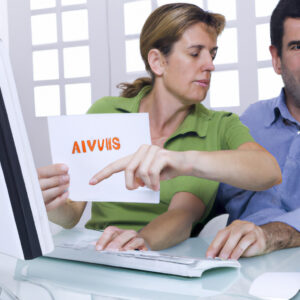Welcome to our latest blog post! Today we will answer the commonly asked question: “Does Windows come with antivirus?” This piece will provide a comprehensive analysis of the inbuilt security features that Windows offers. Stay tuned for enlightening insights!
Understanding the Built-in Antivirus Capabilities of Windows Operating Systems
Understanding the Built-in Antivirus Capabilities of Windows Operating Systems is crucial for any user striving to maintain a protected and smoothly running computer. Windows operating systems come equipped with built-in antivirus software designed to keep your computer safe from a myriad of potential threats.
The primary built-in antivirus feature on Windows OS is Windows Defender. This tool performs regular system scans to detect and eliminate potential threats such as malware, spyware, and viruses. It is designed to provide real-time protection, meaning it constantly monitors your system, including downloaded files, installed applications, emails, and websites visited.
Another key antivirus feature embedded into the core of the Windows OS is the Windows Firewall. The firewall helps block hackers or malicious software from gaining access to your system through the Internet or a network. It is an important barrier that controls incoming and outgoing traffic based on security rules you can customize to suit your needs.
Automatic updates are also part of the Windows OS antivirus capabilities. These updates regularly provide patches for security vulnerabilities in the operating system or installed Microsoft products. By default, your Windows system is set to download and install these updates automatically, ensuring you always have the most recent security upgrades.
Finally, Windows operating systems also include User Account Control (UAC), which minimizes the potential damage of malware by preventing automatic changes to system settings. It alerts you when changes are being made to your system settings that require administrator-level permission.
Overall, these built-in antivirus capabilities of Windows operating systems provide a robust layer of protection for your computer, protecting it from numerous potential threats while also allowing you to control your system’s security settings based on personal preference.
Is there a free antivirus available for Windows?
Yes, there are several free antivirus software options available for Windows users. Some of the most popular ones include Avast Free Antivirus, AVG AntiVirus Free, and Bitdefender Antivirus Free Edition.
It’s crucial to understand that while these products won’t cost you anything, they often include optional or sometimes, even unavoidable ads. Also, some features might be locked behind a paid version. However, for basic protection, these free options will suffice for most users.
Remember, downloading antivirus software is only one part of a comprehensive security plan for your PC. Keeping your Windows and all other software updated, using strong, unique passwords, and being mindful of potential phishing attempts are all equally important.
Is it necessary to have an antivirus if I already have Windows Defender?
Yes, it is still considered beneficial to have additional antivirus software even if you already have Windows Defender. While Windows Defender provides a good level of protection against common threats such as viruses, trojans, and worms, it may not be sufficient for more advanced forms of malware and ransomware.
A standalone antivirus software may offer more comprehensive protection features such as advanced detection algorithms, firewall protection, and real-time monitoring. It can also provide heightened security against phishing attempts and other online scams that Windows Defender might miss.
All of this doesn’t mean that Windows Defender is a bad option; in fact, it’s an excellent first layer of protection. However, for optimum security, it’s advised to consider using it in conjunction with a dedicated antivirus program. This combination can offer a dual layer of protection which is especially important in today’s increasingly digital world.
Is the built-in antivirus in Windows 10 reliable enough?
The built-in antivirus in Windows 10, known as Windows Defender, offers a decent level of protection for your computer. It’s consistently rated as “good” in various antivirus testing, meaning it should provide dependable protection against common malware and viruses.
However, while Windows Defender is certainly capable in many aspects, it may not offer as comprehensive protection as some of the top-tier third-party antivirus software. Such software often includes additional features such as advanced threat detection, internet security, and personal firewall.
Moreover, the effectiveness of antivirus software does not solely depend on its ability to detect and remove threats, but also on the user’s safe online habits. No matter how reliable or robust an antivirus solution may be, if safe browsing practices are not followed, the risk of infection remains.
In conclusion, Windows Defender is adequate for basic protection, but if you require extra layers of security or have specific needs, third-party antivirus solutions might be worth considering.
Is antivirus necessary in Windows 11?
Yes, an antivirus is still necessary even with Windows 11.
While Windows 11 comes with built-in security features such as Windows Defender, this should not be considered as a complete replacement for antivirus software. Windows Defender provides basic protection against common threats, but it may not be robust enough to fend off more advanced types of malware.
Moreover, third-party antivirus software often come with additional features such as phishing protection, firewall protection, ransomware protection, and more. These can provide comprehensive security coverage that Windows Defender alone cannot.
Also, some malicious attacks target specifically Windows software – the most commonly used OS worldwide. Therefore, keeping a reliable antivirus installed on your system is an essential measure to secure your data and privacy.
One final point to note is that no antivirus can offer complete protection. It’s important to complement it with good digital habits, like keeping your software updated, avoiding suspicious links, and regularly backing up your data.
Does Windows come with a built-in antivirus software?
Yes, Windows does come with a built-in antivirus software – it’s called Windows Defender. Windows Defender is a powerful scanning tool that finds and removes malware from your computer. It’s included in Windows and ready to use at any time. In addition to its scanning capabilities, Windows Defender also provides real-time protection, automatically inspecting downloaded files and applications for potential threats.
What is the default antivirus program available on Windows?
The default antivirus program available on Windows is called Windows Defender. This program provides real-time protection against software threats like viruses and malware across email, apps, the cloud, and the web.
How effective is Windows’ built-in antivirus protection?
Windows provides built-in antivirus protection through a software called Windows Defender. It is designed to protect your computer from malware, viruses, and other threats. Windows Defender is automatically installed on your computer and runs in the background, scanning files when they are accessed.
Windows Defender offers real-time protection, which means it is always active and monitoring your system. If you download a malicious file or access a harmful website, Windows Defender will immediately alert you, offering to remove the threat.
When it comes to effectiveness, most tests find that Windows Defender offers decent protection against common threats. However, it does tend to lag behind other antivirus software in terms of advanced features and comprehensive protection. For example, it might not catch as many zero-day exploits or ransomware attacks as dedicated antivirus software.
In summary, Windows Defender provides basic, reliable protection for your PC but if you want a higher level of security or advanced features, you will likely need to invest in third-party antivirus software.
Can I rely solely on the antivirus provided by Windows for my system security?
While it is true that Windows Defender, the antivirus provided by Windows, has significantly improved over the years and provides a decent level of protection, relying solely on it for your system security may not be the best idea. More robust, dedicated antivirus software often provide a higher level of protection.
Windows Defender is a good starting point for your computer’s security. It provides real-time protection against software threats like viruses and malware across email, apps, the cloud, and the web.
However, some malware can be sophisticated enough to bypass Windows Defender‘s defenses. This is where a dedicated antivirus program comes in. They often have advanced features like better firewalls, more elaborate threat detection, and additional tools like payment protection.
In addition, a system’s security isn’t defined by its antivirus alone. Good security habits such as regular system updates, careful email interaction, and safe browsing habits are also essential.
So, while you can rely on Windows Defender for basic protection, for comprehensive security, especially if you frequently download files or visit unsecured websites, it’s recommended to use a dedicated antivirus program and maintain strong security habits.
Is there any need to install third-party antivirus software if Windows already provides one?
Yes, there may be a need to install third-party antivirus software, even though Windows provides its own native protection in the form of Windows Defender. While Windows Defender offers solid basic protection and is adequate for many users, it may not be sufficient for everyone.
Third-party antivirus software often offer more comprehensive protection than Windows Defender. This might include features such as advanced ransomware protection, secure browsers for online transactions, password managers, and VPNs.
However, the decision to install third-party antivirus software should also take into account system resource usage. Some of these programs can be resource-intensive and may slow down your computer’s performance, especially if it’s an older machine.
Ultimately, whether or not you need additional antivirus software depends on your specific needs and computing habits. If you frequently download files from the internet, visit risky websites, or open email attachments from unknown sources, a more robust antivirus solution may be necessary.
How do I activate or deactivate the antivirus software on Windows?
To activate or deactivate your antivirus software on Windows, you generally need to navigate your way through the software’s specific interface. However, here is a general guide:
Activation:
1. Install the antivirus software: If you haven’t already, download and install the antivirus program on your computer.
2. Locate the activation key: The antivirus software usually comes with an activation key. It could be in your email (if purchased online), or inside the box (if purchased from a store).
3. Enter the activation key: Open your antivirus software and look for an “Activate” or “Register” button. Click it and enter your activation key where prompted.
Deactivation:
1. Open the antivirus software: Double-click the antivirus program icon on your desktop or select it from the Start menu.
2. Check software settings/options: Look for a “Settings” or “Options” tab within the software UI. Here you’ll often find an option to turn off protection.
3. Turn off: The precise wording will vary by program, but you should see an option such as “Disable Antivirus” or “Turn off.”
Remember, frequent deactivation of your antivirus software can leave your system vulnerable to threats.
Please note that based on the antivirus software installed on your PC, there might be slight variations to these steps. Always refer to the specific guidance provided by your antivirus provider.
Does the built-in antivirus software with Windows receive regular updates?
Yes, the built-in antivirus software with Windows, known as Windows Defender, does receive regular updates. Microsoft continually updates its virus definitions database to handle the latest threats and pushes these updates through Windows Update. Therefore, it’s crucial to keep your system’s automatic updates turned on to ensure your Windows Defender stays up-to-date and provides effective protection against new threats.