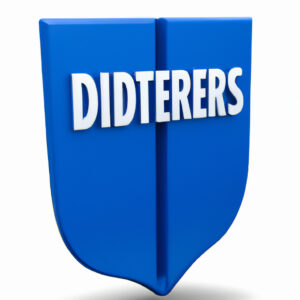Welcome to our tech blog! Today, we’re exploring an important question: Does Windows 10 have antivirus? With the rising threats of cyberattacks and malware, it’s crucial to ensure your operating system has sufficient protective measures. Is Microsoft’s Windows 10 secure enough? Let’s delve into the built-in security features of Windows 10 and understand its capability to safeguard your digital data.
Unveiling the Truth: Does Windows 10 Come with Built-in Antivirus Software?
Unveiling the Truth: Does Windows 10 Come with Built-in Antivirus Software?
Yes, indeed, Windows 10 comes equipped with a built-in antivirus defender, known as Windows Defender. This is Microsoft’s own creation, aimed at protecting your system from potential security breaches and performance threats.
Windows Defender is an always-on solution that offers real-time protection against a wide range of potential threats, including viruses, malware, spyware, and ransomware. This application runs in the background, scanning files as they’re accessed and prior to execution, thus ensuring malicious software does not load onto your system.
Moreover, through its Cloud-delivered Protection feature, it rapidly updates its antivirus definitions, providing the most advanced level of protection against new threats. Also, its Automatic Sample Submission feature allows it to send suspicious files to Microsoft for further analysis, ensuring even better user protection.
In addition to this, Windows Defender performs regular scans on your computer to ensure it remains free from harmful elements. It also provides Firewall and Network Protection, blocking unauthorized access to your system, and features a built-in internet protection layer, known as SmartScreen, which warns users about potentially dangerous websites or downloads.
Importantly, Microsoft has also integrated Device Performance & Health Scans into this software. These are designed to detect and provide solutions for any issue that might harm your computer’s performance or compromise your data’s safety.
To sum up, it is conclusively true that Windows 10 comes with its own built-in antivirus software – Windows Defender – aiming at providing full-protection to its users’ system against various harmful threats and attacks.
Is an antivirus necessary for Windows 10?
Yes, an antivirus is necessary for Windows 10. Windows 10 does come with built-in antivirus software, also known as Windows Defender, which provides a basic level of protection. However, it might not be enough to protect against all types of online threats.
There are numerous potent and damaging malware and ransomware attacks out there that demand an advanced level of protection. An effective antivirus can detect and remove these threats, ensuring the security of your data and maintaining smooth system performance.
It’s also important to remember that no antivirus is completely foolproof. A balance of smart online behavior, regular system updates, and a reliable antivirus software is the best way to keep your Windows 10 safe.
Furthermore, some third-party antivirus solutions offer additional features such as parental controls, advanced firewalls, and secure browsers, which add an extra layer of protection that Windows Defender lacks. So, it’s highly recommended to use a dedicated antivirus software for comprehensive protection.
Is the antivirus that comes with Windows 10 sufficiently effective?
Microsoft Windows 10 comes with built-in antivirus software known as Windows Defender. It is a tool that offers real-time protection against a variety of threats such as viruses, malware, ransomware, and spyware.
In terms of effectiveness, the general consensus among experts is that it is sufficient for most users. It performs well in most areas such as system scans, real-time protection, and in the rare event that something does slip through, Windows Defender is typically very good at removing it. It is also integrated directly into the operating system, which can provide a level of efficiency and performance not seen in third-party applications.
However, it’s worth noting that while Windows Defender is generally good, it may not be as comprehensive or offer as many features as some other third-party solutions. Moreover, it may not offer the highest protection against zero-day attacks.
Therefore, if you’re a casual user who sticks to safe browsing habits and doesn’t download risky files, Windows Defender should be sufficient. But, if you require more advanced features, or if your activities expose you to more risk, you might want to consider a more robust third-party antivirus solution.
In summary, Windows Defender provides basic protection that is adequate for most users but may fall short for those needing more advanced security features.
How can I determine if there is an antivirus installed on my Windows 10?
On a Windows 10 system, you can determine the presence of an antivirus software by going through the following steps:
1. Open the Windows Security Center: To do this, press the Windows key or click on the Start button to open the start menu. Then, type “Security” and select “Windows Security” from the results.
2. Check the Virus & Threat Protection section: In the Windows Security Center, you’ll see various sections. Click on the “Virus & threat protection” section. This will open up a new window which contains information about the antivirus software installed on your system.
3. Determine the antivirus status: Here, under the “Virus & threat protection settings,” if you find a button named “Manage providers”, this means an antivirus program is installed on your computer. If you click on that, the name of the antivirus and its status will be revealed.
Remember, it’s important to have up-to-date antivirus software on your system for optimal protection against harmful programs.
Is McAfee necessary for Windows 10?
Whether or not McAfee is necessary for Windows 10 largely depends on the specific needs and requirements of the user. As a component of comprehensive online security, antivirus is indeed important.
However, it’s worth mentioning that Windows 10 already contains a built-in antivirus feature known as Windows Defender. This is considered by many to be sufficient protection for most users, especially if paired with safe online habits.
If you often find yourself downloading files from the internet, or if you just want an extra layer of protection, then a third-party antivirus like McAfee can certainly provide more comprehensive coverage.
However, McAfee and other similar antivirus programs are often subscription-based and may slow down your system. Therefore, while it is not necessarily ‘necessary’ for Windows 10, it might be worth considering depending on your specific circumstances.
“Does Windows 10 come with a built-in antivirus program?”
Yes, Windows 10 comes with a built-in antivirus program called Windows Defender. It’s designed to help protect your computer from viruses, malware, and other security threats. While it’s not as fully featured as some third-party antivirus programs, it provides a solid first line of defense against potential cyber threats.
“How effective is the antivirus software included in Windows 10?”
The antivirus software included in Windows 10 is known as Windows Defender. It is a robust and fully-featured tool that offers real-time detection, system scanning, and quarantine for suspicious files.
One of the most significant benefits of Windows Defender is its integration with Windows 10, which allows it to analyze files and applications immediately after they are accessed or downloaded. This provides a higher level of protection than many third-party antivirus solutions, which may not scan files until they are opened.
In terms of effectiveness, multiple independent tests have shown that Windows Defender performs exceptionally well at detecting and neutralizing malware threats. Its anti-malware engine uses heuristics, cloud-based machine learning, and behavior analysis to quickly identify threats.
However, while Windows Defender is a capable standalone antivirus solution, it should still be used in conjunction with other security measures, such as a firewall, and safe browsing habits to ensure optimal protection.
“Is additional antivirus software for Windows 10 necessary?”
Windows 10 comes already equipped with its own built-in antivirus system called Windows Defender. This software provides a good level of protection against common threats such as viruses, spyware, ransomware, and other malware. Windows Defender is also automatically updated through Windows Update, ensuring that your system is continually protected against the latest threats.
However, while Windows Defender offers adequate protection for most users, it may not provide the highest level of security available. Some independent tests have shown that other paid antivirus software can offer superior protection. And these programs often include additional features such as VPNs, parental controls, and more advanced firewalls.
In conclusion, while additional antivirus software for Windows 10 isn’t strictly necessary, it can offer more comprehensive protection depending on your specific needs, especially if you regularly download files from the internet or use your computer for transactions involving sensitive information.
“How can one upgrade or update the antivirus software on Windows 10?”
Upgrading or updating your antivirus software on Windows 10 is an essential step to keep your system secure from potential threats. The process might vary slightly depending on the antivirus program you’re using, but here’s a general guide on how to do it:
1. Open your antivirus software: Find your antivirus program icon either on your desktop or in your system tray next to the clock and click to open.
2. Navigate to the settings or update section: In most antivirus programs, there will be an ‘Update,’ ‘Check for updates’ or ‘Settings’ button somewhere on the main screen or in a side menu. Click on this button.
3. Start the update: Once in the update section, there should be an option to start the update process. This may be a simple ‘Update Now’ or ‘Start Update’ button. If prompted, confirm that you want to proceed with the update.
4. Wait for the update to complete: The antivirus software will now connect to its home server and download any available updates. This process may take several minutes, depending on your internet connection and the size of the update. It’s important not to shut down your computer or interrupt the update process as this can cause problems with your antivirus program.
5. Restart your computer if necessary: Some updates might require a system restart to fully implement. Your antivirus program will inform you if this is the case. Save any ongoing work and restart your computer to finish the update process.
Remember, keeping your antivirus software up to date is one of the best defenses against online threats. Most antivirus programs have options to automate updates, ensuring you always have the latest versions without having to manually update.
“What are the main features of the antivirus software integrated in Windows 10?”
Antivirus software integrated into Windows 10 is known as Windows Defender. This built-in security tool offers numerous features to monitor and protect your computer system from threats and malicious activities.
Here are the main features:
1. Real-time protection: Windows Defender provides real-time protection against software threats like viruses and malware from the Internet.
2. Cloud-delivered protection: With cloud-based updates, it ensures instantaneous sharing and application of threat definitions and protection measures.
3. Virus & threat protection: It checks for updates regularly to keep your device safe and secure.
4. Firewall & network protection: An in-built firewall to monitor and control what information travels between your device and the network.
5. App & browser control: Controls which apps and files can run within your system, preventing potentially harmful apps.
6. Device performance & health: It reviews the health and performance of your device, providing you with a report and troubleshooting solutions to any problems it detects.
7. Family options: This is a parental control feature that helps guard children against inappropriate websites and ensures a secure online environment.
Overall, Windows Defender ensures comprehensive and real-time protection against various types of threats that could compromise your computer system. This antivirus program is designed for ease of use, efficient performance, and effective response to new risks with its cloud-delivered protection.
“How does the in-built antivirus in Windows 10 compare to third-party solutions?”
The in-built antivirus in Windows 10, known as Windows Defender, has evolved considerably over the years. Today, it is a comprehensive security solution that provides real-time protection against a wide range of threats such as viruses, malware, ransomware, and spyware.
Compared to third-party solutions, Windows Defender offers the distinct advantage of seamless integration with the system. This means it runs smoothly without consuming too many system resources. Furthermore, being a Microsoft product, it receives regular updates for new threats directly through Windows Update.
Nevertheless, while Windows Defender provides adequate protection for most users, it falls somewhat short when stacked against some leading third-party antivirus software. Solutions like Bitdefender or Norton often offer more robust protection mechanisms and additional features such as VPNs, password managers, and detailed reports of network intrusions.
In terms of detection rates and system impact, independent testing labs suggest that while Windows Defender has improved significantly, a few third-party products still outperform it. For instance, in AV-TEST’s evaluations, some third-party solutions slightly edge out Windows Defender in performance and malware detection.
In conclusion, if you’re a casual user, Windows Defender might be more than sufficient to secure your system. However, for those wanting more advanced features and the highest level of protection, a third-party solution would be advisable. It is also worth considering the user interface and ease of use, as these can vary significantly between different antivirus solutions.
“What steps can be taken to ensure the antivirus software in Windows 10 is working effectively?”
Ensuring the antivirus software on your Windows 10 operating system is working effectively is crucial to maintaining the integrity and security of your system. Here are some steps you can take:
1. Update the Antivirus Software Regularly: Keeping your antivirus software updated is essential to protect against the latest threats. Antivirus companies constantly update their software to combat new viruses and malware.
2. Perform Regular Scans: Even with real-time protection, it’s important to run regular comprehensive scans of your computer. These scans can root out any threats that might have slipped past the real-time monitoring.
3. Enable Real-Time Protection: If your antivirus software has a real-time protection feature, ensure it’s switched on. This feature can continuously scan your system for threats and stop them in their tracks.
4. Keep Your Operating System Updated: Windows regularly releases security patches and updates that help protect your system from threats. Keeping your operating system updated can provide an additional layer of defense.
5. Practice Safe Browsing Habits: Often, the effectiveness of antivirus software depends largely on the user’s habits. Avoid visiting suspicious websites, opening unknown email attachments, or downloading unverified software.
6. Regularly Backup Data: While not directly linked to the functioning of your antivirus software, regular backups can help mitigate any potential damage should a threat slip through your antivirus’ defenses.
7. Monitor Antivirus Software Performance: Most antivirus software includes logs and reports that provide details about its performance. Regularly reviewing these can help you ensure that your antivirus software is functioning as expected.