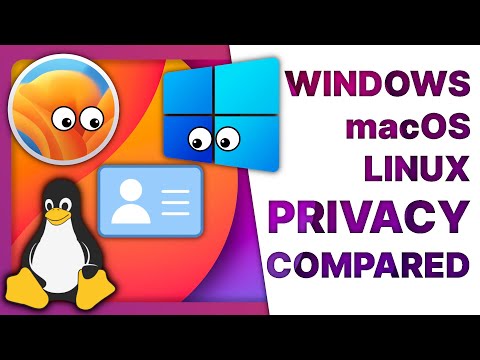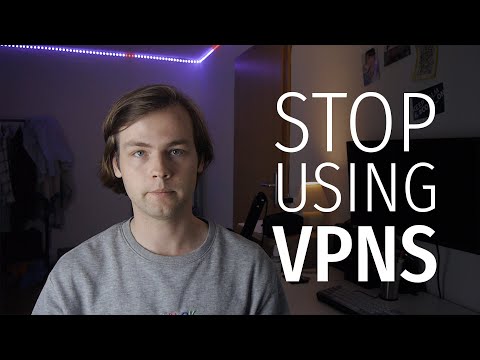Welcome to our latest blog post! Today, we’re delving into the intriguing world of Ubuntu, a widely-used open-source Linux operating system. The crucial question we are addressing is “Does Ubuntu Need Antivirus?” This query often stokes debates among tech enthusiasts and software experts. Let’s explore this topic in depth and challenge some common misconceptions about antivirus needs in Unix-based systems like Ubuntu.
Exploring the Necessity of Antivirus Software for Ubuntu
Exploring the Necessity of Antivirus Software for Ubuntu is an intriguing topic, primarily because Linux-based operating systems like Ubuntu have often been touted as less prone to virus attacks.
Ubuntu and other Linux-based systems are constructed in such a way that prevents most viruses and malware from wreaking havoc. This is mainly because Linux systems operate on ‘permissions,’ which means that most files cannot be modified unless given explicit permission.
However, this does not mean that Ubuntu doesn’t need antivirus software.
The belief that Linux-based systems are immune to viruses can give a false sense of security. Indeed, while the risk is lower, it isn’t non-existent. Linux-based malware and viruses do exist, although they are significantly less common than Windows or Mac counterparts.
Another point to consider is that using antivirus software on your Ubuntu also works to prevent the unintentional spreading of Windows-based malware. While a specific piece of malware may not harm your Ubuntu, it could be passed on to a Windows machine where it can cause damage.
Therefore, a responsible Ubuntu user might still install antivirus software. Not only to guard against the rare Linux-based threat but also to protect Windows-based systems interacting with your machine.
Examples of antivirus systems designed for Linux include ClamAV and Sophos. These can provide an additional layer of security and peace of mind, ensuring that your system remains clean and virus-free.
In conclusion, while the risk of viruses on Ubuntu is undoubtedly lower, it would be imprudent to forego antivirus measures altogether. In today’s interconnected environment, even the most secure systems can become unwitting carriers of malicious code.
So, do you really need antivirus software for Ubuntu? You probably do. It’s better to have it and not need it than to need it and not have it. As the old saying goes, “Better safe than sorry.”
Windows, macOS & Linux PRIVACY compared: why do they need ALL THIS DATA?!
Stop using VPNs for privacy.
The Antivirus Software Everyone Is Talking About
Is antivirus necessary for Ubuntu, yes or no?
In relation to software, the answer to whether or not you need an antivirus for Ubuntu largely depends on how you use your system.
By design, Linux systems like Ubuntu are safer than many others. This is mostly due to the way user permissions work in Linux. It’s more difficult for malware to get the level of control it needs to cause damage. Also, the diversity of Linux distributions makes it hard for virus writers to target them effectively.
However, no system is completely invulnerable. If you frequently download files from untrusted sources, browse unsafe websites, or open email attachments without caution, you’re at a higher risk, even on Ubuntu.
Another consideration is whether your Ubuntu machine might interact with Windows machines, such as sharing files. A file harmless to Ubuntu could still carry a Windows virus and infect those machines.
In conclusion, while antivirus is not absolutely necessary for most Ubuntu users, some might benefit from it. When in doubt, err on the side of caution. Even if you choose not to run antivirus software, practicing good security habits is always wise. Also consider using tools like firewalls, intrusion detection systems, and regular system updates to further protect your system.
Why doesn’t Ubuntu require an antivirus?
Ubuntu, like most Linux distributions, doesn’t require an antivirus because it is less prone to virus attacks. This is due to several key factors:
1. Privilege Separation: Ubuntu has built-in user privileges, which restrict software from doing harmful things. By default, users don’t have root privileges, which reduces the threat of virus and malware attacks.
2. User Base: Compared to Windows, Ubuntu has a smaller user base. Consequently, malware creators are less interested in targeting it because the impact would be relatively small.
3. Varied Architecture: Part of the reason why viruses are less prevalent in Ubuntu is its varied architecture. Unlike Windows, where most users are running similar versions, Linux distributions can vary wildly. This makes it more difficult for malware to spread.
4. Software Sources: Ubuntu mainly relies on trusted software sources (like official repositories) for its applications. These are scrutinized before being made available to the public, decreasing the likelihood of malware.
5. Community: The open-source community behind Ubuntu tends to respond very quickly to detected vulnerabilities by releasing patches or updates.
It is important to note that no system is completely immune from viruses or malware. Cyber threats are constantly evolving, and even though the risk is significantly lower on Ubuntu, it’s still essential to practice safe computing habits, like keeping your system updated and being cautious with downloaded files or visited websites.
Does anti-virus software exist for Ubuntu?
Yes, anti-virus software does exist for Ubuntu. Although Linux (the kernel behind Ubuntu) is generally more secure than other operating systems, it’s not invincible. Virus threats may not be as high in Ubuntu as they are in Windows, but they do exist.
Notable examples of anti-virus software for Ubuntu include ClamAV, an open-source anti-virus engine for detecting trojans, viruses, malware and other malicious threats on all platforms including Ubuntu, and Comodo Antivirus, which offers proactive anti-virus protection and auto-sandbox technology.
However, the need for such software depends largely on the individual user’s use case. For users who frequently download files from the internet or operate in risky environments, an anti-virus might be necessary. For others, using Ubuntu’s built-in security features, following safe computing practices, and keeping software up-to-date might be enough.
Regardless of the tool you choose, remember that no tool can substitute for good security practices.
Is there built-in security in Ubuntu?
Yes, Ubuntu does come with built-in security features.
To start with, Ubuntu employs the Unix-based approach of design, which inherently comes with several security features. One of these key features includes the principle of Least Privilege, where every user and program runs with as few system permissions as possible.
By default, in Ubuntu, an Integrated Firewall is included which aids in blocking unwanted traffic and protecting your system from threats. Command-line firewall management is handled using UFW (Uncomplicated Firewall), while a more user-friendly GUI approach is provided by Gufw.
In addition, Ubuntu uses AppArmor, a Linux kernel security module that allows the system administrator to restrict programs’ capabilities with per-program profiles.
Ubuntu also provides automatic security updates, notifying users via the Update Manager when new updates to the system or installed software are available.
These are some of the many ways that Ubuntu comes with built-in security. However, like all systems, it’s only as secure as the user’s habits; best practices still need to be followed such as regularly installing updates and not installing software from untrusted sources.
“Does Ubuntu have built-in antivirus protection?”
Yes, Ubuntu does have a built-in antivirus capability of sorts. It’s not an antivirus in the way you’d usually think, but rather it has a number of features designed to protect your security and privacy.
The most significant of these is probably AppArmor, a mandatory access control framework that restricts programs to certain capabilities defined by a system administrator.
SELinux (Security-Enhanced Linux) is a similar feature available on Ubuntu, which also includes mechanisms to restrict what users and programs can do on the system.
However, these aren’t “antivirus” tools in the typical sense — they don’t scan your files looking for known types of malware like Windows Defender or Norton might. They’re more about preventing unauthorized access.
There are antivirus solutions available for Ubuntu, but they’re typically not necessary for most users due to how Linux handles permissions and executable files.
In short, Ubuntu comes with built-in security features that function differently than traditional antivirus software. More security can be added depending on user needs and behaviors.
“Why might Ubuntu not typically require an antivirus?”
Ubuntu, like other Linux operating systems, is built with security in mind. The need for an antivirus is typically diminished due to a few core aspects exclusive to these operating systems.
Firstly, Ubuntu uses user permissions to limit the potential damage of any malware. In simple terms, users do not have the permission to execute harmful commands unless they’re granted ‘root’ (admin) access. This significantly limits the scope of what a malicious program can do.
Secondly, Ubuntu employs a feature called AppArmor, which is a Mandatory Access Control (MAC) system. This restricts programs to pre-defined capabilities, further limiting their potential for harm.
Thirdly, Linux systems including Ubuntu make use of a centralized software repository where all applications are screened and deemed safe before being made available to users. Unlike Windows where users often download software from various different sources, increasing the risk of stumbling upon and downloading malicious software, Ubuntu users generally download software directly from the official software repositories.
Lastly, viruses are far more commonly designed to target Windows systems. Linux viruses do exist, but they are much less common. This, combined with the security features already in place, makes Ubuntu systems less prone to viruses than their Windows counterparts.
This is not, however, to say that Ubuntu is entirely immune to viruses or malware. No system is ever completely secure, and there might still be instances where running an antivirus could be beneficial, such as when sharing files with Windows users. But typically, due to the aforementioned strengths in system design, Ubuntu does not require an antivirus as frequently as other operating systems might.
“What are the risks of not using an antivirus with Ubuntu?”
While Ubuntu is generally safer from viruses and malware compared to other operating systems, there are still risks involved with not using an antivirus software. Here’s what you need to know:
1. Potential for Infection: Without an antivirus, your system becomes susceptible to various threats, including viruses, spyware, ransomware, and other malware. Although Ubuntu’s design makes it less of a target than, say, Windows, it’s not entirely impenetrable.
2. File Sharing Risks: If you are sharing files with users on other platforms, especially Windows, you may inadvertently pass along malware or other security threats. Even if they do not affect Ubuntu, your system can act as a carrier.
3. Increased Vulnerability: Without the protection of an antivirus software, your system could be more vulnerable to attacks from hackers who are looking to steal sensitive data.
4. Hidden Threats: Certain kinds of malware might hide on your system without causing any obvious issues, collecting your personal data in the background.
5. Lack of Protection against Zero-Day Attacks: Zero-day attacks are threats that exploit unknown vulnerabilities in software applications, hardware, or operating system software instructions. Antivirus programs regularly update their virus definitions to combat these new threats.
In conclusion, while Ubuntu is inherently secure, running it without an antivirus could expose your system to risks, especially if you’re frequently dealing with files from other, potentially infected systems. As with all operating systems, the best practice is to employ multiple layers of security, including the use of a reliable antivirus.
“Are there any particular situations when Ubuntu would require an antivirus?”
While Ubuntu is naturally more resilient to viruses than other operating systems like Windows, there are certain situations where an antivirus might be necessary.
Firstly, if you are utilizing Ubuntu in a multi-OS network environment, having an antivirus can ensure that no virus intended for other platforms spreads through your machine.
Secondly, if you’re regularly receiving and sending files to users on other platforms, an antivirus will help inspect those files for any potential threats.
Thirdly, although Linux has less risk for malware or viruses, zero-day vulnerabilities sometimes appear. An antivirus could provide an additional safety net against these unforeseen vulnerabilities.
Lastly, despite the security mechanisms in place, it’s still possible for Ubuntu to get infected when you download software or files from non-official or shady sources. Installing an antivirus could protect you in such situations.
In summary, while it’s not critically necessary, having an antivirus on Ubuntu can act as an additional precautionary measure.
“What measures, apart from antivirus, can be taken to secure an Ubuntu system?”
There are several measures that you can take to enhance the security of your Ubuntu system, apart from installing an antivirus software.
1. Regularly Update Your System: Continually updating and patching your system is one of the most effective ways to secure your Ubuntu system. Patches often include security updates that fix known vulnerabilities. To this effect, Ubuntu comes with an “Update Manager,” which communicates with the Ubuntu package database to determine the latest updates.
2. Use Strong Passwords: A strong password is important for securing your Ubuntu system. Avoid using easily guessable passwords and use a combination of letters, numbers and special characters. The best way to protect your system is by using unique passwords that can’t be easily guessed or cracked by hackers.
3. Enable Firewall: Ubuntu comes with a built-in firewall known as ‘Uncomplicated Firewall’ (UFW). It is not enabled by default but can be enabled easily using the terminal. Once enabled, UFW will restrict incoming connections and allow only the connections initiated by your system.
4. Disable Unused Network Ports: Each open network port on your Ubuntu system could potentially be used to gain unauthorized access to your system. Therefore, it’s a good practice to disable any network ports that you’re not using.
5. Install and Configure Fail2ban: Fail2ban is a log-parsing application that protects your Ubuntu system against brute-force attacks by scanning log files for failed login attempts and subsequently banning the IP addresses associated with these attempts.
6. Be Careful With Permissions: Avoid using root privileges unless absolutely necessary and always use the least privilege principle when setting up user accounts and groups. This principle states that a user should be given the minimum levels of access necessary to complete his or her job functions.
Remember, no measure guarantees absolute security, but these measures significantly reduce the risk of security breaches on your Ubuntu system.
“What are some recommended antivirus tools for Ubuntu if needed?”
When it comes to Ubuntu or any other Linux distribution, you may not require an antivirus software the same way you would for Windows. This is primarily because of the Linux architecture and how permissions work in Linux. However, no system is immune to threats, so it may be a good idea to have some form of protection, especially if your machine is a server or hosts websites.
Here are some antivirus tools that you can consider for Ubuntu:
1. ClamAV: is a popular open-source antivirus engine for detecting Trojans, viruses, malware and other malicious threats. It supports multiple file formats and also supports various locations scanning.
2. Chkrootkit: is a tool to locally check for signs of a rootkit. It contains a number of utilities to help monitor your system and its processes, and detect suspicious activities.
3. Rkhunter (Rootkit Hunter): is another scanner for Linux that scans for rootkits, backdoors, and possible local exploits.
4. Comodo Antivirus: offers advanced features such as real-time access control, full event logging, quarantine and virus database update. It also has a user-friendly GUI.
5. Sophos Antivirus: this lightweight antivirus not only protects your Linux system from viruses but also detects and blocks malware with on-access, on-demand, or scheduled scanning.
Remember, the best defense against viruses and malware is always safe browsing and computing practices.
“How does the security in Ubuntu differ from that in other operating systems like Windows or Mac?”
The security measures in Ubuntu vary greatly from other popular operating systems such as Windows or MacOS.
In contrast to Windows, for example, Ubuntu, like other Linux distributions, does not assign administrator privileges (root) by default. This means that even if malicious software makes it onto your machine, it’s contained and limited, making it difficult for it to inflict any serious damage to system files or users’ personal data.
Additionally, the majority of viruses are designed to target Windows, so they simply won’t work on Ubuntu. Although Linux isn’t impervious to malware, it’s far less susceptible than its Microsoft counterpart.
When it comes to MacOS, while both it and Ubuntu are Unix-based and thus share some security characteristics, Ubuntu still has some unique strengths. Its open-source nature allows for vulnerabilities to be noticed and fixed rapidly by the community. MacOS, on the other hand, relies on Apple’s company to patch these vulnerabilities, which can sometimes result in slower response times.
Moreover, Ubuntu offers advanced security features like AppArmor and SELinux which allow more detailed access controls for each application running on the system. MacOS does have similar security features built into the OS, but Ubuntu’s tools are generally considered more robust.
To summarize, Ubuntu’s security differs from those in Windows and MacOS primarily in its default privilege assignment, lesser susceptibility to viruses, open-source nature, and advanced security features.