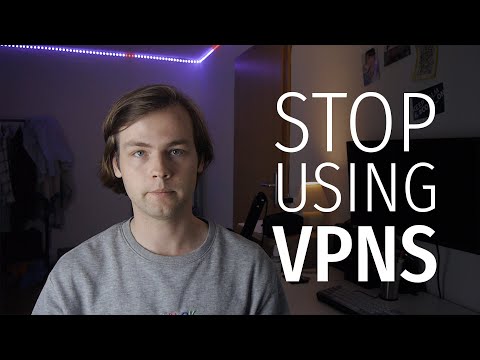Welcome to our latest blog post! In the digital world, it’s crucial to keep our devices safe. One popular tool adopted globally is Norton Antivirus. However, an important question that pops up is – Does Norton Antivirus really work? This article aims to dive deep into its effectiveness, providing a comprehensive analysis of its features and performance. Strap in as we decipher whether Norton Antivirus can be your shield in the cyber world.
Unveiling the Efficacy: Does Norton Antivirus Really Work?
In the vast sea of antivirus programs available, Norton Antivirus has emerged as a significant player. With its modern defenses against malware, ransomware, phishing attacks, and other online threats, Norton has become a common choice for many seeking software protection. But the substantial question remains: Does Norton Antivirus really work?
First, let’s consider one of the most critical components of any antivirus software: the ability to detect and eradicate threats. According to independent labs tests, Norton Antivirus is highly effective at detecting various types of malware, even in zero-day attacks. This shows that Norton Antivirus isn’t just dependable; it’s advanced.
Beyond detection, Norton Antivirus also supports prevention. Email and browser protection are built-in features, inspecting any links or downloads for potential threats before you interact with them. Thus, Norton mitigates risk by preventing harmful elements from penetrating your system.
One of Norton’s notable features is its sonar technology, a behavioral-based protection protocol that scrutinizes the behavior of applications and processes to ward off any unseen threats. It’s not just about what the threat is; it’s about what the threat does – a more robust, proactive form of protection.
Moreover, Norton offers a two-way firewall that monitors incoming and outgoing traffic. This feature provides an extra layer for safeguarding your personal information and ensuring it doesn’t fall into the wrong hands.
Last but not least is the Virus Protection Promise from Norton. They commit to removing viruses from your devices, and if they fail, you’ll get a refund. That’s a confident pledge that shows faith in their own product.
In conclusion, not only does Norton Antivirus work, but it also boasts comprehensive protection features that set it apart from some other antivirus software. Its efficacy is undeniable, as reflected in its high detection rates, advanced prevention protocols, and a promise that speaks volumes.
I destroy this Call Center full of Scammers
Stop using VPNs for privacy.
The Ultimate Anti-Virus Tool: Scan With EVERY Antivirus At Once
Is it worth it to have Norton Security?
Deciding whether it’s worth having Norton Security depends largely on your specific needs and situation. Norton Security is a well-respected name in the antivirus market, known for its robust set of features and top-notch customer support.
Firstly, one of the standout features of Norton Security is its extensive protection. It protects against a variety of threats including viruses, malware, spyware, and ransomware. This broad-spectrum defense approach helps ensure your digital life remains secure.
Next, Norton Security comes with a 100% virus protection promise. Essentially, if they are unable to remove a piece of malware from your device, they offer a refund. Such confidence in their product speaks volumes about its effectiveness.
Norton also stands out with its additional features, such as a password manager, parental control options, and cloud backup space. Not all antivirus software has these added benefits, making Norton a valuable choice for those seeking comprehensive protection.
However, Norton Security can be quite expensive compared to other options on the market. Its performance may also slow down certain systems, leading some users to prefer lighter, less resource-intensive options.
In conclusion, Norton Security is an excellent choice for those who want extensive protection and various additional features, and don’t mind paying a little extra. But for those on a budget or with lower-end hardware, it might be worth exploring other options.
Is Norton effective if a virus is already present on your computer?
Yes, Norton Antivirus software is designed to detect, prevent, and remove viruses and other malicious software like worms, Trojans, adware, and more. Even if a virus has already infected your computer, Norton’s powerful scanning capabilities can identify and neutralize the threat.
After detection, the software attempts to remove the virus from your system. If removal isn’t straightforward due to the complexity of the virus, Norton provides a specialized toll called Norton Power Eraser, a powerful malware removal tool designed for extreme situations.
Once the virus is eliminated, Norton helps protect your system by continually monitoring your computer for potential threats.
However, it’s crucial to note that while Norton is effective at identifying and removing many forms of malware, no antivirus software can guarantee 100% protection. It’s always best to practice safe online habits in addition to using antivirus software.
Which is superior, Norton or McAfee?
Both Norton and McAfee are well-respected leaders in the field of antivirus software. Each offers a variety of features designed to protect users from viruses, malware, and other types of cyber threats.
Norton tends to have higher ratings on its antivirus protection. It also offers additional features like a VPN, more frequent updates, and a user-friendly interface. However, Norton can be somewhat resource-intensive, which may slow down your computer.
On the other hand, McAfee is known for having less impact on system performance. Moreover, McAfee provides protection for unlimited devices with a single subscription, making it a cost-effective solution for households with multiple users.
In conclusion, there is no definitive answer to which one is superior as it largely depends on the specific needs and preferences of the user. For superior virus protection and additional features, Norton might be a better choice. However, for households with many devices and a focus on maintaining system performance, McAfee could be the better option.
Is Norton capable of preventing hackers?
Indeed, Norton is a powerful antivirus software that comes equipped with several features designed to prevent hackers from infiltrating your network or computer. Their advanced security tools and features include firewall protection, intrusion detection systems, and anti-phishing technology.
The firewall protection prevents unauthorized users, such as hackers from gaining access to your system. This feature scrutinizes both inbound and outbound traffic keeping your network safe from potential threats.
Intrusion detection systems constantly monitor your system for suspicious activity. If a potential breach is detected, it is immediately quarantined and the user is alerted.
Norton’s anti-phishing technology safeguards your personal and financial information from being stolen by cybercriminals. It blocks suspicious websites that attempt to ‘phish’ for your sensitive information.
Therefore, yes, Norton is capable of preventing hackers from penetrating your system. However, it’s still important to remember that no system can provide 100% security, so it’s crucial to always be vigilant and take appropriate precautions while online.
How does Norton Antivirus work to protect my computer from malicious software?
Norton Antivirus works diligently to protect your computer from malicious software through a few key procedures.
Firstly, Norton Antivirus uses signature-based detection. This method involves identifying malware based on characteristics and data patterns that have been previously labelled as malicious. Viruses, trojans or worms often have unique signatures that antivirus software can recognize and neutralize.
Secondly, heuristic analysis allows Norton to detect unknown threats. Unlike signature-based detection, heuristic analysis doesn’t require prior knowledge of a threat. It looks at the behavior and structure of files to detect anomalies. If a file behaves suspiciously (like trying to access a lot of secure data), Norton identifies it as potential malware.
Thirdly, Norton executes Sandbox testing. This is where suspicious files are run in an isolated environment (the “sandbox”) to see how they perform. If they display harmful behavior, Norton can identify them without risking your system.
Lastly, Norton has intrusion prevention systems. These work by scanning incoming network data to block potential threats before they hit your computer.
All these processes are done without significant impact on your system’s performance. Norton Antivirus is designed to run unobtrusively, keeping your computer safe while you go about your day-to-day activities.
What types of threats does Norton Antivirus effectively guard against?
Norton Antivirus is a comprehensive security solution designed to protect against a wide range of online threats. This includes, but is not limited to:
1. Viruses: Norton Antivirus effectively detects and eliminates common viruses that can corrupt your system data and affect its performance.
2. Spyware: These are software that secretly collects your personal information. Norton Antivirus guards against spyware by detecting and removing such programs.
3. Malware: Malicious software, such as trojans and worms, can cause significant damage to your system. Norton Antivirus provides robust protection against these threats.
4. Ransomware: This is a type of malware that encrypts the user’s files and demands a ransom for their return. Norton Antivirus can prevent ransomware attacks and protect your files.
5. Phishing Attacks: Phishing is a deceptive practice where attackers trick you into providing sensitive information like passwords or credit card numbers. Norton Antivirus helps guard against phishing attacks by identifying and blocking suspicious websites.
6. Zero-day exploits: These are vulnerabilities that hackers exploit before software companies can fix them. Norton Antivirus uses advanced heuristic detection techniques to guard against zero-day exploits.
Hence, Norton Antivirus effectively guards against a variety of threats ensuring comprehensive protection for your system.
Does Norton Antivirus work on all types of systems and computers?
Norton Antivirus is designed to work on various types of systems and computers. Specifically, it’s compatible with Windows, macOS, Android, and iOS devices. However, the exact functionalities can vary depending on the operating system. For example, while features like real-time threat protection are available across all platforms, certain features such as VPN and Parental Control are not available for all devices. It’s crucial to check the system requirements and compatible versions on the Norton Antivirus‘ website or user manual before installation to ensure optimal functionality.
How reliable is Norton Antivirus in detecting and removing viruses?
Norton Antivirus is highly reliable in detecting and removing viruses. It incorporates various protective features, such as a virus scanner, firewall, email filter, and several layers of security that work together to provide comprehensive protection.
The software’s real-time threat detection capability allows it to identify viruses and other malware instantly. One notable feature is its SONAR system (Symantec Online Network for Advanced Response), which uses advanced heuristics to detect unknown threats based on behavior. Additionally, their powerful removal tools can eradicate even the trickiest viruses.
In independent lab tests, Norton consistently performs excellently. For instance, it scored top marks on AV-TEST for its ability to detect and eliminate both known and unknown threats.
To sum up, with its advanced technology, excellent test results, and two decades of experience, Norton Antivirus offers a reliable solution for detecting and removing viruses. However, as with any antivirus software, it’s efficacy could also depend on the user’s online habits. It is always recommended to be cautious while browsing or downloading files from the internet.
Does Norton Antivirus work in the background without slowing down my computer’s performance?
Absolutely, Norton Antivirus is designed to work in the background without noticeably slowing down your computer’s performance. It does this by using what is referred to as ‘idle-time scanning’. This means that Norton will run its scans and perform updates when you’re not actively using your computer, thereby minimizing performance impact.
Additionally, Norton Antivirus uses ‘Norton Insight’, which identifies trusted applications that don’t need to be scanned as often, further reducing performance impact.
However, the specific impact on performance can also depend on your computer’s processing capacity, the amount of memory (RAM) available, and the number of applications running at the same time. For optimal performance, it’s recommended to regularly update your software and ensure that your computer meets the system requirements for running Norton Antivirus.
Can Norton Antivirus work alongside other antivirus software or does it conflict with other security programs?
When it comes to using Norton Antivirus alongside other antivirus software, it’s generally not recommended. This is because antivirus software can sometimes recognize each other as a threat, leading to conflicts that can disrupt the function of your computer.
Antivirus programs generally have components that overlap, and this can lead to conflicts in real-time scanners, firewalls, and other safety mechanisms. They are also designed to dig deep into your system files, and having multiple antivirus programs do this at the same time can cause your system to slow down or even crash.
Therefore, it is typically recommended to only use one antivirus like Norton Antivirus at a time, to prevent any potential issues or conflicts from arising. Instead of trying to run multiple antivirus programs simultaneously, it’s better to focus on choosing the best single product that fulfills all your security needs.
How does Norton Antivirus’s real-time protection work and is it effective at stopping threats before they compromise my system?
Norton Antivirus utilizes a feature called Real-Time Protection, also known as auto-protect, to continuously safeguard your system from potential threats. This feature works in the background and automatically scans files whenever they are used.
The process of Real-Time Protection involves several stages:
1. File Access Time: When a user or system attempts to access a file, Norton Antivirus scans the file. If it is safe, the user can access the file. However, if it is infected, Norton will notify the user and block access to the file.
2. Signature-Based Detection: Norton antivirus has a large database of virus definitions, also known as signatures. During a scan, if Norton identifies a file that matches any of these definitions, the file is flagged as a threat.
3. Heuristic-Based Detection: Beyond checking each file against its known virus definitions, Norton Antivirus uses heuristic algorithms to identify behaviors or attributes common to malware. This means it can detect and protect against an unknown threat or a variant of a known threat.
4. Sonar Protection: SONAR (Symantec Online Network for Advanced Response) technology identifies potential threats based on their behavior. It’s designed to catch malware that may slip through other layers of defense.
5. Intrusion Prevention System: This system monitors network traffic to prevent malicious attacks entering your system.
So is Norton effective at stopping threats before they compromise your system? According to multiple independent lab tests such as AV-TEST and AV-Comparatives, Norton consistently earns excellent ratings, highlighting its effectiveness in blocking malware and removing threats from an already infected system.
However, no antivirus solution can offer 100% protection. Regular system updates, secure browsing behavior, and regular backups are vital additional steps to keep your system secure.