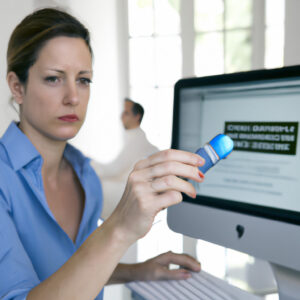Welcome to our latest blog post where we answer the question: “Does Your MacBook Need An Antivirus?” Many believe Macs are immune to viruses, but is that fact or fiction? Stay tuned as we delve into the world of Mac cybersecurity.
Deciphering the Myth: Does Your MacBook Really Need an Antivirus Software?
Deciphering the Myth: Does Your MacBook Really Need an Antivirus Software?
When you purchase a MacBook, one of the selling points is often its robust security system. Apple’s MacOS is built with multiple layers of protection and regular updates maintain this fortress of defense. This has led to a common belief that MacBooks are impervious to viruses. But is this true? Is your MacBook really safe without antivirus software?
The short answer is no. While MacOS does come with some impressive security features, it isn’t completely invincible. The myth that Macs don’t get viruses is just that: a myth.
Why MacBook isn’t immune to viruses?
Firstly, no system in the world is entirely immune to viruses. The MacOS might have fewer vulnerabilities than other operating systems, but it isn’t devoid of them. In recent years, mac-focused malware and ransomware attacks have been on the rise, defying the notion that MacBooks are immune.
In fact, a report from Malwarebytes showed that for the first time ever, there were more threats detected per endpoint for Macs than Windows PCs in 2020. This trend elucidates that Macs are indeed becoming more targeted by cybercriminals.
Secondly, the assumption that you don’t need antivirus software on your MacBook can leave you vulnerable to cybersecurity threats. Essentially, the belief itself can be more dangerous than the reality. Remember, any device connected to the internet can potentially be a target, irrespective of its operating system.
Does this mean you need an antivirus for MacBook?
Yes, you do. No system, not even MacOS, is completely secure. It’s wise to supplement the built-in security of your MacBook with antivirus software. This doesn’t mean you should be alarmed. Most of the threats that Macs face are quite different from traditional viruses and can be effectively mitigated with robust antivirus software.
When you decide that it’s time to protect your MacBook with antivirus software, look for one that is designed for Macs. Not all antivirus software is created equal. Some of them are specialized for Macs and they can provide comprehensive protection against malware, ransomware, and phishing threats.
In conclusion, while the security system of your MacBook is indeed formidable, it’s not infallible. It’s advisable to equip your MacBook with an antivirus software as an additional line of defense. This way, you can ensure better protection of your data and guard against potential threats. This goes beyond the myth and dives into the reality of cybersecurity in today’s digital era.
Is it necessary to have an antivirus for your Macbook?
Yes, it is necessary to have an antivirus for your Macbook.
While Apple devices like Macbooks may not be as susceptible to viruses as their Windows counterparts, they’re not invincible. Macs are becoming more popular, and with more popularity comes more attention from cybercriminals.
Macs can get viruses. They might not receive the same volume of attacks as Windows PCs, but they are certainly not immune. Also, Macbooks can act as carriers for PC-targeting malware, inadvertently passing on harmful files to other computers.
Many people believe that Macs can’t get viruses because of Apple’s built-in security features, including XProtect and File Quarantine. However, while these features can undoubtedly help protect your Mac, they are not foolproof. Cybercriminals are always finding new ways to bypass these protections and develop malware that can infect Mac systems.
Installing an antivirus software adds an additional layer of protection. It identifies and removes viruses, prevents malware from damaging your device, and helps secure your personal information. In addition, an antivirus program can also protect against other threats such as phishing attacks, ransomware, and spyware.
So, even if you think your Mac is perfectly safe without an antivirus, it’s better to be safe than sorry. Consider installing an antivirus software on your Macbook to protect your device and your data.
Is the built-in antivirus on Mac effective?
Yes, the built-in antivirus on Mac, known as XProtect, is generally effective for basic security measures. It operates silently in the background, automatically scanning every new application you open. If it detects a known threat, it will block the application from running and alert you to the danger.
However, while XProtect offers decent protection against known malware, it isn’t equipped to deal with the full range of threats that can potentially harm your system. It doesn’t provide real-time scanning of system files or internet downloads, nor will it detect Windows malware that could infect other devices on your network.
Thus, to ensure robust protection, it’s recommended to supplement Mac’s built-in antivirus with third-party security software designed to catch a wider variety of threats. Always ensure your operating system and applications are updated, as these often include important security patches.
What steps can I take to safeguard my Mac from viruses?
Sure, here are some steps you can take to safeguard your Mac from viruses:
1. Update Regularly: Ensure that your Mac system and all applications are up-to-date. Software updates often include patches and fixes for any security vulnerabilities that could be exploited by viruses and malware.
2. Use Built-in Security tools: Apple provides built-in security tools such as FileVault, Gatekeeper, and XProtect that help in protecting your Mac against malware and viruses. Make sure they are enabled.
3. Disable Automatic File Opening after Download: Some malicious files can start infecting your system as soon as they’re downloaded. You can prevent this by disabling the automatic opening of downloads in your web browser’s settings.
4. Install Antivirus software: Even though Macs are generally more secure than other systems, having reliable, updated antivirus software can provide an extra layer of protection.
5. Be careful of what you download and where you download it from: Always download apps from trusted sources such as the Mac App Store or well-established developers’ websites.
6. Don’t click on suspicious links: Whether they come through email or appear on websites, avoid clicking on dubious links.
7. Regularly backup your data: In the unfortunate event that a virus does infiltrate your system, it’s important to have a backup of your data that you can restore.
Remember, vigilance is key when it comes to protecting your Mac from potential threats!
Does the Macbook perform virus scans?
MacBooks, like all modern computers, have the ability to perform virus scans. However, this isn’t done automatically by the system. For MacBooks, users need to make use of an antivirus software to perform a complete or quick virus scan. There are various antivirus software designed specifically for Mac, like Norton, McAfee, and Avast.
While Macs are generally considered more secure than PCs, they are not immune to all threats. Therefore, it’s crucial for users to keep their software up-to-date, avoid suspicious downloads, and consider using an antivirus software to ensure their system stays clean.
Remember, having a regular scanning schedule with your antivirus can add an extra layer of protection to your MacBook.
“Do Macbooks require an antivirus software for protection?”
MacBooks, like all computers, do face security risks. However, Mac OS X has built-in features designed to keep you safe from viruses and other malicious software (malware).
Apple’s operating system includes a variety of measures to protect against malware, such as Gatekeeper, which blocks any software that hasn’t been digitally signed and approved by Apple from running on your Mac without your agreement.
However, while these features can help protect your MacBook, they may not always be enough to keep it free from all threats. Hackers are constantly evolving their techniques, and though viruses are less common on Macs than on Windows PCs, they do exist. So, the answer depends on your use of the MacBook.
If you often download content from the internet or use your MacBook for work-related tasks, then it might be worthwhile to consider adding an extra layer of protection with antivirus software. If you only use your MacBook for basic tasks and you don’t typically download content from the internet, you might be fine without it, relying on the Mac’s built-in security features.
Remember, no antivirus software can protect you fully. The best practice is to pair antivirus software with smart browsing habits. For example, don’t click on suspicious links, don’t download unknown files from the internet, and keep your operating system and apps updated.
So, while MacBooks don’t necessarily require antivirus software, it may be a good idea to have one depending on your use.
“What are the risks associated with not having an antivirus on your Macbook?”
While Macbooks are often considered more secure than other operating systems due to their Unix-based system and smaller user population, leaving your Mac unprotected can still pose various risks. Here are a few risks you expose your Macbook to by not having an antivirus:
1. Malware Infection: The primary risk is malware infection. While Macs are designed with built-in security features that help protect against software threats, new Malware designed to target Macs are created every day, and without antivirus software, your Mac might be vulnerable.
2. Online Threats: Without antivirus protection, your Macbook may become susceptible to a variety of online threats when you’re browsing the internet, such as phishing, ransomware and spyware.
3. Data Theft: Your sensitive information, like logins and credit card details, could be at risk. Cyber-criminals could steal this data for fraudulent purposes.
4. Spread of Infection: If your Mac gets infected, it might unknowingly spread the malware or virus to other computers in the same network, potentially causing widespread damage.
5. System Performance: Some viruses can severely impact your system’s performance, causing your Mac to run slowly or crash frequently.
It’s important to remember that while Macs are less targeted than Windows systems, they are far from invincible. Having a good antivirus can provide that extra layer of protection to keep your system safe.
“Why do some professionals say that Macbooks don’t need antivirus software?”
There are several reasons why some professionals claim that MacBooks don’t need antivirus software.
First off, Mac operating systems (OS) are based on Unix, which is sandboxed. That means it’s very hard for viruses to do any damage because they are isolated from the rest of the system.
Secondly, Apple has built in a number of security measures that make Macs resistant to attacks. These include the Gatekeeper feature, which checks downloaded applications to ensure they haven’t been tampered with, and XProtect, which blocks malware on Macs.
Another reason is that the vast majority of viruses are targeted towards PCs running Windows since they make up the lion’s share of the market. As such, the number of potential infections for Macs is significantly lower.
However, it’s important to note that while Macs are generally safer than PCs, they are by no means immune to all threats. There’s an increasing amount of malware that targets Macs, and being complacent about security can leave you exposed.
Therefore, while many professionals insist that Macs don’t necessarily need antivirus software, it is still advisable to have some form of protection to enhance security and peace of mind, particularly if you frequently download files from the internet or use your MacBook for work.
“How does Apple’s built-in security measures compare to third-party antivirus software?”
Apple’s built-in security measures, known as XProtect, are designed to provide a basic level of protection against common malware and potentially unwanted apps. It uses signature-based malware detection to identify and block known malicious software.
Compared to third-party antivirus software, XProtect does not offer the same level of customization or detailed control over security settings. It operates quietly in the background, and may not always provide clear notifications or timely updates on emerging threats.
Moreover, third-party antivirus software typically employs more advanced security technologies, such as real-time scanning, heuristic analysis, firewall protection, and cloud-based threat intelligence. These features can help to detect and neutralize zero-day vulnerabilities, ransomware, and other complex cyber threats.
In summary, while Apple’s built-in security measures offer a basic level of protection and are suitable for average users, they may not be sufficient for those who require comprehensive and up-to-date security coverage. For such individuals or businesses, installing third-party antivirus software could offer additional peace of mind and enhanced protection against a wider range of threats.
“What are the best antivirus solutions, if any, recommended for Macbook users?”
While Macs are traditionally considered less vulnerable to viruses and malware than Windows PCs due to their Unix-based operating systems, they are not immune and the increasing popularity of Macs means they are becoming a more attractive target for cybercriminals. Therefore, it is essential to use an antivirus program to protect your MacBook.
Here are some of the top antivirus solutions recommended for Mac users:
1. Bitdefender Antivirus for Mac: Known for its robust protection against all types of malware, Bitdefender offers a variety of features including safe files, a secure VPN, and adware blocking.
2. Norton 360 for Mac: In addition to its outstanding malware detection capabilities, Norton 360 offers a VPN, cloud backup, and parental controls.
3. Kaspersky Internet Security for Mac: Kaspersky is well-regarded for its superb malware detection and a range of features that include parental controls, privacy protection, and safe money protections.
4. Intego Mac Internet Security X9: Intego is often praised for its user-friendly interface and strong real-time antivirus protection designed specifically for Mac.
5. McAfee AntiVirus Plus: McAfee offers solid antivirus protection with a variety of extra features, including a personal firewall, a vulnerability scanner, and a digital file shredder.
Remember, the best antivirus for you will depend on your specific needs, such as the level of risk you face, what you use your MacBook for, and your budget. It is always a good idea to take advantage of trial periods before making a final decision.
“What steps can Macbook users take to enhance their device’s security in addition to or instead of using antivirus software?”
Apple’s MacOS is known for being less susceptible to malware and viruses than other operating systems, but that doesn’t mean it’s invincible. There are several steps you can take to enhance the security of your Mac, without or in addition to using antivirus software.
1. Update Regularly: Always ensure that your Mac is up to date. Apple regularly releases updates that fix bugs and patch security vulnerabilities.
2. Enable Firewall: Your Mac comes with a built-in firewall. Make sure it’s enabled to protect against unauthorized connections.
3. Use Strong, Unique Passwords: Make sure all your passwords are unique and difficult to guess. Consider using a password manager to keep track of them.
4. Set Up Two-Factor Authentication: This adds an extra layer of security to your accounts.
5. Disable Automatic Login: Go to System Preferences > Users & Groups > Login Options, then uncheck ‘Automatic login’.
6. Beware of Phishing Scams: Be cautious about the emails and links you click on. If anything seems suspicious, don’t interact with it.
7. Download Software from Trusted Sources: Only download apps from the App Store or trusted developers to avoid malware.
8. Limit Physical Access: Lock your Mac when you’re not using it and set it to require a password after sleep or a screensaver begins.
9. Secure your Wi-Fi: Always use strong passwords for your Wi-Fi network and consider enabling network encryption.
10. Use VPN When on Public Networks: Public Wi-Fi networks are often not secure. Use a VPN to encrypt your internet connection.
Remember, no method is foolproof, but combining these steps will significantly increase the security of your Mac.
“Does installing an antivirus software on a Macbook have any impact on system performance?”
Installing antivirus software on a MacBook can indeed have impact on system performance. However, the severity of this impact depends largely on the specific antivirus software that you choose to install.
Firstly, all antivirus software requires some amount of system resources to operate. This means that the software may cause your system to run slower than it would without the software installed, especially if your MacBook is older or already running many applications.
Moreover, some antivirus software can cause your system to boot up slower than usual because these applications are programmed to start running as soon as your computer turns on. This ensures that your system is protected from the moment it starts operating, but it can ideally slow down the boot-up process.
However, the benefits of having antivirus software installed typically outweigh the potential for slightly decreased system performance. The software provides an essential layer of protection against malware, viruses, and other threats that could compromise the security and integrity of your system. Therefore, any potential decrease in performance is a trade-off for increased security.
Ultimately, the impact on system performance will depend greatly on the specific antivirus software chosen. Some antivirus programs are designed to be more lightweight and hence use less system resources, while others may be resource-intensive. It’s crucial to choose antivirus software that balances system protection with performance impact.