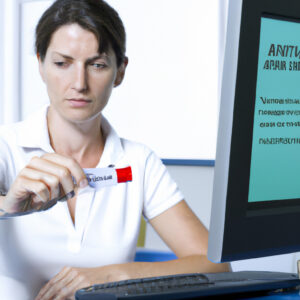Welcome to today’s post where we delve into the topic: Does iPhone Need Antivirus? In the realm of mobile software security, iPhones have a reputation for being invincible. But is this perception reality? Let’s examine the need for antivirus on Apple’s iconic device.
Understanding the Need for Antivirus Software on iPhones: Separating Facts from Myths
The Need for Antivirus Software on iPhones is an important consideration that is often shrouded in myths and misconceptions. The truth is, like any other smart device, iPhones are not completely immune to potential threats. These potential threats have amplified with the increasing number of cyber-attacks globally.
The myth that iPhones are invincible to viruses and malware is a common one. However, while Apple’s iOS is designed with robust security features, it does not make it completely immune to all forms of digital threats. Malware specifically designed to bypass this system can compromise user data and the overall functionality of the device.
While it’s true that iPhones aren’t as susceptible as Android devices, the need for an antivirus software still exists. A security layer, such as an antivirus, can offer added protection to your device against unforeseen vulnerabilities and threats.
One strong argument supporting the use of antivirus software on iPhones is the increase in phishing attacks. Emails and messages masked as official communication can trick users into providing sensitive information like passwords and credit card details. An antivirus can help identify these fraudulent attempts before any personal data is compromised.
Users often download apps from third-party stores or click on low-security links, unknowingly inviting potential threats onto their devices. In this scenario, having antivirus software installed on your iPhone can act as a safety net protecting you from harmful software.
In conclusion, understanding the need for antivirus software on iPhones involves separating facts from the widely spread myths. Ensuring optimal safety for your device may require additional steps beyond depending on Apple’s built-in security measures. The implementation of antivirus software offers an extra layer of prevention, keeping private user data safe and secure.
Is there a built-in antivirus in iPhones?
Yes, Apple iPhones do have built-in protection mechanisms. They are designed with security at their core. iPhone doesn’t have a traditional concept of an antivirus, instead, it uses a combination of hard-coded security features and strict app vetting to keep its devices secure.
An important feature is the sandboxing of apps. Each app runs inside its own virtual space, which prevents it from accessing data from other apps or causing any harm to the system.
Moreover, Apple’s App Store policies are stringent. Every app is reviewed to ensure it is reliable, performs as expected, and is free of offensive material. This minimizes malware threats.
However, no system can be 100% safe from all threats and it’s always advisable to not click on suspicious links or download apps from untrusted sources. Regularly updating your iPhone’s software is also key to benefiting from Apple’s latest security updates.
Is antivirus necessary for Apple products?
Yes, antivirus is necessary for Apple products. While it’s true that Macs are generally more secure than their Windows counterparts, they are still vulnerable to certain types of malware and phishing attacks.
There’s a common misconception that Macs are immune to viruses and other malicious software but in reality, they’re just as at risk. Mac-specific threats have been increasingly on the rise in recent years, so it’s not a good idea to neglect the security of your Apple product.
In fact, according to a report by cybersecurity company Malwarebytes, Mac threats increased by more than 400% in 2019, outpacing Windows threats for the first time ever.
Therefore, installing an antivirus on your Apple product can offer an extra layer of protection. It can help safeguard your device against phishing attacks, ransomware, and other forms of malware.
To conclude, while Macs do have some built-in security features, they are not foolproof. For the best protection, it is highly advisable to use an antivirus tool in addition to these pre-existing measures.
How can I perform a security scan on my iPhone?
Conducting a security scan on your iPhone can help you ensure your device is safe from malware or threats. Here’s how you can do this:
1. Keep your iPhone updated:
Always update your iPhone to the latest version of iOS to protect against security threats. Apple frequently releases updates that include security fixes or improvements, so ensuring your device is up-to-date can help prevent potential issues. You can do this by going to Settings > General > Software Update.
2. Use trusted security apps:
There are numerous trusted security apps available that you can download from the App Store. Apps such as Avast Security & Privacy, Norton Mobile Security and McAfee Mobile Security can scan your iPhone for potential threats.
3. Stick to official apps:
Only download apps from Apple’s App Store as these apps have been vetted and are less likely to pose a security risk. Avoid downloading apps from unverified sources as this can expose your device to harmful malware.
4. Enable security features:
Make use of the built-in security features on your iPhone, such as two-factor authentication. This can be done by going to Settings > [your name] > Password & Security > Two-Factor Authentication.
Remember, no system can be completely secure, but following these steps can significantly reduce the risk of security threats on your iPhone.
Why aren’t there antivirus programs for iPhones?
The reason there aren’t traditional antivirus applications for iPhones boils down to how Apple’s iOS platform operates. Unlike Windows on a PC, or Android on smartphones, iOS has a “sandbox” setup. This essentially means that applications don’t have the ability to interact with each other or with the operating system itself, thus making it extremely difficult for viruses or malware to spread.
In addition, Apple’s App Store is meticulously curated and anything submitted to it goes through a rigorous vetting process before being made available to users. It ensures that all apps are free from malicious code which drastically reduces the risk of a virus getting onto an iPhone in the first place.
Furthermore, iOS is a closed-source platform , unlike Android which is open-source. Open-source platforms allow developers greater access to the software’s code, which can potentially expose vulnerabilities and open up opportunities for malware attacks.
Lastly, the capability of an antivirus program itself is limited on iOS due to the security restrictions in place. An antivirus application would typically need deep access to the system files to scan for potential threats – something which apps on the iOS platform are not allowed to do .
In sum, the combination of the iOS’s sandbox structure, Apple’s rigorous app approval process, the closed-source nature of the platform, and the restrictive security measures make it so that traditional antivirus programs are not necessary, nor particularly feasible , on iPhones.
“Does an iPhone require an antivirus software for protection?”
No, an iPhone does not generally require antivirus software for protection. This is mainly due to the way Apple designed their operating system, iOS.
The iOS platform is designed with security at its core. It uses a technique called ‘sandboxing’ to isolate apps from each other and the rest of the system. This means that even if an app were malicious, it could not affect other apps or the system itself.
Additionally, all apps on the App Store are vetically reviewed before they are made available to users. This ensures that any potentially harmful software is identified and removed before it can reach users’ devices.
However, while an iPhone may not need antivirus software in the traditional sense, it’s still important to maintain good online safety habits. Be careful not to click on suspicious links or download untrustworthy apps. Also, always keep your device updated with the latest iOS version, as these updates often include security improvements.
It’s also worth noting that antivirus software can still be useful in protecting against other types of threats, such as phishing or scams. Therefore, while it isn’t necessary for malware protection, some users may still find it beneficial.
“What are the risks associated with not having an antivirus on your iPhone?”
While Apple’s iOS operating system for the iPhone is designed to be secure and resistant to malware, there are still potential risks associated with not having an antivirus software on your iPhone.
Firstly, you could unintentionally download a malicious app. Although the App store has strict security screening, there is still a possibility that malicious apps may slip through.
Secondly, even if you don’t download any suspicious apps, you can still be vulnerable to phishing attacks. These attacks often come in the form of emails or text messages that appear to be from trusted sources. They trick you into providing sensitive data, like passwords and credit card numbers.
Thirdly, while browsing the internet, you might visit a malicious website that can exploit vulnerabilities in your device to install malware.
Fourthly, if your iPhone is jailbroken, which means its default security restrictions have been bypassed, it becomes even more susceptible to malware attacks.
Finally, without an antivirus, you won’t have a security barrier to detect and eliminate threats, leaving your personal data potentially exposed to cybercriminals. While the risk is lower compared to other operating systems, no system is completely immune to threats.
“Can iPhones get viruses or malware and how likely is this to happen?”
Indeed, iPhones can get viruses or malware, but it’s less common when compared to other operating systems like Android. A key reason for this is that iOS, the operating system for iPhones, is a ‘closed’ system meaning Apple directly controls what apps can be installed on your phone.
The likelihood of an iPhone getting a virus or malware is largely dependent on user behavior. If you only download apps from the official Apple App Store, which carefully vets all apps for malware, the risk is significantly reduced. However, if you jailbreak your phone and install apps from unknown sources, you increase the risk substantially.
Additionally, using public Wi-Fi networks without a virtual private network (VPN) or clicking on suspicious links in emails, texts, or websites may expose your iPhone to cybersecurity threats.
While the incidence is relatively low, it’s still important to exercise caution and maintain good digital habits to keep your device safe. Always keep your iPhone’s software up-to-date to stay protected against the latest known security vulnerabilities and threats.
“What are the most reliable antivirus software available for iPhone users?”
For iPhone users, there are several reliable antivirus software options available to protect your device and information.
1. Avira Mobile Security: A popular choice among iPhone users, Avira offers features such as anti-theft, privacy protection, and identity safeguard.
2. McAfee Mobile Security: McAfee is a well-known name in the antivirus software field. It provides features including system security scan, anti-phishing, media vault, and contacts backup.
3. Norton Mobile Security: Norton offers Wi-Fi security, web protection, and device security. It also comes with a feature that protects against phishing attacks from emails, websites, or SMS messages.
4. Lookout: This app is not just an antivirus; it also offers identity theft protection. It includes features like system advisor, Wi-Fi security, breach report, and identity protection.
Remember, while these apps can provide additional protection, they shouldn’t replace safe browsing habits and regular system updates. Always keep your iPhone’s software updated to ensure you have the latest security enhancements from Apple.
“Is it beneficial to install an antivirus app on your iPhone?”
While Apple’s iOS operating system for iPhones is designed to be secure, it is still a good idea to take additional steps to protect your device. However, traditional antivirus apps are not the answer for iPhone users.
Firstly, it’s important to understand that iOS operates in a ‘sandbox’ environment. This means applications do not have the ability to interact with each other or with the core of the device unless they have been granted specific permissions. This significantly reduces the risk of viruses and malware.
Despite this, iPhones are not immune to all threats. Phishing scams, for example, can trick you into revealing sensitive information. Unsecured public Wi-Fi can also expose your data to potential attackers.
But rather than installing an antivirus, Apple recommends using built-in tools and good security habits to stay safe. These include:
– Keeping your device updated: Apple regularly releases software updates which include security patches to fix any vulnerabilities.
– Only downloading apps from the App Store: Apple has a strict review process to ensure apps are safe.
– Enabling Find My iPhone: this allows you to erase your data if your phone is lost or stolen.
In conclusion, while installing an antivirus app on your iPhone wouldn’t necessarily be harmful, it’s not required. Instead, practicing good cyber hygiene and utilizing built-in security features will help keep your iPhone secure.
“How does Apple’s built-in security compare to third-party antivirus solutions?”
While both Apple’s built-in security and third-party antivirus solutions provide consumer protection, how they compare depends on numerous factors.
Apple’s built-in security measures include features like XProtect, Gatekeeper, and the Malware Removal tool. These tools help to protect against malware by checking for known types of malicious software and preventing them from being installed. Apple’s security features focus on prevention rather than detection, hence why some threats could potentially go unnoticed.
On the other hand, third-party antivirus solutions often utilize more comprehensive methods to detect and eliminate a wider range of threats. They use sophisticated algorithms to find and neutralize threats, thereby providing a more extensive coverage. These antivirus programs are frequently updated and can offer real-time protection.
In summary, while Apple’s built-in security provides good basic protection, a combination of both would ensure a more robust defense against potential threats. Apple’s security is more about preventing malware installations while third-party antivirus solutions are about detecting and dealing with them. Therefore, depending on your needs and level of risk, using both might be the best solution. However, always ensure that any third-party software you choose comes from a reputable source to avoid unintentionally installing malware.
“What steps can iPhone users take towards enhancing their device’s security apart from using antivirus software?”
The iPhone, created by Apple, is designed with a host of built-in security features. However, users can still take additional steps to further enhance their device’s security. Here are some recommendations:
1. Set up a passcode: A simple, yet crucial step. Choose a six-digit passcode over the four-digit option for better security. Go to Settings > Face ID & Passcode or Settings > Touch ID & Passcode and enable it.
2. Enable two-factor authentication: This requires anyone attempting to access your Apple ID to verify their identity through your trusted device or phone number. It can be enabled via Settings > [your name] > Password & Security > Two-Factor Authentication.
3. Avoid jailbreaking your device: While jailbreaking offers greater customization, it also bypasses many of the iPhone’s built-in security features and exposes your device to potential threats.
4. Be careful with app permissions: Always verify why an app is asking for certain permissions. If an app requests access to information not necessary for its function, deny the request.
5. Keep your iPhone updated: Regularly update your device to the latest version of iOS. Updates often include security patches against known vulnerabilities. This can be done via Settings > General > Software Update.
6. Regularly back up your data: Regular backups ensure you don’t lose important data, and makes it easier to switch to a new device. Use iCloud or iTunes for this purpose.
7. Use secure Wi-Fi networks: Public Wi-Fi networks are often unsecured, exposing your device and data to potential threats. Use secure, trusted networks when possible.
8. Enable Find My iPhone: In case of theft or loss, this feature helps locate your device. Activate it under Settings > [your name] > Find My.
Remember, no security measure is 100% foolproof, but taking these steps can significantly reduce the risk of potential breaches.