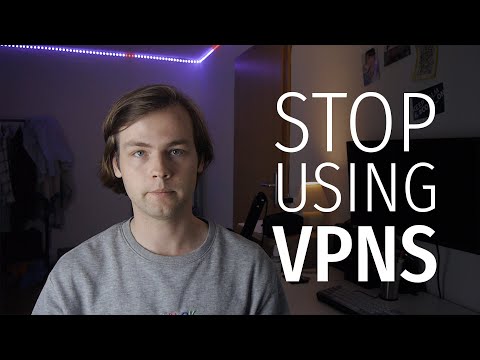Welcome to our latest post! In this digital era, cybersecurity is paramount. You might be wondering, “Does Google offer a free antivirus software?” This question has crossed the minds of many. Google, a tech giant, plays various roles in our digital lives. So, does it provide us with free antivirus software as part of their services? In this article, we’re going to delve into that subject, assuring you of a comprehensive insight.
Exploring Google’s Free Antivirus Capabilities: Myth or Reality?
The concept of Google’s Free Antivirus Capabilities is something that excites many users. But the question remains: Is it a myth or reality?
When we talk about Google’s cybersecurity measures, we often mention the Safe Browsing feature. Safe Browsing is designed to protect users from websites that may attempt to install malicious software on their devices. This service continually checks billions of URLs per day against a list of unsafe web resources. It certainly adds a level of protection, but it would be a stretch to brand this feature as a full-fledged antivirus capability.
Another noteworthy element is the Built-in Security Features of Google Chrome. The browser has an integrated tool that scans downloaded files for known threats. However, it only checks against a predefined list of harmful signatures, and it does not continuously monitor the system like a traditional antivirus.
Lastly, Android users have access to Google Play Protect, an exclusive feature designed to regularly scan apps on the Google Play Store for potentially harmful behavior. However, this doesn’t protect against threats from third-party app stores or direct downloads, which are common methods for spreading malware on Android.
In summary, while Google provides some security measures for its users, labeling them as ‘antivirus capabilities’ might give a misleading impression. They function more as protective measures rather than comprehensive antivirus solutions. Therefore, it’s safe to say that Google’s free antivirus capabilities straddle the line between myth and reality – they exist, but not in the conventional sense of an antivirus software.
Stop using VPNs for privacy.
Is there a good FREE ANTIVIRUS? Best Free Antivirus for Windows (TOP 3)
The Big Antivirus Lie in 2021
Is virus protection necessary when using Google Chrome?
Virus protection is absolutely necessary when using any internet browser, including Google Chrome. Google Chrome has some built-in security features such as sandboxing and phishing protection, but these alone are not enough to protect you from all online threats.
Internet browsers are often a major attack vector for malware because they’re one of the most commonly used software tools on nearly every computer. This means that even though Google Chrome is designed with security in mind, it can still be exploited by sophisticated hackers and malware.
Consequently, it’s crucial to complement Google Chrome’s security features with a robust antivirus software. Such software can provide real-time scanning, detect and remove malware before it can cause harm, and help to secure your overall system.
In addition, good web browsing habits – such as not clicking on suspicious links, watching out for phishing emails, avoiding sketchy websites, and keeping software up-to-date – are also key protections against viruses.
To sum up, while Google Chrome does offer some level of protection, it’s always wise to use it in conjunction with a comprehensive antivirus software and good online security practices. This approach ensures that your system has multiple layers of defense against cyber threats.
Which is the top free antivirus for Google Chrome?
The top free antivirus for Google Chrome is Avast Online Security. This antivirus extension provides users with warnings about risky websites and harmful downloads. It also includes features such as anti-phishing, anti-tracking, and identity protection. Another solid choice is the Bitdefender TrafficLight extension. It scans web traffic and blocks access to malicious content. Both of these extensions are highly rated and widely used, offering a significant boost in online security for Chrome users.
Is Google’s security feature available at no cost?
Yes, Google’s security features are available at no cost. This is part of Google’s commitment to ensure the safety and privacy of their users across their suite of software products and services. Features include two-step verification, suspicious activity alerts, and security check-ups among others. However, advanced security features may be part of their paid offerings like the Google Workspace Enterprise edition.
How can I perform a free virus scan on Google Chrome?
Performing a free virus scan on Google Chrome is quite straightforward. Here are the steps you can follow:
1. Launch Google Chrome: The first step always involves opening your Google Chrome browser.
2. Access Chrome Settings: You can do this by clicking on the three-dot icon at the top right corner of your screen and choosing the “Settings” option from the dropdown.
3. Advanced Settings: Scroll down to the bottom of the page and click on the “Advanced” button to reveal more settings.
4. Reset and Clean Up Section: Under the ‘Reset and clean up’ section, you will find an option saying “Clean up computer”. Click on it.
5. Find and Remove Harmful Software: Click on the “Find” option under “Find and remove harmful software”. This will prompt Chrome to search for harmful software on your computer.
6. Follow Prompt: If any harmful software is found, Chrome will prompt you to remove it. Follow the prompts to complete the removal process.
Bear in mind, though, that this feature does not replace dedicated antivirus software. It merely complements them by offering an additional layer of security while you browse the web. Therefore, it’s highly recommended that you also have reliable antivirus software installed on your computer for comprehensive protection against malware.
Does Google provide a free antivirus software?
No, Google does not provide a free antivirus software. However, if you’re using Google’s Chrome browser, it has a built-in malware and phishing protection feature known as Safe Browsing. This feature warns users about potentially harmful websites and downloads, but it shouldn’t be relied upon as a standalone antivirus solution. It’s still important to use a separate, dedicated antivirus software to protect your system from malware and other online threats.
How effective is Google’s free antivirus software, if it exists?
Google does not have its own standalone antivirus software. However, it does provide security measures built within its products, such as Google Chrome and Android.
For example, Google Chrome comes with a built-in malware scanner that can search for and remove harmful software. It also has a safe browsing feature that warns you when you attempt to visit potentially dangerous websites.
On Android devices, Google has implemented the Play Protect service which scans applications in the Play Store for malicious code. Still, this should not be considered as comprehensive protection compared to dedicated antivirus applications.
While these features provide an initial level of protection, they cannot replace a full-featured antivirus software. It’s always recommended to use a reliable third-party antivirus software that can provide real-time protection and can identify and remove a wider variety of threats.
Is Google’s Play Protect a form of free antivirus software, and how reliable is it?
Yes, Google’s Play Protect can be considered a form of free antivirus software. It is a security service provided by Google for Android devices, specifically designed to fortify the security on smartphones, tablets, and Android TV. Google’s Play Protect scans and verifies over 50 billion apps each day, using machine learning to dynamically prevent harmful apps from reaching Android devices.
However, its reliability is often subject of debate. While Google’s Play Protect definitely provides a basic level of protection, it shouldn’t be solely relied upon to protect your device. Some experts argue that it doesn’t compare well to some of the top-performing third-party antivirus apps, mainly because it lacks features like real-time protection, scheduled scans, and phishing protection.
Still, while it may not replace a dedicated antivirus program, Google’s Play Protect plays an essential role in promoting overall Android system security. As a pre-installed, automatically activated service, it provides a crucial first line of defense against potentially harmful apps, especially for users who might not otherwise install a separate security app.
Are there any limitations or restrictions in using a potentially free antivirus from Google?
While Google does not offer a standalone free antivirus software, it does provide several security measures and features within its products such as Google Chrome, Android OS, and Google Play Protect. However, these built-in protections have their own limitations and restrictions.
1. Limited Scope of Protection: Google’s security features primarily focus on threats that directly affect its products. This means they may not be as comprehensive in detecting various types of malware as dedicated antivirus software.
2. No Advanced Features: Most dedicated antivirus solutions offer advanced features like real-time scanning, firewall protection, and email scanning. These are not available with Google’s built-in protections.
3. Dependent on User Actions: Google’s security measures often require user interaction or approval, which means the effectiveness of these protections can depend greatly on the user’s vigilance.
4. Availability and Compatibility: Google’s security features are limited to its products. If you use non-Google software or operating systems, these features may not be available or compatible, leaving those areas unprotected.
In conclusion, while Google’s in-built security features provide a certain level of protection, they should not be considered as replacements for dedicated antivirus software. To ensure full protection against various types of cyber threats, it’s recommended to use a comprehensive antivirus solution from a trusted provider.
How can one access and install Google’s free antivirus, if it does exist?
Google doesn’t provide a standalone free antivirus software. However, Google Chrome, their web browser, comes with built-in security features that help protect you against harmful software such as malware or phishing attacks.
To access these features, you must use Google Chrome as your internet browser.
Steps to install Google Chrome:
1. Go to the Google Chrome website.
2. Click on the “Download Chrome” button.
3. Accept and Install: After reading the terms of service, click on Accept and Install.
4. Once it is downloaded, click on the installation file and follow the instructions to complete the installation.
Once Chrome is installed, you automatically have access to Chrome’s built-in security like:
– Safe Browsing: It warns you when you’re about to visit potentially dangerous sites or download potentially harmful files.
– Sandboxing: Each tab is isolated which prevents one tab from affecting others which can stop malware from installing itself.
In addition to these, keep in mind that practicing good online habits like not clicking on suspicious links, updating your browser and operating system regularly can also enhance your protection against viruses and malware.
Can Google’s free antivirus (if present) be used across multiple devices?
Google does not provide a standalone free antivirus software that can be installed across multiple devices. However, Google does provide built-in security features within its services and operating systems.
For example, Google Play Protect is built into every Android device with Google Play. It regularly scans for malicious apps and helps to ensure that your device is clean. Yet, it isn’t something you download and install on different devices.
Also, Google Chrome has built-in malware and phishing protection, but again this isn’t a traditional antivirus program that scans your entire device; instead, it focuses on threats that might come through your web browsing activities.
In conclusion, while Google offers some built-in protections, these are not as adjustable and comprehensive as most dedicated anti-virus solutions. For full protection across all your devices, you should consider using a dedicated antivirus software from reputable providers.
Does Google’s potential free antivirus come with additional features like malware protection and real-time scanning?
Yes, Google’s potential free antivirus software does indeed come with additional features like malware protection and real-time scanning. It is designed to protect your devices against harmful viruses and other cyber threats. These features work in the background, silently thwarting potential threats before they can affect your device. The real-time scanning feature continuously monitors your system for suspicious activities, while the malware protection feature acts as a barrier against malicious software. However, since it’s a free product, it might not offer the same level of comprehensive protection as paid antivirus software. Therefore, users should consider their unique needs and the level of risk they are willing to take when choosing an antivirus solution.