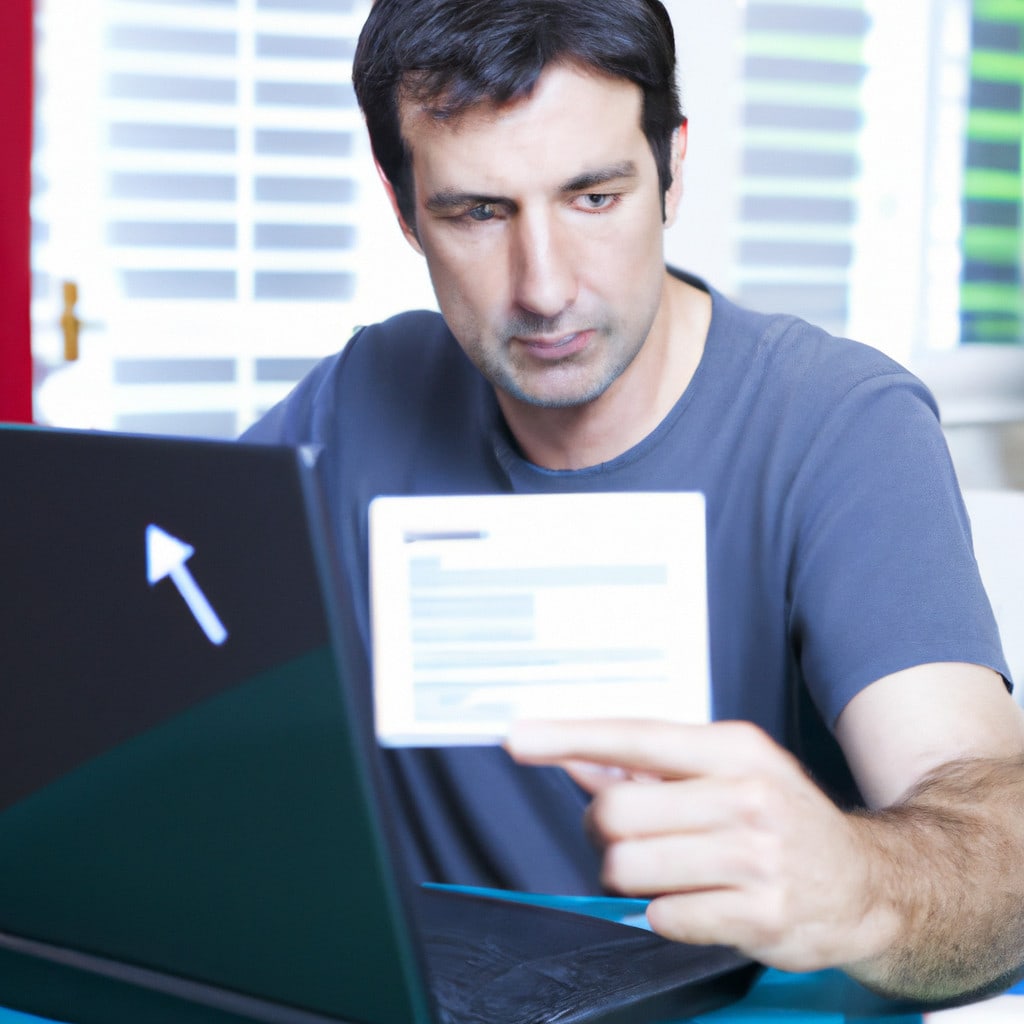Welcome to our blog! Today, we’re delving into an often-asked question: Does Android come with Antivirus? It’s crucial to understand the security measures your device has in place. So, let’s break it down and discover what Android offers to keep your data secure.
Exploring the Inbuilt Security Features: Does Android Come with an Antivirus?
Throughout the years, Android has evolved to become one of the most used mobile operating systems worldwide. One frequently asked question about this OS is: “Does Android come with an antivirus?“
Firstly, it’s important to understand that unlike traditional desktop operating systems, such as Windows which are more prone to viruses and malware, Android’s architecture is quite different. Hence, it doesn’t necessarily need an antivirus in the same way.
In essence, Android does not come with a traditional antivirus program, but it does incorporate security features that can function similarly to an antivirus. The core of these features is Google Play Protect. This is a feature built into the Google Play Store app itself which scans your device for potentially harmful apps and warns you if any are found.
Moreover, Android also has other measures in place to ensure your device’s safety. These include the ability to control permissions for each application, mandatory app sandboxing which isolates app data from each other, and regular security updates provided by Google.
However, this doesn’t mean that Android devices are invincible against threats. Malware can still make its way onto devices, usually through third-party app downloads and phishing attacks. As such, users are encouraged to only download apps from trusted sources, like the Google Play Store, and be wary of suspicious emails or messages.
In summary, while Android may not have an “antivirus” in the traditional sense, it definitely has several security features in place to protect users from potential threats. But the best form of protection always starts with the user being vigilant about their online activities and app downloads.
Do Android phones come with a built-in antivirus?
No, Android phones do not come with a built-in antivirus software. However, they do offer certain features that can help protect your device. For instance, Google Play Protect is a built-in malware protection feature that continuously works to keep your device, data, and apps safe.
It scans your device regularly for harmful apps, files, and content. Play Protect also has an Anti-Theft measure where if you lost your device, you can find, lock, or erase it. But remember, Google Play Protect is not an antivirus, it’s a tool featured for basic protection.
For extra security, Android users should consider downloading a third-party antivirus app. These apps can provide additional features like anti-phishing, firewall, and more comprehensive malware protection.
Lastly, remember the most essential protective measure: only download apps from trusted sources, like the Google Play Store, and keep your phone updated with the latest software. This reduces the risk of malware infection.
In summary, while Android phones do not include built-in antivirus software, users can enhance their security with careful habits and additional software.
Is a free antivirus sufficient for Android?
Whether a free antivirus is sufficient for an Android device strongly depends on your individual security needs and computing habits. In general, free antivirus software can provide a basic level of protection against common threats. However, it may not offer the comprehensive security features that paid versions do.
Free antivirus apps for Android usually include features like virus scanning and malware detection. Some may also include additional features like anti-theft tools or a firewall. This level of protection is typically sufficient for users who only use their devices for basic tasks such as browsing the web or checking emails.
However, if you frequently download apps from unofficial sources, visit unsecure websites, or store sensitive information on your device, a paid antivirus may be a better option. Paid antivirus apps often include advanced features such as real-time protection, privacy controls, and enhanced malware detection capabilities. These features can provide an extra layer of protection for your device and data.
In conclusion, a free antivirus can provide a basic level of protection for your Android device. However, depending on your needs and habits, you may want to consider investing in a paid antivirus app for enhanced security. Always remember that no antivirus can offer 100% protection, and safe browsing practices are essential.
Does Samsung come with an integrated antivirus?
Yes, Samsung devices do come with a built-in security solution that includes an antivirus. This is McAfee’s VirusScan, a robust antivirus software integrated into the Samsung Smart Manager. The Smart Manager regularly scans for malicious software and files to ensure your device’s security. However, keep in mind that no antivirus can offer 100% protection, so it’s always wise to practice good browsing habits and only download apps from trusted sources.
How can I scan my Android device for viruses?
To scan your Android device for viruses, you can follow these steps:
1. Install an antivirus app: First, you need to download and install a reliable antivirus app from the Google Play Store. Some popular choices include Avast, McAfee, Norton, and AVG.
2. Run a scan: Once you’ve installed the antivirus app, open it and find the option to run a system scan. This process may take a few minutes, depending on your device and the amount of data stored on it.
3. Check the scan results: After the scan is complete, the antivirus app will provide a report detailing any potential threats it has found. If your device is clean, you’ll see a message indicating that no threats were detected. If malware is found, the app will notify you and provide instructions for removing it.
4. Regularly update and run scans: To keep your device safe, it’s important to keep your antivirus app updated and run scans regularly.
Remember that no antivirus app is 100% effective, so it’s also crucial to practice good online hygiene: don’t click on suspicious links, only download apps from trusted sources, and keep your system updated.
Does Android come with a built-in antivirus software?
No, Android does not come with a built-in antivirus software. However, it does have certain features like Play Protect which scans and verifies the apps on your device for any harmful behavior. Despite these measures, it’s still recommended to use an external antivirus software to ensure maximum security. You should also regularly update your device’s software and the installed apps to get the latest security patches.
What kind of security features does Android have against viruses and malware?
Android is equipped with multiple security features to protect against viruses and malware:
1. Google Play Protect: This is the built-in malware protection on Android devices. It scans and verifies over 50 billion apps each day, checking for any harmful behavior.
2. Sandboxing: Android uses a technique called ‘sandboxing’ to put virtual walls between applications and other software on the device. This makes it difficult for malicious software to access your data or other apps.
3. Safe Browsing in Chrome: For those using Google’s Chrome browser on their Android device, Google provides a safe browsing mode. If a site is suspected of phishing or malware, it throws up a warning.
4. Device encryption: All new Android devices come encrypted out of the box. This prevents unauthorized access to the data on your phone.
5. Biometric security: Most modern Androids offer biometric security features such as fingerprint scanners and facial recognition software, adding an extra layer of security.
6. Security updates: Android regularly provides updates, which include the latest security patches to safeguard your device from known threats.
7. Two-step verification: Google offers two-step verification for its accounts. This provides an extra layer of security, especially to your Google Play account.
These are just the basic protections that Android offers. For even greater security, users can add further antivirus apps and best-practice measures like downloading apps only from trusted sources.
How can users ensure their Android devices are protected from viruses?
Protecting your Android device from viruses is extremely important to keep your personal data safe. Here are some steps you can take to protect your Android device:
1. Install Antivirus Software: Make sure to install a reliable antivirus application. There are numerous antivirus apps available on the Play Store. Some of the popular ones include Avast, McAfee, and BitDefender. These apps can scan for and remove any potential threats.
2. Regularly Update Your Device: Ensure that your Android device is up-to-date. Updates often include security patches that fix vulnerabilities in the system that may be exploited by viruses.
3. Download Apps from Trusted Sources: Only download apps from the Google Play Store as they have security measures in place to prevent malicious software. Avoid downloading apps from third-party sources.
4. Enable Google Play Protect: Google Play Protect is a security feature that scans apps from the Play Store and from third-party sources for any signs of malware.
5. Be Careful with Permissions: Always check the permissions that an app requests. If an app asks for unnecessary permissions that seem unrelated to its function, it might be malicious.
6. Avoid Clicking on Unknown Links: Be cautious of clicking on links in emails, text messages, or websites that you are not familiar with. They could potentially lead to harmful websites or download malicious software onto your device.
By following these steps, users can significantly reduce the risk of getting a virus on their Android devices.
Are separate antivirus applications necessary for Android devices or is the built-in protection enough?
The question of whether Android devices need separate antivirus applications or if the built-in protection is sufficient has been a matter of debate. Android devices do come with some built-in protections, such as Google Play Protect, which scans and verifies apps from the Google Play store.
However, it’s important to note that Android, like any other operating system, is not completely immune to viruses and malware. Therefore, extra layers of protection can be beneficial, especially considering the amount of personal data our smartphones carry.
Antivirus applications add an extra layer of security. They scan files and apps for known malicious software, warn you about suspicious websites, and can protect your sensitive information from phishing attempts. Some also offer features like anti-theft, which allows you to locate, lock, or wipe your device remotely if it’s lost or stolen.
Yet, it’s also worth noting that many security breaches are due to user behavior, such as downloading apps from untrusted sources, clicking on suspicious links, or using weak passwords. Therefore, being vigilant in these areas can drastically reduce the need for an additional antivirus app.
In conclusion, while Android’s built-in protection is valuable, a separate antivirus application can offer enhanced protection. However, your first line of defense should always be responsible browsing and downloading habits.
Can Android’s built-in security detect all types of malware and phishing attacks?
While Android’s built-in security features, such as Google Play Protect and Safe Browsing, offer a certain level of protection, they are not infallible.
Google Play Protect continuously scans your device and is designed to detect malicious apps, but not all types of malware may be caught. Similarly, Safe Browsing in Chrome offers some protection against phishing sites, but it’s not a guarantee against all phishing attacks.
Moreover, the effectiveness of these security features also relies on user vigilance and safe online behavior. For instance, downloading apps from trusted sources, not clicking on suspicious links, and regularly updating software can help enhance the security of your Android device.
So while Android’s built-in security helps protect devices against some threats, it’s essential to remember that no system can detect all types of malware and phishing attacks 100% of the time. It’s always recommended to use additional security measures such as antivirus apps and firewalls for extra protection.
What should Android users do to keep their devices safe if it doesn’t come with built-in antivirus software?
Although Android devices do not come with built-in antivirus software, there are various ways you can protect your phone from harmful viruses and malware.
1. Install a reliable antivirus app: This is the first line of defense against potential threats to your Android device. There are numerous antivirus apps available on the Google Play Store. Choose one that has high ratings and positive reviews.
2. Regularly update your OS and apps: Updates often include security patches for vulnerabilities that have been discovered. Therefore, keeping your Android OS and applications up to date ensures you get these patches as soon as possible.
3. Download apps from trusted sources only: Always download your software and apps from legitimate sources. The Google Play Store is the safest place for Android users to download apps. Avoid downloading from third-party or unknown sources.
4. Check app permissions: Be cautious about granting applications access to personal information on your device unless it’s absolutely necessary.
5. Backup your data: Regularly backup the data on your Android device. This helps to safeguard your information if in case your phone gets infected by a virus.
6. Use a secure network: Avoid connecting your device to unknown public Wi-Fi networks. These networks may not be secure and could expose your device to risks.
7. Enable ‘Find my Device’: In the unfortunate event that your phone is lost or stolen, ‘Find My Device’ can help you locate, lock, or wipe it remotely, protecting your personal information.
By following these steps, you can significantly increase the security of your Android device and protect it from potential threats.
How often does Android update its security features to tackle new viruses?
Android rolls out monthly security updates to deal with new threats and viruses. However, the frequency of these updates may vary depending on the device manufacturer and the specific model of the device. Google’s own devices typically receive updates soonest, while other manufacturers may take more time to push the update to their devices. It is essential to keep your device updated by installing these security patches as soon as they are available, as they offer one of the most effective ways to protect against new viruses and other security threats.