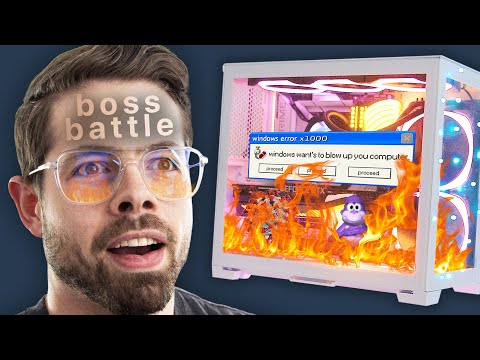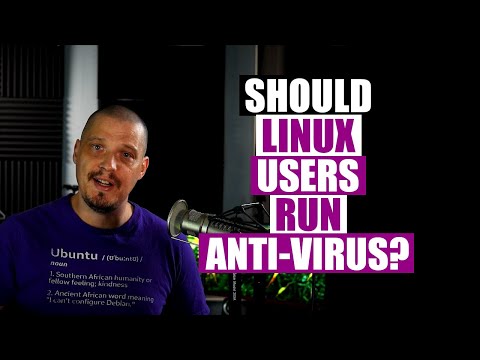Welcome to our latest blog entry, exploring the burning question – Do Windows Computers Need Antivirus? In this ever-evolving digital age, security is paramount. We’re delving into the world of Windows operating systems and antivirus requirements. We’ll scrutinize the risks, explore protective measures, and investigate whether Windows security measures are sufficient or if additional antivirus software is necessary. Be ready to fortify your knowledge on computer security!
Understanding the Importance of Antivirus Software for Windows Computers
Understanding the Importance of Antivirus Software for Windows Computers is fundamental for every user. When it comes to computer security, antivirus software plays a pivotal role in protecting your system from potential digital threats.
One of the immediate benefits of using antivirus software is the ability to scan and remove viruses from your computer. These programs are designed to search your system for known threats and then eliminate them before they can cause damage. In addition, they can also block harmful downloads and websites that may try to install malicious software on your computer.
Antivirus software also offers real-time protection. This means that the software continuously monitors your computer for suspicious activity. If it detects anything unusual, such as an unexpected file modification or a new program trying to access certain protected areas of your system, it will immediately take action.
Furthermore, modern antivirus software often comes with additional features, like a firewall which creates a barrier between your computer and potential online threats. Some even offer anti-phishing tools, which help you avoid falling victim to scams that try to steal your personal information.
Remember, your Windows computer is not fully protected without an efficient antivirus software. It’s an essential piece of software that keeps your data secure and provides you with peace of mind. Even though Windows does come with built-in security features, these alone may not be enough to defend against the constantly evolving threats. Therefore, augmenting these with a dedicated antivirus solution is crucial for comprehensive protection.
1,000 Viruses vs Antivirus Software
Should You Run Anti-Virus On Linux?
This MUST be a Scam… “Treasure Box” Gaming PC
Is it truly necessary for Windows to have antivirus?
In the realm of software, one common question asked is: “Is it truly necessary for Windows to have antivirus?”
To answer, it’s important to understand that every operating system, including Windows, has vulnerabilities. These vulnerabilities can be exploited by malicious software (or malware) which includes viruses, worms, and ransomware, among others. Therefore, having antivirus software installed increases your protection against these threats.
While Windows 10 does come with built-in security features like Windows Defender, it might not be enough for all users. This is especially true for those often downloading files from the internet or using their computer for business purposes. Different antivirus software have different strengths and some are likely to catch malware that others may miss.
Moreover, antivirus isn’t just about preventing viruses, but also about detecting them if they do infect your system. Without an antivirus, you might not even know that your system is compromised until it’s too late.
So, yes, it is truly necessary to have an antivirus in Windows to ensure a complete layer of protection. Even though no solution offers 100% protection, the combination of built-in Windows security features and a third-party antivirus provides a much stronger defense against malicious software.
Is there a built-in antivirus in Windows computers?
Yes, Windows computers do have a built-in antivirus software known as Windows Defender. It offers protection against various types of malware such as viruses, spyware, and ransomware. Windows Defender is automatically installed and activated in the latest versions of Windows, working in real-time to protect your system.
This antivirus runs in the background, scanning files before they’re downloaded, checking for malware in the system, and preventing unauthorized access to your computer. But even though it provides automatic protection, it’s important to keep it updated for optimal performance. Updates are usually conducted along with Windows updates.
Like any other antivirus software, Windows Defender does not guarantee 100% protection, but it effectively catches a significant percentage of potential threats, making it a reliable first line of defense for your system.
Is the antivirus provided by Windows sufficiently reliable?
The built in antivirus solution provided by Windows, Windows Defender, has evolved significantly and become increasingly reliable over the years. However, its reliability can depend on what you’re using your computer for.
If your tasks involve general web browsing and standard office applications, then Windows Defender is likely sufficient to protect your computer from most threats, particularly if it’s combined with other security measures such as having a strong, unique password and keeping your software up to date.
It boasts numerous features such as real-time protection, a firewall and network protection, ransomware protection, and parental controls. It also integrates well with Windows 10 and provides a decent level of protection against common viruses and malware.
However, if you are engaged in activities that expose your device to higher risks such as handling sensitive data, accessing potentially dangerous websites, or downloading and running unknown applications, you may want to consider more robust, third-party antivirus solutions.
These often come with more sophisticated features such as advanced ransomware protection, additional firewall options, secure banking protections and more.
In conclusion, while Windows Defender is a good and convenient basic protective measure, its reliability can be contingent on your level of risk exposure online. For moderate to high-risk activities, it is recommended to bolster your protection with additional, third-party antivirus software.
Is antivirus necessary for Windows 11?
While Windows 11 does come with built-in security features such as Windows Defender, it remains advisable to supplement these measures with a good antivirus program.
Windows Defender provides a baseline layer of protection, including a firewall and real-time protection against malware. However, it may not provide sufficient protection against more sophisticated threats. Independent testing labs indicate that while Windows Defender can stop some threats, some others might sneak through.
A comprehensive antivirus package bolsters your defense against advanced threats. These packages often include additional features like phishing protection, ransomware protection, and secure browsing tools. They also typically have more robust detection abilities and can handle a wider range of malware types than Windows Defender alone.
In summary, while Windows Defender offers limited protection, supplemental antivirus software is necessary for robust defense against diverse threats. It’s essential to keep in mind that no antivirus software guarantees 100% protection; safe browsing practices are also vital in ensuring your computer’s security.
Do Windows computers inherently require an antivirus software?
No, Windows computers do not inherently require an antivirus software. However, it’s highly recommended for extra protection against malware and other potential security threats.
Windows computers come with a built-in safety feature called Windows Defender, which provides decent protection against common viruses and malware. Yet, the effectiveness of Windows Defender is not as robust as some of the top-notch antivirus applications in the market. Therefore, while not inherently required, adding an antivirus software can significantly enhance the security of your Windows computer.
It’s essential to note that antivirus software should be one aspect of an overall strategy for protecting your system. This approach should also include using strong, unique passwords, enabling automatic system updates, and exercising caution when downloading files or clicking on links.
What potential threats exist if a Windows computer operates without an antivirus?
Operating a Windows computer without an antivirus exposes the system to numerous potential threats. Here are some of them:
1. Malware Attacks: Without an antivirus, a computer is vulnerable to malware such as Trojans, worms, viruses, and ransomware. These malicious programs can damage or delete files, steal sensitive information, or even render the computer unusable.
2. Phishing Scams: Antivirus software usually includes tools to detect phishing attempts, where hackers try to trick users into giving up sensitive information. Without these tools, users may find it harder to spot these scams.
3. Spyware Infections: Spyware is a type of software that gathers information about a person or organization without their knowledge. Without an antivirus, spyware can easily infiltrate a system and jeopardize privacy.
4. Unwanted Advertisements and Pop-ups: Antivirus software often includes ad blockers that prevent unwanted ads. Without it, users may experience an influx of invasive ads, which can slow down the system and present more opportunities for malware to enter the computer.
5. System Damage: Some viruses are capable of causing significant damage to a system’s files and software. Without an antivirus, there’s a higher risk of losing important data.
Therefore, while an antivirus might not be perfect and invincible, it provides an essential layer of security to help protect your computer from various cyber threats.
Has the need for antivirus software on Windows computers changed with recent updates?
The need for antivirus software on Windows computers has definitely changed with recent updates but not diminished. Despite Microsoft offering an integrated solution – Windows Defender, it often does a good job at securing your Windows computer, especially if you combine it with good online practices (like avoiding suspicious emails or sites).
However, the complexities of modern cyber threats have expanded beyond the capabilities of basic protections. As such, third-party antivirus software is still very much relevant. Dedicated antivirus solutions often have more robust databases and are updated more frequently to tackle emerging threats. They provide higher levels of security and offer more detailed control over your system’s protection.
It is noteworthy that antivirus solutions now go beyond just protecting against viruses and malware. They include anti-phishing, data protection, firewall management, VPN, and parental controls amongst other features.
In conclusion, while the role of antivirus software has evolved with recent Windows updates, its importance remains. You should consider a layered approach to security, combining built-in protections like Windows Defender with additional antivirus solutions.
Can built-in Windows security features effectively replace standalone antivirus software?
Windows security features, such as Windows Defender and Windows Firewall, have significantly improved over the years, but the question of whether they can effectively replace standalone antivirus software is not that simple.
Windows Defender offers real-time protection against software threats like viruses, malware, and spyware across email, apps, the cloud, and the web. Windows Firewall helps prevent hackers or malicious software from gaining access to your PC through the Internet or a network.
However, while Windows Defender and other built-in tools provide a solid line of defense, they may not be enough to protect against more sophisticated, targeted attacks. Standalone antivirus software usually comes with additional features, such as ransomware protection, secure browsers for online banking, extra firewalls, VPN, and password managers. They also often include 24/7 technical support, which is crucial in emergency situations.
Moreover, standalone antivirus software often perform better in independent testing, detecting, and neutralizing more threats than built-in tools. These tests focus on both widespread and zero-day malware.
So, while built-in Windows security features are convenient and essential, it’s recommended for users who are at high risk or deal with sensitive information to use them in conjunction with a standalone antivirus software.
In conclusion, although built-in security features in Windows have improved over time and provide a basic level of protection, a complete and strong security solution generally requires standalone antivirus software, especially for those who need higher levels of security or face greater risks.
Which factors should be considered when selecting an antivirus for a Windows computer?
When selecting an antivirus for a Windows computer, there are several key factors to consider:
1. Effectiveness: The core purpose of any antivirus is to detect and remove malware. Therefore, it is crucial to choose an antivirus that has a high detection rate. Look for independently tested software, with results made public.
2. System Impact: Antivirus software runs in the background, so it’s important it doesn’t significantly affect your computer’s performance. Look for a product that uses minimal system resources.
3. Usability: The interface should be user-friendly, allowing you to easily run scans, adjust settings, and fix issues.
4. Features: Depending on your needs, additional features such as encryption, firewall capabilities, and parental controls might be beneficial.
5. Cost: While there are many free antivirus options available, they often lack advanced features. Paid options often provide more comprehensive protection. Always compare the cost versus benefits before making your choice.
6. Customer Support: Check if the company offers reliable customer support, either via chat, email, or phone. This can prove invaluable when you encounter issues or need advice.
Remember, no antivirus can provide complete protection, especially against new or “zero-day” threats. Regular software updates, cautious online behavior, and regular data backups are also essential parts of maintaining your computer’s security.
How does having an antivirus impact the performance of a Windows computer?
The impact of an antivirus on the performance of a Windows computer can greatly vary depending on the antivirus software being used, how it’s configured, and the overall specifications and capabilities of the computer itself.
Firstly, having antivirus software installed adds an additional layer of processes that your system must manage simultaneously. This means that some system resources, such as CPU time and memory, will be allocated to the antivirus software for its operation. In the case of computers with high-end specifications, this might not be much of an issue. However, for lower-end systems or older devices, it could lead to noticeable performance slowdowns.
Secondly, antivirus software frequently conducts regular scans of your system’s files. During these scans, there is usually a spike in CPU usage and disk activity, which can slow down system performance. Again, on more powerful systems, this impact might be minor or unnoticeable, while on weaker systems, it could seriously impair performance.
Thirdly, some antivirus software includes additional features beyond virus scanning, such as firewalls, email scanning, web protection, etc. These components further consume system resources, and their impact on system performance varies based on their load and intensity of use.
However, it’s imperative to note that the benefits of keeping your system protected generally outweigh these potential performance drawbacks, especially if you’re regularly handling sensitive data. It’s recommended to choose a well-reviewed antivirus software that balances effective protection with minimal system impact.
In summary, while having an antivirus may impact system performance, the degree of this impact will depend largely on the specific software used, system specifications, and individual user behaviors.
Is there a significant difference in the need for antivirus between commercial and personal uses of Windows computers?
Yes, there is indeed a significant difference in the need for antivirus between commercial and personal uses of Windows computers.
At a personal level, an antivirus is crucial to protect your individual data from potential threats. These threats might include viruses, malware, spyware, ransomware, and other harmful programs that could compromise your data or system functionality.
In a commercial setting, the need for antivirus software becomes even more critical. Businesses often handle sensitive client information, employee data, financial details, and other confidential matters. A breach in this information due to lack of proper antivirus protection can lead to severe consequences including loss of credibility, legal issues, and financial losses.
Moreover, businesses often have complex networks and infrastructures, which are attractive targets for hackers. As such, commercial antivirus solutions usually come with additional protective features like network security, firewall protection, intrusion detection systems, sandboxing capabilities, and other advanced threat defense mechanisms.
Therefore, while both personal and commercial users of Windows computers require antivirus protection, the scale and severity of potential repercussions from malicious attacks make commercial use cases more demanding. A robust, comprehensive, and constantly updated antivirus solution is not just an optional addition, but a necessary investment for businesses in today’s digital age.