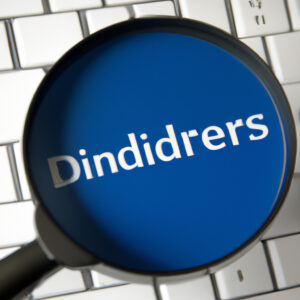Do I Need an Antivirus If I Have Windows Defender? In the world of digital security, this is a prevalent question among users. This article is dedicated to dissecting and delivering an unambiguous response, providing you with comprehensive insights into the performance of Windows Defender. We’ll guide you through the capabilities of this in-built software, juxtaposing it with other antivirus options, ultimately helping you make an informed decision about your system’s safety.
Deciphering the Dual Roles of Windows Defender and Antivirus Software: A Comprehensive Guide
Deciphering the Dual Roles of Windows Defender and Antivirus Software: A Comprehensive Guide
The digital world often presents us with complex layers of security, and understanding these can seem like a daunting task. Particularly, distinguishing the roles between Windows Defender and traditional antivirus software can be confusing.
Windows Defender, initially launched as a simple spyware remover, has grown into a comprehensive security solution over time. It is a built-in utility in the Windows operating system that provides real-time protection against various threats including viruses, spyware, and other malicious software.
On the other hand, antivirus software is an external program you install onto your computer. It functions to protect your computer from viruses and other cyber threats such as malware, ransomware, and phishing scams. Some popular antivirus software includes Norton, McAfee, and Avast.
The role of Windows Defender and antivirus software often overlaps but they also have their unique characteristics. For instance, while both provide protection against malware, Windows Defender operates quietly in the background, scanning files when they are accessed and before user downloads them; on the contrary, most antivirus programs are much more visible and perform scheduled scans, providing more detailed reports and advanced options for malware removal.
Moreover, another significant difference is how they handle threats. Windows Defender automatically quarantines threats, requiring minimal user intervention. Antivirus software, however, often alerts the user and asks what actions should be taken.
Finally, typical antivirus programs tend to offer more enhanced features like password managers, a VPN, or a firewall. These advanced features are usually absent in Windows Defender.
We hope that this guide helps you understand the roles and differences of Windows Defender and traditional antivirus software. Remember, it’s important to maintain multiple layers of security to protect your digital life.
Is Microsoft Defender sufficient or do I still require antivirus software?
Microsoft Defender is a built-in antivirus feature that comes with Windows 10. It provides real-time protection against a range of threats such as viruses, malware, spyware, and ransomware.
While Microsoft Defender offers solid protection for most users, it may not be sufficient for everyone. Although it has significantly improved over the years, third-party antivirus programs often provide more advanced features and protections. These can include more robust firewalls, better phishing protection, and additional tools like password managers or VPNs.
Therefore, whether Microsoft Defender is sufficient or not depends on your specific needs. For basic protection and if you are a cautious user, Microsoft Defender might be enough for you. However, if you require more advanced features or are particularly concerned about certain types of threats, then a third-party antivirus software could be beneficial.
Remember, no matter what kind of antivirus software you use, always keep it up to date and regularly scan your system for threats. Also, practicing safe browsing habits is an essential part of keeping your system secure.
Do I really need an antivirus if I have Windows Defender?
While Windows Defender offers solid protection, it may not be enough on its own as it lacks advanced protection features found in dedicated antivirus software. Windows Defender is a good line of defense against basic threats, but it does not provide comprehensive protection from more complex threats such as zero-day attacks, which exploit previously unknown vulnerabilities.
If you’re using your device for simple tasks like browsing the internet or writing documents, Windows Defender should provide adequate protection. However, if you’re frequently downloading files from the internet, accessing unfamiliar websites, or using your device for e-commerce, you should strongly consider investing in an additional, dedicated antivirus program.
Moreover, some dedicated antivirus software offer a wider range of protective features such as better ransomware protection and additional tools like password managers, firewalls, and parental controls.
In essence, while Windows Defender provides a good baseline protection, for full protection against a wider array of threats, you should consider installing additional antivirus software.
Is Windows Defender reliable enough as the sole antivirus on my computer?
Windows Defender is indeed a reliable antivirus solution for many users. It comes integrated into the latest versions of Windows and is turned on by default. Therefore, if you don’t install any third-party antivirus software on your computer, Windows Defender will work as your primary security tool.
Importantly, Windows Defender regularly receives updates that ensure it can handle recent threats. It also offers real-time protection, scanning any new files that you download or create, and periodically scanning all files, or those you select manually.
However, it is critically important to remember that no antivirus software can guarantee 100% protection. Even the most advanced solutions on the market can overlook very new or sophisticated malware, especially if you frequently download and install software from unverified sources. Therefore, sensible online habits are essential complement to any antivirus solution.
In conclusion, while Windows Defender provides robust and reliable protection for most users, incorporating good digital hygiene practices and perhaps supplementing it with a secondary anti-malware tool can provide an additional layer of protection.
How does Windows Defender compare to other antivirus software in terms of protection?
Windows Defender, the built-in antivirus software for Windows 10, provides decent protection for your system against malware and other potential threats. However, when compared to other antivirus software, it may come up short in a few areas.
Firstly, Windows Defender offers real-time protection, which means it’s always running in the background, ready to spring into action if it detects any malicious software. But this is also a common feature in most top-tier antivirus software.
One major area where Windows Defender falls behind is its ability to handle zero-day attacks – threats that exploit software vulnerabilities previously unknown to the software developer. Many other antivirus solutions outperform Windows Defender in this regard with more advanced heuristic analysis and behaviour-based detection systems.
Another limitation of Windows Defender is that it doesn’t include some of the extra features found in many other antivirus products like VPNs, password managers, and robust parental control options.
In terms of system impact, Windows Defender is quite light as compared to some other antivirus software. It runs in the background without affecting system performance significantly.
On the positive side, being a built-in component, Windows Defender comes free with Windows 10 and doesn’t trouble you with ads or pop-ups. Plus, it’s straightforward to use with no complex configuration needed.
In conclusion, while Windows Defender does offer a substantial level of protection, it may not be sufficient for those who require advanced features and impeccable security against zero-day attacks. Nevertheless, it remains an attractive option for budget-conscious users or those looking for basic protection.
If I have Windows Defender, what additional benefits would another antivirus software provide me with?
Using an additional antivirus software along with Windows Defender can offer you a few extra benefits, although Windows Defender is pretty capable on its own. Here are some of them:
1. Different malware detection methods: Different antivirus programs use different algorithms and methods to detect malware. By using another antivirus software, you get an extra layer of security and increase your chances of detecting and neutralizing more threats.
2. Additional Features: Some other antivirus software may have useful features not present in Windows Defender. For instance, they might offer parental controls, secure browsing, password managers, VPNs, or system optimization tools.
3. Better Performance: There are antivirus applications that perform better in terms of system impact, faster scans and use less CPU power compared to Windows Defender.
4. Zero-day attacks: Certain antivirus programs may be better equipped to handle zero-day attacks, which are threats exploiting software vulnerabilities that are unknown to the software vendor.
5. Improved Support: This is not always the case, but it’s possible that a paid antivirus solution could offer better customer support than what’s available with Windows Defender.
Remember that while adding an extra antivirus program can potentially enhance your protection, it’s also important to ensure that the two programs are compatible and do not conflict with each other.
Can I use Windows Defender alongside another antivirus program?
While it is technically possible to run Windows Defender alongside another antivirus program, it is not typically recommended. Windows Defender is designed to turn itself off if it detects another security program on your system to avoid conflicts.
However, some antivirus programs can run in a complementary mode with Windows Defender, providing an additional layer of protection. They can handle the real-time scanning and detection while Windows Defender manages firewall and network protection tasks.
But remember, having multiple antivirus products installed at the same time can cause performance issues and conflicts. It is best to choose one antivirus solution that meets all your security needs.
Are there any specific threats that Windows Defender might not protect against compared to other antivirus programs?
While Windows Defender is a reliable antivirus solution integrated into Windows 10, it may not protect against certain threats as comprehensively as other antivirus programs.
Firstly, Zero-day attacks pose a significant challenge to all antivirus solutions, including Windows Defender. These are new and unknown threats that cannot be immediately detected by antivirus databases. Some specialized antivirus programs are more adept at identifying these threats than Windows Defender.
Secondly, Windows Defender might struggle with potentially unwanted programs (PUPs). These aren’t outright malicious but can be annoying or harmful in the long run. They include adware, spyware, and junkware. Many commercial antivirus offerings have more robust protection against PUPs.
Finally, Windows Defender lacks certain advanced protections found in other software, such as virtual private network (VPN), password management, and secure browsing features. For complete online protection, you might need to supplement Windows Defender with additional security tools.
However, it’s essential to note that no antivirus solution can provide 100% protection, and safe browsing practices are just as important.
What are the best practices for optimizing Windows Defender’s performance as an antivirus tool?
Windows Defender is a powerful antivirus tool that can guard your system against malware and suspicious activities. For optimum performance, it’s recommended you follow these best practices:
1. Keep Everything Updated: The overall performance of Windows Defender depends heavily on the state of your system. Always keep your Windows operating system and Windows Defender up-to-date to ensure it performs efficiently.
2. Enable Real-Time Protection: Real-time protection monitors your system continuously and alerts you of suspicious activities. You can enable this feature by accessing Virus & Threat Protection settings in Windows Defender.
3. Perform Regular Scans: Along with real-time protection, performing regular, comprehensive scans is crucial in maintaining system health. Use Windows Defender’s built-in scheduling feature to run regular scans.
4. Limit Exclusions: Windows Defender allows you to exclude certain files or locations from scanning, but use this feature sparingly. Excluding files can leave your system vulnerable if those files become infected.
5. Use Cloud-Delivered Protection: This feature goes a step ahead in protecting your system by utilizing Microsoft’s cloud-based machine learning models to analyze detected threats and improve overall protection.
6. Integrate with Windows Firewall: Windows Defender works best when used in conjunction with Windows Firewall, as they’re designed to complement each other. Make sure Windows Firewall is turned on for optimal safety.
By considering these best practices, you can optimize Windows Defender’s performance and ensure optimal protection for your computer system.