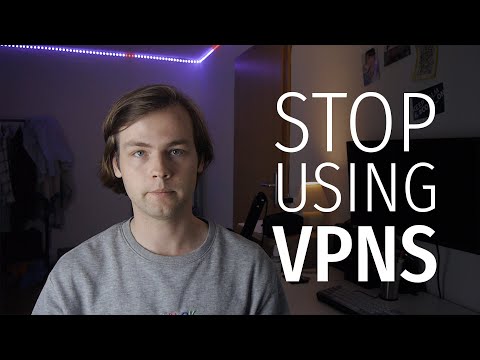Welcome to our latest article, “Are Antivirus Software Really Worth It?” In today’s digital world, the question of cybersecurity is more pertinent than ever. Do we need antivirus software or are they just a waste of resources? This blog post delves into the merits and drawbacks of using antivirus programs, helping you decide whether they’re a worthy investment for your specific needs. Stay tuned as we unravel this complex issue.
Assessing the Value: Are Antivirus Softwares Truly Worth the Investment?
Assessing the Value: Are Antivirus Softwares Truly Worth the Investment?
In today’s digital age, securing one’s digital information is a top priority. Among the many tools for achieving this, antivirus software is perhaps the most commonly used. However, the question often arises about whether the expense of these security applications is genuinely worth it.
Antivirus software serves as both a deterrent and combative tool against various forms of malware, including viruses, worms, Trojans, ransomware, and spyware. Most antivirus programs are highly efficient at identifying and neutralizing threats before they can inflict significant damage to the system.
However, no software is foolproof, and even with the most sophisticated antivirus applications, some cyber threats may still make their way through. Antivirus software should be seen as one component of a comprehensive security strategy, which might also include firewalls, Virtual Private Networks (VPNs), regular software updates, and good online safety habits.
The cost of antivirus software can vary greatly, from free versions to premium packages costing hundreds of dollars annually. The more expensive options typically include additional features such as password management, VPN services, and 24/7 technical support.
When deciding if an antivirus software is a worthwhile investment, consider your digital habits and the type of data you store on your devices. For someone who uses their device for simple tasks such as browsing the web or reading emails, a basic, often free version of antivirus software may suffice.
However, if you often handle sensitive data such as financial information or personal data, or regularly download files or visit potentially risky websites, investing in a higher-end antivirus package could be a wise decision. The protection of your information can far outweigh the cost of the software.
Ultimately, the decision comes down to how much value you place on your digital security and peace of mind. In most cases, the benefits provided by antivirus software tend to justify their cost. The key is finding the right balance between cost and the level of protection you need. One thing is clear: in today’s digital environment, some level of security is not just an option—it’s a necessity.
Is your PC hacked? RAM Forensics with Volatility
I Installed 10,000 Viruses and Then Called Tech Support
Stop using VPNs for privacy.
Is it truly essential to possess antivirus software?
Yes, it is truly essential to possess antivirus software. The primary purpose of an antivirus software is to detect and eliminate computer viruses. However, modern antivirus software can also protect against a wide range of threats such as other types of malicious software like trojans, worms, adware, spyware, ransomware and keyloggers.
One of the primary reasons to use antivirus software is to provide a strong layer of protection for your computer systems. The internet is filled with endless threats that could potentially harm your computer or compromise your personal information. Having an antivirus can help safeguard your computer from these threats.
Another important role played by antivirus software is its ability to detect threats. Sophisticated viruses can access your system without you even realizing it. Good antivirus software will not only be able to recognize these threats but also remove them before they can do any damage.
Lastly, the importance of having peace of mind should not be underestimated. Knowing that you’re protected from potential threats can make your online experience much more stress-free.
Hence, it’s safe to say that without a good and robust antivirus, your computer, data, and online identity are continuously at risk. Therefore, owning antivirus software isn’t just essential; it’s a necessity in the digital age.
Is antivirus completely foolproof?
No, antivirus software is not completely foolproof. While it plays an essential role in protecting your system from many types of harmful activities and threats, it’s not a silver bullet. It can sometimes fail to identify new or complex threats, known as “zero-day attacks.” Also, the effectiveness of antivirus software really depends on how frequently it is updated.
New viruses are created daily, hence antivirus databases need regular updates to stay effective. Even with frequent updates, some viruses may still slip through the cracks.
In addition to this, not all cyber threats come in the form of viruses. Phishing attempts, for example, trick users into volunteering sensitive information, like usernames or passwords, bypassing the need for a virus.
To fully protect your system, it’s important to remember to also use firewalls, keep your software and operating systems up to date, and be wary of unfamiliar emails or websites.
Remember that the key to good safety practices online is a mix of protective software and user caution.
Is paid antivirus superior to free ones?
When comparing paid antivirus software to free ones, there are several factors to consider. The primary factor is the level of protection offered.
Paid antivirus software typically provides a comprehensive range of protections against various threats including viruses, malware, ransomware, and phishing attacks. They often include additional features such as parental controls, firewalls, system optimization, and secure file deletion. Paid antivirus software also usually comes with customer support, which can be critical if you encounter a problem or have questions about how to best protect your system.
On the other hand, free antivirus software generally offers basic protection against common viruses and malware. While this is adequate for many users, free software often lacks many of the additional features found in paid alternatives. You might not have access to customer service or the ability to customize your protection. Furthermore, some free antivirus tools come bundled with unwanted software (like browser toolbars or trial versions of other programs), and some may even share data about your browsing habits with advertisers.
In conclusion, while free antivirus software offers basic protection and is better than not having any protection at all, paid antivirus solutions tend to offer more robust defenses, more features, and better customer support. Your choice should depend on what level of security you feel most comfortable with.
Is antivirus software sufficient to eliminate viruses?
While antivirus software can significantly help in detecting and eliminating many types of malicious software, it is not entirely sufficient to eliminate all viruses.
Firstly, the effectiveness of an antivirus depends on its database of virus definitions, which need to be updated regularly. Viruses that are new or not included in the database may remain undetected.
Secondly, some sophisticated viruses have the ability to disable or evade antivirus software. Cybercriminals are constantly coming up with new ways to bypass these systems.
Finally, antivirus software cannot protect against user actions. For instance, if a user clicks on a phishing link or downloads an insecure application, the antivirus might not be able to prevent this.
Therefore, while antivirus software is a crucial part of securing your systems, it should be used in conjunction with other security measures such as firewalls, secure network connections, regular software updates, safe browsing habits and user awareness training on cybersecurity. In short, treating antivirus software as the only line of defense against viruses would be a mistake.
What is the significance of using an antivirus in {topic}?
The significance of using an antivirus in the context of software is immeasurable. An antivirus is essentially your First Line of Defense against harmful attacks to your system. It protects against malicious software like trojans, worms, spyware, and more.
Every day, there are new pieces of malware developed with the aim to obtain your sensitive information. An antivirus software works round the clock to protect your data. It performs regular scans of the files to detect potential malware. One of the biggest benefits of antivirus software is its ability to provide real-time Protection. This means it’s constantly protecting your computer, detecting threats before they have a chance to infiltrate your system.
The internet is full of potentially harmful websites and downloads. An Antivirus Software can protect you from these online threats, by blocking access to suspicious websites and preventing dangerous downloads.
Another major advantage of using antivirus software is that it ensures smooth system performance. By removing malware and other threats, it helps to maintain the optimal performance of your system.
In conclusion, antivirus software plays an essential role in maintaining the safety, security, and optimal performance of your system in the face of numerous software threats.
Does the use of antivirus in {topic} provide real-time protection against threats?
Absolutely. In the realm of software, the use of antivirus programs does indeed offer real-time protection against a myriad of threats. This means that the software is consistently active and regularly scanning your computer for any potential dangers or hostile applications.
Traditional viruses are not the only things antivirus software can protect against. It also safeguards against spyware, adware, ransomware, and potentially unwanted applications (PUAs). They do this by referring to a database of known threats and their respective behavioral patterns – often referred to as heuristic analysis.
Many modern antivirus solutions also leverage innovative technology, like artificial intelligence (AI) and machine learning, to predict and identify unknown threats. These techniques form the backbone of proactive threat hunting, which is a cutting-edge approach to digital security that focuses on detecting and eliminating threats before they can cause damage.
In summary, antivirus software provides comprehensive and continuous protection for users, acting as a vigilant guard against a wide range of malicious software. While it isn’t entirely foolproof, having this layer of real-time defense is undeniably a crucial part of maintaining secure digital environments.
How does the cost of antivirus software compare to the potential loss from a security breach in {topic}?
When it comes to maintaining security in a software context, it’s imperative to consider the potential ramifications of a security breach. The potential loss resulting from a cyber-attack or data breach can be devastating and far outweigh the cost of preventative measures such as antivirus software.
Overall, the cost of antivirus software is minimal compared to the financial damage caused by a security breach. This damage can arise from a multitude of areas. For instance, direct financial loss can occur through theft of banking details or company financial information. More indirect costs can also accumulate quickly such as regulatory fines, legal costs, negative impact on corporate reputation, customer attrition, and the potential loss of competitive advantage due to intellectual property theft.
A significant part of these losses is based on the cost of recovery post-breach, which includes investigation and remediation expenses, alongside bolstering security measures to prevent future attacks. Also, the longer it takes for a company to recover, the larger the ripple effect of the breach becomes.
However, adopting an antivirus software not only provides protection against common threats such as viruses, malware, spyware, and ransomware but also offers peace of mind. The software safeguards essential data, protects against identity theft, and ensures smooth operation with minimal downtime.
In conclusion, while investing in premium antivirus software might seem like a substantial cost, when you compare it to the potential financial and reputational damage a security breach can cause, it is a prudent and necessary investment.
What are the primary features to look for when choosing an antivirus for {topic}?
When looking to choose an antivirus for software protection, there are several primary features you should look out for:
1. Virus Detection: An essential feature of any antivirus program is its ability to detect and remove malicious software. This includes not only viruses, but also spyware, adware, ransomware, and other forms of malware.
2. Real-Time Scanning: This feature ensures that the antivirus is constantly monitoring your system for any threats. It blocks an identified threat before it has a chance to infect your system.
3. User-Friendly Interface: It’s important to consider the user experience in picking an antivirus software. An intuitive and easy-to-use interface can simplify the process of maintaining your system’s health.
4. Automatic Updates: Antivirus software is only as good as its virus database. Frequent automatic updates ensure that your software is equipped to handle the latest threats.
5. Heuristic Analysis: Heuristic-based detection uses an algorithm to compare a suspicious program’s characteristics to those of known viruses. This method allows the antivirus software to detect new, unknown viruses.
6. System Performance: Efficient antivirus software should offer top-notch protection without significantly impacting your system performance. It’s necessary for the antivirus to be lightweight and not consume too much of your computer’s resources.
7. Email Protection: As many threats come via email, it’s important for an antivirus tool to scan email attachments and block any malicious content.
8. Customer Support: Good customer support can be crucial when dealing with confusing threats or complicated software.
In conclusion, when choosing an antivirus, make sure it includes these features for optimal software protection. Always remember, the best defense against viruses and malware is being proactive about your system’s security.
Are there any high-risk vulnerabilities within {topic} that require the additional protection provided by an antivirus?
When discussing the topic of software vulnerabilities, it is important to understand that every piece of software can potentially have high-risk vulnerabilities. These vulnerabilities are essentially flaws or weaknesses in a system’s design, implementation, or operation and management that could be exploited to violate the system’s security policy.
Particularly concerning are zero-day vulnerabilities, which are software vulnerabilities that hackers discover before the developer does. Hackers can take advantage of these holes in the software code to install malicious software, also known as malware, onto your computer or network.
This is where an antivirus comes into play. A robust antivirus solution can provide proactive protection by scanning for known threats and monitoring software behavior for suspicious activity. However, not all antivirus solutions are created equal, and their effectiveness can vary greatly.
It’s also critical to remember that an antivirus is not a silver bullet and cannot provide complete protection by itself. Incorporating additional security practices such as updating software regularly, implementing strong passwords, and educating users about phishing and other cyber threats, is highly necessary.
In summary, while there are indeed high-risk vulnerabilities within software that require the additional protection provided by an antivirus, relying on an antivirus alone is not enough. Users must adopt a comprehensive approach to cybersecurity to effectively fend off potential attacks.
How effective is an antivirus in preventing malware and other cyber threats in the context of {topic}?
Antivirus software plays a vital role in protecting your computer and digital data from the ever-growing threats of malware and other cyber threats.
The primary function of an antivirus is to detect and remove malicious software (malware) such as viruses, worms, trojans, and spyware. It does this by scanning your files and programs, checking them against a database of known threats, and flagging any matches for removal.
Another essential feature of antivirus software is its real-time protection. This means it runs continuously in the background of your device, monitoring for threats and blocking them before they can cause damage. This proactive surveillance is critical in today’s fast-paced cyber environment where new threats emerge daily.
Moreover, many antivirus programs also include additional security features such as firewalls, email protection, and safe browsing tools. These help to safeguard against phishing attacks, unsafe websites, and prevent hackers from gaining access to your system.
However, while antivirus software is highly effective, it is not infallible. New malware is created every day, and it can take time for antivirus databases to be updated with these new threats. Also, some advanced types of malware, like zero-day exploits or ransomware, can sometimes slip through the cracks.
Therefore, while antivirus software is a critical layer of protection, it should not be relied on as your sole defense. It’s vital to maintain good cyber hygiene by regularly updating and patching your software, using strong, unique passwords, and being cautious when downloading files or clicking on links.
To conclude, the effectiveness of an antivirus in preventing malware and other cyber threats is significant but not absolute. Users must always remain vigilant and follow best practices for internet safety alongside using an antivirus.
Is there a noticeable impact on system performance when running an antivirus on {topic}?
Absolutely, running an antivirus software can have a noticeable impact on system performance.
The degree of impact largely depends on the specific antivirus software you’re using, as well as the system’s hardware configuration. Some antivirus programs are known for their minimal footprint and negligible effect on system performance, while others can be resource-intensive and slow down your computer, especially during full system scans.
For instance, real-time scanning or background scanning features in many antivirus applications consume computing resources as they continuously monitor system activity to detect potential threats. This might result in reduced processing power, slower execution of other applications, and less available system memory.
Moreover, the impact could be more pronounced on older systems. If you’re using a machine with limited RAM or processing power, running an intensive antivirus software could slow things down to a point where it hinders productivity.
However, it’s important to remember that the benefits typically outweigh these drawbacks. Despite potentially slowing down your system, antivirus software plays a vital role in protecting your system from malware, ransomware, and various cyber threats. Therefore, it is crucial to find a balance between security and performance when choosing an antivirus program. Consider reviews and performance benchmarks, and perhaps consider using a lightweight antivirus solution if system resources are a concern.