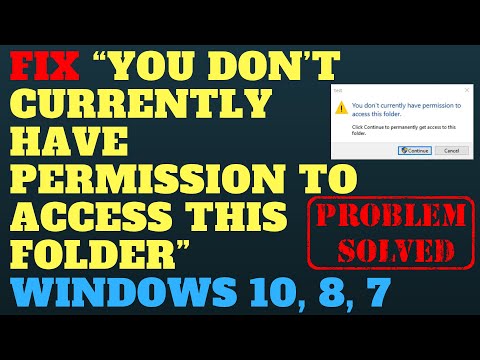The error message “you don’t have permission to access on this server” can be frustrating for website owners and visitors. It usually occurs when the web server is denying access to a specific resource due to incorrect permissions or configuration settings. In this article, we’ll explore common causes of this error and provide solutions to help you regain access to your website.
Troubleshooting ‘You Don’t Have Permission to Access’ Error with htaccess File for Web Development
When working with htaccess files for web development, it’s common to encounter the ‘You don’t have permission to access’ error. This error usually means that the server is denying access to the requested URL based on the permissions set in the htaccess file.
To troubleshoot this error, there are a few things you can try:
1. Check the permissions set in the htaccess file. Make sure that you have the correct permissions set for the directories and files that you’re trying to access. You can use the following code to grant read, write, and execute permissions to everyone:
Order allow,deny
Allow from all
2. Check your server logs for more information on the error. Sometimes, the server logs will provide more detailed information on what’s causing the error.
3. Make sure that the file or directory that you’re trying to access actually exists. If it doesn’t exist, you’ll get this error.
Overall, troubleshooting the ‘You don’t have permission to access’ error can be a bit tricky, but with a few simple steps, you can usually figure out what’s causing the problem and fix it quickly.
You Need Permission To Perform This Action Windows 10 (Take Ownership)
Fix “You don’t currently have permission to access this folder” Windows 10, 8, 7
What is causing the “I don’t have permission to access on this server” error message to appear repeatedly?
The “I don’t have permission to access on this server” error message in htaccess file for web development usually appears due to incorrect file permissions or a misconfigured .htaccess file.
You can check the file permissions of the affected files and ensure they are readable by the web server. You can also try disabling the .htaccess file temporarily to narrow down the issue.
Another possible cause is a restriction set by the server administrator. In this case, you may need to contact the server administrator to request access or make necessary adjustments.
Lastly, it’s worth noting that this error message may also appear when accessing a restricted area of a website without proper authentication. Make sure you are providing the correct credentials and have permission to access the requested resource.
What causes me to receive an access denied message on the Kroger website?
An access denied message on the Kroger website could be caused by several reasons related to the htaccess file:
1. IP blocking: The website’s htaccess file may contain instructions to block specific IP addresses or ranges. If your IP address falls in that category, you will not be able to access the website and may receive an access denied message.
2. Authentication issues: Some websites require authentication to access certain pages or features. If you have not logged in or entered valid credentials, you may receive an access denied message.
3. File permission errors: If the htaccess file or related files do not have the correct permissions, the server may not be able to process the request and return an access denied message.
4. Incorrect htaccess directives: If the htaccess file contains incorrect or conflicting directives, it can cause issues with accessing the website.
It is recommended to check your IP address, login credentials, file permissions, and the htaccess file’s directives to resolve the access denied message on the Kroger website.
How can I circumvent access denied?
If you are getting an “Access Denied” error while trying to access a certain file or directory using an .htaccess file, it means that the server is denying your request for access. To circumvent this issue, you need to make sure that your .htaccess file is set up correctly with the appropriate permissions.
Firstly, check if the file or directory has the correct permissions. Ensure that you have read and execute permissions for directories, and read permissions for files. You can do this by using the chmod command in your terminal.
Secondly, make sure that your .htaccess file has the correct syntax and is placed in the correct directory. If it is not formatted correctly or placed in the wrong directory, it can cause an “Access Denied” error.
Lastly, consider checking any security plugins or firewalls that may be blocking access to the file or directory. These plugins could be triggering the “Access Denied” error, in which case you will need to whitelist the IP address or add an exception rule in the plugin’s settings.
If none of these steps solve the issue, consider contacting your web host or server administrator for further assistance.
What is the meaning of “access denied due to server”?
“Access denied due to server” means that the server has denied access to a particular resource or webpage, usually due to the server’s security settings or configuration. This can happen when a user does not have the necessary permissions to access a resource, or if the server’s .htaccess file is configured to block access to certain files or directories. To fix this issue, you may need to modify the server’s configuration or .htaccess file to grant access to the resource in question.
What are the possible causes for “you don’t have permission to access on this server” error in relation to the htaccess file in web development?
“You don’t have permission to access on this server” error in relation to the htaccess file can occur due to several reasons:
1. Incorrect File Permissions: The most common cause is incorrect file permissions set on the htaccess file or the directory it resides in. The server may not allow access to the file if the permissions are not set correctly.
2. Syntax Errors: Syntax errors in the htaccess file can also cause this error. Even a single character out of place can cause the entire file to malfunction.
3. Mod_security Rules: The server’s mod_security rules can sometimes interpret certain commands in the htaccess file as suspicious behavior and block access to the file.
4. IP blocking: If your IP address or network has been blocked by the server, you will receive this error.
5. Server Configuration: In some cases, the server configuration may not be compatible with the directives in the htaccess file, leading to the error message.
To fix this error, ensure that file permissions are set correctly, double-check the syntax in the htaccess file, and check with your hosting provider to see if there are any server-side issues causing the error.
How can I troubleshoot the “you don’t have permission to access on this server” error in the context of the htaccess file for a website?
If you are encountering a “you don’t have permission to access on this server” error in the context of an htaccess file for your website, there are several steps you can take to troubleshoot the issue:
1. Check your file permissions: Make sure that the htaccess file, as well as any other relevant files and directories, have the correct permissions set. The typical setting for an htaccess file is 644, and directories should usually be set to 755. You can use an FTP client or SSH to check and adjust file permissions.
2. Check for syntax errors: Even a small syntax error in your htaccess file can cause issues. Double-check your file for any syntax errors or typos, paying particular attention to any RewriteRule or RewriteCond statements. You may also want to try commenting out certain lines or sections to see if that resolves the issue.
3. Disable directives one at a time: If you are still encountering the error, disable directives one at a time to isolate the problem. Start by commenting out all RewriteRules and RewriteConds, then gradually re-enable each one until you identify the problematic directive.
4. Check your server configuration: Finally, if none of the above steps resolve the issue, there may be a problem with your server configuration. Check your server logs and consult with your web hosting provider to help diagnose and resolve the issue.
By following these steps, you should be able to troubleshoot and resolve the “you don’t have permission to access on this server” error in the context of an htaccess file for your website.
Can improperly configured rules in the htaccess file lead to the “you don’t have permission to access on this server” error and how can it be fixed?
Yes, improperly configured rules in the htaccess file can lead to the “you don’t have permission to access on this server” error. This error typically occurs when the htaccess file contains rules that prevent access to certain files or directories.
To fix this error, check the permissions for the files and directories affected by the htaccess rules. Ensure that they are set correctly and that the web server has permission to access them. Review the htaccess rules and make sure they are correct and not blocking access to necessary files or directories.
If you are still experiencing the error after checking permissions and reviewing the htaccess rules, it may be necessary to consult with your web hosting provider or a developer to troubleshoot the issue further.
In conclusion, the error message “You don’t have permission to access on this server” can be a frustrating issue for website developers. However, with the use of .htaccess files, it is possible to grant or deny access to specific resources on a website, as well as control various other aspects of website functionality. By familiarizing yourself with the syntax and capabilities of .htaccess files, you can avoid common errors like this one and optimize your website’s performance and security. Remember to always double-check your file permissions and syntax to ensure that your .htaccess file is functioning as intended.