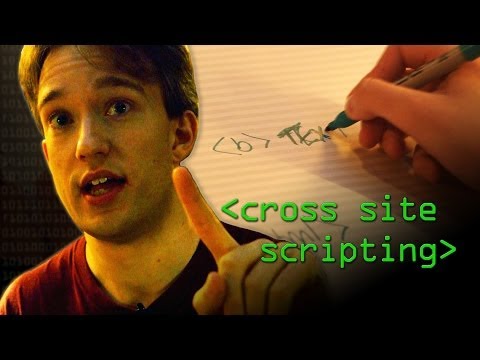In web development, the x-content-type-options header instructs browsers to prevent MIME type sniffing, thereby improving security. The htaccess file can be used to add this header to HTTP responses, ensuring that content is displayed as intended without being modified by the browser. Learn how to implement this important security measure in your web projects.
Securing Your Website: Understanding the x-content-type-options Directive in htaccess
The x-content-type-options directive in htaccess is an important tool for securing your website. It prevents a browser from interpreting files that are not in the expected MIME type. This is important because it can prevent attacks such as cross-site scripting (XSS) and drive-by downloads.
To implement this directive in your htaccess file, you can use the following code:
Header set X-Content-Type-Options "nosniff"
This tells the browser to not sniff the MIME type and to only display files with the expected type.
It is important to note that this directive should only be used on files that are meant to be displayed in a browser. Files such as PDFs or other documents may not have a specific MIME type and using this directive will prevent them from being displayed.
By implementing the x-content-type-options directive in htaccess, you can take an important step towards securing your website and protecting your users from attacks.
Cracking Websites with Cross Site Scripting – Computerphile
Missing HTTP Security Headers – Bug Bounty Tips
What does the X-Frame-Options header do in htaccess?
The X-Frame-Options header is used to mitigate clickjacking attacks, which involve embedding a website within an iframe without the user’s knowledge or consent. When this header is set in the htaccess file, it instructs the browser on how to handle the embedded content.
DENY specifies that the embedded content should never be displayed within an iframe.
SAMEORIGIN allows the embedded content to be displayed within an iframe as long as the parent frame is in the same domain.
ALLOW-FROM uri allows the embedded content to be displayed within an iframe as long as the parent frame is on a specific URI.
It is recommended to use the X-Frame-Options header with either DENY or SAMEORIGIN to prevent clickjacking attacks.
What are X-Frame-Options and Content-Security-Policy?
X-Frame-Options is an HTTP response header that controls whether a webpage can be displayed inside a frame or iframe on another webpage. It helps to prevent clickjacking attacks where a malicious site embeds your site within a hidden frame and tricks users into clicking on something they didn’t intend to. You can set the X-Frame-Options value in your .htaccess file as follows:
“`apache
Header always set X-Frame-Options “SAMEORIGIN”
“`
This will allow your website to be displayed in a frame or iframe only if it originates from the same domain.
Content-Security-Policy is another HTTP response header that controls what resources can be loaded on a webpage. It specifies the domains from which various resources, such as scripts, stylesheets, images, and fonts, can be loaded. This helps prevent cross-site scripting (XSS) attacks by blocking malicious scripts from being executed. You can set the Content-Security-Policy value in your .htaccess file as follows:
“`apache
Header set Content-Security-Policy “default-src ‘self’ https://example.com”
“`
This will allow resources to be loaded only from your own domain and from the specified domain. Be careful when setting up Content-Security-Policy, as it can block legitimate resources and break your site if misconfigured.
What are the permitted cross-domain policies for X?
In the context of htaccess file for web development, the question “What are the permitted cross-domain policies for X?” is referring to the various ways that different domains can interact with each other. The most commonly used policy is the Same-Origin Policy, which restricts the interactions between websites that have different origins, and only allows communication between sites that share the same origin (protocol, domain name, and port number). Other cross-domain policies include the Cross-Origin Resource Sharing (CORS) policy, which allows controlled access to resources from a different domain, and the JSONP (JSON with Padding) technique, which provides a way to bypass the Same-Origin Policy restrictions by using dynamic script tags. It’s important to note that each policy has its own strengths and weaknesses, and should be selected based on the specific requirements of the web application.
What is the process for adding X-content-type-options to Nosniff in WordPress?
To add the X-Content-Type-Options to Nosniff in WordPress, you need to modify the .htaccess file of your website.
You can add the following code snippet at the top of your .htaccess file:
“`
Header set X-Content-Type-Options “nosniff”
“`
This will add the X-Content-Type-Options header to your website and protect it against MIME type sniffing attacks by instructing the browser to always interpret content as declared by the server instead of guessing the file’s Content-Type based on its contents.
Make sure to save the changes to your .htaccess file and test your website to ensure that it is working properly.
What is the purpose of the x-content-type-options header and how can it be implemented using htaccess in web development?
The “X-Content-Type-Options” header is used to prevent a browser from interpreting files as a different MIME type than specified. This helps to protect against certain types of attacks such as XSS (Cross-Site Scripting) attacks.
To implement this header using htaccess in web development, add the following code to your htaccess file:
“`
Header set X-Content-Type-Options “nosniff”
“`
This code enables the “mod_headers” module and sets the “X-Content-Type-Options” header to “nosniff”, which instructs the browser not to interpret files as a different MIME type.
It is important to note that not all browsers support this header, so it is important to use other security measures in addition to this header to protect against attacks.
How can I use the htaccess file to configure x-content-type-options to prevent MIME sniffing and improve website security?
To configure x-content-type-options in the .htaccess file, you can add the following line of code:
Header set X-Content-Type-Options “nosniff”
This code will prevent MIME sniffing, which is a vulnerability that allows attackers to execute malicious code on client devices. By setting the X-Content-Type-Options header to “nosniff”, you are instructing the browser to always respect the declared content type and not try to guess it.
It is important to note that not all browsers support the X-Content-Type-Options header, and some may ignore it if they don’t recognize it. However, using this header is still a good practice to improve website security.
Additionally, you can use other headers in combination with X-Content-Type-Options to further enhance security, such as Content-Security-Policy and X-XSS-Protection.
Overall, configuring the .htaccess file with security headers is an important step in hardening your website against various attacks.
Are there any potential drawbacks or compatibility issues to consider when using x-content-type-options through htaccess in web development?
Yes, there are potential drawbacks and compatibility issues to consider when using x-content-type-options in the htaccess file for web development.
Firstly, some older or less popular browsers may not support this header, which could result in unexpected behavior for those users.
Additionally, setting the value of x-content-type-options to “nosniff” can prevent certain file types from being rendered in the user’s browser. This could cause issues if these files (such as images) are intended to be displayed on the page.
It is important to thoroughly test the implementation of x-content-type-options and ensure that it does not negatively impact the functionality or user experience of the website.
Therefore, it is recommended to use x-content-type-options in conjunction with other security measures, such as Content Security Policy, to ensure maximum protection against potential attacks.
In conclusion, x-content-type-options is a powerful directive that can provide an extra layer of security to your website by preventing MIME sniffing. By setting this option in your .htaccess file, you can instruct browsers to trust the declared content type instead of trying to guess the nature of the resource. This can prevent attacks such as cross-site scripting (XSS) and clickjacking. Therefore, if you’re concerned about security in your web development projects, be sure to include this directive in your .htaccess file.