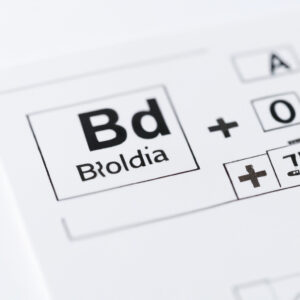In this article, we will be discussing the WordPress htaccess template, which is a powerful tool used to improve website performance and security. The htaccess file can be used to optimize website speed, redirect URLs, and protect sensitive files. By customizing your WordPress htaccess file, you can enhance your website’s functionality and protect it from potential security threats.
A Powerful WordPress htaccess Template for Enhanced Web Development
A Powerful WordPress htaccess Template for Enhanced Web Development is a guide on how to create an effective .htaccess file for WordPress websites. This template can improve website performance, security, and SEO.
Here is an example of a code snippet that can be used in an .htaccess file to enable Gzip compression:
# Compress HTML, CSS, JavaScript, Text, XML and fonts
AddOutputFilterByType DEFLATE application/javascript
AddOutputFilterByType DEFLATE application/rss+xml
AddOutputFilterByType DEFLATE application/vnd.ms-fontobject
AddOutputFilterByType DEFLATE application/x-font
AddOutputFilterByType DEFLATE application/x-font-opentype
AddOutputFilterByType DEFLATE application/x-font-otf
AddOutputFilterByType DEFLATE application/x-font-truetype
AddOutputFilterByType DEFLATE application/x-font-ttf
AddOutputFilterByType DEFLATE application/x-javascript
AddOutputFilterByType DEFLATE application/xhtml+xml
AddOutputFilterByType DEFLATE application/xml
AddOutputFilterByType DEFLATE font/opentype
AddOutputFilterByType DEFLATE font/otf
AddOutputFilterByType DEFLATE font/ttf
AddOutputFilterByType DEFLATE image/svg+xml
AddOutputFilterByType DEFLATE image/x-icon
AddOutputFilterByType DEFLATE text/css
AddOutputFilterByType DEFLATE text/html
AddOutputFilterByType DEFLATE text/javascript
AddOutputFilterByType DEFLATE text/plain
AddOutputFilterByType DEFLATE text/xml
# Remove browser bugs (only needed for really old browsers)
BrowserMatch ^Mozilla/4 gzip-only-text/html
BrowserMatch ^Mozilla/4.0[678] no-gzip
BrowserMatch bMSIE !no-gzip !gzip-only-text/html
Header append Vary User-Agent
This code will compress various file types which can reduce page load time and improve website performance.
A beginner’s guide to the WordPress template hierarchy
3 Easy Ways to Create Custom Page Templates in WordPress
What is the process to generate a .htaccess file in WordPress?
To generate a .htaccess file in WordPress, follow these steps:
1. Log in to your WordPress site’s admin panel.
2. Go to Settings, then Permalinks.
3. Choose the permalink structure you prefer, or enter a custom one.
4. Click Save Changes. WordPress will automatically generate a .htaccess file and save it to your website’s root directory.
Note that some web hosting providers may not allow the use of .htaccess files, so be sure to check with your hosting provider before attempting to use one. Additionally, editing the .htaccess file can be risky if done incorrectly, so make sure you have a backup in case something goes wrong.
What does a typical htaccess file for WordPress look like?
A typical htaccess file for WordPress contains various rules to improve the security and performance of a WordPress site. Here’s an example:
“`
# BEGIN WordPress
RewriteEngine On
RewriteBase /
RewriteRule ^index.php$ – [L]
RewriteCond %{REQUEST_FILENAME} !-f
RewriteCond %{REQUEST_FILENAME} !-d
RewriteRule . /index.php [L]
# END WordPress
“`
The IfModule mod_rewrite.c block checks if the Apache module mod_rewrite is enabled. If it is, then the RewriteEngine On line activates URL rewriting. The RewriteBase / sets the base URL to the root directory.
The RewriteRule ^index.php$ – [L] line removes “index.php” from the URL. The next two lines are RewriteCond directives that instruct Apache to only apply the following RewriteRule if the requested filename is not an existing file or directory.
Finally, the RewriteRule . /index.php [L] line redirects all requests to the WordPress index.php file to handle the request.
Additionally, many hosting providers include security rules in the htaccess file to prevent malicious attacks such as cross-site scripting (XSS) and SQL injection.
What is the standard .htaccess file?
.htaccess file is a configuration file used on web servers running the Apache Web Server software. The file provides a way to configure website access permissions and URL redirections, among other things. It is a powerful tool for developers who seek to improve website security and performance by modifying server settings.
The standard .htaccess file typically includes various directives that control the behavior of the web server. These directives can modify various settings such as authentication, caching, compression, URL rewriting, and MIME types. The file is written in plain text and can be modified by any text editor, but it’s important to ensure that the syntax is correct to avoid errors.
Overall, the .htaccess file is a powerful tool for developers seeking to improve their website’s performance and security. It allows for granular control over server settings and can greatly enhance the user experience of a website.
What is the process for modifying a .htaccess file in WordPress?
The process for modifying a .htaccess file in WordPress involves the following steps:
1. Accessing the file: The .htaccess file can be accessed through the WordPress dashboard or via FTP.
2. Making changes: Once you have access to the file, you can make changes to it using a text editor such as Notepad.
3. Saving the changes: After you have made the necessary modifications, save the file and upload it back to the server.
Note: It is important to make sure that the changes you make to the .htaccess file are correct and do not break your website. It is a good practice to create a backup of the file before making any changes.
What are the most important htaccess rules for WordPress website optimization and security?
WordPress website optimization and security are crucial aspects of web development, and the .htaccess file plays a significant role in achieving these goals.
Here are some of the most important .htaccess rules for optimizing and securing WordPress websites:
1. Enable Gzip Compression: Gzip compression is a technique that reduces the size of files sent from your server to enhance website speed. Add the following code to your .htaccess file to enable Gzip compression:
“`
# Compress HTML, CSS, JavaScript, Text, XML and fonts
AddOutputFilterByType DEFLATE application/javascript
AddOutputFilterByType DEFLATE application/rss+xml
AddOutputFilterByType DEFLATE application/vnd.ms-fontobject
AddOutputFilterByType DEFLATE application/x-font
AddOutputFilterByType DEFLATE application/x-font-opentype
AddOutputFilterByType DEFLATE application/x-font-otf
AddOutputFilterByType DEFLATE application/x-font-truetype
AddOutputFilterByType DEFLATE application/x-font-ttf
AddOutputFilterByType DEFLATE application/x-javascript
AddOutputFilterByType DEFLATE application/xhtml+xml
AddOutputFilterByType DEFLATE application/xml
AddOutputFilterByType DEFLATE font/opentype
AddOutputFilterByType DEFLATE font/otf
AddOutputFilterByType DEFLATE font/ttf
AddOutputFilterByType DEFLATE image/svg+xml
AddOutputFilterByType DEFLATE image/x-icon
AddOutputFilterByType DEFLATE text/css
AddOutputFilterByType DEFLATE text/html
AddOutputFilterByType DEFLATE text/javascript
AddOutputFilterByType DEFLATE text/plain
AddOutputFilterByType DEFLATE text/xml
# Remove browser bugs (only needed for really old browsers)
BrowserMatch ^Mozilla/4 gzip-only-text/html
BrowserMatch ^Mozilla/4.0[678] no-gzip
BrowserMatch bMSIE !no-gzip !gzip-only-text/html
Header append Vary User-Agent
“`
2. Enable Browser Caching: Browser caching stores resources like images, CSS, and JavaScript files locally in the browser cache to reduce page load time. Add the following code to your .htaccess file to enable browser caching:
“`
EXPIRES HEADER CACHING
ExpiresActive On
ExpiresByType image/jpg “access plus 1 year”
ExpiresByType image/jpeg “access plus 1 year”
ExpiresByType image/gif “access plus 1 year”
ExpiresByType image/png “access plus 1 year”
ExpiresByType text/css “access plus 1 month”
ExpiresByType text/html “access plus 1 month”
ExpiresByType application/pdf “access plus 1 month”
ExpiresByType text/x-javascript “access plus 1 month”
ExpiresByType application/x-shockwave-flash “access plus 1 month”
ExpiresByType image/x-icon “access plus 1 year”
ExpiresDefault “access plus 2 days”
EXPIRES HEADER CACHING
“`
3. Force HTTPS: Enabling HTTPS is crucial for website security, and you can force it using the following code:
“`
RewriteEngine On
RewriteCond %{HTTPS} off
RewriteRule ^(.*)$ https://%{HTTP_HOST}%{REQUEST_URI} [L,R=301]
“`
4. Block malicious bots and IPs: Block bots and IPs that try to access your website with malicious intent by adding the following code to your .htaccess file:
“`
order allow,deny
deny from
deny from
deny from
allow from all
RewriteEngine On
RewriteCond %{HTTP_USER_AGENT} ^.*(bot1|bot2|bot3).*$ [NC]
RewriteRule .* – [F,L]
“`
5. Protect wp-config.php: The wp-config.php file contains sensitive information, including database credentials, so it’s crucial to protect it using the following code:
“`
order allow,deny
deny from all
“`
By implementing these .htaccess rules, you can significantly optimize and secure your WordPress website.
How can I customize my WordPress htaccess file to improve page load speed?
Customizing the WordPress .htaccess file can significantly improve page load speed. Here are some tips:
1. Enable Gzip compression: Add the following code to your .htaccess file to enable gzip compression:
“`
# Compress HTML, CSS, JavaScript, Text, XML and fonts
AddOutputFilterByType DEFLATE application/javascript
AddOutputFilterByType DEFLATE application/rss+xml
AddOutputFilterByType DEFLATE application/vnd.ms-fontobject
AddOutputFilterByType DEFLATE application/x-font
AddOutputFilterByType DEFLATE application/x-font-opentype
AddOutputFilterByType DEFLATE application/x-font-otf
AddOutputFilterByType DEFLATE application/x-font-truetype
AddOutputFilterByType DEFLATE application/x-font-ttf
AddOutputFilterByType DEFLATE application/x-javascript
AddOutputFilterByType DEFLATE application/xhtml+xml
AddOutputFilterByType DEFLATE application/xml
AddOutputFilterByType DEFLATE font/opentype
AddOutputFilterByType DEFLATE font/otf
AddOutputFilterByType DEFLATE font/ttf
AddOutputFilterByType DEFLATE image/svg+xml
AddOutputFilterByType DEFLATE image/x-icon
AddOutputFilterByType DEFLATE text/css
AddOutputFilterByType DEFLATE text/html
AddOutputFilterByType DEFLATE text/javascript
AddOutputFilterByType DEFLATE text/plain
AddOutputFilterByType DEFLATE text/xml
“`
2. Enable browser caching: Add the following code to your .htaccess file to enable browser caching:
“`
# Enable expirations
ExpiresActive On
# Default directive
ExpiresDefault “access plus 1 month”
# My favicon
ExpiresByType image/x-icon “access plus 1 year”
# Images
ExpiresByType image/gif “access plus 1 month”
ExpiresByType image/png “access plus 1 month”
ExpiresByType image/jpg “access plus 1 month”
ExpiresByType image/jpeg “access plus 1 month”
# CSS
ExpiresByType text/css “access plus 1 month”
# Javascript
ExpiresByType application/javascript “access plus 1 year”
“`
3. Remove query strings: Query strings can negatively impact caching and page load times. Add the following code to your .htaccess file to remove query strings:
“`
RewriteEngine On
RewriteCond %{QUERY_STRING} !=””
RewriteCond %{REQUEST_URI} !^/wp-admin.*
RewriteRule ^(.*)$ /$1? [R=301,L]
“`
4. Enable caching of static resources: Add the following code to your .htaccess file to enable caching of static resources:
“`
Header set Cache-Control “max-age=2592000, public”
“`
These are just a few examples of how optimizing your .htaccess file can improve page load speed for your WordPress site.
Are there any recommended htaccess templates for WordPress that can help with SEO and caching?
Yes, there are many htaccess templates available for WordPress that can help with SEO and caching. Here are some popular ones:
1. WP Htaccess Control: This plugin provides a simple interface to add custom rules to your htaccess file, including caching rules.
2. W3 Total Cache: This is a popular caching plugin for WordPress that also includes options for optimizing your htaccess file for better performance.
3. Yoast SEO: While not specifically an htaccess plugin, Yoast SEO includes many features for optimizing your site’s SEO, including generating an optimized htaccess file.
4. Better WordPress Security: This plugin includes several security measures, including options to modify your htaccess file to prevent unauthorized access.
Note: Before making any changes to your htaccess file, it’s important to backup your site’s files and database in case anything goes wrong.
In conclusion, the WordPress htaccess template is a powerful tool for optimizing and securing your website. By using custom code in your htaccess file, you can improve site speed, block malicious traffic, and enhance overall performance. With the htaccess file for web development, you have the ability to take full control over your website’s functionality and security. By utilizing the tips and tricks discussed in this article, you can create a robust and secure WordPress website that will serve your users well.