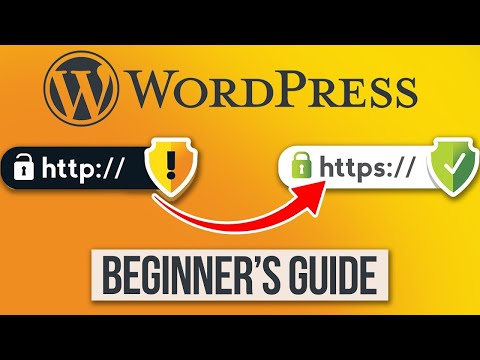In this article, we will be diving into the technical aspects of forcing HTTPS on a WordPress website using htaccess file. HTTPS is now considered a standard and browsers are flagging non-HTTPS sites as unsafe. We will learn how to redirect all traffic from HTTP to HTTPS using htaccess and prevent insecure content errors.
Secure Your WordPress Website with htaccess: Forcing HTTPS via htaccess file
One important aspect of htaccess file for web development is securing websites, such as WordPress websites. One way to do this is by forcing HTTPS via htaccess file. This involves redirecting all HTTP traffic to HTTPS, thus encrypting the connection between the browser and the server.
To force HTTPS via htaccess file, you can add the following code to your .htaccess file:
RewriteEngine On
RewriteCond %{HTTPS} off
RewriteRule ^(.*)$ https://%{HTTP_HOST}%{REQUEST_URI} [L,R=301]
This code uses mod_rewrite to check if HTTPS is off and then redirect all traffic to the secure HTTPS version of the website. This provides an extra layer of security for your website and helps to protect sensitive information from being intercepted by hackers or other malicious actors.
By implementing this code in your htaccess file, you can help to ensure that your WordPress website is more secure and that your users’ personal information is kept safe.
How to Properly Move WordPress from HTTP to HTTPS (Beginner’s Guide)
How to Force HTTPS Manually Using File Manager
How can I enforce HTTPS instead of HTTP?
To enforce HTTPS instead of HTTP, you need to redirect all HTTP traffic to HTTPS. You can do this by adding the following code to your .htaccess file:
RewriteEngine On
RewriteCond %{HTTPS} off
RewriteRule ^(.*)$ https://%{HTTP_HOST}%{REQUEST_URI} [L,R=301]
This code first checks if HTTPS is off for the current request with the RewriteCond line. If it is off, it redirects the user to the same URL but with HTTPS instead of HTTP using the RewriteRule line.
Make sure to test this on a staging environment first before implementing it on your live site.
What is the method to automatically redirect http to HTTPS in WordPress?
To automatically redirect HTTP to HTTPS in WordPress using htaccess, you need to add the following code to your .htaccess file:
“`
RewriteEngine On
RewriteCond %{HTTPS} !=on
RewriteRule ^(.*)$ https://%{HTTP_HOST}%{REQUEST_URI} [L,R=301]
“`
This code checks if the request is not already using HTTPS and redirects it to the HTTPS version of the URL using a 301 redirect. The 301 redirect is important for SEO reasons as it informs search engines that the page has permanently moved to a new location.
Make sure to backup your .htaccess file before making any changes, as incorrect syntax can cause your website to break.
How can you use htaccess to redirect HTTP to HTTPS in WordPress?
To redirect HTTP to HTTPS in WordPress using the htaccess file, you can follow these steps:
Step 1: Log in to your website’s hosting account and access the file manager.
Step 2: Locate the .htaccess file in the root directory of your WordPress installation.
Step 3: Open the .htaccess file and add the following code at the beginning of the file:
“`
RewriteEngine On
RewriteCond %{HTTPS} !=on
RewriteRule ^ https://%{HTTP_HOST}%{REQUEST_URI} [L,R=301]
“`
This code tells the server to turn on the rewrite engine, check if HTTPS is not already on, and redirect all requests to HTTPS.
Step 4: Save the changes to the .htaccess file and exit the file manager.
Step 5: Verify that the redirect is working by accessing your website with HTTP. The server should automatically redirect you to the HTTPS version of your website.
By using this method, all traffic to your WordPress website will be redirected to the secure HTTPS protocol, improving the security and protecting user data.
What is the process to enforce HTTPS on WordPress?
To enforce HTTPS on WordPress using .htaccess file:
1. First, ensure that you have an SSL certificate installed on your website. If not, obtain one from a trusted SSL provider.
2. Log in to the cPanel dashboard of your hosting account and navigate to the file manager.
3. Search for the .htaccess file in the root directory of your WordPress installation.
4. If you cannot find the .htaccess file, create a new file and name it .htaccess.
5. Add the following lines of code at the beginning of the .htaccess file:
RewriteEngine On
RewriteCond %{HTTPS} !=on
RewriteRule ^(.*)$ https://%{HTTP_HOST}%{REQUEST_URI} [L,R=301]
6. Save the changes made to the .htaccess file.
7. Finally, test your site’s SSL certificate by visiting your website.
Note: This process automatically redirects all HTTP requests to HTTPS, ensuring that your website’s content is secured with SSL encryption.
How do I force HTTPS in WordPress using the .htaccess file?
To force HTTPS in WordPress using the .htaccess file, you need to add the following code to your .htaccess file:
RewriteEngine On
RewriteCond %{HTTPS} off
RewriteRule ^(.*)$ https://%{HTTP_HOST}%{REQUEST_URI} [L,R=301]
This code will redirect all HTTP traffic to HTTPS. Place it at the top of your .htaccess file, right after the “RewriteEngine On” line.
Make sure to backup your current .htaccess file before making any changes. This will ensure that you can easily revert back to the previous version if necessary.
Can I redirect all HTTP traffic to HTTPS with the .htaccess file in WordPress?
Yes, it is possible to redirect all HTTP traffic to HTTPS with the .htaccess file in WordPress. Here’s how you can do it:
1. Open the .htaccess file in the root directory of your WordPress installation.
2. Add the following code snippet at the beginning of the file:
“`
RewriteEngine On
RewriteCond %{HTTPS} !=on
RewriteRule ^ https://%{HTTP_HOST}%{REQUEST_URI} [L,R=301]
“`
3. Save the changes to the .htaccess file.
Explanation:
The first line, “RewriteEngine On”, enables the use of rewrite rules in the .htaccess file.
The second line, “RewriteCond %{HTTPS} !=on”, checks if the current request is not already using HTTPS.
The third line, “RewriteRule ^ https://%{HTTP_HOST}%{REQUEST_URI} [L,R=301]”, redirects the user to the https version of the same URL. The [L,R=301] part means that it’s a permanent redirect (301) and that no further rules should be processed (L).
By applying this code snippet, all HTTP traffic will be redirected to HTTPS, ensuring that your visitors are using a secure connection when interacting with your website.
What is the correct code for redirecting to HTTPS in WordPress .htaccess file?
The correct code for redirecting to HTTPS in WordPress .htaccess file is:
RewriteEngine On
RewriteCond %{HTTPS} off
RewriteRule (.*) https://%{HTTP_HOST}%{REQUEST_URI} [R,L]
This code turns on the rewrite engine, checks if HTTPS is off, and redirects to HTTPS if it is. The [R,L] at the end of the RewriteRule signifies that the redirection is a permanent (301) redirect and no further rules should be processed. It is important to have your site using HTTPS as it encrypts the data being transferred between the server and user’s browser, providing a safer browsing experience.
In conclusion, ensuring that your WordPress website uses HTTPS is essential for both security and SEO purposes. By modifying the .htaccess file to force HTTPS, you can protect your users’ data and improve your website’s search engine rankings. Remember to always back up your .htaccess file before making any changes, and test thoroughly to ensure that everything functions correctly. With a few simple tweaks to the .htaccess file, you can provide a more secure and trustworthy online experience for your visitors. Stay ahead of the game and make the switch to HTTPS today!