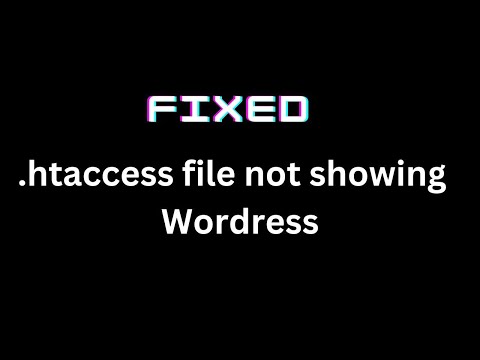In WordPress, htaccess file plays a crucial role in securing websites and controlling access to specific directories. By allowing access to a directory via htaccess, you can provide users with secure access to specific content while keeping other areas of your site private. In this article, we will explore how to use the htaccess file to allow access to specific directories in WordPress.
Allowing Access to WordPress with htaccess: A Developer’s Guide
Allowing Access to WordPress with htaccess: A Developer’s Guide is an article that provides guidance and instructions for developers working with the htaccess file in WordPress development.
The article covers topics such as how to grant access to the WordPress admin area from specific IP addresses, how to restrict access to certain directories and files, and how to redirect URLs. The author also provides examples of htaccess code that can be used to accomplish these tasks.
For instance, the following code can be added to the htaccess file to restrict access to the wp-admin directory from all IP addresses except for a specific one:
# Restrict access to wp-admin
order deny,allow
deny from all
allow from xxx.xxx.xxx.xxx
Overall, this guide serves as a helpful resource for developers who want to use htaccess to control access and improve the security of their WordPress websites.
Fix the .htaccess File Missing Problem | WordPress
How to fix 403 FORBIDDEN ERROR in your WordPress Website | Google Chrome 2022
What are the recommended file permissions for the .htaccess file in WordPress?
Recommended file permissions for the .htaccess file in WordPress are 644 or 444.
This means that the owner of the file can read and write to it, while everyone else can only read from it. Setting the file permissions to 444 would make it read-only for everyone, including the owner.
Note: If you have a shared hosting environment, it’s possible that you may not have access to change the file permissions. In such cases, you should contact your hosting provider for assistance.
What is the syntax for granting access to a directory in htaccess?
The syntax for granting access to a directory in htaccess is:
“`
Allow from all
“`
This will allow access to the specified directory and all of its contents. You can also restrict access based on IP address, username, or password. It’s important to ensure that the Options FollowSymLinks directive is present in the htaccess file to enable symbolic links for the directory. Additionally, it’s crucial to keep the .htaccess file secure by setting appropriate permissions to avoid unauthorized access.
What is the process to access the htaccess file from the WordPress admin panel?
To access the htaccess file from the WordPress admin panel, you need to follow these steps:
1. Log in to your WordPress dashboard.
2. Go to the “Settings” menu and click on “Permalinks”.
3. Scroll down to the bottom of the page and you’ll see a section called “Advanced Options”.
4. In the “Advanced Options” section, you’ll find a button that says “Edit”. Click on it.
5. You’ll be redirected to a page where you can edit your htaccess file.
Note that making changes to your htaccess file can affect your website’s functionality, so it’s important to be careful and make a backup before making any changes.
How can I use an .htaccess file to restrict access to my website?
To restrict access to your website using an .htaccess file, follow these steps:
1. Create an .htaccess file in the root folder of your website.
2. Add the following code to the .htaccess file:
“`
AuthType Basic
AuthName “Restricted Access”
AuthUserFile /path/to/.htpasswd
Require valid-user
“`
3. Replace “/path/to/.htpasswd” with the actual path where you want to store your password file.
4. Create a password file with the following command:
“`
htpasswd -c /path/to/.htpasswd username
“`
5. Replace “username” with the actual username you want to use to access the website.
6. Enter a password when prompted.
7. Upload both the .htaccess and .htpasswd files to your website’s root folder.
Note: Make sure to protect the .htpasswd file from public access by placing it outside the webroot or adding another layer of protection with file permissions or Apache configuration.
How can I allow access to a specific IP address in WordPress using htaccess?
To allow access to a specific IP address in WordPress using htaccess file, you can add the following code to your .htaccess file:
Order Deny,Allow
Deny from all
Allow from xxx.xxx.xxx.xxx
Replace “xxx.xxx.xxx.xxx” with the IP address you want to allow access to. This will deny access to all IP addresses except the one specified.
It’s important to remember that IP addresses can be spoofed or change over time, so this method should not be solely relied upon for security purposes. It’s recommended to use additional security measures such as password protection and secure authentication protocols.
What is the correct syntax for allowing access to a directory in WordPress using htaccess?
The correct syntax for allowing access to a directory in WordPress using htaccess is to add the following code to your htaccess file:
“`
Options Indexes FollowSymLinks
AllowOverride All
Require all granted
“`
Make sure to replace “/path/to/directory” with the actual path to your directory. This code will allow access to the directory and its contents by setting the required options and permissions.
Are there any security risks associated with allowing access to specific IP addresses in htaccess for WordPress?
Yes, there are potential security risks associated with allowing access to specific IP addresses in the htaccess file for WordPress.
If an attacker gains access to a trusted IP address, they could potentially bypass any login requirements and gain full access to the website. Additionally, IP addresses can be easily spoofed, allowing attackers to mimic a trusted address and gain access.
It is important to use additional security measures, such as strong passwords and two-factor authentication, in conjunction with IP address filtering to ensure the safety of the website. It is also recommended to periodically review and update the list of trusted IP addresses to ensure it only includes those that are necessary and still secure.
In conclusion, allowing access to your WordPress site through the htaccess file is a crucial step towards improving its security and performance. By limiting access to specific IPs or user agents, you can prevent attacks and improve website speed for authorized visitors. Additionally, by blocking certain bots and crawlers, you can save server resources and reduce spam. Finally, it’s essential to keep your htaccess file up-to-date and regularly review your website’s logs to detect any suspicious activity. By implementing these measures, you can ensure your WordPress site is secure, fast, and accessible to authorized users.