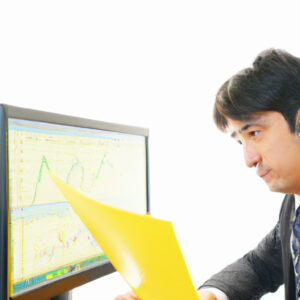Welcome to our latest blog post, where we’ll unlock the secrets of where to download stock data. Whether you’re a financial analyst or a data enthusiast, this guide will provide the best sources to get your hands on accurate and reliable stock data.
Exploring the Best Software Solutions for Downloading Stock Data
Exploring the Best Software Solutions for Downloading Stock Data is an integral aspect of modern trading and financial analysis. The usability and accuracy of these software solutions directly impact the efficiency of data analysis.
There are a number of options available in the market. Yahoo Finance, for example, pleases users with its comprehensive range of financial data available for free download. It also provides APIs for developers to download historical data.
Google Finance is another tool that offers stock market quotes, news, and trends of your favorite companies faster and easier.
The Bloomberg Terminal is widely known for its deep spectrum of financial data analytics. It’s powerful, but also quite costly, making it more suitable for professional investors and large corporations.
A relatively new player in the market, EOD Historical Stock Prices by Eoddata, allows you to download stock data from many global exchanges. Its data includes everything from stock prices, futures, options, ETFs, forex, to commodities.
For algo traders, Quandl provides alternative stock data and is a good source of economic data.
Depending on the level of sophistication and specific needs of the user, all these software solutions offer a wide range of features that can greatly aid in downloading and analyzing stock data. However, one must consider their individual requirements and possible costs involved before deciding on a specific software solution for downloading stock data.
Where can I obtain daily stock market data?
There are several places where you can obtain daily stock market data for analysis, trending, or simply keeping yourself updated.
The first option is through financial news websites, such as CNBC, Bloomberg, and Reuters. They offer up-to-the-minute updates on the financial market and provide stock data from different markets around the world.
Another great option is financial APIs like Alpha Vantage, Yahoo Finance, or EOD Historical Data. These APIs allow developers to retrieve historical price and market data directly into their own software applications. They provide a vast amount of data including real-time and historical stock prices, commodities, cryptocurrencies, and more. You will need to generate an API key and abide by their terms of service.
You could also use online trading platforms like E-Trade or TD Ameritrade. They often provide comprehensive tools and data for market research.
Lastly, Stock Market Datasets available on platforms like Kaggle, Quandl, or Google Dataset Search can be a goldmine of information. These datasets provide historic stock market data which you can analyze to identify trends, apply machine-learning models, or train AI algorithms.
Remember, each source comes with its own advantages and limitations. While financial news sites offer quick and timely information, they may not provide the depth of data you might need. APIs provide extensive data but may require technical knowledge to extract the desired information. Online trading platforms often provide sophisticated analysis tools, but access may come at a cost. And while datasets may give you comprehensive historic data, they might not provide real-time information.
How can I download data related to stock performance?
Downloading data related to stock performance can be done using various software tools and programming languages. Here are some general steps you may follow:
1. Choose a Data Source: You need to decide which financial service or platform you want to use to download the stock data. Some popular sources include Google Finance, Yahoo Finance, Bloomberg, etc.
2. APIs or Web Scraping: Based on the source, you may either have to use APIs provided by the website or use web scraping techniques to extract data. APIs are more reliable and recommended if available.
3. Choose the Right Tool or Language: Once you know your data source and how you will extract data, you need to choose the right tool or programming language. Python is a popular choice due to its ease of use and the availability of libraries such as pandas, numpy, yfinance, etc. You can also use software like Excel with VBA, R programming language, etc.
4. Write Code: Subsequently, you will write code to download data from the chosen source. The code may change based on the data source and the tool or language you are using.
5. Data Storage: Finally, you need to decide how you want to store this data for later use. You could store it in a CSV file, database system, or even in a cloud storage service.
Here’s a simple Python example using Yahoo Finance API:
“`
import yfinance as yf
# Get stock data for Microsoft
msft = yf.Ticker(“MSFT”)
# get historical market data, here max is 5 years.
msft_hist = msft.history(period=”5y”)
# write data to csv file
msft_hist.to_csv(‘MSFT.csv’)
“`
In this code, we are using yfinance library to download 5 years historical data for Microsoft and saving it as a CSV file.
Remember to check the legality and terms of use before scraping or using APIs.
Does a database for stocks exist?
Yes, databases for stocks do exist. Many software applications and platforms provide services to access stock market data. They not only store vast amounts of stock data but also continually update it in real-time.
Examples of these databases include Yahoo Finance, Google Finance, and Bloomberg. These databases allow you to track stocks, view historical market data, analyze changes in market trends, and much more.
Developers can access these databases through APIs (Application Programming Interfaces), allowing for custom software development to meet specific needs or analyses. This is especially useful when building investment and trading algorithms.
There are also some open-source databases available, like Quandl and Alpha Vantage, which offer comprehensive datasets of historical stock prices and market indicators.
Remember, while these databases can provide a lot of useful information, it is essential to ensure that the data you are consuming is accurate and up-to-date in order to make informed decisions.
How can I import stock data into Excel?
Sure, importing stock data into Excel is a relatively straightforward process. Here’s how you can do it:
1. Open Excel: Start by opening a new worksheet.
2. Click on the Data Tab: Located at the top of the page, this tab provides various data import options.
3. Select ‘Get External Data’: From the menu that appears, click on ‘From Web’. This will open a New Web Query window.
4. Enter the URL of your Stock Market Data: In the address bar, type in the website URL where your stock data is located. This could be a financial news site like Yahoo Finance or Google Finance.
5. Navigate to the Web Page with the Stock Data: The web page will load within the Excel query window. Navigate through the page and locate your chosen stocks.
6. Select the Data: Click on the yellow arrow next to the data table that contains the stock prices. The arrow will turn green. This indicates that the data has been selected.
7. Import the Data: Once you’ve selected all the desired data, click on ‘Import’. A popup window will appear asking where you would like to put the data. Choose a cell on your spreadsheet and click ‘OK’.
Excel will then import the stock data directly into your spreadsheet, updating it with current values from the web page. It’s worth noting that this method works best for static pages, as Excel may not be able to accurately scrape data from dynamically generated content.
“Where can I download free, reliable stock data for my projects?”
Free and reliable stock data can be sourced from various online platforms depending on your specific needs. Here are a few options:
1. Alpha Vantage: They provide APIs for real-time and historical stocks, forex, and cryptocurrency data. They have both free and premium subscription options. The free version has limited access while the premium version offers full access.
2. Yahoo Finance: It’s a comprehensive resource for all types of financial data, including stocks. You can download data directly from the website or through their API.
3. Quandl: It has a lot of good economic, equity, and futures data. It is mostly free and provides data in many formats including CSV, JSON, XML, etc.
4. Google Finance: It allows you to download real-time and historical market data. However, limitations apply to the amount of data you can download at once.
Note: While these sources provide free data, keep in mind that you may need to sign up and obtain an API key for some services. Furthermore, the quality and reliability of free data may not always match up to paid services. Always ensure the data’s accuracy before using it for any project.
“What are the top websites to download historical stock data?”
There are numerous websites available from where you can download historical stock data for your analysis. Here are some of the top websites:
1. Yahoo Finance: A comprehensive site that provides historical stock data along with news, reports, and analysis. You can download data in CSV format using the ‘Historical Data’ tab on any stock’s profile page.
2. Google Finance: Known for its user-friendly interface, it allows users access to historical data of numerous stocks and indices. The ‘Historical Prices’ option gives access to the required data.
3. Alpha Vantage: This site provides APIs for historical stock data, forex data, and cryptocurrency data. They provide up to 20 years of historical data, all in JSON and CSV format.
4. EODData: It provides quality historical stock data for various stock exchanges around the world.
5. Quandl: This platform has a vast collection of historical data not just for stocks but also for futures, options, etc. Data from Quandl is available in various formats such as CSV, JSON, XML, and via API.
6. Intrinio: Another great platform providing access to a wide range of financial data, including historical stock prices.
Remember that while these websites provide data for free, they may have limits on the amount of data that can be downloaded at a time. Also, not all data may be accurate so it is important to cross-verify using multiple sources.
“Are there any platforms that provide real-time stock data downloads?”
Yes, there are several platforms available that provide real-time stock data downloads. Some of these include Alpha Vantage, which provides APIs for historical and real-time data on stocks, forex, and cryptocurrencies. EOD Historical Data offers a lot of financial market data and is particularly rich in stock market data from around the world.
Another excellent platform for providing such services is Yahoo Finance. Their API allows you to access real-time trading information, historical data and their database is really large, containing information about many different stocks across multiple markets.
In addition to these, the IEX Cloud platform offers both free and premium stock market data, including real-time & historical stock prices, ETFs, and mutual funds data.
It’s important though to note that while some services may offer free tier access, real-time data often requires a premium subscription.
Please remember that it’s crucial to respect the terms of service for each API, and misuse could potentially lead to access being revoked.
Lastly, if you are building software that needs to download this data regularly, you should probably consider storing the data in a database or another form of persistent storage instead of downloading it every time you need it. This will not only make your software faster and more reliable, but it can also help you stay within the rate limits of the API you are using.
“Can I get stock data directly downloaded into my software? If yes, how?”
Yes, you can directly download stock data into your software. The typical method to achieve this is through the use of Application Programming Interfaces (APIs).
APIs are sets of rules that allow different software applications to communicate with each other. They enable you to access and use services provided by other software platforms.
In the case of stock data, there are multiple financial data providers like Alpha Vantage, Yahoo Finance, and Google Finance that offer APIs. You can use these APIs to download real-time or historical stock data directly into your own software.
You would need to write a script within your software that calls the API and downloads the data. The script will need to include the specific parameters set by the particular API, such as the stock symbol, the type of data required (e.g., intraday, daily, historical), and potentially an API key.
Here is a pseudo-code example:
“`
import api_provider
api_key = “Your_API_Key”
stock_symbol = “AAPL”
data_type = “intraday”
data = api_provider.get_stock_data(api_key, stock_symbol, data_type)
“`
This code imports the chosen API provider’s library, sets up your API key, stock symbol and data type, then uses the API provider’s function to pull the stock data.
Please note, most of these services and APIs are not free, especially for real-time data. Therefore, always check the terms and conditions of usage before integrating APIs in your software.
Remember that stock data can be complex and handling it requires some understanding of financial markets and data analysis, so ensure to handle the data accurately in your software so as not to misinterpret the information.
“Which sources provide downloadable stock data with extensive coverage of global markets?”
There are several sources where you can download stock data with extensive coverage of global markets. Here are a few:
1. Yahoo Finance: Yahoo Finance provides daily historical market data for a wide range of financial instruments, including stocks, ETFs and mutual funds, from multiple world exchanges.
2. Google Finance: Google Finance offers an abundance of financial data, such as real-time stock quotes and market charts, free of charge. However, the ability to download data is limited compared to other providers.
3. Quandl: Quandl is a platform that provides access to financial, economic, and alternative data. It covers a broad spectrum of globally diverse markets.
4. EOD Historical Data: EOD provides end of day stock market data and historical quotes for many of the world’s top exchanges.
5. Alpha Vantage: Alpha Vantage is a provider of free APIs for real-time and historical data on stocks, forex (FX), and digital/crypto currencies.
Remember, each of these platforms has different strengths and weaknesses, so choosing the best one depends on your specific needs, such as the depth of historical data, update frequency, and data accuracy. Also, some of these services might require a subscription for full access.
“How can I access and download stock data from financial APIs?”
Accessing and downloading stock data from financial APIs involves several steps:
1. Find a suitable API: The first step is to find a suitable financial API that provides stock data. Some examples include Alpha Vantage, Yahoo Finance, or IEX Cloud. Each of these services offers a distinct set of features and requirements.
2. Sign up for an API Key: Usually, to use an API, you will need to sign up on the API’s website to get an API key. The API key is a unique identifier that authorizes your requests.
3. Make a GET Request: Once you have your API key, you can make GET requests to the API’s endpoints to fetch the required data. This is done using the URL provided by the API service which usually includes the API key as a parameter.
4. Extract and Parse Data: The data returned from the API is typically in JSON format. You’ll need to extract and parse this data into a readable format using software like Python or JavaScript.
5. Download the Data: Now that you’ve parsed the data, you can download it. This could be done by exporting the data to a CSV file or storing it in a database for later use.
Remember that while extracting large amounts of data, you might run into rate limits imposed by the API provider. Always refer to the API’s documentation for guidance on how to optimally pull data without exceeding these limits. Also, ensure that your use of the data adheres to the terms of service of the API.
Here’s an example code snippet using Python with the `requests` library to access stock data from an API:
“`python
import requests
import json
API_KEY = ‘your api key’
STOCK_SYMBOL = ‘AAPL’
URL = f’https://www.alphavantage.co/query?function=TIME_SERIES_DAILY&symbol={STOCK_SYMBOL}&apikey={API_KEY}’
response = requests.get(URL)
data = response.json()
# Do something with data here
with open(‘output.json’, ‘w’) as f:
json.dump(data, f)
“`
This script sends a GET request to the Alpha Vantage API, parses the JSON response, and writes the result to a file called ‘output.json’.
“Are there any subscription services that offer premium downloadable stock data?”
Yes, there are several subscription services that offer premium downloadable stock data.
Quandl is a popular choice among financial analysts and data scientists because it offers a wide range of both free and premium databases. Their Zacks Investment Research database, for instance, offers extensive US Equity Prices and Fundamentals.
Another notable platform is Intrinio. It boasts a variety of subscription options catering to different data needs, including real-time, historical, and fundamentals data.
EOD Historical Data is also worth mentioning, providing end-of-day stock data dating back to 1960.
Lastly, Alpha Vantage also offers a free API but has premium options as well for those who need more comprehensive data-fetching capabilities.