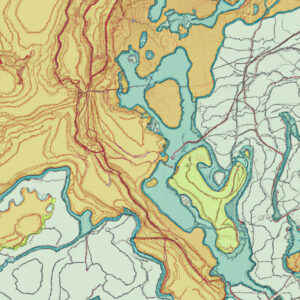Welcome to our latest blog post, here we’re going to unravel the best sources to download free topographic maps. If you’re an adventurer or researcher seeking high-quality cartographic resources, stay tuned as we guide you to the hidden gems of free topography!
Exploring Your Options: Best Software for Downloading Free Topographic Maps
Exploring Your Options: Best Software for Downloading Free Topographic Maps
In today’s digital age, there is a wealth of software available for downloading and viewing topographic maps. The right tools can make the difference between an enjoyable outdoor adventure and a frustrating experience. Here’s a look at some of the best software options for downloading free topographic maps.
1. Google Earth: This interactive globe program enables users to explore Earth’s terrain in three dimensions, with a variety of map overlays including topographic lines. Google Earth also provides easy downloading of high-resolution images.
2. QGIS: Standing for Quantum Geographic Information System, this open-source platform allows users to create, edit, visualize, analyze, and publish geospatial information. While it might be a bit complex for beginners, it offers powerful tools for topographic map visualization.
3. Gaia GPS: Aimed at hikers and outdoor enthusiasts, Gaia offers downloadable topographic maps for offline use. It boasts a user-friendly interface and a broad selection of map types.
4. TopoView: Provided by the US Geological Survey, TopoView offers historical topographic maps dating back to 1884. By using the interactive map, you can select a specific area and download all available topographic maps.
5. CalTopo: Initially created as a tool for search and rescue teams, CalTopo delivers a comprehensive set of tools for planning outdoor adventures. You can easily download customizable topographic maps for offline use.
Remember, each of these software options provides unique features and benefits. Your choice will depend on your specific needs and level of expertise in handling geographic information systems. Try out a few options, and see which ones are the most beneficial for your topographic mapping needs.
How can I download a topographic map from Google Earth?
To download a topographic map from Google Earth, you need to follow the steps listed below:
Step 1: Download and Install Google Earth
If you have not already installed Google Earth on your computer, you can download it from the official Google Earth website.
Step 2: Find the Topographic Map
Launch Google Earth and use the search bar to find the area for which you want a topographic map. In the left-hand panel, make sure the “Terrain” box is checked under “Layers.” This will show the topography of the area in 3D.
Step 3: Download the Topographic Map
There is no direct way to download the topographic map from Google Earth. Instead, you would capture a screenshot of the map. To do this, navigate to the ‘File’ menu> ‘Save’ > ‘Save Image’.
Please note that although this will give you a useful image, it’s not a true topographic map with contour lines or specific elevations. For that sort of data, you’d need a specialized service or another type of software that provides more detailed topographic information.
Step 4: Use Other Services for Detailed Topographic Maps
For more detailed maps, consider using USGS (United States Geological Survey) web tool. It provides access to a range of maps including topographic, geological, and hydrological maps. Other options include OpenStreetMap and specialized GIS (Geographic Information System) software like QGIS.
Note: Please make sure you respect copyright laws and terms of use when downloading and using maps from Google Earth or other services.
Does Google Maps feature a topographic map?
Google Maps does not directly offer a traditional topographic map feature with contour lines to denote elevation levels. However, it does provide a Terrain function that shows physical features, like mountains and deserts, in a realistic manner. This compiled satellite imagery provides a pseudo-topographical view but without the specific elevation details found in traditional topographic maps.
Which topographic map is the most precise?
When it comes to software, there are a variety of programs and tools that provide topographic mapping services. However, it is important to note that the precision of a topographic map hugely depends on its scale and data source. Therefore, pinpointing a single software as the most precise can be subjective.
That said, one of the more notable options in this domain includes software like AutoCAD Civil 3D. This high-end engineering design software provides powerful topographic mapping features, with robust options for creating detailed, precise maps.
Another powerful tool is the ESRI’s ArcGIS software suite, which has a broad range of capabilities including the ability to generate topographical maps using a wide variety of data sources. Its precision and depth of functionality have made it a popular choice amongst professionals.
Furthermore, Global Mapper also deserves mention. It’s an affordable and easy-to-use GIS application capable of displaying, converting, and analyzing virtually any type of geospatial data, which makes it highly effective for topographic mapping.
In conclusion, the precision of a software’s topographic map is based strongly on its scale, data source and the capabilities of the software itself.
Are topographic maps in the public domain?
In the context of software, it’s important to note that the copyright status of topographic maps largely depends on who created them.
For instance, in the United States, works created by federal government employees as part of their official duties are in the public domain. This means that US Geological Survey (USGS) topographic maps, for example, are not copyrighted. They can be freely used and reproduced without obtaining permission or paying any fees.
However, topographic maps created by entities other than the US government – such as private companies, foreign governments, or individual cartographers – may still be protected by copyright. Software developers who wish to use these maps would typically need to obtain a license or permission from the copyright holder.
Furthermore, while the raw data underlying US government maps is in the public domain, certain presentations of that data might not be. For example, a software application that visualizes this data in a unique way could be subject to copyright protection.
Always check the copyright status of a topographic map before using it in your software. If you’re unsure, contacting a legal professional for advice is a good idea.
“Where can I download high-quality topographic maps for free?”
There are several websites where you can download high-quality topographic maps for free. One of the most recognized is the U.S. Geological Survey (USGS) National Map Viewer. This software offers an extensive collection of maps including topographic, hydrologic, and historic maps.
You may also find OpenStreetMap (OSM) very useful. It’s a collaborative project to create a free editable map of the world. The data from OSM can be used in various ways including production of paper maps and electronic maps (e.g., for handheld GPS units), geocoding of address and places, and route planning.
Another recommended platform is NASA’s World Wind software. This allows any user to zoom from satellite altitude into any place on earth, leveraging high resolution LandSat imagery and SRTM elevation data to experience earth in visually rich 3D.
Remember: When downloading data, it is crucial to understand their terms of use. Some may allow free access but restrict distribution or commercial use.
“Are there online platforms offering free downloads of topographic maps?”
Yes, there are several online platforms offering free downloads of topographic maps. Some of these platforms have their own software or application that allows you to view and interact with the maps. Here are a few examples:
1. US Geological Survey (USGS): This is one of the most popular sources for free topographic maps. They provide high-resolution scans of traditional USGS topographic maps in PDF format.
2. OpenTopography: This is a web-based platform that allows users to access topographic data and tools. It offers high-resolution topographic data and services for research and educational purposes.
3. National Map Viewer: Provided by the USGS, this application allows users to visualize, inspect, and download topographic maps.
4. Caltopo: This platform is popular among outdoor enthusiasts. It combines multiple topographic map sources, and you can customize the mix to fit your needs.
Remember to check the licensing information of each map as the terms may vary depending on the source.
“Which websites provide the best free topographic map resources?”
There are several websites offering topographic map resources. Here’s a list of some of the best ones:
1. USGS National Map Viewer: This is an excellent source of free topographic maps. It has a scalable, zoomable, and searchable topographic map of the entire United States.
2. OpenTopoMap: This is another great source for global topography maps. The OpenTopoMap world atlas has detailed topographic data for most countries.
3. NASA’s Shuttle Radar Topography Mission (SRTM): NASA provides free global topographic data from their SRTM project. Data is provided in various formats including GeoTIFF and ASCII.
4. OpenStreetMap: While not strictly a topographic mapping service, OpenStreetMap includes topographic data on many of their maps, and they’re all free to access.
5. National Geographic MapMaker Interactive: A versatile and user-friendly resource, this interactive tool lets you customize your own map with topographic details and other data layers.
Always remember to ensure that the data you use is open-source and can be freely used for your purposes! Data licensing and usage rights can vary from site to site.
“How can I access and download U.S. Geological Survey’s topographic maps for free?”
You can access and download the U.S. Geological Survey’s topographic maps for free by using software like the National Map Viewer. Below are the steps.
1. Visit the USGS store website or the National Map Viewer.
2. On the National Map Viewer site, click on the “Download or visualize data” option on the right side of the page.
3. Select the “US Topo” and “Historical Topographic Maps” options under the ‘Data’ category.
4. Use the interactive map to zoom in to your area of interest.
5. Once you’ve zoomed in, click the square grid icon (“Find Products”) on the menu at the top of the page.
6. This will open a list of available maps for that area. Click on the map you need to open its details.
7. Lastly, click the “Download” button to download the map in GeoPDF format.
You will need a PDF reader that supports layers, as well as a decompression software to uncompress the downloaded file. Adobe Reader and 7-Zip are popular options for these tasks respectively.
Remember, these topographic maps are for individual use and aren’t intended for commercial purposes without permission.
“Can I download free topographic maps from the National Geographic’s Map interface?”
Yes, you can download free topographic maps from the National Geographic’s Map interface. However, these are known as GeoPDFs and you’ll need specialized software to view and interact with these types of documents.
One such software is TerraGo Toolbar, which is a free plug-in for Adobe Reader. This allows you to interact with the GeoPDFs, letting you turn layers on and off within the map, measure distances, and even mark waypoints.
Another software you can use is Global Mapper or Adobe Acrobat Pro, but unlike TerraGo, these are not free. They do offer more advanced features though, such as exporting the maps to other file formats or integrating them with other spatial datasets.
Please note that while the National Geographic’s Map interface offers free maps, these are not exhaustive and some remote or less popular areas may be missing. You should also check the accuracy and date of the map before relying on it for navigation purposes.
“What are the best sources for downloading free topographic maps of European regions?”
There are several reliable sources for downloading free topographic maps of European regions. Here are some top picks:
1. OpenTopoMap: This is a fantastic free resource that offers topographical maps from all around the world, including Europe. They provide detailed information on elevation, trails, roads, and various points of interest.
2. US Geological Survey (USGS): Although based in the United States, USGS has an expansive database of global topographic maps, including European regions. These are often used by professional geographers and cartographers.
3. EuroGeoSurveys: EuroGeoSurveys is a not-for-profit organization providing geological information about Europe. Their map resources include topographic maps.
4. OpenStreetMap: OpenStreetMap is a popular community-driven mapping resource that includes topographic data. While it’s not as detailed as specialized topographic maps, it’s still a valuable source for basic topography.
5. National Geographic MapMaker Interactive: National Geographic’s MapMaker Interactive allows users to customize their own maps, including topographic data. It covers global regions, including Europe.
Remember to always respect copyright laws when using these resources. Also, to employ mapping software that suits your needs and skill level in order to maximize the benefits of these topographic map sources.
“Is it possible to download free topographic maps for outdoor navigation purposes?”
Yes, it is certainly possible to download free topographic maps for outdoor navigation purposes. There are several software and apps available that can provide this service.
A popular example is OpenStreetMap, which is an open-source service where the maps are created and updated by users all over the world. You can download the maps for free and use them for navigation offline.
Another software to consider is Caltopo. This offers detailed topographic maps specifically designed for hiking and other outdoor activities. The free version provides a good range of maps and tools, but there’s also a premium version with more features.
For mobile usage, there is ViewRanger app. It has free access to OpenStreetMap topographic maps which are downloadable for offline use.
Keep in mind though while these topographic maps are free, they are not always as detailed or accurate as commercial maps. Always cross-reference your data when you’re planning a route and be prepared with other navigation aids.