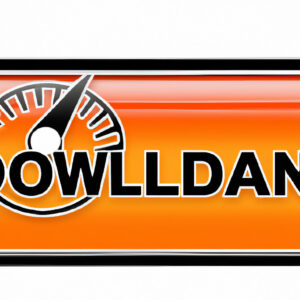Decoding the Mystery of “What is Normal Download Speed?”
It’s a blip, a moment when your cursor hovers over the ‘download’ button. You’ve found that latest software update you need, but you wonder, “Will it be a quick download or an epoch?”. That thought leads your Mathematician’s mind down a familiar rabbit hole: What is normal download speed, anyway?
The Intrigue of Average Download Speed
In a world where digital fluency is no longer a luxury, but a necessity, understanding your internet connection’s performance is crucial. Let’s delve into the world of bits, bytes, and broadband speeds to reveal the calculated reality of download speeds.
Understanding Internet Speed Metrics
Internet speed is commonly reported in terms of ‘bits per second’ (bps). These bits, the smallest unit of data, combine to form bytes, kilobytes (KB), megabytes (MB), gigabytes (GB), and so on. A byte comprises 8 bits and these metrics, multiplied by factors of 1024, scale up to represent larger amounts of data.
For context, a typical song file might measure around 5MB, while a full-length movie can clock in at around 2GB. The key here is the time taken to download these files, which is directly linked to your internet connection speed.
Unveiling the ‘Normal’ in Download Speeds
The term ‘normal’ is a statistical conundrum that varies based on numerous parameters such as geographical location, type of network, and infrastructure capability. Validating this abstract term requires a concrete understanding of standard download speeds. Let’s explore this further:
– Broadband Standards: According to the Federal Communications Commission (FCC), the minimum benchmark for broadband internet is 25 Mbps (megabits per second) for downloads and 3 Mbps for uploads.
– Average Global Speeds: Ookla’s Speedtest Global Index provides intriguing insights into average global download speeds. As of 2021, the worldwide average download speed is approximately 96 Mbps, showcasing the strides made in internet technology.
Benchmarking Your Download Speeds
Understanding how your internet connection performs against these benchmarks requires speed testing. Various online tools provide this functionality, reporting speeds in Mbps that showcase the rate at which data transfers from the server to your device.
Remember, frequent testing at different points throughout the day can provide a more rounded view of your average download speed. This mitigates the effects of occasional peaks and troughs in internet performance.
Factors Influencing Download Speeds
A multitude of variables can affect your download speed. These include:
– Type of Connection: Fiber-optic connections promise speeds up to 1,000 Mbps, while traditional DSL or cable generally offers 25-100 Mbps.
– Network Traffic: Times of peak usage can slow your downloads, much like rush hour affects road travel.
– Hardware and Software: Outdated devices or router firmware can hinder your internet speed.
– Distance from Router: The further your device is from your Wi-Fi router, the slower your download speed may be.
Optimizing Your Download Speed
To enhance your download speeds, consider these steps:
– Update Hardware and Software: Regularly updating devices and routers can improve performance.
– Off-Peak Downloads: Schedule heavy downloads during times of low network traffic.
– Internet Plan Upgrade: If persistent slow speeds are a concern, consider upgrading your internet package.
As experienced software engineers, we understand the importance of minimizing download times to increase productivity. Recognizing what is normal download speed forms an integral part of this process. In our digital world, navigating the depths of bits and bytes, peeling back the layers of seemingly abstract concepts, we continually strive for efficiency. The victory lies in the understanding and actions we take in pursuit of the optimal digital experience.
What if we told you that in next week’s deep-dive, we’ll trace the route your data takes from the click of a ‘download’ button to the final destination in your device’s memory? An exciting journey through servers, routers, and protocols awaits. Until then, keep calculating, keep questioning, and above all, keep downloading.
Faster Internet for FREE in 30 seconds – No… Seriously
How to Increase Your Internet Speed on Windows 11! (Best Settings)
Do Internet Speed Tests REALLY measure your Internet speed?
What is a good download speed for Wi-Fi?
A good download speed for Wi-Fi largely depends on your individual or household needs. However, as a general guideline, the Federal Communications Commission (FCC) recommends a minimum of 12-25 Mbps for small households that conduct typical internet activities like browsing, streaming videos, or video calling.
For larger households or for more data-intensive tasks such as online gaming, streaming in 4K or HD, or large file downloading, you may require speeds up to 100 Mbps or higher.
It is also important to note that these speeds should be consistent, not peak rates. Therefore, it is crucial to choose a broadband provider and package that can offer reliable, high-speed connections. If you are frequently experiencing slow speeds or dropouts, try troubleshooting your Wi-Fi connection or contact your service provider.
Keep in mind that the actual download speed can vary depending on various factors such as the type of Wi-Fi standard you’re using, the distance from the router, the number of devices connected at once, or interruptions from other electronic devices.
In conclusion, determining what is a good download speed for Wi-Fi is subjective and should align with your specific usage needs and conditions.
What is a good download speed?
A “good” download speed largely depends on what you’re using the internet for. Generally, a download speed of 20 Mbps is sufficient for most online activities, such as browsing web pages, streaming videos, and downloading files.
However, if you’re engaging in more data-heavy activities such as downloading large software or game files, streaming in 4K, or if multiple devices are connected to your network, you may require higher speeds. In this case, a download speed of 50 Mbps to 100 Mbps might be considered good.
Again, the actual speed you’ll need depends on many factors including your specific activities, number of users, and the quality of your internet connection. Remember to test your broadband speed regularly to ensure you’re getting the service you paid for.
What’s a good download and upload speed?
Download and upload speeds can greatly impact your internet usage, especially if you frequently work with large files, stream high-quality videos, or play online games.
The “good” download and upload speeds vary depending on the nature of your tasks.
For basic web surfing and email, a download speed of 3-4 Mbps is typically sufficient.
If you frequently stream video content, you’ll want faster speeds. Netflix, for instance, recommends a download speed of 5 Mbps for HD quality and 25 Mbps for Ultra HD quality.
When it comes to upload speed, it’s often slower than download speed as most users download more content than they upload. However, if you’re into activities like online gaming, video conferencing, or uploading large files, a higher upload speed is needed. A good upload speed is typically considered to be 5 Mbps or higher.
Of course, for businesses, or homes with multiple users and devices, a broadband connection of at least 25 Mbps is often recommended. This helps ensure there’s enough bandwidth for everyone to carry out their tasks without interference.
Keep in mind these are recommended minimum speeds. Often, getting a plan offering higher speeds provides a better overall experience, especially for homes or businesses with multiple internet users or devices. And make sure your software and hardware setup can support these speeds to maximize your internet performance.
What is considered bad download speed?
In the context of software, download speed refers to the rate at which data (including software files) can be transferred from the internet or another network to a user’s computer. The speed at which this occurs can significantly affect the user experience, especially when installing or updating software.
Bad download speed is somewhat subjective and depends on what you’re trying to do. However, as a general rule, if the download speed is under 10 Mbps, it’s often considered poor or slow. This speed might be fine for basic tasks like web browsing or checking email, but downloading software, especially large programs, could be noticeably slow and frustrating.
There’s also the point to consider latency and time-out errors that might occur with slow connections, which could lead to incomplete downloads or corrupted files. Moreover, many modern software applications require an internet connection to function correctly, so a slow download speed could further affect software usability.
Therefore, while what constitutes a ‘bad’ download speed can depend largely on individual needs and tasks, speeds under 10 Mbps are generally less optimal for software downloading and usage.
“What are the average download speeds for {topic} software?”
The average download speeds for software can vary significantly based on a number of factors, including the size of the software, the speed of your internet connection, the efficiency of the delivery method, and server congestion at the time of download.
In general, larger software packages will take longer to download. For example, a complex video game or professional-grade editing software might be several gigabytes in size and could take hours to download on a slow connection. On the other hand, smaller software applications might be only a few hundred megabytes and could be downloaded in a matter of minutes.
Also, it’s important to note that your internet connection speed plays a crucial role in download speeds. A faster connection allows data to be transferred more quickly, which can significantly cut down on download times.
Software is often delivered over content delivery networks (CDNs), which can also affect download times. CDNs are designed to deliver data as efficiently as possible, but they can become congested during peak usage times, slowing down download speeds.
Therefore, while it is hard to state an average download speed for software due to these variables, ensuring you have a strong and stable internet connection, downloading from reliable sources, and performing downloads during off-peak times can aid in achieving optimal speeds.
“How fast should my internet connection be to download {topic} software efficiently?”
The speed of your internet connection to download {topic} software efficiently can vary widely depending on the size of the software you’re trying to download.
Typically, a download speed of 5 Mbps (Megabits per second) should suffice for smaller software applications (1 GB), I would recommend an internet connection with a speed of at least 25 Mbps.
It’s also important to remember that other factors can affect download speeds, such as network congestion or the performance of the server from which you’re downloading the software. Therefore, it might be helpful to have a faster connection than these minimum recommendations.
Keep in mind that the actual download time will vary based on these factors, so be patient and consider scheduling large downloads for off-peak hours if possible.
“Does the download speed affect the performance of {topic} software?”
Yes, the download speed can affect the performance of the software, especially during the initial setup or if the software relies on online components.
Let’s break it down:
1. Initial Setup: When you first download the software, your internet speed determines how quickly all the necessary files can be transferred to your computer. A slower download speed might lead to longer installation times.
2. Online Components: Some software applications require an ongoing connection to run certain features or retrieve data. For example, video streaming apps need a fast and steady download speed to deliver high-quality visuals without buffering. If your internet connection is slow, these apps might not function optimally.
However, once the software is fully downloaded and installed, the performance of software largely depends on your computer’s hardware capabilities (like CPU, RAM, GPU) rather than your internet speed.
“What factors can influence the normal download speed of {topic} software?”
The normal download speed of software can be influenced by a variety of factors.
Firstly, internet connection speed is one of the most direct influences. If your network is slow or unstable, it may significantly hinder the download speed.
Secondly, the server stability of the software provider can also impact the download speed. If a server is under high load or is experiencing issues, it might not be able to deliver the software at the highest possible speed.
Thirdly, your computer’s performance, though less impactful, can somehow influence the speed as well. For example, if your computer is performing multiple tasks at the same time or doesn’t have enough available storage space, downloading processes could be slower.
Lastly, the geographical distance between you and the server hosting the software might affect your download speed. The further away the server is, the longer it takes for data to travel back and forth.
All these factors contribute to the overall experience in terms of software download speed. Understanding them can help users troubleshoot and potentially improve their download speed when necessary.
“How can I optimize the download speed when installing {topic} software?”
To optimize your download speed when installing {topic} software, there are several steps you can take:
1. Check Your Internet Connection: Make sure that your internet connection is stable and strong. If you’re using Wi-Fi, move closer to the router or connect your computer directly to the modem using an ethernet cable.
2. Close Unnecessary Applications: Close any apps or programs running in the background that might use up your bandwidth. This includes video streaming services, online games, or other software downloads.
3. Limit Bandwidth Use: Some applications or devices connected to your network might be using a significant portion of your bandwidth. If possible, limit their use.
4. Choose Off-Peak Times: Download your {topic} software during off-peak times, like late at night or early in the morning, when fewer people are using the internet.
5. Download One at a Time: If you’re trying to install multiple programs at once, your download speed may be slower. Try downloading one program at a time instead.
6. Check for Updates: Make sure your operating system and web browser are up-to-date. Newer versions often include performance improvements that can increase download speeds.
7. Use a Download Manager: Download managers can accelerate download speeds by downloading from multiple sources at once.
Remember, your download speed will also depend on the server’s capability and how many people are downloading the {topic} software at the same time.