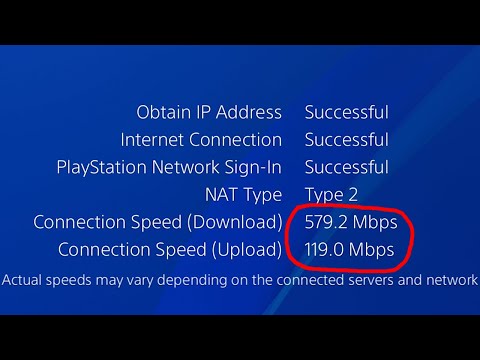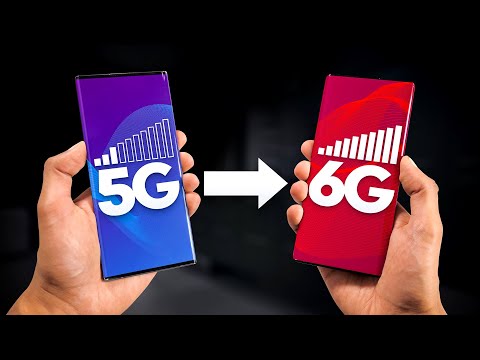Understanding Mbps Download Speed
Ever wondered what ‘Mbps download speed’ really means? This article aims to delineate the concept in a comprehensive way that doesn’t just skim over jargon but gives you the necessary mathematical knowledge as well.
So, what is Mbps download speed? The term Mbps stands for ‘megabits per second’, a unit of data transfer speed. It primarily indicates the pace at which data moves from the internet to your device. But let’s dig deeper into this. I promise it will be an adventure through the wonderland of mathematics, stacks of data packets and speedy algorithms.
# The Binary Language
To fully understand Mbps download speed, an understanding of binary language is crucial. Computers operate using binary code, a system of 1s and 0s. Here’s where our mathematician spirit kicks in.
Each binary digit (bit) represents a power of 2, ranging from 2^0, 2^1, 2^2 and so forth depending on the bit’s position in a sequence. Let’s not forget that each ‘bit’ is the smallest unit of information in computing and digital communications.
Keep this in mind: when we’re talking about Mbps, we’re talking about millions of bits.
# From Bits to Bytes
Megabits (Mb) shouldn’t be confused with Megabytes (MB). We measure file size in bytes (B) whereas internet speed – the focus of our discussion – is measured in bits (b). There are 8 bits in one byte, so to convert Megabits to Megabytes, we divide by eight. An essential conversion to remember.
Remember, the mathematical precision during these conversions is key to getting accurate results – something we, as enthusiastic mathematicians, value above all.
# Mbps Download Speed: The Real World Implication
In the context of internet speed, if your ISP offers you a download speed of 100 Mbps, it means you can theoretically download up to 100 million bits (or 12.5 megabytes) of data per second. However, real-life scenarios might differ due to factors like network congestion, server load, and more.
To give this perspective, imagine downloading a software update of 500 MB. At a speed of 50 Mbps (assuming perfect conditions), it would take approximately 80 seconds. Faster Mbps thus enables quicker downloads, smoother streaming, and more efficient data transfer.
# The Mathematics Behind Internet Speed
What could be more intriguing than understanding how mathematics influences Mbps download speed? By applying queueing theory, a mathematical study of waiting lineups, we can estimate download time. For instance, if the file size is the ‘service requirement’, and the internet speed is the ‘service capacity’, queue theory helps decipher the time needed for the download process to complete.
# Quantifying Your Internet Needs
Understanding Mbps is useful when selecting or upgrading your internet plan. Streaming services like Netflix require 5 Mbps for HD quality and 25 Mbps for Ultra HD. So, a higher Mbps catering to multiple devices concurrently should be considered.
Similarly, uploading large files or video conferencing requires a substantial upload speed. Hence, Mbps knowledge guides appropriate bandwidth allocation, ensuring optimal usage across various applications.
# The Role of Mbps in Network Performance
While Mbps is crucial, there are other vital contributors to network performance. These include latency (the time it takes for data to travel), jitter (variations in latency), and packet loss (data that never reaches its destination).
Imagine driving to a destination. Your speed (Mbps) will inevitably affect arrival time, but so will traffic (latency), road conditions (jitter), and roadblocks (packet loss).
# In Closing
Only an insightful understanding of Mbps download speed can equip us with the necessary know-how to optimize our internet usage. As the world becomes more interconnected, with IoT devices becoming predominant, high-speed data transfer would be essential.
Remember, as savvy mathematicians and software engineers, the logic of bits and bytes is integral to how we perceive and utilize technology in our everyday lives. Such mathematical precision and software proficiency form the backbone of today’s digital age.
HOW TO GET 100% FASTER INTERNET SPEEDS ON YOUR PS4! [NEW 2022]
6G – Explained!
Double your Internet Speed by changing 1 thing on your Smart TV!
How many Mbps is good download speed?
The answer can vary depending on what you plan to use your internet connection for. However, for typical everyday usage, a download speed of 25 Mbps can be considered as good. This much speed is generally sufficient for streaming videos in high definition, playing online games, and conducting teleconferencing.
However, if multiple devices are connected or if you need to download/upload large files frequently, you might require a higher speed. For heavy data usage, a download speed of 100 Mbps or more is often recommended.
It’s important to note that these figures are a guide, the ideal download speed will depend on your specific needs and circumstances. Also, remember that the quality of your online activities is not determined solely by your download speed. Other factors such as your upload speed and latency can also significantly impact your experience.
Is 100 download Mbps fast?
Yes, in the context of software, 100 Mbps download speed is considered fast. Download speed refers to the rate at which data or content from the internet is downloaded onto your device, and a speed of 100 Mbps is more than enough for most software downloads.
In terms of downloading software updates or new software programs, a faster speed will allow you to complete these tasks more quickly. For example, downloading a large software package, which could be several gigabytes in size, would take mere minutes on a connection with a 100 Mbps download speed.
However, it’s important to note that real-world speeds can often vary and may not always reach the maximum theoretical speed advertised by your internet provider. Factors such as network congestion, the distance from your home to your service provider’s local exchange, and even the type of wiring used in your local area can all impact your actual download speed.
Remember that the speed required will also depend on the task. For simple activities like sending emails or browsing the web, you won’t need anywhere near 100 Mbps. But for more data-intensive tasks like streaming high-definition video, playing online games, or downloading large software files, a higher speed will provide a smoother, lag-free experience.
Is 200 Mbps good or bad?
Whether a 200 Mbps internet speed is good or bad really depends on your individual needs, particularly what software applications you are using and how data-intensive they are.
For basic tasks such as checking emails or browsing the web, a 200 Mbps speed is more than sufficient. However, for more data-intensive software applications, such as video conferencing tools, high-definition streaming services, online gaming, or large file transfers, a 200 Mbps speed can significantly improve your experience by providing smooth, lag-free use of these applications.
Keep in mind that if you have multiple devices connected to the same network and using the internet at the same time, this could affect overall performance. For a household or workspace with multiple users and devices, a 200 Mbps connection might be considered just about adequate.
It’s also worth mentioning that internet speed isn’t the only factor that impacts your software usage experience. Other factors, like the performance of your device (CPU, RAM), the quality of your Wi-Fi signal, or the server speed of the software you’re using, can also play a role. Therefore, while 200 Mbps is generally seen as a good internet speed, it’s essential to take a holistic view of all the elements that contribute to your software usage.
What Mbps is considered fast?
In the context of software, a fast internet speed is usually considered to be 100 Mbps or higher. This is the threshold for what can be considered a high-speed connection. Internet speeds in this range should be sufficient for most tasks, including streaming in high definition and online gaming.
Download speeds of 100 Mbps should allow you to download 12.5 megabytes per second, which means you could download a 1GB movie in about 80 seconds. However, the speed you require can also depend on how many devices are connected to your network and what types of tasks you are performing.
It’s important to note that these numbers are theoretical maximums and actual speeds can vary. Factors affecting the actual speed can include network congestion, physical obstructions, the distance from your device to the router, and more.
Always remember that having a high-speed internet connection doesn’t necessarily mean your software will run smoothly. The performance of the software also greatly depends on how resource-intensive it is and how well-optimized the coding is. Some software may still lag or freeze, even with a fast internet connection, if they are poorly optimized or have bugs.
What does the term “Mbps” mean in terms of download speed?
The term “Mbps” stands for “Megabits per second.” It is a measure of internet bandwidth and download speed, indicating how much data can be downloaded to your device from the internet in a given second. High Mbps rates generally mean faster loading of web pages, smoother streaming of videos, and better performance for other online activities.
How does Mbps download speed affect the quality of my online experience?
Mbps (Megabits per second) is the unit that measures the speed of data transfer in a network. This value directly influences the quality of your online experience. To put it simply, the higher your Mbps download speed is, the better your online experience tends to be.
A higher Mbps download speed improves the performance of various online activities. For example:
1. Streaming videos: If you enjoy streaming videos, a faster download speed is crucial. It reduces buffering and enhances the quality of videos. For HD quality, a download speed of at least 5 Mbps is typically recommended, while 4K streaming requires at least 25 Mbps.
2. Gaming: Gamers require speedy, uninterrupted internet connection. A higher download speed ensures smoother gameplay, especially for online multiplayer games. A minimum download speed of 3-6 Mbps is usually suggested for gaming, but for a more optimal experience, 15-25 Mbps may be better.
3. Downloading files: Whether you’re downloading software, music, movies, or large documents, a higher Mbps means faster downloads. This can save considerable time, especially with larger files.
4. Video calls: For those who frequently engage in video conferencing or have long-distance video chats, a faster Mbps download speed reduces lag and improves the overall quality of the call. A minimum of 1 Mbps is often sufficient for basic video calling, but for HD video calls, you may need at least 3.5 Mbps.
Remember, while these are general guidelines, actual speed requirements may vary based on specific software needs, number of users and devices connected to the network. Therefore, to get the best online experience, it’s essential to assess your own internet usage habits and choose an appropriate download speed accordingly.
What is a good Mbps download speed for typical internet activities such as streaming and gaming?
A good Mbps download speed for typical internet activities like streaming and gaming largely depends on the specific requirements of the activity. However, as a general guideline:
1. Streaming: For standard definition (SD) streaming, you’ll need a minimum download speed of 3 Mbps. For high definition (HD) streaming, you’ll require at least 5 Mbps. However, for ultra-high-definition (4K) streaming, a speed of 25 Mbps is recommended.
2. Gaming: A download speed of 3-6 Mbps is usually sufficient for most online gaming. However, if you’re playing in a household with multiple users or devices, you might require a higher speed, such as 15-25 Mbps.
Remember, these are download speeds, meaning the rate at which data is transferred from the internet to your device. If you’re uploading data — for example, live streaming your gameplay or video conferencing — you’ll need to consider upload speeds as well.
Also note that these are just guidelines. The optimal speed for you will also depend on factors such as the quality of your internet connection, the types of activities you’re engaging in, and the number of devices using the network simultaneously. Always pick an internet package that accommodates your highest traffic scenario to ensure smooth usage.
How can I measure or test my current Mbps download speed?
To measure or test your current Mbps download speed, follow these steps:
1. Close all applications: Make sure to exit out of any applications that may be using the internet. This includes streaming services, games, cloud services, etc.
2. Find a reliable speed test: There are several trustworthy websites that offer free speed test services. Websites such as Speedtest.net, Fast.com (Netflix’s speed test), and DSLReports are popular choices.
3. Run the test: After you’ve chosen a website, start the speed test. It typically involves clicking a “Go” or “Start” button.
4. Review the results: Once the test is finished, it will show you your current Mbps download speed. Other details like upload speed and ping (latency) might be shown as well.
Remember, for a more accurate result, it’s best to run the test a few times at different parts of the day. Your speed can fluctuate depending on the time and the number of devices connected to your network.
What factors might cause actual download speeds to be lower than the Mbps rate provided by my internet service provider?
Internet download speeds can be affected by a range of issues, many of which depend on both software and hardware conditions. While your Internet Service Provider (ISP) provides a certain Mbps rate, the actual speed you experience can be influenced by various factors.
1. Network congestion: One of the most common reasons for slow download speeds is network congestion. When multiple devices or users are connected to the same network, they share bandwidth. During peak usage times, the demand may exceed what the network can handle, leading to slower speeds for each individual user.
2. Type of connection: The type of internet connection you have can also significantly affect download speeds. For example, Wi-Fi connections tend to be slower than wired connections due to interference and signal strength issues.
3. Distance from router: The further your device is from the router, the weaker the signal strength. This distance can significantly impact your download speeds.
4. Hardware limitations: Your equipment, such as your router, modem, or the device you’re using, can limit your download speeds. If your hardware is outdated, damaged, or not powerful enough to handle high speeds, your download performance will be affected.
5. Software settings and applications: Certain software settings or running applications can limit download speeds. Firewalls, antivirus software, and other security measures can slow down your connection. In addition, some applications might use considerable bandwidth, leaving less available for downloading.
6. Quality of service settings: Some routers and modems have Quality of Service (QoS) settings that prioritize certain types of traffic over others. If these settings are not configured correctly, they can slow down download speeds.
7. Throttling by your ISP: Some ISPs may limit download speeds during peak usage times or if you surpass a certain data limit. This practice, known as throttling, can significantly reduce download speeds.
To maximize your internet speed, consider addressing these potential bottlenecks. Keep your hardware up-to-date, ensure you have a strong signal, limit unnecessary usage during peak hours, and regularly check for software updates.