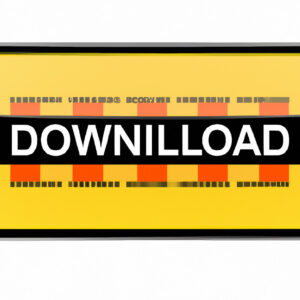Welcome to our latest blog post! Ever questioned, “What is an acceptable download speed?” In our digitally driven world, understanding this concept is crucial. Join us as we delve into the intricacies of download speeds and what classifies as ‘acceptable’.
Understanding What Constitutes an Acceptable Download Speed in the Realm of Software
Understanding what constitutes an acceptable download speed in the realm of software depends on numerous factors. These can include the type of software you’re downloading, the server’s capacity and speed, your own internet connection, and the general load on the network at any given time.
A key factor is the size of the software you are downloading. Larger programs will naturally take longer to download than smaller ones. For instance, a small utility program might be downloaded in seconds, whereas a complex piece of software like an operating system or a large video game might take hours.
The server’s speed also plays a crucial role. If the server hosting the download is slow or overwhelmed with traffic, it will take longer for your download to complete, regardless of your internet speed or the size of the file.
Your own internet connection can be the most significant factor. If you have a slow connection, everything you download will take longer. Internet service providers (ISPs) typically measure internet speed in megabits per second (Mbps). The higher this figure, the faster things will download.
Another important factor is the overall load on the network. During peak usage times, when many people are using the internet, downloads may be slower.
Therefore, it’s hard to give a one-size-fits-all answer to what constitutes an acceptable download speed. As a rule of thumb, if your download is progressing steadily without interruptions and doesn’t seem excessively slow considering the factors above, then it’s likely fine. However, if a small program is taking hours to download, or if a larger piece of software seems stuck or is progressing very slowly, there may be an issue with your connection, the server, or the network load.
What are acceptable download and upload speeds?
When it comes to download and upload speeds, the “acceptable” rate can vary greatly depending on what you’re using the internet for. On a basic level, a download speed of at least 25 Mbps (megabits per second) and an upload speed of at least 3 Mbps is often considered sufficient for most standard internet activities.
However, if you’re a heavy internet user who participates in activities such as gaming, streaming, or video conferencing, or if multiple devices are connected at once, you may require higher speeds. In this scenario, a download speed of 50-100 Mbps and an upload speed of 10-50 Mbps would be more appropriate.
For professional settings or intense software usage, like cloud-based applications, large file transfers, and high-definition video conferencing, even faster speeds may be required. For these scenarios, a download speed of 200+ Mbps and an upload speed of 200+ Mbps might be necessary.
In essence, acceptable download and upload speeds will depend largely on your specific needs and usage. One way to determine what speeds you need is to pay attention to when and why your internet might be slowing down. If you notice consistent lag during certain activities, it might indicate that you need a higher speed plan.
Finally, remember that these are all theoretical maximum speeds. Numerous factors such as network congestion, Wi-Fi signals or the age and type of device being used can all impact the actual speeds you experience.
What is an optimal Wi-Fi download speed?
The optimal Wi-Fi download speed greatly depends on your personal needs and what you primarily use the internet for. But as a general guideline, here are some speed recommendations:
1. For basic internet browsing, speeds of 1-5 Mbps are usually sufficient.
2. If you’re streaming videos (like Netflix or YouTube), you’ll want speeds of at least 5-25 Mbps.
3. For those engaging in high definition (HD) streaming, or multiple simultaneous streams, speeds of 25-50 Mbps are recommended.
4. For extensive online gaming, or streaming 4k content, 50-100 Mbps speeds are suggested.
5. If your household has multiple devices connected at the same time, or if you work from home and rely heavily on the internet, you might need speeds up to 200 Mbps or more.
These numbers can provide a benchmark, but it’s important to note that higher speeds are always preferable if available and affordable. Also, remember that your actual speed might not reach the advertised speed from your internet service provider due to various factors such as device limitations, Wi-Fi interference, or network congestion. Therefore, it’s crucial to regularly test your internet speed to ensure you’re getting what you pay for.
Is 100 Mbps sufficient for gaming?
Yes, a 100 Mbps internet connection is generally sufficient for gaming. However, the actual gaming experience largely depends on many factors other than internet speed alone.
Most modern online games require anywhere from 1-3 Mbps of download speed for optimal performance. Therefore, theoretically, a 100 Mbps internet connection should be more than enough. However, it’s important to note that these numbers can vary greatly depending on the specific game, the number of players, and the quality of the server among other factors.
Furthermore, latency (or ping), jitter, and packet loss also play a crucial role in determining the quality of your gaming experience. Even with high-speed internet, if these factors are not optimized, you may experience lag or disruptions during your gaming sessions.
Also, remember that your internet connection is likely shared among multiple devices in your home. If someone else is streaming HD videos or downloading large files, it might impact your gaming experience even with a 100 Mbps connection.
So, while 100 Mbps is usually enough for gaming, it’s essential to consider all the aforementioned factors for the best gaming experience. You may also want to invest in a good quality router and check its settings to ensure it’s optimized for gaming.
Is 500 Mbps considered high-speed internet?
Yes, 500 Mbps is considered high-speed internet. While what is classified as “high-speed” can vary, The Federal Communications Commission (FCC) defines high-speed internet as a download speed of 25 Mbps or higher. Most activities on the internet such as streaming, downloading large files, and online gaming can be comfortably handled by 25 Mbps. However, higher speeds like 500 Mbps would provide a smoother experience, especially for households with multiple users or devices.
In the context of software, a faster internet connection means quicker downloads and uploads of software applications and updates. High-speed connections also improve performance for cloud-based applications and systems that regularly send and receive data over the internet, such as customer relationship management (CRM) tools, video conferencing applications, and real-time multiplayer games.
It’s important to note that while 500 Mbps is technically high-speed, not all individuals or businesses may actually need this much bandwidth. Factors such as the number of devices connected, the types of online activities engaged in, and the overall quality of the network infrastructure can impact how much speed is needed.
“What is considered a good download speed in the context of {topic}?”
A good download speed can depend greatly on what you’re using the software for. If you’re simply downloading a small piece of software or update, then even a slower connection can handle it well. However, when you’re talking about large software, programs or games, a faster speed is certainly recommended.
In general, a speed of 5Mbps can handle most average-sized software downloads effectively. For large-scale software or bundles, a download speed of 25Mbps or higher is considered good. These speeds will allow you to download the software in a reasonable amount of time.
Do remember that your actual download speed may vary because it can be affected by factors such as network traffic and the physical distance between you and the server from which you are downloading.
For professionals who constantly need to download large files (for example, software developers), even faster download speeds of 100Mbps or more may be necessary to maximise efficiency and productivity.
In conclusion, while any speed can technically download software, if you aim for a good experience without extended waiting times, look for download speeds of 5-25Mbps for average use and 100Mbps or more for professional or heavy use.
“How does download speed impact the performance and operations within {topic}?”
Download speed plays a crucial role in the performance and operations of software, particularly those that are network-dependent or have large file sizes. The impact can be observed in several aspects:
1. Loading Speed: Download speed directly affects the loading time of software. If the download speed is slow, the software will take more time to load or even fail to load entirely.
2. File Download/Upload: For software that requires downloading or uploading large files, faster download speeds ensure these processes can run smoothly and without interruption.
3. Real-Time Operations: In software that needs real-time updates or functions such as online gaming, video conferencing, or live streaming, faster download speeds provide immediate data transmission, resulting in smoother and more synchronized operations.
4. Software Updates: Regular updates are necessary for software to function optimally and securely. Slow download speeds can lead to delayed or failed updates, potentially leaving the software vulnerable to bugs and security issues.
5. User Experience: Ultimately, all of these impacts culminate in the user experience. Faster download speeds allow for seamless interaction with the software, while slower speeds may result in frustration and dissatisfaction.
Hence, it is vital to have an optimal download speed to maintain the performance and efficiency of software applications.
“What factors can affect the download speed when using applications related to {topic}?”
There are a variety of factors that can affect download speed when using software applications:
1. Internet Connection: The speed of your internet connection is most likely the most significant factor affecting download speeds. Faster internet connections allow for quicker downloads.
2. Server Speed: The speed at which the server hosting the software application can handle data requests could also impact download speeds. If the server is slow or overloaded with requests, it may take longer to download the application.
3. Distance From Server: The physical distance between you and the server can affect download speed. Data has to travel from the server to your device; longer distances can result in slower download speeds.
4. Hardware: The capabilities of your hardware (e.g., your computer) can also impact download speeds. If your device’s processor is slow or if you don’t have enough memory, it can slow down downloads.
5. Software Settings: Certain settings within the software application itself can limit download speed. For example, some applications might be set to only use a certain percentage of available bandwidth.
6. Concurrency: If you’re downloading multiple things at once or doing other online activities, your download speed could be affected. Your bandwidth will be split among all active tasks.
7. Firewalls and Antivirus Software: Sometimes, firewalls and antivirus software can slow download speeds. These programs scan downloads for viruses and malware, which takes time and resources.
8. Network Conditions: Network conditions like heavy traffic or poor signal can slow down your download speed.
Therefore, when experiencing slow download speeds while using software applications, these are the factors that one needs to check.
“Is there a minimum download speed requirement for optimal functionality in {topic}?”
Yes, download speed can significantly impact the functionality and efficiency of any software. The minimum requirement depends on the nature of the software. For instance, basic applications like word processing or spreadsheet applications don’t require high speeds, while graphics-intensive software or online multiplayer games may demand faster connections.
Essentially, the more data a software needs to pull from the internet, the higher the download speed required for optimal functionality. For software that needs to download large amounts of data in real-time, it’s crucial to have a high-speed connection to ensure seamless operation.
In general, a speed of 2-5 Mbps should be sufficient for most software. However, heavy-duty software may require speeds of 25 Mbps or more. Always check the recommended download speed listed in a software’s system requirements.
“How can one increase their download speed for better performance in {topic}?”
Increasing your download speed can dramatically enhance your experience with any software. Here are a few steps you can take:
1. Check Your Hardware: The first step in improving download speed is to ensure your equipment is up to it. Check that your computer and modem have the latest hardware that can support high-speed downloads.
2. Ethernet over Wi-Fi: While Wi-Fi is more convenient, a wired connection with an Ethernet cable often provides a faster internet connection. So, if you’re downloading large software files, consider switching to a wired connection.
3. Limit Bandwidth Usage: If multiple devices are connecting to your internet simultaneously, they could be slowing down your download speed. Try to limit the number of devices on your network during large downloads.
4. Close Unnecessary Applications: Some applications use lots of bandwidth without you realizing. Check to see what’s running on your computer and close unnecessary applications.
5. Choose Off-Peak Times: Downloading large files during peak usage times can slow down your download speed. Try to schedule large downloads during off-peak hours.
6. Contact Your Internet Service Provider: If you’re still experiencing slow download speeds after trying these steps, it may be worth contacting your internet service provider. They can sometimes boost your connection speed or offer solutions unique to your location.
Remember that every situation is different, so what works for others might not work for you. It’s about finding the right combination of solutions that suit your specific needs.
“What are the potential issues that may arise due to slow download speeds in regards to {topic}?”
There are several potential issues that may arise due to slow download speeds when it comes to software.
– Delayed installations: When downloading software, slow speeds can lead to delays in the installation process. This could be problematic if certain software is needed for urgent tasks or projects.
– Increased risk of interruptions: Slow download speeds increase the likelihood of interruptions and timeouts during a software download. These interruptions can potentially corrupt the download, which means you would have to start the process again.
– Wasted time: Time is a valuable resource, and with slow download speeds, more time is spent waiting for downloads to complete rather than being productive.
– Frustration and decreased user satisfaction: Slow download speeds can lead to frustration and decreased user satisfaction. If users continually experience slow downloads, they might switch to another service or product where they can get their software more quickly.
– Loss of system resources: Slow downloads can choke your bandwidth and consume system resources, affecting the performance of other applications or processes running on your device.
– Incomplete updates: If your software regularly updates (as most do in this interconnected era), slow speeds may lead to incomplete updates which could leave your software vulnerable to bugs and security breaches.
These issues highlight why maintaining good download speeds is crucial for a user’s overall experience with software.
“What role does download speed play in the overall user experience in the context of {topic}?”
In the context of software, download speed plays a vital role in shaping the overall user experience. Let’s delve into what makes it so crucial.
Firstly, the immediate user gratification relies heavily on how quickly they can access and use the software after procuring it. A slow download speed might lead to frustration, and at times, could even result in the user abandoning the process halfway, thus affecting conversion rates negatively.
Secondly, time efficiency is another important aspect to consider. In the fast-paced world we live in, every moment counts. If users have to wait long hours to download software, it diminishes their productivity and mars the overall impression of the software, regardless of its actual functionality.
Moreover, in cases where updates or patches need to be downloaded for existing software, speedy downloads are even more essential. Slow update processes could obstruct the user’s work and cause inconvenience.
Lastly, perceived reliability of the software also ties into the download speed. Users may associate slow downloading software with low quality or suspect there may be potential issues, creating mistrust and impacting the software’s reputation severely.
In a nutshell, an optimal download speed not only enhances user satisfaction but also contributes toward building a positive image of the software in the market. Therefore, it is imperative for software developers to ensure their products are hosted on reliable servers that provide fast and consistent download speeds.