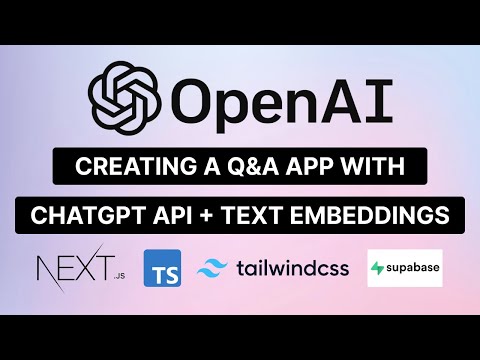In web development, the .htaccess file plays a crucial role in configuring web servers. With the increasing importance of website performance, developers are turning to WebP as a solution for better images. In this article, we will explore how to use .htaccess to serve WebP images and improve website speed.
Optimized Subtitle: Leveraging webp format using htaccess file for Web Development
To optimize the use of WebP format in web development, you can leverage the power of htaccess file. By adding the necessary code to your htaccess file, you can instruct the browser to serve WebP images to the users who have a compatible browser while serving JPEG or PNG images to those with unsupported browsers.
Here’s an example code snippet:
RewriteEngine On
RewriteCond %{HTTP_ACCEPT} image/webp
RewriteCond %{DOCUMENT_ROOT}/$1.webp -f
RewriteRule (.+).(jpe?g|png)$ $1.webp [T=image/webp,E=ACCEPT:1]
The above code will check if the user’s browser supports WebP format using HTTP_ACCEPT header. If it does, it will search for a WebP version of the requested image in the server’s document root. If found, it will serve the WebP image to the user and set the ACCEPT environment variable to 1 to indicate that the user’s browser supports WebP.
By using this technique, you can reduce the size of your images, resulting in faster page load times and a better user experience.
How to create an OpenAI Q&A bot with ChatGPT API + embeddings
I Generated 80 INSANE AI Web Designs in 1 Hour. (SHOCKING RESULTS!)
What is the reason for not using WebP?
There is no reason to not use WebP in the context of htaccess file for web development. On the contrary, using WebP image format can significantly reduce the size of images and improve website loading speed. However, it is important to note that not all browsers support WebP yet, so it is recommended to use a fallback image format like JPEG or PNG for those who do not support it. One can add WebP support to their website by adding the following code to their .htaccess file:
“`
Header append Vary Accept env=!dont-vary
RewriteEngine On
# Check if browser supports WebP images
RewriteCond %{HTTP_ACCEPT} image/webp
# Check if corresponding WebP file exists
RewriteCond %{REQUEST_FILENAME}.webp -f
# Serve the WebP image instead
RewriteRule (.+).(jpe?g|png)$ $1.webp [T=image/webp,E=accept:1]
# Add “Accept” header for WebP requests
Header append Vary Accept env=REDIRECT_accept
# Serve WebP images as images
AddType image/webp .webp“`
What is the reason behind Chrome’s compulsion for WebP?
Chrome’s compulsion for WebP is primarily due to the fact that WebP is a highly efficient image format that offers both superior quality and smaller file sizes compared to other image formats such as JPEG and PNG. As a result, using WebP images can help to improve website loading times, reduce bandwidth usage, and enhance user experience.
Additionally, Google, the creator of the WebP format, has been actively promoting the use of WebP through various initiatives such as the WebP image format project and the ‘Slow Image Warning’ feature in Chrome. This feature aims to encourage website owners to switch to WebP images by displaying a warning message when their site contains large, slow-loading images in other formats.
To leverage the benefits of WebP in your website, you can use htaccess file for web development to configure your server to serve WebP images to compatible browsers like Chrome, while falling back to JPEG or PNG for other browsers. This can be done using simple code blocks in your htaccess file that detect the browser type and request headers and serve the appropriate image format accordingly.
What is the method to bypass WebP?
The method to bypass WebP in the context of htaccess file for web development is to use the following code in the .htaccess file:
# Disable WebP for older browsers
RewriteEngine On
RewriteCond %{HTTP_ACCEPT} !image/webp
RewriteRule ^(.*.webp)$ – [T=image/svg+xml]
This code checks if the browser accepts the WebP image format or not. If the browser does not accept it, then it rewrites the URL to serve the SVG image format instead.
This way, older browsers that do not support the WebP image format can still access the website without any issues.
What makes WebP such a great format?
WebP is a modern image format that provides superior compression and quality compared to other formats like JPEG and PNG. It was developed by Google and has become increasingly popular among web developers due to its many advantages.
One of the main benefits of WebP is its smaller file size, which means faster load times for websites. Compared to JPEGs of similar quality, WebP images can be up to 34% smaller. This is because WebP uses advanced compression algorithms like predictive coding and spatial transform, which enable it to encode images more efficiently.
Another advantage of WebP is its support for transparency and animation. Unlike JPEGs, which don’t support transparency, WebP can encode images with an alpha channel for partial transparency. WebP also supports animated images, allowing web developers to create engaging animations that load quickly and consume less bandwidth than GIFs.
Since WebP is a relatively new format, it may not be supported by all browsers. However, you can use htaccess files to serve WebP images to browsers that support them and fallback to other formats for browsers that don’t. This can help optimize your website’s performance while still ensuring compatibility with older browsers.
Overall, WebP is a great format for web development, offering superior compression, support for transparency and animation, and improved website performance.
How can I configure my .htaccess file to serve WebP images to supported browsers while preserving compatibility for unsupported ones?
To configure your .htaccess file to serve WebP images to supported browsers while preserving compatibility for unsupported ones, you can use the following code:
“`
RewriteEngine On
# Check if browser supports WebP images
RewriteCond %{HTTP_ACCEPT} image/webp
# Check if WebP replacement image exists
RewriteCond %{REQUEST_FILENAME}.webp -f
# Serve WebP image
RewriteRule (.+).(jpe?g|png)$ $1.webp [T=image/webp,E=accept:1]
# Set “Vary: Accept” header if WebP image was served
Header append Vary Accept env=REDIRECT_accept
# Serve original image for unsupported browsers
RewriteCond %{HTTP_USER_AGENT} !Chrome/6[2-9].|Chrome/7d.|Chrome/8[0-3].|Edge|Firefox/5[5-9].|Firefox/6d.|Firefox/7[0-9].|MSIE|Trident/7|OPR/4[4-9].|OPR/5d.|Safari/6[7-9].|Safari/7d. [NC]
RewriteRule (.+).webp$ $1.%{ENV:REDIRECT_ext} [T=image/%{ENV:REDIRECT_ext}]
# Add WebP mime types
AddType image/webp .webp
“`
This code checks if the browser supports WebP images and serves them if it does. If the WebP replacement image exists and the browser supports WebP, the server will send the WebP image with the “Vary: Accept” header set to indicate that the response may vary based on the request’s Accept header.
For unsupported browsers, the original image will be served. This is done using a user agent string check to detect if the browser supports WebP. If it doesn’t, the server will send the original image with the appropriate MIME type.
Finally, the code adds the WebP mime type to the server configuration. This ensures that the server can properly handle WebP images.
Note: This code requires the Apache mod_rewrite and mod_mime modules to be enabled.
Is it possible to use .htaccess rules to redirect requests for JPEG and PNG images to the corresponding WebP versions on a server that supports them?
Yes, it is possible to use .htaccess rules to redirect requests for JPEG and PNG images to the corresponding WebP versions on a server that supports them. To do this, you can add the following code to your .htaccess file:
RewriteEngine On
RewriteCond %{HTTP_ACCEPT} image/webp
RewriteCond %{REQUEST_FILENAME} (.+).(jpe?g|png)$
RewriteCond %{DOCUMENT_ROOT}/%1.webp -f
RewriteRule (.+).(jpe?g|png)$ $1.webp [T=image/webp,E=ACCEPT-HEADER:1,L]
This code checks if the browser supports WebP images by checking the HTTP_ACCEPT header, and then redirects requests for JPEG and PNG images to their corresponding WebP versions if they exist on the server. It also sets the ACCEPT-HEADER environment variable to 1, which can be used by your server-side scripts to detect support for WebP images.
Note that this code assumes that the WebP versions of your images have the same filename as the original with a “.webp” extension, and that they are located in the same directory as the original images. If this is not the case, you may need to modify the code accordingly.
Are there any best practices or considerations to keep in mind when optimizing images in WebP format with .htaccess directives for web development performance?
Yes, there are a few best practices and considerations to keep in mind when optimizing images in WebP format with .htaccess directives for web development performance.
1. Check Browser Compatibility: Before serving WebP images through .htaccess directives, it is essential to confirm whether the user’s browser supports the WebP format. You can use conditional statements in .htaccess to serve alternative image formats to unsupported browsers.
2. Generate High-Quality Images: The quality of your WebP images is crucial for providing a satisfactory user experience. Make sure that you are creating optimized images that retain their quality but reduce file sizes significantly.
3. Use Lossless Compression: To minimize the size of your images without degrading their quality, consider using lossless compression algorithms such as Deflate or Brotli. These will result in smaller file sizes without affecting image quality.
4. Leverage Browser Caching: Use the “Expires” and “Cache-Control” headers in your .htaccess file to instruct the user’s browser to cache WebP images for an extended duration. This way, the user’s browser doesn’t have to retrieve images from the server every time they visit your website.
5. Use the “Content Negotiation” Technique: The “Content Negotiation” technique is a method of delivering different versions of a resource based on the user’s preferences or capabilities. In the context of WebP images, this technique involves serving the WebP version of an image to supported browsers and an alternative format to unsupported ones.
6. Automatically Convert Images: You can also use .htaccess directives to automatically convert your image files to WebP format. This means that whenever a user requests an image from your server, it will be automatically converted to WebP format and served to supported browsers.
By following these best practices and considerations, you can optimize your WebP images with .htaccess directives for web development performance and improve your website’s overall user experience.
In conclusion, incorporating WebP format images into your website can significantly improve its performance without sacrificing visual quality. By adding some lines of code to your .htaccess file, you can easily serve WebP images to browsers that support them, and fall back on other image formats for those that don’t.
Using WebP in conjunction with htaccess file for web development can help optimize your website and improve the user experience. Implementing this simple solution can lead to faster load times, lower data consumption, and ultimately, happier visitors. Remember to always test your website after making changes to ensure everything is functioning properly.
Consider adopting this technology on your website to stay ahead of the curve and enhance your online presence. With the right tools and knowledge, you can build a website that is both aesthetically pleasing and high-performing.