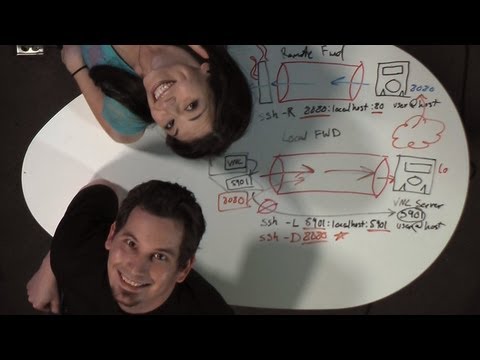Introduction: The Great Debate – VNC vs. SSH X Forwarding
If you’re a developer or system administrator who frequently needs to access remote graphical applications and desktop environments, you’ve likely come across the terms VNC and SSH X forwarding. These two popular remote display solutions have strong proponents in the tech community, and the debate about which one is better has been going on for years. In this article, we’ll dive deep into the differences between VNC and SSH X forwarding, explore their respective pros and cons, and help you decide which one is the best choice for your specific needs. So, let’s get started and unravel the mystery surrounding these powerful tools.
Understanding VNC and SSH X Forwarding
Before we compare the two, it’s essential to have a good grasp of what each technology does. Let’s start with an overview of Virtual Network Computing (VNC) and Secure Shell X Forwarding (SSH X Forwarding).
Virtual Network Computing (VNC)
VNC is a platform-independent remote computing technology that allows you to control a remote computer as if you were sitting directly in front of it. Utilizing the Remote Frame Buffer (RFB) protocol, VNC captures the framebuffer of the remote machine and sends it to your local computer through a VNC viewer application. This process enables you to interact with the remote machine’s graphical interface, making it a popular choice for remote support, administration, and desktop sharing.
SSH X Forwarding
SSH X Forwarding is a feature provided by the Secure Shell (SSH) protocol that allows you to securely forward X Window System applications from a remote host to your local computer. Unlike VNC, which transmits the entire remote desktop, SSH X Forwarding only forwards individual X Window applications, enabling you to run them side-by-side with your locally installed software. This feature can be especially useful for developers and system administrators who need to access remote graphical applications without the overhead of a full desktop environment.
VNC vs. SSH X Forwarding: The Pros and Cons
Now that we have a basic understanding of VNC and SSH X Forwarding, let’s compare their main advantages and drawbacks:
VNC: Pros
1. Platform-independent: VNC works on virtually any operating system and supports a wide variety of VNC viewer applications.
2. Remote desktop sharing: You can interact with the entire remote desktop environment, making it suitable for remote support and administration.
3. Many-to-many connectivity: Multiple users can connect to the same remote desktop simultaneously, enabling collaboration and team-based activities.
VNC: Cons
1. Bandwidth-intensive: Transmitting the entire remote desktop can consume significant network bandwidth, potentially leading to degraded performance and laggy user experience.
2. Security concerns: Although most VNC implementations support password protection and encryption, the underlying RFB protocol was not initially designed with security as a primary focus.
SSH X Forwarding: Pros
1. Secure: Leveraging the robust SSH protocol ensures high levels of security and integrity for your remote sessions.
2. Lower network overhead: By forwarding individual X applications instead of the entire desktop, SSH X Forwarding generally uses less bandwidth, resulting in better performance.
3. Integration with local desktop: Forwarded X applications can seamlessly coexist with your locally installed software, providing a more cohesive user experience.
SSH X Forwarding: Cons
1. Limited compatibility: SSH X Forwarding requires both the remote host and local computer to run the X Window System, limiting its applicability to predominantly UNIX-based systems.
2. No full desktop sharing: Remote desktop environments cannot be accessed in their entirety, potentially restricting some use cases.
Making the Right Choice: VNC or SSH X Forwarding?
Deciding between VNC and SSH X Forwarding largely depends on your specific needs, priorities, and usage patterns. Consider the following factors when making your choice:
– If you require full remote desktop access and compatibility with multiple platforms, VNC might be the better fit.
– Network bandwidth constraints and secure remote access to individual graphical applications may make SSH X Forwarding the more optimal choice.
– Collaboration and shared remote desktop use cases generally favor VNC’s many-to-many connectivity features.
– For predominantly Linux-based environments, the seamless integration of SSH X Forwarding with your local desktop may prove more beneficial.
No matter which solution you choose, both VNC and SSH X Forwarding offer valuable capabilities for accessing remote graphical applications. Keep this comparison in mind to make an informed decision that best meets your needs, and enjoy the benefits of secure, efficient remote computing. Happy remote working!
My Top 5 SSH Techniques, Tips, and Tricks. Port Forwarding, Session sharing and more..
Proxmox VE vs. XenServer Plus OpenXenManager for Linux – Hak5 1820
Hak5 – SSH Forwarding: Local vs Remote with examples, Hak5 1113 part1
Is VNC quicker than X11 forwarding?
In the context of secure shell, VNC is generally considered to be quicker than X11 forwarding. The primary reason behind this is that VNC uses a different approach for handling remote desktop connections compared to X11 forwarding, which makes it more efficient for transmitting graphical data.
VNC, short for Virtual Network Computing, is a protocol designed specifically for remote desktop access. It involves transmitting keyboard and mouse input from the client system to the server, and simultaneously sending screen updates back to the client. VNC works by capturing the screen image on the server side as a series of rectangles (called ’tiles’) and compressing them before sending to the client. This approach allows for faster updates and lower bandwidth usage.
On the other hand, X11 forwarding relies on the X Window System, which was not initially designed with remote access in mind. As a result, X11 forwarding can be slower and less efficient, especially over high latency or low bandwidth connections. X11 forwarding transmits individual X11 commands across the network rather than screen images, which can cause delays and synchronization issues in some cases.
However, it is essential to note that individual performance may vary based on factors such as network conditions, hardware, and software optimization. In certain scenarios, X11 forwarding might perform better than VNC, especially when displaying complex and dynamic graphics.
In conclusion, while VNC is generally quicker than X11 forwarding in the context of secure shell, the best choice will depend on your specific use-case and requirements.
Is VNC superior to SSH?
In the context of Secure Shell, it is not accurate to say that VNC is superior to SSH, as both protocols serve different purposes and are used for different tasks.
VNC (Virtual Network Computing) is a graphical desktop sharing system that allows users to remotely control another computer’s desktop. It is mainly used for remote technical support and accessing files on distant computers.
On the other hand, SSH (Secure Shell) is a cryptographic network protocol for securely accessing and managing network devices and servers. It enables a secure channel over an unsecured network, primarily for executing command-line operations, file transfers, and managing configurations.
The choice between VNC and SSH will depend on the specific use case and requirements. VNC is suitable for those who require a graphical user interface (GUI) to interact with a remote machine, while SSH is more appropriate for those needing a secure, command-line interface to execute commands and transfer files.
What distinguishes VNC and SSH from one another?
VNC (Virtual Network Computing) and SSH (Secure Shell) are two different protocols used for remote access and management of computer systems. While they share some similarities, they have unique characteristics that set them apart.
The main difference between VNC and SSH lies in their purpose and functionality:
1. Purpose: VNC is primarily designed for remote desktop access, allowing users to view and control a computer’s graphical desktop environment remotely. On the other hand, SSH is mainly used for secure command-line access, enabling users to execute commands and manage files on a remote system.
2. Security: SSH is known for its built-in encryption, ensuring that data transmitted between the client and server is secure. VNC, in its basic form, does not provide encryption, which makes it less secure. However, it can be configured to use SSH tunnels for added security.
3. User Interface: As VNC provides remote desktop access, it offers a graphical user interface (GUI). This allows users to interact with the remote system visually, as if they were sitting in front of it. In contrast, SSH uses a text-based interface (CLI), which requires users to input commands and read responses through text.
4. Performance: Due to the nature of their interfaces, SSH typically offers better performance than VNC. Transferring text over a network consumes less bandwidth than transmitting graphical data, making SSH more suitable for slow or unstable connections.
In summary, VNC and SSH are distinct remote access tools with their own unique features. VNC is better suited for accessing and controlling a remote system’s GUI, while SSH provides secure command-line access and management.
Is VNC considered outdated?
While VNC (Virtual Network Computing) and SSH (Secure Shell) serve different purposes, it’s worth considering the strengths and limitations of VNC in the context of secure shell.
VNC is a remote desktop protocol that lets you access and control a desktop environment remotely. It is not inherently secure on its own and relies on additional security measures like encryption or tunneling over an SSH connection to ensure secure data transfer. In contrast, SSH is a secure method of accessing and managing devices over a network, with built-in encryption and authentication.
In terms of being outdated, VNC is still widely used for remote desktop access, but there are more modern and secure alternatives available, such as Remote Desktop Protocol (RDP) for Windows or Apple Remote Desktop for macOS. Additionally, some users prefer leveraging an SSH connection with tools like X11 forwarding or running web-based applications to access remote systems securely, instead of relying on VNC.
In summary, while VNC may not be considered entirely outdated, it has limitations when it comes to security, and there are alternative methods, such as SSH, that offer better encryption and authentication.
What are the key differences between VNC and SSH X Forwarding in terms of performance and resource usage for {topic}?
In the context of secure shell, there are some key differences between VNC and SSH X Forwarding in terms of performance and resource usage. Let’s dive into them:
Performance:
1. VNC: VNC (Virtual Network Computing) is a graphical desktop-sharing system that allows users to remotely access and control the graphical desktop of another computer. VNC operates at the framebuffer level, which means it updates only the changes on the screen, making it more efficient for low-bandwidth connections. However, it may suffer from slower performance when dealing with applications that require frequent screen updates.
2. SSH X Forwarding: SSH X Forwarding is a feature of the secure shell protocol that allows users to forward X11 (the standard Unix and Linux windowing system) sessions over an encrypted connection. This provides remote access to the graphical desktop environment and applications running on the remote system. SSH X Forwarding tends to be slower than VNC, as it forwards individual X11 commands over the network, which may consume more bandwidth and increase latency, especially on slow connections.
Resource usage:
1. VNC: VNC servers typically consume fewer resources than SSH X Forwarding because they only need to track changes in the framebuffer and send updates to the client. In addition, VNC clients can run on lightweight devices, making it a more flexible option for remote access.
2. SSH X Forwarding: SSH X Forwarding may consume more resources on both the server and client sides, as it requires the remote system to run an X server and the local system to run an X client. This might not be an issue for powerful systems, but can be problematic for resource-limited devices.
In conclusion, VNC tends to offer better performance and lower resource usage compared to SSH X Forwarding. However, SSH X Forwarding provides a more secure, encrypted connection and may be preferable for some use cases. It’s essential to consider the specific requirements of a given scenario before choosing between VNC and SSH X Forwarding.
How do security measures compare between VNC and SSH X Forwarding when applied to {topic} scenarios?
In the context of secure shell, it’s important to compare the security measures between VNC (Virtual Network Computing) and SSH X Forwarding when applied to specific scenarios.
Encryption:
VNC natively does not provide encryption, which means that data transferred using VNC might be susceptible to eavesdropping. However, you can add encryption by tunneling your VNC traffic through an SSH connection. On the other hand, SSH X Forwarding inherently provides encryption, as it uses secure shell protocol for communication. This ensures that data is encrypted right from the source and thus, less vulnerable to interception.
Authentication:
VNC has its own authentication mechanism, but it may not be as strong as SSH. By tunneling VNC through SSH, you get the benefit of SSH’s more robust authentication methods. SSH X Forwarding, by default, utilizes the authentication of the underlying SSH connection, ensuring a higher level of security.
Access Control:
VNC allows multiple users to connect and interact with a shared desktop simultaneously, which may be useful in some cases, but it can potentially pose a security risk. With SSH X Forwarding, only one user can access the remote X applications at a time, providing better access control.
Firewall Considerations:
VNC requires additional ports to be opened on the firewall, which can increase the attack surface. However, SSH X Forwarding works over the same port as the SSH connection, reducing the number of open ports and thus, minimizing potential security risks.
In conclusion, when comparing security measures between VNC and SSH X Forwarding, the latter provides better encryption, authentication, access control, and firewall considerations. It is generally recommended to use SSH X Forwarding over VNC, especially in security-sensitive scenarios. Still, if you must use VNC, tunneling it through an SSH connection can enhance its security.
For {topic} purposes, which cases would be better suited for using VNC and which for SSH X Forwarding?
In the context of secure shell, it’s essential to understand the differences between using VNC (Virtual Network Computing) and SSH X Forwarding. Each method has its own advantages and is better suited for specific cases.
VNC is preferable when:
1. Desktop sharing: If you require the ability to share an entire desktop environment with multiple users, VNC would be a better option.
2. Performance: VNC delivers better performance over low-bandwidth networks as it uses frame-buffer updates to display changes in the remote desktop.
3. Cross-Platform Compatibility: VNC is widely available on various operating systems such as Linux, Windows, and macOS.
On the other hand, SSH X Forwarding is more suitable when:
1. Single Application Access: If you only need remote access to a single graphical application instead of an entire desktop, SSH X Forwarding is a more efficient choice.
2. Security: SSH X Forwarding offers encryption and secure authentication by default, making it ideal for securely accessing remote applications over untrusted networks.
3. Network Restrictions: In workplaces with strict network policies, SSH X Forwarding might be your only option, as ports required for VNC may be blocked.
In conclusion, understanding the key differences between VNC and SSH X Forwarding is crucial for determining the best-suited method for your specific needs.
What are the potential challenges or limitations when implementing VNC and SSH X Forwarding in the context of {topic}?
In the context of Secure Shell (SSH), there are several potential challenges and limitations when implementing Virtual Network Computing (VNC) and SSH X Forwarding. Some of these challenges include:
1. Performance: VNC and SSH X Forwarding can suffer from high latency, which may lead to a slow or unresponsive user interface. This is particularly noticeable when working with graphical applications over a slow network connection.
2. Security: While both VNC and SSH X Forwarding provide encryption and authentication, their security levels depend on the proper configuration and implementation. Insecure settings or weak passwords can leave the system vulnerable to unauthorized access.
3. Configuration complexity: Setting up VNC and SSH X Forwarding may require in-depth knowledge of system and network configurations. This can be challenging for users who are not familiar with the required technical details.
4. Compatibility: Not all applications are compatible with VNC and SSH X Forwarding, as some applications might not display correctly or function properly when run remotely via these methods.
5. Limitations of X11 protocol: SSH X Forwarding relies on the X11 protocol, which is known for its inefficiency and performance issues. The X11 protocol’s limitations might impose restrictions on certain features, such as audio support, input handling, and multiple monitor support.
6. Bandwidth consumption: Both VNC and SSH X Forwarding can consume a significant amount of bandwidth, especially when transmitting large amounts of graphical data. This may result in a compromised user experience, particularly on slower connections.
7. Firewall restrictions: Some network environments have strict firewall settings that block VNC or SSH ports by default. Users may need to reconfigure their firewalls to allow communication between the client and server machines.
In conclusion, despite the benefits that VNC and SSH X Forwarding offer for remote access and management, they come with certain challenges and limitations. Users should consider their specific requirements and evaluate if these solutions can successfully meet their needs in terms of performance, security, compatibility, and ease of use.
How can one optimize the configuration of both VNC and SSH X Forwarding to achieve the best results for {topic}-related tasks?
In the context of Secure Shell (SSH), optimizing the configuration of both Virtual Network Computing (VNC) and SSH X Forwarding can significantly improve performance and security for {topic}-related tasks. Here are some key points to consider:
1. Use strong encryption algorithms: Choose modern, robust encryption algorithms for your SSH connections to ensure data privacy and integrity. Some recommended options include [email protected], [email protected], and [email protected].
2. Enable SSH key-based authentication: Instead of relying solely on password-based authentication, configure SSH to use public-key cryptography. This approach enhances security by reducing the risk of brute-force attacks.
3. Disable root login: To prevent unauthorized access, disable direct root login via SSH. Require users to log in with their individual accounts and then use “sudo” or “su” to elevate privileges when necessary.
4. Configure VNC to listen only on localhost: Minimize security risks by configuring VNC servers to accept connections only from the localhost. This setup requires users to establish an SSH tunnel before they can access the VNC server.
5. Use SSH compression and speed: Enable SSH compression to make X Forwarding more efficient over slower connections. Additionally, experiment with the “-c” option to select a faster cipher for encrypted network traffic.
6. Optimize VNC settings: Adjust VNC settings such as color depth, image quality, and encoding type to find a balance between performance and visual quality. Lower settings can improve performance but may impact the user experience.
7. Disable X11 forwarding for specific users or groups: Limit X11 forwarding in the “/etc/ssh/sshd_config” file by implementing “Match” blocks that specify user or group restrictions. This precaution helps to protect your system from potential security issues.
By carefully optimizing the configuration of both VNC and SSH X Forwarding, you can ensure a secure and efficient environment for {topic}-related tasks.