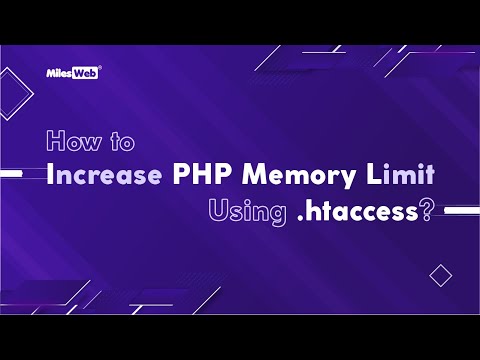In web development, the htaccess file plays a crucial role in configuring and securing websites. In PHP, the htaccess file is used to control access to specific directories and files, as well as to rewrite URLs and create custom error pages. Understanding how to use the htaccess file can streamline website management and improve site security.
Enhance Your PHP Web Development with Effective Use of htaccess File
Enhance Your PHP Web Development with Effective Use of htaccess File is a topic that discusses how to utilize the htaccess file effectively for web development purposes. By using this file, developers can manipulate various settings on their server, such as redirects, authentication, and caching.
For example, one common use of the htaccess file is to redirect URLs. This can be done by adding the following line to the file:
Redirect 301 /old-url.html https://www.yourdomain.com/new-url.html
Another useful feature of the htaccess file is to restrict access to certain files or directories. This can be achieved by adding the following code:
AuthUserFile /path/to/.htpasswd
AuthType Basic
AuthName "Restricted Access"
Require valid-user
Overall, proper use of the htaccess file can greatly enhance your PHP web development projects, making them more secure and efficient.
How to Increase PHP Memory Limit Using .htaccess? | MilesWeb
How To Redirect to HTTPS with .htaccess
What is the significance of the .htaccess file?
The .htaccess file is a configuration file used on web servers running the Apache web server software. It allows website administrators to customize and control various aspects of their site’s functionality and behavior.
The .htaccess file can be used to configure security measures, such as restricting access to certain directories or files, redirecting users to specific pages, setting default pages or error pages, caching or compressing content for faster loading times, and blocking certain IP addresses or user agents from accessing the site.
It is an extremely powerful tool for web developers and website administrators, as it allows them to quickly and easily customize their website’s behavior without having to modify the server’s global configuration files. However, careful consideration must be taken when modifying the .htaccess file, as incorrect configuration could potentially break the website’s functionality or compromise its security.
What is the process to generate an htaccess file for PHP?
To generate an htaccess file for PHP, follow these steps:
1. Create a new text file and save it as ‘.htaccess’ in the root directory of your website.
2. Add the following line of code to the file:
“`
AddHandler application/x-httpd-php .php
“`
This code tells the server to parse files with the ‘.php’ extension as PHP code.
3. You can then add other directives to the htaccess file to control things like URL rewriting, directory browsing, and authentication.
For example, if you want to redirect all requests to your site to ‘https’, you can add the following lines:
“`
RewriteEngine On
RewriteCond %{HTTPS} off
RewriteRule ^(.*)$ https://%{HTTP_HOST}%{REQUEST_URI} [L,R=301]
“`
This code redirects all requests to your site to ‘https’ and returns a ‘301 Moved Permanently’ status code.
4. Save the htaccess file and upload it to the root directory of your website.
5. Make sure that your web server is configured to allow the use of htaccess files. If not, you may need to update the server configuration or contact your hosting provider for assistance.
What is the purpose of .htaccess and PHP INI files in PHP Q19?
.htaccess is a configuration file used in web servers running Apache. It allows developers to make changes to the server configuration on a per-directory basis, and is commonly used to configure URL rewriting, password protection, redirects, and other settings that directly affect website functionality.
On the other hand, PHP INI files are used to configure settings for the PHP runtime environment. They can be used to change default settings such as max file upload size, error reporting levels, and memory allocation.
Both .htaccess and PHP INI files are important for web development because they allow developers to customize server configurations and PHP settings to optimize website performance and functionality.
For what purpose is the .htaccess file utilized?
The .htaccess file is utilized for making configuration changes on a per-directory basis in Apache web servers. It allows web developers to control various settings such as URL redirection, custom error pages, access control, directory indexing, cache control and many others. The .htaccess file is a plain text file and can be created or edited using a text editor. It must be placed in the root directory of the website and is read by the web server when a request is made to that directory or any of its subdirectories. Using .htaccess can help improve the security and performance of a website, as well as provide a more user-friendly experience for visitors.
How can I use the htaccess file to protect my PHP application from unauthorized access?
To protect your PHP application from unauthorized access using the htaccess file, you can use HTTP Basic Authentication. This will prompt users for a username and password before they can access your application.
First, create a .htpasswd file that contains the usernames and passwords for authorized users. You can generate this file using a tool like htpasswd.
Next, create or edit your .htaccess file and add the following code:
“`
AuthType Basic
AuthName “Restricted Content”
AuthUserFile /path/to/.htpasswd
Require valid-user
“`
Make sure to replace “/path/to/.htpasswd” with the actual path to your .htpasswd file.
Now, when someone tries to access your application, they will be prompted to enter a username and password. Only users who have valid credentials in the .htpasswd file will be granted access.
Note: HTTP Basic Authentication does not encrypt usernames and passwords, so it’s important to use HTTPS to secure the connection between the client and server.
What are some common use cases for the htaccess file when developing PHP-based websites?
Some common use cases for the htaccess file when developing PHP-based websites include:
1. Redirects: You can use the htaccess file to create different types of redirects such as permanent redirects (301), temporary redirects (302) or conditional redirects based on certain criteria like the user’s browser or IP address.
2. Changing the default file: By default, web servers look for index.html or index.php files to display as the homepage. You can use the htaccess file to specify a different file name as the default file for your website.
3. Protecting directories: If you have directories that should not be accessed by everyone on the internet, you can add password protection using the htaccess file. This is useful for directories with sensitive information or admin sections.
4. Blocking access to certain files: You can use the htaccess file to prevent access to specific files or file types like .htaccess, .php or .log files. This is useful for preventing hackers from accessing sensitive files or information.
5. Optimizing website performance: You can use the htaccess file to enable caching, compress files, and reduce server load. This results in faster page load times and better website performance.
6. Custom error pages: You can create custom error pages using the htaccess file. This allows you to provide a more personalized and informative 404 error page or other error pages for your website visitors.
Overall, the htaccess file is a powerful tool for developers to configure different aspects of a PHP-based website.
Can the htaccess file be used to customize the URL structure of a PHP website, and if so, how?
Yes, the htaccess file can be used to customize the URL structure of a PHP website. This can be done by using Rewrite rules. Rewrite rules are used to modify incoming requests to the server before they are handled by the server. With Rewrite rules, you can alter the URL structure of your website to make it more search-engine-friendly or user-friendly.
For example, let’s say you have a PHP website with URLs that look like this: http://example.com/index.php?page=about-us. You can use Rewrite rules in the htaccess file to change the URL to look like this: http://example.com/about-us.
To accomplish this, you would need to add the following code to your htaccess file:
RewriteEngine On
RewriteRule ^about-us$ index.php?page=about-us [L]
This code tells the server to rewrite any URL that looks like http://example.com/about-us to http://example.com/index.php?page=about-us. The “[L]” flag at the end of the rule tells the server to stop processing any further rules if this rule matches.
There are many other ways to use Rewrite rules to customize the URL structure of your PHP website, such as removing file extensions from URLs or redirecting non-www URLs to www URLs. The possibilities are endless, and using Rewrite rules can greatly improve the usability and search engine optimization of your website.
In conclusion, the .htaccess file is a powerful tool that can be used to enhance the security and performance of your PHP website. With the ability to control access to directories and files, redirect URLs, and rewrite URLs, the .htaccess file provides web developers with tremendous flexibility in configuring web servers. Understanding how to use .htaccess is essential for developers looking to create secure and efficient websites that deliver optimal performance. By implementing the techniques outlined in this article, you’ll be able to take advantage of the many benefits offered by the .htaccess file, helping you build more robust and effective PHP websites.