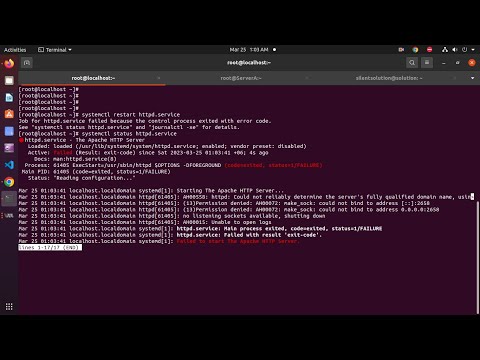In Apache web servers, the “ServerSignature” directive displays information about the server software and operating system in error messages and server-generated pages. Turning it off can enhance security by reducing the amount of information available to potential attackers. Learn how to disable ServerSignature and strengthen your website’s defenses against malicious attacks.
Securing your Web Server: Disabling ServerSignatures with Apache’s .htaccess File
Securing your Web Server: Disabling ServerSignatures with Apache’s .htaccess File
When it comes to securing your web server, there are many steps that can be taken to reduce the risk of attacks. One of these steps is to disable ServerSignatures in the Apache web server configuration. ServerSignatures can reveal to potential attackers information such as the version of Apache being used, which can make it easier for them to exploit vulnerabilities in older versions.
Disabling ServerSignatures is a simple process that can be done using the .htaccess file present in every Apache web server. To do this, simply add the following line to your .htaccess file:
ServerSignature Off
This will turn off the display of ServerSignatures. It’s also a good idea to add the following line, which will disable the display of the Apache version number:
ServerTokens Prod
Taking these steps to secure your web server can significantly reduce the risk of attacks and keep your website safe from harm.
What are web servers and how do they work (with examples httpd and nodejs)
How to fix http server port change Failed to start The Apache HTTP Server
What is the process to disable server signature in Apache2 on Ubuntu?
To disable server signature in Apache2 on Ubuntu, follow these steps:
1. Open the Apache2 configuration file for editing:
“`
sudo nano /etc/apache2/apache2.conf
“`
2. Look for the following line:
“`
ServerSignature On
“`
3. Change `On` to `Off`, so the line reads:
“`
ServerSignature Off
“`
4. Look for the following line:
“`
ServerTokens OS
“`
5. Change `OS` to `Prod`, so the line reads:
“`
ServerTokens Prod
“`
6. Save and exit the file.
7. Restart Apache2 to apply the changes:
“`
sudo systemctl restart apache2
“`
After completing these steps, your Apache2 server will no longer display server signature information in HTTP headers or error pages. This helps to enhance security by making it harder for attackers to obtain information about your server software and version.
What is the method to verify the status of an Apache server?
The method to verify the status of an Apache server is by using the server-status module. This module provides a way to monitor the current state of Apache, including information on the total number of requests, the number of requests being processed, and the number of idle servers.
To enable server-status, you need to add the following code to your htaccess file:
“`
SetHandler server-status
Require all granted
“`
Once this is added, you can access the server status page by going to http://yourdomain.com/server-status. This page will provide you with detailed information about the current state of the Apache server.
It is important to note that enabling server-status can provide valuable information, but it can also pose a security risk if not properly secured. Therefore, it is recommended to only enable it for specific IP addresses or within a private network.
How do ServerSignature and ServerTokens differ from each other?
In the context of htaccess file for web development, ServerSignature and ServerTokens are two directives used to control what information is displayed in the server headers.
ServerSignature controls whether the server includes a footer line on server-generated documents indicating the server version number and possibly the operating system and hostname. This information can be used by attackers to identify vulnerabilities or to tailor an attack to the specific server being used. To disable the server signature, set this directive to “Off”.
ServerTokens controls what information is displayed in the server response headers. It determines whether the server includes the server software name and version number, as well as other information such as the operating system and architecture. By default, the server tokens are set to “Full”, which includes all available information. You can use the “Prod” option to only display the product name, or “Major” to only display the major version number.
Overall, both directives are important to consider when configuring your server’s security settings. Keeping your ServerSignature turned off and configuring your ServerTokens to limit the amount of information provided can help make your server less susceptible to attacks.
What is the proper way to gracefully stop Apache?
The proper way to gracefully stop Apache in the context of htaccess file for web development is by using the command apachectl -k graceful. This command will allow Apache to finish any current requests before shutting down, which can prevent potential data loss or corruption. It is important to note that this command should be used with caution and only when necessary, as it can cause some downtime for your website. Additionally, it is recommended to test the changes on a development environment before implementing them on a live website.
How can I turn off the ServerSignature in Apache using the .htaccess file for web development?
To turn off the ServerSignature in Apache using the .htaccess file for web development, you can add the following line of code to your .htaccess file:
“`
ServerSignature Off
“`
Note: The ServerSignature directive controls whether or not the server includes a footer line with information about the server version and operating system at the bottom of server-generated documents. Disabling this directive is a good security practice, as it reduces the amount of information an attacker can gather about your server.
Does disabling the ServerSignature in Apache through htaccess improve website security?
Yes, disabling the ServerSignature in Apache through htaccess can help improve website security.
The ServerSignature is an Apache directive that adds a footer to server-generated documents, which includes information about the server software and version number. This information can be used by attackers to identify vulnerabilities in the server software and launch targeted attacks.
By disabling the ServerSignature through htaccess, you can prevent this information from being disclosed and make it harder for attackers to identify potential vulnerabilities. This can help improve the overall security of your website.
To disable the ServerSignature in Apache through htaccess, you can add the following code to your htaccess file:
“`
Header unset Server
Header unset X-Powered-By
“`
This code removes both the “Server” and “X-Powered-By” headers, which contain information about the server software and version number. Note that some hosting providers may not allow you to disable these headers, so be sure to check with your provider before making any changes to your htaccess file.
What are the potential risks associated with leaving the ServerSignature on in Apache, and how can it be disabled using htaccess?
ServerSignature is an Apache directive that reveals information about the web server and its software. The potential risks associated with leaving ServerSignature on are that attackers can use this information to target possible vulnerabilities in the web server, such as its version number and the operating system it’s running on. This could lead to security breaches, data theft or even a complete takeover of the web server.
To disable ServerSignature using htaccess, you can add the following lines to your .htaccess file:
“`
ServerSignature Off
ServerTokens Prod
“`
The first line turns off ServerSignature, and the second line sets the server token to ‘prod,’ which will only reveal that the server is running Apache and nothing more. These two lines should be added to either the main Apache configuration file or the virtual host configuration file for each website. It’s important to keep in mind that some web hosts may not allow htaccess files or may have their own rules regarding the use of them.
In conclusion, disabling the ServerSignature in Apache through the .htaccess file is a simple and effective way to enhance the security of your website. By removing the server signature from error pages and responses, you can prevent potential attackers from gathering valuable information about your server and software versions. Remember to always test your modifications before implementing them on a live site, and stay up-to-date with the latest security best practices. Protecting your website should be a top priority for any web developer.