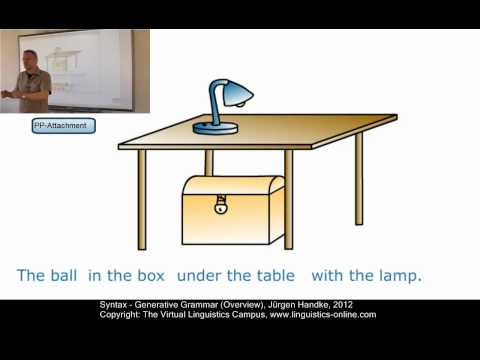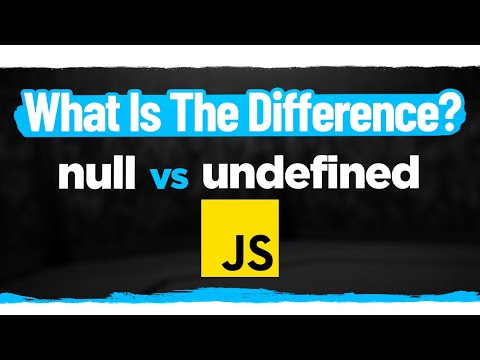RewriteRule syntax is a crucial aspect of the .htaccess file for web development. With its powerful and flexible features, RewriteRule allows developers to redirect URLs, rewrite query parameters, and even modify HTTP headers. Understanding the proper syntax and usage of RewriteRule is essential to building efficient and effective web applications.
RewriteRule Syntax: A Comprehensive Guide to .htaccess File for Web Development.
RewriteRule syntax is an essential knowledge for web developers working with htaccess files. This comprehensive guide provides detailed explanations of different parameters used in the RewriteRule directive, such as the pattern to match, the replacement string, flags, conditions, and more.
To illustrate, here’s an example of a RewriteRule that redirects requests from http to https:
RewriteEngine On
RewriteCond %{HTTPS} !=on
RewriteRule ^(.*)$ https://%{HTTP_HOST}%{REQUEST_URI} [L,R=301]
In this code snippet, the RewriteCond checks if the protocol is not already HTTPS, and the RewriteRule redirects the request to the secure version of the same URL using a 301 redirect.
By mastering the RewriteRule syntax and its various options, developers can fine-tune the behavior of their web applications, improve SEO, and enhance the user experience.
SYN104 – Generative Grammar
Are You Using Null And Undefined Wrong?
How does the $1 RewriteRule work?
In the context of an htaccess file for web development, the `$1` in a `RewriteRule` refers to the first matched group in the regular expression pattern.
For example, if a `RewriteRule` is written as:
“`
RewriteRule ^products/([0-9]+)/?$ product.php?id=$1 [NC,L]
“`
Then, if a user goes to the URL `example.com/products/123`, the `[0-9]+` pattern in the regular expression will match the digits `123`, and the `$1` in the target URL `product.php?id=$1` will be replaced with `123`. This will redirect the user to `example.com/product.php?id=123`.
The use of `$1` allows for dynamic mapping of URLs, where URL parameters can be passed through to the target URL. By using regular expressions and matched groups, one can extract specific parts of the URL and use them in the destination URL.
It is important to note that the use of `$1` assumes that there is only one matched group in the regular expression. If multiple groups are used, they can be accessed using `$1`, `$2`, `$3`, etc.
Can you provide an example of a RewriteRule?
Sure! Here’s an example of a RewriteRule in the context of an htaccess file for web development:
RewriteRule ^blog/([0-9]+)/?$ index.php?page_id=$1 [L]
This RewriteRule is used to redirect requests for URLs that match the pattern “^blog/([0-9]+)/?$” to the “index.php” script with the “page_id” parameter set to the matched number.
Let’s break it down:
– “^blog/([0-9]+)/?$” is the regular expression that defines the pattern to match against the requested URL. The “^” and “$” characters indicate the beginning and end of the URL, respectively, while the “/?” indicates that the trailing slash may or may not be present.
– The “([0-9]+)” part of the regular expression is a capture group that matches one or more digits.
– The “index.php?page_id=$1” part of the RewriteRule specifies the target URL. The “$1” variable is replaced with the captured digits from the original URL.
– The “L” flag at the end of the RewriteRule tells Apache to stop processing any further rules if this one matches.
I hope this helps!
What is the syntax for writing a RewriteRule?
The syntax for writing a RewriteRule in an .htaccess file is as follows:
RewriteRule pattern substitution [flags]
The pattern is the regular expression that you want to match, and the substitution is the URL that you want to rewrite to. The flags are optional parameters that modify the behavior of the rule.
For example, if you want to redirect all requests for the page “oldpage.html” to “newpage.html”, you would use the following RewriteRule:
RewriteRule ^oldpage.html$ /newpage.html [L,R=301]
In this example, the pattern is “^oldpage.html$”, which matches the exact string “oldpage.html”. The substitution is “/newpage.html”, which is the URL that the request will be rewritten to. The flags “L” and “R=301” indicate that this is the last rule to be applied and that a permanent redirect (status 301) should be used.
Note that the .htaccess file must be located in the root directory of your website, and Apache must be configured to allow the use of .htaccess files for the rules to take effect.
What is the significance of the hyphen in RewriteRule?
In the context of htaccess file for web development, the hyphen in RewriteRule is used to indicate the absence of a substitution string. This means that when the rewrite rule is triggered, the requested URL will be simply redirected to the target URL without any modification or replacement of characters.
For example, when using the following RewriteRule:
RewriteRule ^about-us/$ – [L]
The hyphen after the slash indicates that there is no substitution string, so when the URL “example.com/about-us/” is requested, it will be redirected to the same URL without any modification. The “L” flag indicates that this is the last rule to be executed.
In summary, the hyphen in RewriteRule is a way to specify that a redirect should not include any modification of the requested URL.
What is the basic syntax for using RewriteRule in .htaccess file for web development?
The basic syntax for using RewriteRule in .htaccess file for web development is:
RewriteRule pattern substitution [flags]
“pattern” specifies a regular expression to match against the URL, and “substitution” specifies the replacement URL or file path. The flags are optional and provide additional instructions for the rewrite rule.
For example, the following rule redirects all requests for non-existent files to a custom error page:
RewriteCond %{REQUEST_FILENAME} !-f
RewriteCond %{REQUEST_FILENAME} !-d
RewriteRule ^(.*)$ /error.html [L]
This rule checks if the requested file does not exist (!-f), and is not a directory (!-d). If both conditions are true, it redirects the request to the “error.html” page using the [L] flag to indicate that this is the last rule to be processed.
You can also use RewriteRule to modify URLs for search engine optimization or to create user-friendly URLs. For example:
RewriteRule ^products/(.*)$ /products.php?category=$1 [L]
This rule changes the URL from “/products.php?category=widgets” to “/products/widgets/”. In this case, the regular expression “(.*)” captures the category name and passes it as a parameter to the PHP script.
Overall, RewriteRule is a powerful tool for managing URL requests and improving website functionality.
How can I redirect a URL using RewriteRule syntax in .htaccess file for web development?
To redirect a URL using RewriteRule syntax in .htaccess file for web development, you can use the following code:
RewriteEngine On
RewriteRule ^old-url$ /new-url/ [R=301,L]
– The first line turns on the rewrite engine.
– The second line begins the RewriteRule and specifies the pattern to match (in this case, “old-url”).
– The third line specifies the destination URL to which the user should be redirected (in this case, “/new-url/”).
– The fourth line specifies that the redirection is permanent with a 301 status code.
– The last line specifies that this is the last rule to be processed.
Make sure to replace “old-url” and “/new-url/” with the actual URLs you want to redirect from and to, respectively.
What are some common flags used with RewriteRule syntax in .htaccess file for web development?
Some common flags used with RewriteRule syntax in .htaccess file for web development are:
[L] – This flag means that the current rule will be the last one applied if it matches.
[NC] – This flag indicates that the match is case-insensitive.
[R] – This flag makes the server redirect the client to the new URL specified by the rewritten URL.
[F] – This flag tells the server to return a 403 HTTP status code (forbidden).
[QSA] – This flag signifies that any query string appended to the original URL should be appended to the newly rewritten URL as well.
[P] – This flag is used for proxy requests and indicates that the request should be internally forwarded to the given URL.
In conclusion, understanding the RewriteRule syntax is essential when working with the .htaccess file for web development. With this knowledge, developers can effectively redirect URLs and customize website URLs to enhance user experience and improve SEO rankings. Utilizing the correct syntax can save time and increase website functionality while ensuring a smooth transition for website visitors. So, if you want to take your web development skills to the next level, mastering the RewriteRule syntax is a must!