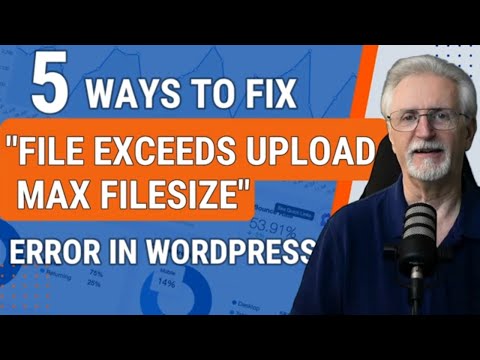In this article, we will discuss how to configure the .htaccess file, specifically for maximizing the performance of websites using PHP 7.4. With custom settings and optimizations, we can significantly improve the loading times and overall user experience. Let’s dive into the technical details and explore various techniques for enhancing website speed and functionality.
Optimizing your .htaccess file for PHP 7.4: Boosting website performance
To optimize your .htaccess file for PHP 7.4 and boost website performance, there are a few key steps you can take.
First, enable gzip compression by adding the following code to your .htaccess file:
php_value zlib.output_compression 16386
This will compress your website files before sending them to the user’s browser, reducing load times and improving overall performance.
Next, leverage browser caching by adding the following code to your .htaccess file:
ExpiresActive On
ExpiresByType image/jpeg "access plus 1 year"
ExpiresByType image/jpg "access plus 1 year"
ExpiresByType image/gif "access plus 1 year"
ExpiresByType image/png "access plus 1 year"
ExpiresByType text/css "access plus 1 year"
ExpiresByType application/pdf "access plus 1 year"
ExpiresByType text/javascript "access plus 1 year"
ExpiresByType application/x-javascript "access plus 1 year"
ExpiresByType application/javascript "access plus 1 year"
This will tell the user’s browser to cache certain types of files, reducing the need for repeated requests to the server and improving load times.
Finally, consider using a content delivery network (CDN) to distribute your website files across multiple servers for faster access. This can be done by adding the necessary CDN configuration to your .htaccess file:
# CDN Configuration
Header set Link "; rel=preconnect; crossorigin"
Header set Cache-Control "public, max-age=31536000, immutable"
RewriteEngine On
RewriteCond %{HTTP_HOST} !^yourcdn.com$ [NC]
RewriteRule ^(.*)$ [L,R=301]
By following these steps, you can optimize your .htaccess file for PHP 7.4 and significantly improve your website’s performance.
Developing Support & Pushing Strength
5 Ways To Fix File Exceeds Upload File Size in WordPress
What is the method to enhance PHP execution time in htaccess?
To enhance PHP execution time in .htaccess file for web development, you can use the following method:
1. Open your .htaccess file.
2. Add the following code at the beginning of the file:
php_value max_execution_time 300
This will set the maximum execution time to 300 seconds (5 minutes).
3. Save the file and upload it to your server.
Note: Some hosts may have restrictions on changing the maximum execution time. If the above method doesn’t work, you can try contacting your hosting provider to increase the limit for you.
What is the maximum execution time for PHP in htaccess?
In the context of htaccess file for web development, you can set the maximum execution time for PHP scripts using the `php_value` directive. The syntax for setting the maximum execution time is:
php_value max_execution_time 30
This will set the maximum execution time to 30 seconds. You can replace “30” with any number of seconds you want.
It’s important to note that the maximum execution time can also be set in the php.ini file, and some hosting environments may not allow you to override the setting in htaccess. So it’s a good idea to check your server configuration before trying to modify the execution time in htaccess.
What is the method to increase the maximum execution time of a PHP script?
To increase the maximum execution time of a PHP script in the context of htaccess file for web development, you can use the php_value directive. First, open your website’s .htaccess file and add the following lines at the end:
php_value max_execution_time 300
This will set the maximum execution time of your PHP scripts to 300 seconds (5 minutes). You can change this value to any other number depending on your requirements. Additionally, you can also increase other PHP settings such as memory limit and upload file size using similar directives in your .htaccess file.
What distinguishes Max_input_time from max_execution_time?
Max_input_time and max_execution_time are both PHP settings that can be configured in the php.ini file or through the .htaccess file.
Max_input_time is the maximum amount of time that PHP will spend parsing input data (such as POST, GET, and file uploads) in a single request. If the processing time exceeds this limit, PHP will stop processing the input data and move on to the next task.
Max_execution_time, on the other hand, is the maximum amount of time that PHP will spend executing a script before timing out. This includes the time spent with tasks such as database queries, file operations, and other computations.
In summary, max_input_time limits the amount of time PHP spends processing input data, while max_execution_time limits the amount of time PHP spends executing a script. Both settings can have an impact on the performance and stability of a web application, and should be carefully considered and configured based on the specific requirements of the application.
How do I enable server caching in my htaccess file to improve PHP
To enable server caching in your htaccess file to improve PHP performance, you can add the following code:
# Enable caching
ExpiresActive On
ExpiresByType image/jpg “access 1 year”
ExpiresByType image/jpeg “access 1 year”
ExpiresByType image/gif “access 1 year”
ExpiresByType image/png “access 1 year”
ExpiresByType text/css “access 1 month”
ExpiresByType application/pdf “access 1 month”
ExpiresByType text/x-javascript “access 1 month”
ExpiresByType application/x-shockwave-flash “access 1 month”
ExpiresByType image/x-icon “access 1 year”
ExpiresDefault “access 2 days”
This code sets the caching rules for different types of files, which helps to reduce server load and improve website performance. It tells the browser to cache certain types of files for a specified period of time so that they do not have to be reloaded each time a user visits your site.
Note: Be careful when setting caching rules. If you set too long of a cache time, users may not see updates or changes to your site.
4 performance on my website?
One of the ways you can use the .htaccess file to improve the performance of your website is by enabling caching. You can do this by adding directives to the file that tell the browser to store certain files for a certain period of time. This will reduce the number of requests made to the server, and speed up the loading time of your website.
Another way to improve performance is by compressing certain types of files, such as HTML, CSS, and JavaScript. Again, you can do this by adding directives to the .htaccess file.
You can also use the file to optimize your website’s images. By adding directives to the file, you can specify the dimensions and compression settings for each image on your website. This will help reduce the file size of your images without sacrificing quality, resulting in faster load times.
Finally, you can use the .htaccess file to redirect users from old or outdated pages to newer, updated versions. This will help ensure that users are always accessing the most current content on your website, which can improve the overall user experience and lead to better performance.
What are some best practices for configuring the htaccess file to speed up PHP
Here are some best practices for configuring the htaccess file to speed up PHP:
1. Use a caching plugin: One of the easiest ways to speed up your website is to use a caching plugin. This allows your web pages to be stored in a cache, which makes them load faster when visitors return to your site. There are many caching plugins to choose from, including WP Super Cache and W3 Total Cache.
2. Enable gzip compression: Gzip compression can significantly reduce the size of files that are sent from your server to your visitors’ browsers. This reduces the amount of time it takes for pages to load, which can make a big difference in the overall speed of your site.
3. Use browser caching: Browser caching allows your visitors’ browsers to store certain files, such as images and stylesheets, so that they don’t have to be downloaded every time someone visits your site. This can also help speed up your site.
4. Minimize HTTP requests: Every time a visitor lands on your site, their browser sends a request to your server for every file needed to render your page. The more requests that need to be made, the longer it will take for your page to load. To minimize HTTP requests, you can combine and minify CSS and JavaScript files.
5. Optimize images: Large image files can slow down your site significantly. To optimize your images, you can compress them using a tool like TinyPNG or JPEGmini.
By implementing these best practices in your htaccess file, you can improve the speed and performance of your PHP-powered website.
4 performance on a shared hosting environment?
When it comes to optimizing performance on a shared hosting environment, the .htaccess file can play a crucial role. Here are some tips for using .htaccess to improve performance:
1. Enable caching: By setting up caching, you can reduce server requests and load times for returning visitors. You can use the mod_expires module to specify how long files should be cached for.
2. Gzip compression: Compressing your website files can significantly reduce page load times. You can enable gzip compression using the mod_deflate module.
3. Minify code: Another way to reduce page size is to minify your HTML, CSS, and JavaScript files. This can be done using various tools or plugins, but you can also use .htaccess to automatically compress and optimize your code.
4. Block bad bots and spam: Spam and malicious bots can slow down your website and consume valuable resources. You can use .htaccess to block these bots by specifying IP addresses or user agents.
It’s important to note that while .htaccess can help improve performance on shared hosting, it’s not a cure-all solution. Optimizing images, reducing database queries, and upgrading to a better hosting plan may also be necessary for optimal performance.
How can I leverage the htaccess file to optimize PHP
One way to optimize PHP using the htaccess file is by:
1. Enabling gzip compression: Add the following lines to your htaccess file to compress all text-based files (such as HTML, CSS, and JavaScript) that your server sends to clients.
“`
# Compress HTML, CSS, JavaScript, Text, XML and fonts
AddOutputFilterByType DEFLATE application/javascript
AddOutputFilterByType DEFLATE application/rss+xml
AddOutputFilterByType DEFLATE application/vnd.ms-fontobject
AddOutputFilterByType DEFLATE application/x-font
AddOutputFilterByType DEFLATE application/x-font-opentype
AddOutputFilterByType DEFLATE application/x-font-otf
AddOutputFilterByType DEFLATE application/x-font-truetype
AddOutputFilterByType DEFLATE application/x-font-ttf
AddOutputFilterByType DEFLATE application/x-javascript
AddOutputFilterByType DEFLATE application/xhtml+xml
AddOutputFilterByType DEFLATE application/xml
AddOutputFilterByType DEFLATE font/opentype
AddOutputFilterByType DEFLATE font/otf
AddOutputFilterByType DEFLATE font/ttf
AddOutputFilterByType DEFLATE image/svg+xml
AddOutputFilterByType DEFLATE image/x-icon
AddOutputFilterByType DEFLATE text/css
AddOutputFilterByType DEFLATE text/html
AddOutputFilterByType DEFLATE text/javascript
AddOutputFilterByType DEFLATE text/plain
AddOutputFilterByType DEFLATE text/xml
# Remove browser bugs (only needed for really old browsers)
BrowserMatch ^Mozilla/4 gzip-only-text/html
BrowserMatch ^Mozilla/4.0[678] no-gzip
BrowserMatch bMSIE !no-gzip !gzip-only-text/html
Header append Vary User-Agent
“`
2. Caching: You can also enable caching by adding the following lines to your htaccess file to allow browsers to store files locally, reducing the amount of data transferred between the server and clients.
“`
ExpiresActive On
ExpiresByType image/gif “access 1 month”
ExpiresByType image/jpg “access 1 month”
ExpiresByType image/jpeg “access 1 month”
ExpiresByType image/png “access 1 month”
ExpiresByType text/css “access 1 month”
ExpiresByType text/javascript “access 1 month”
ExpiresByType application/x-javascript “access 1 month”
ExpiresByType application/javascript “access 1 month”
ExpiresByType image/x-icon “access 1 month”
ExpiresDefault “access 1 month”
“`
Note: These are just a few examples of how to leverage the htaccess file to optimize PHP. Depending on your specific needs, you may need to adjust or add additional directives to your htaccess file.
4 performance on my eCommerce website with a high traffic volume?
To optimize the performance of your eCommerce website with a high traffic volume using .htaccess file, you can make the following changes:
1. Enable caching: Set the Expires header for static resources such as images, CSS, and JS files to a future date. This will reduce the number of HTTP requests made by the browser, improving site speed.
2. Compress resources: Use Gzip compression to reduce the size of HTML, CSS, and JS files. This will also reduce the number of HTTP requests and improve site speed.
3. Combine resources: Combine multiple CSS and JS files into one to reduce the number of HTTP requests and improve site speed.
4. Use a CDN: Consider using a Content Delivery Network (CDN) to deliver content to users from the closest server location. This will reduce latency and improve site speed.
Remember to always test your website after making any changes to ensure that they have a positive impact on performance.
In conclusion, optimizing your htaccess file is crucial for achieving maximum performance in your PHP 7.4 website. By implementing the recommended configurations, you can improve speed and security while also ensuring compatibility with newer versions of PHP. Remember to always test your htaccess file after making changes, and consider seeking professional assistance if you are not familiar with the process. With these tips, you can achieve an efficient and reliable website that offers a seamless user experience.