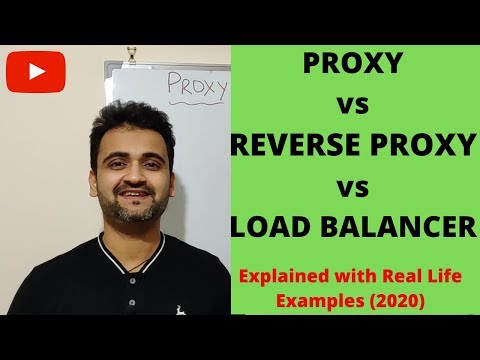Welcome to my technical guide on nginx auth_basic_user_file. In web development, nginx is a popular server software that can be configured using htaccess files. One useful feature of nginx is auth_basic_user_file, which allows you to password protect directories and files. In this article, I will explain how to set up and use this feature in nginx, along with some best practices for securing your website.
Securing Web Content with nginx auth_basic_user_file in htaccess for Web Development
When it comes to securing web content in htaccess file for web development, one option is to use nginx auth_basic_user_file. This method prompts users to enter a username and password before allowing access to the protected content.
To implement this method, you can create a file that contains the usernames and passwords in a specified format, then reference that file in your nginx configuration using the auth_basic directive. Here’s an example:
location /protected {
auth_basic "Restricted Content";
auth_basic_user_file /path/to/passwords;
}
This code sets up a protected location at /protected and specifies the message that will be displayed to users when prompted for their credentials. The auth_basic_user_file directive specifies the path to the file containing the usernames and passwords.
By using this method, you can add an extra layer of security to your website and protect sensitive information from unauthorized access.
Proxy vs reverse proxy vs load balancer (2023) | Explained with real life examples
Nginx Proxy Manager – SSL Wildcard Certs for your entire domain
How can I set up basic authentication in nginx?
To set up basic authentication in nginx, you need to follow these steps:
1. Create an .htpasswd file with a username and password. You can use the htpasswd utility to do this.
2. Open your nginx configuration file for the virtual host you want to protect, usually located in /etc/nginx/sites-available/.
3. Inside the server block, add the following lines of code to create a location block for the directory or file you want to protect:
“`
location /protected {
auth_basic “Restricted Content”;
auth_basic_user_file /path/to/.htpasswd;
}
“`
4. Save and close the configuration file, then reload nginx to apply the changes.
Now when a user tries to access the directory or file, they will be prompted for a username and password. Once authenticated, they will be able to access the content.
Note: Make sure to protect your .htpasswd file by placing it outside your web root directory so that it cannot be accessed directly via the browser.
What are the default credentials for nginx?
The question “What are the default credentials for nginx?” is not related to htaccess file for web development. However, in general, nginx does not have any default credentials as it is a web server software and not a user authentication software. If you want to secure your nginx server, you can implement basic authentication using an htaccess file, in which case you can set your own username and password.
What is the process for setting up basic authentication?
To set up basic authentication using htaccess, follow these steps:
1. Create a .htpasswd file with the username and password for the user(s) who will have access to the protected area. You can generate this file using an online tool or a command-line tool like htpasswd.
2. Create or edit the .htaccess file in the directory that you want to protect.
3. Add the following lines of code to the .htaccess file:
“`
AuthType Basic
AuthName “Restricted Content”
AuthUserFile /path/to/.htpasswd
Require valid-user
“`
Replace /path/to/.htpasswd with the actual path to your .htpasswd file.
4. Save the .htaccess file and upload it to your server.
Now, when someone tries to access the protected directory, they will be prompted to enter their username and password. If they enter the correct credentials, they will be granted access to the content.
How can I secure a directory with password in nginx?
To secure a directory with password in nginx, you can follow these steps:
1. Install Apache utils on your server by running the following command: sudo apt-get install apache2-utils
2. Create a password file using the htpasswd tool by running the following command: sudo htpasswd -c /etc/nginx/.htpasswd user1. Replace “user1” with the username you want to use to access the directory.
3. Edit your Nginx site configuration file by running the following command: sudo nano /etc/nginx/sites-enabled/example.com. Replace “example.com” with your domain name.
4. Add the following code inside the server block, replacing “/path/to/directory” with the path to the directory you want to protect:
location /path/to/directory {
auth_basic "Restricted Area";
auth_basic_user_file /etc/nginx/.htpasswd;
}
5. Save the configuration file and reload Nginx by running the following command: sudo systemctl reload nginx.
Now when someone tries to access the protected directory, they will be prompted for a username and password.
How do I generate a password file for nginx auth_basic_user_file in htaccess?
To generate a password file for `auth_basic_user_file` in nginx using an `.htaccess` file, you can use the following steps:
1. Generate a password file using the `htpasswd` tool. This tool is available on most Unix-based systems, and can be installed on Windows using third-party software. The syntax to generate a password file for a user is as follows:
“`bash
$ htpasswd -c /path/to/password/file username
“`
Replace `/path/to/password/file` with the path where you want to store the password file, and `username` with the username you want to create. You will be prompted to enter a password for the user.
2. Add the password file to your nginx configuration. You can do this by adding the following lines to your nginx server block:
“`nginx
server {
…
auth_basic “Restricted Content”;
auth_basic_user_file /path/to/password/file;
…
}
“`
Replace `/path/to/password/file` with the path to the password file you generated in the previous step.
3. Save the changes to your nginx configuration file and restart nginx to apply the changes.
“`bash
$ sudo service nginx restart
“`
Once configured, anyone trying to access the protected content will be prompted for a username and password. They will need to enter the username and password that you created using the `htpasswd` tool.
Can I use the same user/password file for both Apache httpd and nginx auth_basic_user_file in htaccess?
Yes, you can use the same user/password file for both Apache httpd and NGINX auth_basic_user_file in htaccess. The syntax for the user/password file is the same for both servers, so you can create the file using the htpasswd tool and then configure both Apache and NGINX to use the same file for authentication.
Note: Make sure that your password file is stored securely and not accessible to unauthorized users. You can also consider using a more secure authentication method such as OAuth or JWT tokens instead of basic authentication.
How can I add or remove users from the password file used for nginx auth_basic_user_file in htaccess?
To add or remove users from the password file used for nginx auth_basic_user_file in htaccess, you can follow these steps:
1. Open the .htpasswd file located in a directory on your server.
2. To add a new user, use the following command:
htpasswd path/to/.htpasswd username
You will be prompted to enter and confirm the password for the new user.
3. To remove a user, use the following command:
htpasswd -D path/to/.htpasswd username
This will delete the user from the file.
4. After adding or removing users, make sure to save the changes to the .htpasswd file and restart Nginx to apply the changes.
That’s it! You have successfully added or removed users from the password file used for nginx auth_basic_user_file in htaccess.
In conclusion, nginx auth_basic_user_file is a powerful tool that can enhance the security of a website by restricting access to certain pages or directories. It is an alternative method to using htaccess files in Apache servers, especially for those who are using Nginx servers. By following the proper syntax and configuration, website owners can easily set up password-protected areas that only authorized users can access. However, it is important to note that this method is not foolproof and should be used in conjunction with other security measures to ensure maximum protection. Overall, nginx auth_basic_user_file is a valuable addition to any web developer’s toolkit.