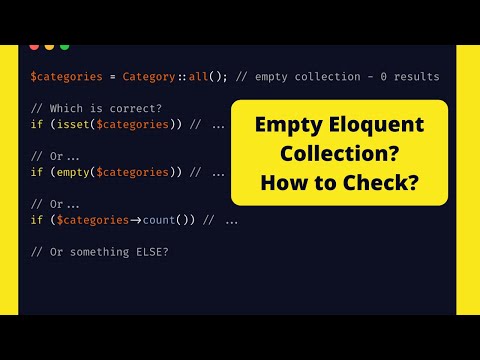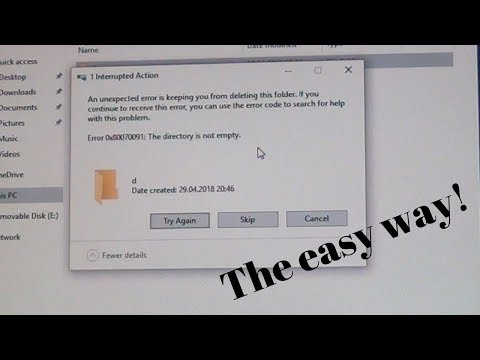Welcome to my latest post on htaccess files for web development! Today, we’ll be exploring what to do if you find yourself with an empty htaccess file – one of the most important files for website optimization and security. Let’s dive in and find out how to fill that file with all the necessary directives.
My Empty .htaccess File: A Missed Opportunity for Optimizing Web Development
My Empty .htaccess File: A Missed Opportunity for Optimizing Web Development discusses the importance of utilizing the .htaccess file in web development. The author explains that an empty .htaccess file is a missed opportunity to optimize website performance and security.
Optimizing website performance
By using the .htaccess file, developers can enable caching, compression, and minification for faster page loading times. For example, enabling caching can be done by adding the following code to the .htaccess file:
# Enable caching for 1 month
ExpiresActive On
ExpiresDefault "access plus 1 month"
This code tells the server to cache resources for 1 month, which reduces the need for repetitive requests and improves page load speed.
Improving website security
Developers can also use the .htaccess file to improve website security by blocking malicious bots and restricting access to sensitive files. For instance, adding the following code can prevent hotlinking to images on your website:
# Prevent hotlinking
RewriteEngine on
RewriteCond %{HTTP_REFERER} !^$
RewriteCond %{HTTP_REFERER} !^http://(www.)?example.com/ [NC]
RewriteRule .(gif|jpg|jpeg|bmp|zip|rar)$ - [F]
This code checks if the referring website is from the same domain and blocks access to image files if it is not.
In summary, a developer should not neglect the .htaccess file as it can greatly enhance website performance and security.
Check if Collection is Empty: isset(), empty() or !$collection?
How to fix Error 0x80070091: The directory is not empty. – The easy way!
What is the solution for a damaged .htaccess file?
If your .htaccess file is damaged, the first thing you should do is create a backup copy of it. This will ensure that you have a working version of the file in case anything goes wrong during the repair process.
There are a few different solutions for a damaged .htaccess file. One option is to try and repair the file manually. This can be done by opening the file in a text editor and looking for any errors or formatting issues. Once you’ve identified the problem, you can try fixing it yourself or using an online tool to help you.
Another solution is to create a new .htaccess file from scratch. This involves copying over any necessary code or settings from the old file and starting fresh with a clean slate. You can also use a template or example to help you create a new file if you’re not sure where to start.
Finally, if all else fails, you can contact your web hosting provider for assistance. They may be able to help you repair or replace your .htaccess file, or provide guidance on how to resolve any issues that may be causing the problem.
What is the location of the .htaccess file?
.htaccess file is usually located in the root directory of a website. It can also be placed in other directories to control specific settings for those directories and their contents. This file is an important tool for web developers as it allows them to modify and control various aspects of a website, including redirecting URLs, password-protecting directories, setting caching policies, and blocking bots, among others.
What is the standard .htaccess file?
The standard .htaccess file is a configuration file that is used to specify the server settings and behavior for a specific directory in a web application. It is primarily used on Apache web servers to control access to directories, set up URL redirections, customize error pages, and enable/disable certain features like caching.
The syntax for these directives is based on a set of rules specified by Apache, which allows for a wide range of customization options. The .htaccess file is often used to improve website security and performance, as well as to optimize SEO by configuring redirect rules and URL parameters.
Overall, the .htaccess file is an important component of web development that enables developers to configure and fine-tune their web applications for optimal performance and user experience.
What is the process of creating a new .htaccess file?
Process of creating a new .htaccess file
To create a new .htaccess file, follow these steps:
1. Open a plain text editor like Notepad.
2. Type in the code you want to include in the .htaccess file.
3. Save the file as “.htaccess”. Note that “.htaccess” is the filename, not the file extension.
4. Upload the file to the root directory of your web server using an FTP client or cPanel File Manager.
It’s important to note that the .htaccess file should only contain valid Apache directives and should be free of syntax errors. Incorrectly formatted .htaccess files can cause errors and impact website performance. Always make a backup of your existing .htaccess file before making any changes to it.
What is the default content of an htaccess file and how can I add custom rules to it?
The default content of an htaccess file is typically empty. However, you can add custom rules to it using various directives.
To add custom rules to your htaccess file, you can use any of the available directives such as:
RewriteRule: This directive is used to rewrite URLs and is one of the most commonly used htaccess directives. It allows you to create rules for redirecting requests from one URL to another.
Redirect: This directive is used to redirect requests from one URL to another. It is also commonly used for creating 301 or 302 redirects.
ErrorDocument: This directive is used to specify a custom error page for specific errors, such as 404 Not Found or 500 Internal Server Error.
Header: This directive is used to add or modify headers in server responses. It can be used for adding security headers, caching headers, or other necessary headers.
You can also use other directives depending on your specific needs. To add a custom rule to your htaccess file, you need to specify the directive followed by the specific rule you want to add. For example, to create a rewrite rule, you would use the RewriteRule directive followed by the specific rule you want to create.
It is important to note that the syntax for each directive may vary depending on the version of Apache you are using. It is recommended to consult the official Apache documentation for the correct syntax and usage of each directive.
Are there any common or recommended directives that should be included in an htaccess file for web development?
Yes, there are several common and recommended directives that should be included in an htaccess file for web development.
1. RewriteEngine on: This directive enables the use of Apache’s mod_rewrite module, which allows for URL rewriting and other advanced URL manipulation.
2. Redirects: You can use the Redirect directive to redirect users from one page to another. For example, to redirect all requests for “old-page.html” to “new-page.html”, you would include this directive:
“`
Redirect 301 /old-page.html http://example.com/new-page.html
“`
3. Error Pages: You can configure custom error pages for your website using the ErrorDocument directive. For example, to show a custom 404 page when a user requests a non-existent page, you would include this directive:
“`
ErrorDocument 404 /404.html
“`
4. Security: There are several security-related directives that can help protect your website from attacks. For example, you can use the following directives to block access to sensitive files or directories:
“`
Require all denied
Require all denied
“`
5. Compression: You can use the mod_deflate module to compress files before they are sent to the user’s browser. This can significantly reduce the amount of data transferred and improve page load times. To enable compression, you would include the following directives:
“`
# Compress HTML, CSS, JavaScript, Text, XML and fonts
AddOutputFilterByType DEFLATE application/javascript
AddOutputFilterByType DEFLATE application/rss+xml
AddOutputFilterByType DEFLATE application/vnd.ms-fontobject
AddOutputFilterByType DEFLATE application/x-font
AddOutputFilterByType DEFLATE application/x-font-opentype
AddOutputFilterByType DEFLATE application/x-font-otf
AddOutputFilterByType DEFLATE application/x-font-truetype
AddOutputFilterByType DEFLATE application/x-font-ttf
AddOutputFilterByType DEFLATE application/x-javascript
AddOutputFilterByType DEFLATE application/xhtml+xml
AddOutputFilterByType DEFLATE application/xml
AddOutputFilterByType DEFLATE font/opentype
AddOutputFilterByType DEFLATE font/otf
AddOutputFilterByType DEFLATE font/ttf
AddOutputFilterByType DEFLATE image/svg+xml
AddOutputFilterByType DEFLATE image/x-icon
AddOutputFilterByType DEFLATE text/css
AddOutputFilterByType DEFLATE text/html
AddOutputFilterByType DEFLATE text/javascript
AddOutputFilterByType DEFLATE text/plain
AddOutputFilterByType DEFLATE text/xml
# Remove browser bugs (only needed for really old browsers)
BrowserMatch ^Mozilla/4 gzip-only-text/html
BrowserMatch ^Mozilla/4.0[678] no-gzip
BrowserMatch bMSIE !no-gzip !gzip-only-text/html
Header append Vary User-Agent
“`
Note: It’s important to test your htaccess file thoroughly and back up your website before making any changes. Incorrectly configured directives can cause your website to malfunction or go offline.
Is it possible to have a functional website without an htaccess file, or is it considered a best practice to utilize one?
Yes, it is possible to have a functional website without an htaccess file. The .htaccess file is a configuration file used on web servers running the Apache Web Server software. It is used to configure and modify the behavior of the Apache Web Server by providing directives for various web server modules. However, not every website has to use an htaccess file.
That being said, it is considered a best practice to utilize an htaccess file, especially if you want to improve your website’s security, performance, and SEO. An htaccess file can be used to restrict access to certain files or directories, redirect URLs, set custom error pages, enable caching, and much more. It can also improve your website’s SEO by enabling clean URLs and redirecting old URLs to new ones.
In conclusion, while it is not necessary to have an htaccess file for a functional website, using one can provide many benefits for your website’s security, performance, and SEO.
In conclusion, if you find that your .htaccess file is empty, there is no need to panic. This is not unusual, especially if you are working on a new website or have not yet made any changes to your server settings. However, it is important to understand the potential that .htaccess files hold for web development, and the many ways in which they can be used to optimize your website’s performance, security, and user experience. With a little research and experimentation, you can start to harness the power of .htaccess files to take your website to the next level.