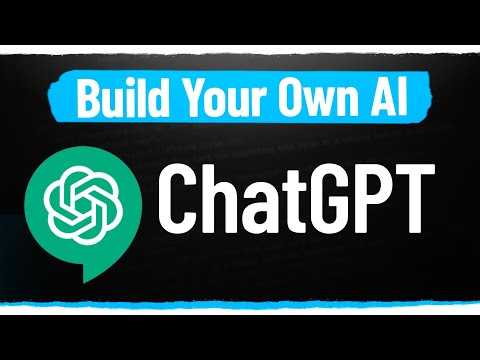In this article, you will learn how to create an htaccess file example, a powerful tool for web developers. This configuration file allows you to control access, redirect URLs, and enhance website security. Stay tuned to discover the basics of creating an htaccess file and enhancing your website’s performance.
The Basics: Step-by-Step Guide to Creating an Effective .htaccess File
Mastering the Basics: Step-by-Step Guide to Creating an Effective .htaccess File is a beginner-friendly guide that outlines how to create and use an effective htaccess file for web development. The article breaks down the process into simple steps, making it easy for anyone to follow along.
One important thing to remember when working with an htaccess file is to always back up your original file before making any changes. This can be done by creating a duplicate copy of the file and storing it in a safe location on your computer or server.
Another key aspect of creating an effective htaccess file is understanding the syntax and different directives that can be used. For example, the RewriteRule directive is commonly used to redirect URLs and can be written like this:
RewriteRule ^old-url$ /new-url [R=301,L]
Additionally, the article covers other important topics such as how to set up password protection, block IP addresses, and optimize website performance using an htaccess file.
By following this step-by-step guide and understanding the basics of an htaccess file, web developers can effectively manage their website’s security, performance, and overall functionality.
How To Build Your Own AI With ChatGPT API
What is .htaccess? – .htaccess क्या है? [Hindi/Urdu] 🔥🔥🔥
What is the process for creating a .htaccess file?
The process for creating a .htaccess file includes the following steps:
1. Open a text editor, such as Notepad or Sublime Text.
2. Create a new file and save it with the name “.htaccess” (without quotes) in the root directory of your website. Ensure that the file has no file extension and begins with a period (.).
3. Add any directives that you want to include to the file, such as redirect rules or authentication requirements.
4. Save the file and upload it to your website’s root directory using an FTP client or cPanel’s file manager.
Note: It is important to use a plain text editor while creating .htaccess files. Also, make sure that the file is saved as “.htaccess” and not “.htaccess.txt” or “.htaccess.html”.
What is the format of .htaccess file?
The format of the .htaccess file is plain text and it is used for configuring web servers running Apache. It is typically placed in the root directory of a website, and can be used to define rules and instructions for how the server should handle certain requests, as well as to set certain configuration options. The file is comprised of directives and their values, with each directive on a separate line. It is important to note that the .htaccess file can have significant impacts on the functionality and security of a website, so care must be taken when editing or modifying its contents.
What is the process of creating a .htaccess file on Windows?
To create a .htaccess file on Windows, follow these steps:
1. Open a text editor like Notepad or Sublime Text.
2. Create a new file and save it as .htaccess
3. When saving the file, make sure to select “All Files” under the “Save as type” option.
4. Choose a directory where you want to use the .htaccess file and save the file in that location.
Note: By default, Windows does not allow files starting with a dot (.) so make sure to save the file without any extension and then rename it to .htaccess.
How can I generate an htaccess file for PHP?
To generate an htaccess file for PHP, you first need to create a new file and name it “.htaccess”. This file should be placed in the root directory of your website.
Next, you can add the following code to the file:
“`
RewriteEngine On
RewriteBase /
#redirect index.php to root
RewriteCond %{THE_REQUEST} /(.+/)?index.php(?.*)? [NC]
RewriteRule ^ /%1 [R=301,L]
#redirect non-existent files to index.php
RewriteCond %{REQUEST_FILENAME} !-f
RewriteCond %{REQUEST_FILENAME} !-d
RewriteRule (.*) index.php/$1 [L]
“`
This code will enable mod_rewrite and provide two important features. First, it will redirect any requests for “index.php” to the root of your website. Second, it will redirect all requests for non-existent files to “index.php”, which allows you to handle routing within your PHP application.
Note: Before adding this code to your htaccess file, make sure that your server has mod_rewrite enabled. You can check this by looking for the “RewriteEngine” directive in your server’s configuration file.
How can I create an htaccess file for my website, and what are some common use cases for this type of file in web development?
To create an htaccess file for your website, simply create a new text document and save it as “.htaccess” in the root directory of your website. It is important to note that the htaccess file is a hidden file, so you may need to adjust your file settings to make it visible.
Common Use Cases for htaccess File in Web Development:
1. URL Redirects: htaccess can be used to redirect users from one URL to another. This is helpful when a website undergoes a redesign or URLs change.
2. Password Protection: htaccess can also be used to password protect directories on your website. This is an easy way to keep sensitive information private.
3. Error Page Customization: By editing your htaccess file, you can create custom error pages that display when a user encounters a 404 or other error on your website.
4. Block IP addresses: With htaccess, you can block specific IP addresses from accessing your website. This is useful for blocking malicious users and preventing spam.
5. URL Rewriting: Htaccess can be used to rewrite URLs and make them more user-friendly. For example, you can use htaccess to convert a dynamic URL into a static one.
Overall, htaccess is a powerful tool for web development and can be used to enhance the functionality and security of your website.
Are there any tutorials or guides available that can help me learn how to create an htaccess file from scratch, even if I have no prior experience with this type of configuration file?
Yes, there are many tutorials and guides available online that can help you learn how to create an htaccess file from scratch, even if you have no prior experience with this type of configuration file. Some popular resources include:
1. Apache’s official documentation on the .htaccess file: Apache provides extensive documentation on the features and syntax of the .htaccess file, including examples of common use cases.
2. TutorialsPoint: TutorialsPoint offers a beginner-friendly tutorial on how to create and configure an .htaccess file, with step-by-step instructions and examples.
3. DigitalOcean: DigitalOcean provides a comprehensive guide to using .htaccess files, covering everything from basic syntax and structure to more advanced techniques like redirecting URLs and blocking IP addresses.
4. SitePoint: SitePoint offers a practical guide to creating an .htaccess file, with examples and explanations of how to use the file to enhance your website’s security and performance.
5. W3Schools: W3Schools provides a basic introduction to the .htaccess file, with simple examples that demonstrate how to create and edit the file to control access to your website.
Overall, there are many resources available to help you learn how to create an htaccess file from scratch, so explore a few different options to find the one that works best for you.
What are some best practices for configuring my htaccess file, and how can I avoid common mistakes or errors that might cause issues with my website’s functionality and security?
Best practices for configuring your htaccess file:
1. Always make a backup of your original htaccess file before making any changes.
2. Use RewriteBase to specify the root directory of your website.
3. Use RewriteCond to add conditions before applying rules.
4. Add comments to explain what each rule does for better readability.
5. Check for syntax errors using an online checker like htaccesscheck.com.
6. Test your rules thoroughly to ensure they work as expected.
Common mistakes to avoid:
1. Incorrect syntax in your htaccess file can cause errors or even crash your site.
2. Redirect loops can occur if you’re not careful with your rules and conditions.
3. Make sure to use the correct file path and directory references when creating rules.
4. Avoid adding too many unnecessary rules, as this can slow down your site’s performance.
5. Be aware of security risks when using htaccess, such as exposing sensitive information or allowing unauthorized access to files or directories.
In conclusion, creating an htaccess file example is an important aspect of web development. It allows for efficient management of website resources, improves SEO rankings, and provides enhanced user experience. With the proper understanding of the syntax and directives, developers can utilize the power of the .htaccess file to its fullest potential. By implementing the tips and tricks provided in this article, you can create a robust and secure htaccess file for your website. Keep in mind that it’s always essential to ensure that your code is error-free and to test it thoroughly before implementation. With practice and patience, you can master the art of creating htaccess files and take your website to the next level.