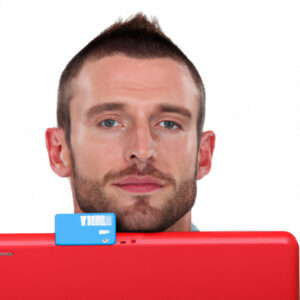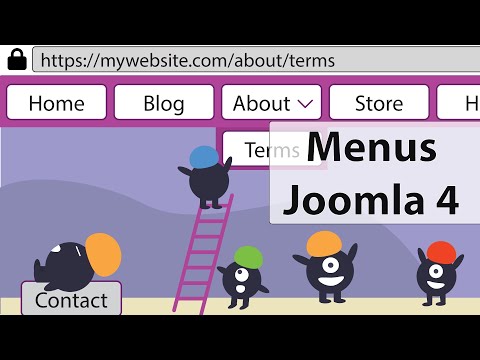In Joomla, redirecting to external URLs can be a powerful tool for enhancing website functionality. With the help of .htaccess file, creating redirects for outgoing links can be easily accomplished. In this article, we’ll explore the different types of redirects that can be implemented and how to set them up within Joomla.
Effortlessly Redirect Joomla URLs to External Websites Using .htaccess File
To effortlessly redirect Joomla URLs to external websites using .htaccess file, you need to add the following code to your .htaccess file:
RewriteRule ^example/joomla-url/(.*)$ http://www.externalwebsite.com/$1 [L,R=301]
Replace “example/joomla-url/” with the Joomla URL you want to redirect and “http://www.externalwebsite.com/” with the URL you want to redirect to.
This code uses the RewriteRule directive of the .htaccess file to redirect the Joomla URL to the external website. The [L,R=301] at the end of the line specifies that it should be a permanent redirect (301 status code) and that this is the last rule to be processed (L).
By using this code, you can easily redirect all Joomla URLs to external websites and improve user experience on your website.
Menus, Links, & Navigation in Joomla 4 (Intro to Joomla Chapter 6)
How to Move or Redirect to another html page or website after successful login ??
Is it possible to perform a redirect to an external URL?
Yes, it is possible to perform a redirect to an external URL using the htaccess file. To do this, you need to use the RewriteRule directive with the R flag, which tells Apache to redirect the request. The syntax for redirecting to an external URL using htaccess is:
RewriteEngine on
RewriteRule ^old-url$ https://www.new-url.com [R=301,L]
In the above example, “old-url” is the URL that you want to redirect from, and “https://www.new-url.com” is the external URL that you want to redirect to. The [R=301,L] part of the directive tells Apache to issue a permanent redirect (HTTP 301 status code) and stop processing rules.
Note that when you perform a redirect to an external URL, the user’s browser will make a new request to the external URL, so the URL in the user’s address bar will change. Also, be careful when redirecting to external URLs, as it can affect your website’s SEO and security.
What is the method to pass a URL for redirection?
The method to pass a URL for redirection in the context of htaccess file for web development is using a RewriteRule. A RewriteRule is a powerful tool that allows you to redirect one URL to another. To use this method, you need to add the following code to your .htaccess file:
RewriteEngine On
RewriteRule ^old-url$ new-url [R=301,L]
In this code, “old-url” is the URL that you want to redirect, and “new-url” is the new URL that you want to redirect to. The “[R=301,L]” at the end of the rule specifies that the redirection is a permanent one and that the rule should be the last one applied.
By using this method, you can easily redirect old URLs to new ones without losing any traffic or search engine ranking.
How can I redirect a page to an external URL in WordPress?
You can redirect a page to an external URL in WordPress by adding the following code to your .htaccess file:
RewriteEngine on
RewriteRule ^example-page/?$ https://www.example.com/new-page/ [NC,R=301,L]
This code will redirect the “example-page” to “https://www.example.com/new-page/”. The NC flag specifies that the rule should be case-insensitive, the R=301 flag specifies that it’s a permanent redirect, and the L flag specifies that this is the last rule to be processed.
Note that you should always make a backup of your .htaccess file before making any changes to it.
What is the optimal URL redirect?
The optimal URL redirect in the context of htaccess file for web development is a 301 redirect. This type of redirect informs search engines that the page has permanently moved to a new location and also redirects users to the new page. This way, any authority or link-juice that was associated with the old URL will be transferred to the new one. It’s important to note that 301 redirects are preferred over other types of redirects because they are more search engine friendly and can help improve SEO. Additionally, it’s important to avoid redirect chains and ensure the redirect goes directly to the final destination.
How can I redirect a Joomla site to an external URL using the htaccess file?
To redirect a Joomla site to an external URL using the htaccess file, you can use the rewrite rule in the htaccess file. Here’s how you can do it:
1. Open the htaccess file in the root folder of your Joomla site.
2. Add the following code at the top of the file:
RewriteEngine On
3. To redirect all pages of your Joomla site to an external URL, add the following code:
RewriteRule ^(.*)$ http://www.externalurl.com/$1 [R=301,L]
Replace “http://www.externalurl.com/” with the actual external URL that you want to redirect to.
4. To redirect only specific pages of your Joomla site to the external URL, add the following code:
RewriteCond %{REQUEST_URI} ^/specific-page$
RewriteRule .* http://www.externalurl.com/specific-page [R=301,L]
Replace “/specific-page” with the URL of the specific page that you want to redirect to the external URL, and “http://www.externalurl.com/specific-page” with the actual external URL for that page.
5. Save the htaccess file and test the redirection by accessing the relevant pages of your Joomla site. They should now redirect to the external URL you specified.
What is the correct syntax for implementing a redirect from a Joomla site to an external URL in htaccess?
To implement a redirect from a Joomla site to an external URL in .htaccess, the following syntax should be used:
RewriteEngine On
RewriteCond %{REQUEST_URI} ^/old-url$
RewriteRule ^(.*)$ https://www.external-url.com [R=301,L]
This code will redirect any request for the “/old-url” page on your Joomla site to the external URL “https://www.external-url.com”.
RewriteEngine On ensures that the rewrite engine is turned on, allowing the server to process the request.
RewriteCond %{REQUEST_URI} ^/old-url$ checks if the request is for the old URL we are trying to redirect. If it is, the RewriteRule below will be processed.
RewriteRule ^(.*)$ https://www.external-url.com [R=301,L] specifies the actual redirection. The “(.*)” captures anything that appears after the base domain and passes it to the external URL. The [R=301,L] flag indicates that a 301 (permanent) redirect should be performed and that no more rules should be processed.
Are there any potential issues or complications that can arise when redirecting a Joomla site to an external URL using htaccess?
Yes, there are potential issues and complications that can arise when redirecting a Joomla site to an external URL using htaccess.
One common issue is breaking internal links on the website, as the URLs will change and become invalid after the redirection. This can lead to problems with website functionality and user experience.
Another issue is the impact on search engine optimization (SEO). If the original URLs were well-indexed by search engines, redirecting those URLs to an external source can result in loss of traffic and ranking. It is important to properly handle the redirection to avoid SEO penalties.
A third issue is potential conflicts with other rules in the .htaccess file, which can cause unexpected behavior or errors on the website.
To avoid these issues, it is important to carefully plan the redirection and test it thoroughly before implementing it. It may also be helpful to consult with a web development professional or SEO expert for guidance.
In conclusion, Joomla provides a simple way to redirect to an external URL using the .htaccess file. By following the steps outlined above, web developers can easily redirect traffic from their Joomla site to an external site without the need for complex coding or plugins. This not only improves the user experience by ensuring that users are directed to the appropriate page, but it also helps to maintain the website’s search engine rankings. With the power of the .htaccess file, Joomla developers can take control of their website’s redirects and ensure a smooth and seamless browsing experience for their users.