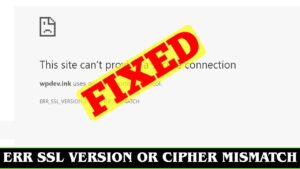In Joomla, enabling HTTPS can enhance website security by encrypting the communication between the server and client. However, if you encounter issues with the SSL certificate or want to revert to HTTP, you can disable force HTTPS using the .htaccess file. This article will guide you through the steps of disabling force HTTPS in Joomla via .htaccess.
How to Disable Force HTTPS in Joomla using the .htaccess File for Web Development
To disable force HTTPS in Joomla using the .htaccess file for web development, you need to add a few lines of code to your .htaccess file. First, you need to open the file and locate the following line of code:
RewriteCond %{HTTPS} on
Then, you need to add a new line of code below it that reads as follows:
RewriteRule (.*) http://%{HTTP_HOST}%{REQUEST_URI} [R=301,L]
This code will redirect all HTTPS requests to HTTP. Save the changes and test your site to ensure that the changes have been properly implemented.
Note: Be sure to make a backup of your .htaccess file before making any changes to it. This will protect you from any potential issues caused by errors in your code.
Joomla for beginners tutorial 1 – Introduction to joomla, download and install
How to enable SSL (https protocol) with Xampp in a local PHP project
How do I disable force https in Joomla using the htaccess file for web development?
To disable force https in Joomla using the htaccess file for web development, you need to locate the .htaccess file in your Joomla installation and edit it. Follow the steps below:
1. Login to your Joomla administrator dashboard.
2. Go to System -> Global Configuration.
3. Under the Site tab, set the Force HTTPS option to None or Off.
4. Save the changes.
If the Force HTTPS option is not available in the Global Configuration, you can also disable it by editing the .htaccess file manually. Here’s how:
1. Login to your website using an FTP client or cPanel File Manager.
2. Locate the .htaccess file in the root folder of your Joomla installation.
3. Open the .htaccess file using a text editor.
4. Find the following lines:
“`
RewriteCond %{HTTPS} !=on
RewriteRule ^ https://%{HTTP_HOST}%{REQUEST_URI} [L,R=301]
“`
5. Comment out these lines by adding a “#” at the beginning of each line:
“`
#RewriteCond %{HTTPS} !=on
#RewriteRule ^ https://%{HTTP_HOST}%{REQUEST_URI} [L,R=301]
“`
6. Save the changes to the .htaccess file and re-upload it to your server.
This should disable force https in Joomla using the htaccess file for web development. Remember to test your website thoroughly to make sure everything is working properly after making any changes to the .htaccess file.
Is it possible to remove the forced https protocol in Joomla through the htaccess file?
Yes, it is possible to remove the forced https protocol in Joomla through the htaccess file.
To do so, you can add the following lines of code to your Joomla .htaccess file:
“`
# Remove HTTPS protocol
RewriteCond %{SERVER_PORT} ^443$
RewriteRule ^(.*)$ http://%{HTTP_HOST}%{REQUEST_URI} [R=301,L]
“`
This code will redirect all requests coming over HTTPS back to HTTP. Make sure to place this code above any other existing rewrite rules in the file.
Note: Removing the forced HTTPS protocol may have implications on your site’s security and SEO. Make sure to evaluate the risks before making this change.
What code should I add to the htaccess file to stop Joomla from forcing https on my website?
If you want to stop Joomla from forcing https on your website via the htaccess file, you can add the following code:
“`
SetEnv HTTPS off
“`
This code will turn off the HTTPS environment variable, effectively stopping Joomla from forcing the SSL/HTTPS connection. Make sure you place this code before any Joomla-specific rules in your htaccess file.
In conclusion, disabling the “force https” feature in Joomla can be easily achieved by adding a few lines of code to the .htaccess file. This can come in handy when dealing with certain third-party extensions or when testing your website locally without an SSL certificate. Remember to always backup your .htaccess file before making any changes and test your website thoroughly after implementing them. Now that you know how to disable “force https” in Joomla using the .htaccess file, you can have more control over your website’s behavior and improve its performance. Stay in control of your website’s functionality with htaccess!