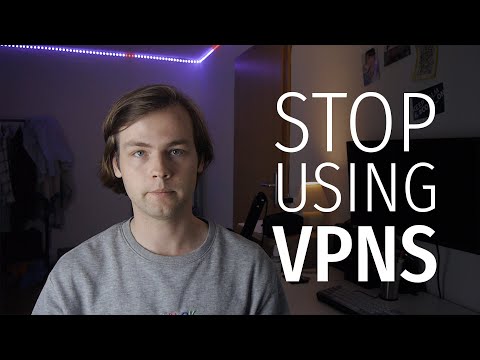Imagine this: you’re tasked with securing the perimeters of a high-profile client’s network. You have a few minutes to spare, so you decide to browse the web. Suddenly, you stumble upon a thought-provoking article discussing the use of Secure Shell (SSH) in hacking scenarios. Intrigued by this unexpected application of a security-oriented protocol, you can’t help but dive into the content.
In this article, we will explore the question, is SSH used in hacking? We will discuss the nature of SSH itself, its potential use in malicious activities, and how hackers might leverage it to gain unauthorized access to systems. Let’s begin by understanding what SSH is and how it functions.
What is SSH?
Secure Shell (SSH) is a cryptographic network protocol that provides security over unsecured networks. It was developed as a secure alternative to the traditional Telnet protocol and enables secure remote login and other network services over a potentially unsafe environment. SSH uses encryption to protect data in transit and ensures that sensitive information remains private and confidential.
To establish an SSH connection, a client application initiates the process with the server by exchanging key pairs through the Diffie-Hellman key exchange algorithm. Once the keys have been exchanged, the client and server can communicate securely using symmetric encryption and other cryptographic mechanisms, such as digital signature algorithms for integrity checks.
Is SSH Used in Hacking?
At first glance, the idea of using a security-focused protocol like SSH in hacking scenarios might seem counterintuitive. After all, SSH was designed to keep data secure and prevent unauthorized access. However, the underlying functionality of SSH and its widespread adoption also make it an attractive tool for hackers.
SSH for Data Exfiltration and Command & Control
There are several ways in which hackers can exploit SSH to their advantage. One such example is using SSH for data exfiltration and command and control (C&C) channels. By leveraging the inherent security of SSH, attackers can bypass traditional network security measures and exfiltrate sensitive data or issue commands to compromised machines without alerting defenders.
A popular method is a technique called “SSH tunneling.” With SSH tunneling, an attacker creates an encrypted tunnel between two devices, effectively bypassing network restrictions and firewalls. This allows them to route their malicious traffic through the SSH tunnel, often evading detection and maintaining stealth.
SSH as an Entry Point
Another way in which SSH can be involved in hacking is by serving as an entry point into a target system. By compromising weak or poorly managed SSH credentials, hackers can gain unauthorized access to systems and networks, especially when the default settings have not been modified or when weak passwords are employed.
Brute force attacks on SSH servers, for instance, involve systematically trying various combinations of usernames and passwords until a successful match is found. Once the attacker has gained access, they can leverage their privileges to carry out further attacks or escalate their privileges within the system.
Countermeasures to Protect Your SSH Infrastructure
Now that we understand how SSH can be used in hacking, let’s explore some best practices to secure your SSH infrastructure and minimize risks:
1. Use Strong Authentication: Implement multi-factor authentication (MFA) or use key-based authentication instead of password-based authentication to defend against brute force attacks.
2. Limit User Access: Restrict user access to only those who need it and limit the privileges granted to each user. Consistently review and revoke unnecessary permissions.
3. Regularly Update Software: Keep your SSH client and server software up to date with the latest patches and security updates to ensure protection against known vulnerabilities.
4. Monitor and Audit SSH Usage: Implement logging and auditing for SSH sessions, and consistently review logs for signs of unauthorized access or malicious activity.
5. Disable Unused Features: Disable any unused features within your SSH server configuration to minimize the potential attack surface.
6. Implement Network Segmentation: Employ network segmentation to isolate critical systems and limit the lateral movement of potential attackers.
Conclusion
SSH was created with security in mind, but its widespread use and inherent capabilities can be exploited by hackers in various ways. Understanding these potential threats and implementing recommended countermeasures is crucial to defending against unauthorized access and maintaining a secure infrastructure.
In the cybersecurity world, there is no one-size-fits-all approach, and even the most secure protocols can be leveraged by skilled hackers under certain circumstances. By staying informed about the latest trends and tactics, you’ll be better equipped to protect your systems and networks from potential intrusions.
how Hackers Remotely Control Any phone!? check if your phone is already hacked now!
how to HACK a password // password cracking with Kali Linux and HashCat
Stop using VPNs for privacy.
How can SSH be exploited by hackers to gain unauthorized access to systems in the context of {topic}?
In the context of Secure Shell (SSH), hackers can exploit various techniques to gain unauthorized access to systems. Some of the most important ones are:
1. Brute force attacks: Attackers can use automated tools to try multiple username and password combinations in an attempt to gain access. To mitigate this risk, enable rate limiting or lockout policies, use complex passwords, and consider implementing two-factor authentication.
2. Weak encryption algorithms: Using weak or outdated encryption algorithms can leave your SSH communication vulnerable to eavesdropping or man-in-the-middle attacks. To prevent this, use only strong and updated encryption methods and disable weak ciphers in the SSH server configuration.
3. Public key mismanagement: Public keys must be handled carefully to ensure that only authorized users have access to the corresponding private keys. Ensure that public keys are securely distributed and stored, and revoke access immediately upon termination of an employee or contractor.
4. SSH server vulnerabilities: Hackers can exploit known vulnerabilities in SSH server software, so it is crucial to keep the server updated and regularly apply security patches.
5. Default or easily guessable credentials: Using default or weak credentials (such as default usernames and passwords) can put your SSH server at risk. Make sure to change default settings and use strong, unique credentials for each SSH user account.
6. Port scanning: Attackers may scan for open SSH ports on your network to identify potential targets. To minimize this risk, consider changing the SSH port from the default 22 to a non-standard port number, and use a firewall to limit incoming connections only from trusted IP addresses.
By being aware of these potential attack vectors and taking the necessary precautions, you can significantly reduce the risk of unauthorized access via SSH.
What security measures can be implemented to prevent SSH-based attacks in the context of {topic}?
In the context of Secure Shell (SSH), there are several security measures that can be implemented to prevent SSH-based attacks. Some key measures include:
1. Use strong and unique passwords: Ensure that all user accounts have strong, unique passwords that are not easily guessable. This can help prevent dictionary and brute-force attacks.
2. Enable public-key authentication: Instead of relying on passwords, use public-key authentication to secure your SSH connection. Users can generate a pair of cryptographic keys (one public and one private) and restrict access to only those who possess the private key.
3. Disable root login: Disabling remote root login in the SSH server’s configuration file prevents unauthorized users from remotely accessing the system with administrative privileges.
4. Limit user access: Restrict SSH access to only specific users or groups, minimizing the risk of unauthorized access.
5. Change the default SSH port: Change the default port (usually port 22) to a different, non-standard port to make it more difficult for attackers to find the SSH service.
6. Implement a firewall: Configure a firewall to restrict incoming SSH connections to specific IP addresses or subnets, reducing the possibility of unauthorized connection attempts.
7. Regularly update software: Keep your SSH server and all other software on the system up-to-date with the latest patches and security updates.
8. Monitor logs and set up alerts: Regularly monitor log files and set up alerts for any suspicious activity, such as multiple failed login attempts or connections from unauthorized IP addresses.
9. Use intrusion detection/prevention systems (IDS/IPS): Implement an IDS or IPS to detect and prevent unauthorized SSH access attempts or other malicious activities.
10. Implement multi-factor authentication (MFA): Use MFA to add an additional layer of security for SSH access, requiring users to provide more than one form of identification before granting access to the system.
How do brute-force attacks on SSH play a role in hacking attempts within the context of {topic}?
In the context of Secure Shell (SSH), brute-force attacks play a significant role in hacking attempts, as they target the authentication mechanism by systematically trying all possible combinations of usernames and passwords. This method aims to exploit weak login credentials and gain unauthorized access to a system.
These attacks are dangerous because, if successful, attackers can potentially access sensitive data, compromise system security, and manipulate data on the targeted server. To mitigate the risks of brute-force attacks, various countermeasures can be employed:
1. Strong Passwords: Encourage users to choose complex passwords that are hard to guess. Ideally, these passwords should include a mix of upper and lower-case letters, numbers, and special characters.
2. SSH Key Authentication: Instead of using passwords, configure SSH to use key-based authentication. This method is more secure as it requires the attacker to have access to a private key file, making brute-force attacks significantly less effective.
3. Limit SSH Access: Restrict SSH login attempts to specific IP addresses or subnets to minimize the potential attack surface.
4. Rate Limiting and Login Attempt Thresholds: Implement tools like fail2ban that block IP addresses after a specified number of failed login attempts, reducing the likelihood of successful brute-force attacks.
5. Two-Factor Authentication (2FA): Implement additional layers of security by requiring 2FA, which can prevent unauthorized access even if an attacker manages to obtain valid login credentials.
6. Regular Log Monitoring: Regularly review SSH logs and monitor for any unusual patterns or signs of intrusion attempts.
While no single measure can guarantee complete protection against brute-force attacks on SSH, using a combination of these techniques can considerably reduce the risks associated with hacking attempts through this method.
Can the use of key-based authentication in SSH significantly decrease the chances of hacking in the context of {topic}?
Key-based authentication in SSH can significantly decrease the chances of hacking in the context of Secure Shell. By using key pairs instead of passwords, you are minimizing the risk of unauthorized access through brute force attacks and credentials theft. Key-based authentication relies on a private key that is kept secret by the user and a public key that is shared with the remote system. This method provides a higher level of security compared to password authentication.
To further enhance security, it’s important to set proper permissions on the user’s .ssh directory and to use strong passphrases to protect the private key. Additionally, implementing two-factor authentication (2FA) can add an extra layer of protection, ensuring that only authorized individuals can access the system via SSH.
What are common signs of SSH intrusion and how can administrators detect and mitigate such threats within the context of {topic}?
Some common signs of SSH intrusion include unusual login attempts, unexpected system resource usage, and suspicious log entries. Administrators can detect and mitigate such threats within the context of Secure Shell by following these guidelines:
1. Monitor for unusual login activity: Keep track of failed and successful login attempts, as well as unexpected or unauthorized account access. This can be done by analyzing logs in /var/log/auth.log or /var/log/secure (depending on your system) and setting up alerts for any anomalies.
2. Implement two-factor authentication (2FA): Enforce 2FA to add an extra layer of security, making it more difficult for an attacker to gain access via stolen credentials or brute force attacks.
3. Use public key authentication: Instead of relying on simple password-based authentication, use public key cryptography for a more secure way of verifying users.
4. Limit SSH access: Restrict SSH access to specific users and groups, or limit access to specific IP addresses and networks.
5. Disable root login: Do not allow direct SSH access using the root account. Instead, require users to log in with a unique, non-privileged account and then escalate their privileges through sudo.
6. Keep software up-to-date: Regularly apply patches and updates to the operating system and SSH server to ensure known vulnerabilities are addressed.
7. Monitor system resources: Watch for unusual CPU, memory, or network usage that may indicate an intruder is running malicious processes or exfiltrating data.
8. Implement intrusion detection systems (IDS): Utilize an IDS like Snort or Suricata to identify and alert on possible intrusions or malicious activity.
9. Enable SSH logging: Ensure that SSH logs are enabled and properly configured. This can help in identifying unusual activity and tracing the source of an intrusion.
10. Use a firewall: Set up a firewall to block unwanted incoming traffic and limit outgoing connections to only necessary services.
By following these best practices, administrators can significantly reduce the risk of SSH intrusions and keep their systems secure.