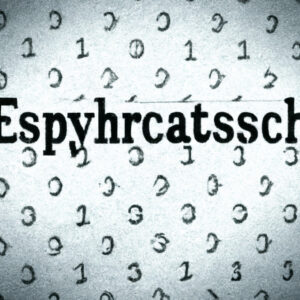Introduction: A Modern Day Encryption Conundrum
Picture this: you’re a sysadmin overseeing an extensive network of servers, and you suddenly find yourself in the middle of a security breach. Your company’s sensitive data could be at risk, and you need to ensure that all communication between your machines is encrypted to prevent unauthorized access. Naturally, your first thought goes to the most widespread and reliable protocol for secure remote access – SSH. But the question lingering in the back of your mind is: is SSH traffic encrypted?
In this article, we will dive deep into the world of SSH and unmask its mysteries, specifically answering the burning question, “Is SSH traffic encrypted?” Get ready to embark on a fascinating journey filled with technical knowledge and real-life examples tailored to meet the needs of an expert SSH audience.
SSH: A Brief Overview
Before we delve into the question of SSH encryption, let us first comprehend the fundamentals of this widely-used protocol. Secure Shell (SSH) is a cryptographic network protocol for operating network services securely over an unsecured network. It was initially designed as a more secure alternative to insecure protocols like Telnet and FTP. Today, it has become the go-to solution for managing remote servers, file transfers, and even securing other protocols like Git.
SSH Encryption: The Core of SSH Security
The heart of SSH’s security lies in its robust encryption capabilities. As a matter of fact, yes, SSH does encrypt its traffic, rendering it safe from prying eyes. Whether you’re using password-based authentication or more advanced public-key methods, the information transmitted over an SSH channel remains encrypted and secure.
Understanding the Mechanism of SSH Encryption
Let’s investigate the underpinnings of SSH encryption and dissect its various stages to understand how it operates.
The Three Stages of SSH Encryption
SSH encryption can be divided into three distinct stages:
1. Key Exchange: During this phase, the client and server establish a secure channel for communication. They negotiate the encryption algorithms and perform a Diffie-Hellman key exchange to generate a shared secret, which is then used for symmetric encryption.
2. Server Authentication: At this stage, the client validates the identity of the server it is attempting to connect to. This is typically achieved by checking the server’s public key fingerprint against a known_hosts file or through certificate-based authentication.
3. User Authentication: Lastly, the user must authenticate themselves to the server. This can be done using password-based authentication or public key authentication.
It’s important to note that encryption remains active throughout these stages, ensuring that all information exchanged during the process remains protected from eavesdropping.
Encryption Algorithms Employed by SSH
The core strength of SSH encryption lies in the variety of encryption algorithms it supports, allowing users to choose the most suitable option for their needs.
Symmetric Encryption Algorithms
Symmetric encryption algorithms utilize a single key for both encryption and decryption. Examples of widely used symmetric encryption algorithms in SSH include:
– AES (Advanced Encryption Standard)
– Twofish
– Blowfish
– 3DES (Triple Data Encryption Standard)
Asymmetric Encryption Algorithms
Asymmetric encryption algorithms employ separate keys for encryption and decryption, commonly referred to as public and private keys. Some of the popular asymmetric algorithms supported by SSH are:
– RSA (Rivest-Shamir-Adleman)
– DSA (Digital Signature Algorithm)
– ECDSA (Elliptic Curve Digital Signature Algorithm)
Ensuring SSH Traffic Encryption: Best Practices
Now that we have established that SSH traffic is indeed encrypted let’s discuss some best practices to ensure that your SSH connections remain secure and resistant to cyber threats.
Use Strong Encryption Algorithms
When configuring your SSH server, ensure that you use strong encryption algorithms. For instance, it is recommended to use AES with a key size of 256 bits or more for symmetric encryption and RSA with a key size of at least 2048 bits (preferably 4096 bits) for asymmetric encryption.
Enable Public Key Authentication
Public key authentication is more resistant to brute-force attacks than password-based authentication. Generate a strong key pair and provide the server with your public key for a more secure connection.
Regularly Update Your SSH Software
Keep your SSH client and server software up to date with the latest security patches. This helps to safeguard against newly discovered vulnerabilities.
Restrict User Access
Implement access controls and limit SSH access only to authorized users, reducing the risk of unauthorized access to your network.
Conclusion
In conclusion, SSH traffic is indeed encrypted, making it a highly secure protocol for managing remote servers and securing communications over untrusted networks. By understanding the mechanism behind SSH encryption and employing best practices, you can ensure the highest level of security for your sensitive data and network resources. Always remember the importance of staying informed and updated on the latest advancements in SSH security to fortify your defenses against ever-evolving cyber threats.
What is SSH (Secure Shell)?
5 Easy Ways to Secure Your SSH Server
SSH Tunneling Explained
How does SSH encryption protect data transmitted in the context of {topic}?
In the context of Secure Shell (SSH), SSH encryption plays a crucial role in protecting data transmitted between two parties. It ensures the confidentiality, integrity, and authenticity of the information being exchanged.
First, during the initial handshake process, both parties involved in an SSH connection establish a shared secret key using a method called the Diffie-Hellman key exchange. This key exchange allows the parties to generate a symmetric key without sharing it explicitly, minimizing the risk of exposure to external observers or “man-in-the-middle” attacks.
Once the shared key has been established, SSH uses symmetric encryption algorithms such as AES, 3DES, or ChaCha20 to encrypt the data transmitted between the two parties. This means that the same shared secret key is used for both encryption and decryption. By doing so, SSH encryption ensures the confidentiality of the data, preventing unauthorized access to sensitive information.
In addition to confidentiality, SSH encryption also provides integrity protection by employing cryptographic hash functions and Message Authentication Codes (MACs) that create unique fingerprints for each data transmission. These fingerprints allow the receiving party to verify the integrity of the data and detect any tampering or corruption that may have occurred during transmission.
Finally, public key cryptography is utilized for authentication purposes in SSH. This involves the use of a pair of asymmetric keys—a public key and a private key—to confirm the identity of the connecting parties. By utilizing this form of authentication, SSH can safeguard against potential impersonation attacks and ensure that only authorized users gain access to the system.
In summary, SSH encryption is an essential component of the Secure Shell protocol that provides confidentiality, integrity, and authentication for data transmitted during an SSH connection. This makes it a powerful tool for securely managing and accessing remote systems and network resources.
Which encryption algorithms are commonly used for securing SSH traffic within {topic}?
In the context of Secure Shell (SSH), several encryption algorithms are commonly used for securing SSH traffic. Some of the widely used algorithms include:
1. AES (Advanced Encryption Standard): AES is a symmetric encryption algorithm that has become an industry standard for encrypting data. It supports key sizes of 128, 192, and 256 bits.
2. ChaCha20-Poly1305: This is a combination of two algorithms – ChaCha20 for encryption and Poly1305 for authentication. It provides both security and performance benefits compared to older ciphers.
3. 3DES (Triple Data Encryption Standard): 3DES is an older symmetric encryption algorithm that applies the Data Encryption Standard (DES) cipher algorithm three times to each data block. While still supported by some SSH implementations, it is considered less secure and slower than AES.
4. Blowfish: Blowfish is a symmetric encryption algorithm designed as an alternative to DES. It uses a variable-length key and is generally faster than DES and 3DES.
5. Twofish: Twofish is another symmetric encryption algorithm and an AES finalist. It has a block size of 128 bits and supports key sizes up to 256 bits.
6. RC4 (Rivest Cipher 4): RC4 is a stream cipher that was once widely used in various cryptographic protocols. However, due to security vulnerabilities discovered in recent years, it is no longer recommended for use in SSH.
It is essential to configure your SSH server and client to prioritize using the most secure and up-to-date encryption algorithms like AES or ChaCha20-Poly1305 to ensure the highest level of security for your SSH traffic.
What potential vulnerabilities may exist in SSH encryption methods related to {topic}?
In the context of Secure Shell (SSH), potential vulnerabilities may exist in SSH encryption methods related to {topic}. Some of these vulnerabilities include:
1. Weak Algorithms: Using outdated or weak encryption algorithms can make SSH connections susceptible to attacks. It is crucial to use strong, up-to-date algorithms and remove deprecated ones from the list of supported algorithms.
2. Key Exchange Issues: Secure key exchange is essential for maintaining the confidentiality and integrity in an SSH connection. Vulnerabilities in the key exchange process may allow attackers to intercept and decrypt the SSH traffic, leading to a potential security breach.
3. Man-in-the-Middle Attacks: Although SSH is designed to be resistant to man-in-the-middle (MITM) attacks, weaknesses in the encryption method might be exploited by an attacker to intercept and modify the communication between the client and server.
4. Brute Force Attacks: Insufficient password complexity and short key lengths make it easier for attackers to execute brute force attacks, trying numerous possible passwords or encryption keys to gain access.
5. Default Configuration: Many SSH implementations have default configurations that may include insecure settings. Administrators should always review and harden the SSH configuration to reduce potential vulnerabilities.
6. Software Vulnerabilities: Outdated or unpatched SSH software might have known vulnerabilities that can be exploited by attackers. Regularly patching and updating the SSH software on both clients and servers can mitigate this risk.
It is crucial to understand and address the specific vulnerabilities related to your {topic} in order to maintain a secure SSH environment. By doing so, you can ensure the continued security and confidentiality of your data and communications.
How can users ensure the secure exchange of keys and credentials when utilizing SSH in {topic}?
When utilizing SSH (Secure Shell) in the context of secure communication, users can ensure the secure exchange of keys and credentials by following these best practices:
1. Use strong encryption algorithms: SSH supports various encryption algorithms, but not all of them are considered secure. Make sure to use strong algorithms like AES, ChaCha20, or others recommended by security experts.
2. Public key authentication: Instead of relying on password-based authentication, use public key authentication for a more secure connection. Generate a key pair (public and private keys) and add the public key to the authorized keys file on the remote server.
3. Disable root login: Always disable the root login when connecting through SSH, as it is a prime target for attackers. Instead, connect using a non-root user account with limited privileges.
4. Implement key rotation: Regularly rotate SSH keys for added security. This ensures that even if a key is compromised, its usefulness will be limited in time.
5. Use passphrase protection for private keys: Protect your private key with a strong passphrase to add an additional layer of security in case the key falls into the wrong hands.
6. Limit access to specific users and IP addresses: Configure the SSH server to allow connections only from specific users and IP addresses, thus reducing the attack surface.
7. Keep software updated: Regularly update your SSH client and server software to stay protected against known vulnerabilities.
8. Monitor SSH logins: Regularly review the logs of your SSH server to detect any suspicious activities or unauthorized access attempts.
9. Implement two-factor authentication (2FA): If possible, enable two-factor authentication for added security when logging into the SSH server.
10. Use a VPN or a jump host: To further secure your SSH connection, consider connecting via a VPN or utilizing a jump host as an intermediate step before accessing the target server.
By following these best practices, users can ensure a more secure exchange of keys and credentials when utilizing SSH for secure communication.
Are there any recommended practices or configurations for optimizing SSH encryption performance within {topic}?
In the context of Secure Shell (SSH), there are several recommended practices and configurations for optimizing SSH encryption performance. Below are some key points to consider:
1. Choose efficient cryptographic algorithms: Selecting efficient and secure algorithms for key exchange, encryption, and message authentication can improve SSH performance. Examples of efficient algorithms are Curve25519 for key exchange, ChaCha20-Poly1305 or AES-GCM for encryption, and UMAC-64 or HMAC-SHA2-256 for message authentication.
2. Enable SSH compression: Compression can significantly reduce the amount of data transmitted over the network and thus improve performance. To enable compression, use the `-C` option when connecting with the ssh client or add `Compression yes` to your SSH configuration file.
3. Reuse SSH connections: Reusing existing SSH connections can help improve performance, as it eliminates the need for repeating the initial handshake process. Configure connection sharing by adding the following lines to your SSH configuration file (~/.ssh/config):
“`
Host *
ControlMaster auto
ControlPath ~/.ssh/control:%h:%p:%r
“`
4. Use SSH multiplexing: By multiplexing multiple sessions over a single SSH connection, you can mitigate the overhead of establishing new connections. Enable multiplexing by adding these lines to your SSH configuration file:
“`
Host *
ControlMaster auto
ControlPath ~/.ssh/control:%h:%p:%r
ControlPersist 10m
“`
5. Disable unnecessary features: If you do not require certain features like X11 forwarding, agent forwarding, or port forwarding, disable them in your SSH configuration to reduce overhead and improve performance.
6. Optimize TCP settings: Adjusting TCP settings such as receive and send buffers can have a positive impact on SSH performance. For example, you can increase the buffer size by adding these lines to your SSH configuration file:
“`
Host *
SendEnv LANG LC_*
ServerAliveInterval 120
TCPKeepAlive yes
“`
7. Secure access with Public Key Authentication: Using public key authentication instead of password-based authentication can provide better security and improved performance, as it reduces the need for additional round-trip communications during the authentication process.
By applying these best practices and configurations, you can optimize SSH encryption performance and ensure secure and efficient connections.