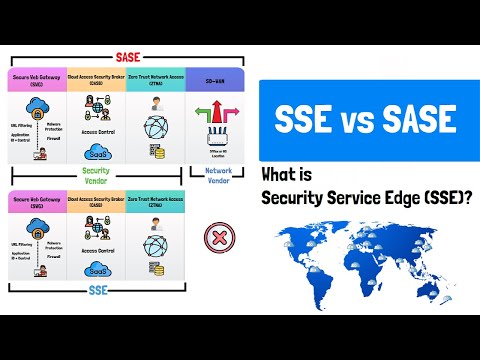Introduction
Picture yourself working on a project that requires you to access and manage remote servers. You have sensitive data that needs to be transferred over the internet securely. Concerned about potential vulnerabilities, you ponder, “Is SSH secure over the internet?” In this article, we will delve into the depths of SSH security over the internet, analyze its strengths and weaknesses, and provide insight into how you can enhance your security measures while using SSH.
SSH: An Overview
Secure Shell (SSH) is a cryptographic network protocol that facilitates secure data transfer, remote command execution, and other network services between two computers via a secure channel over an unsecured network. The protocol was designed as a robust solution to replace insecure methods such as Telnet, which transmitted data in plaintext.
Is SSH Secure Over The Internet?
The primary concern when transferring data over the internet is ensuring its security against potential attackers or eavesdroppers. So, is SSH secure over the internet? In a nutshell, yes.
SSH operates using a client-server model. The underlying security features stem from the use of strong encryption algorithms, public key cryptography, and host-based authentication mechanisms during the establishment of a connection. In layman’s terms, SSH ensures that all data transmitted between the client and the server remains confidential, authentic, and resistant to tampering during transport.
However, it is essential to acknowledge that no system is entirely foolproof. SSH does have certain vulnerabilities that can be exploited if not properly addressed or mitigated.
Potential Vulnerabilities And Mitigations
Let’s take a closer look at some possible threats and mitigations associated with using SSH over the internet.
1. Man-in-the-Middle Attacks
A Man-in-the-Middle (MITM) attack occurs when an attacker intercepts the communication between two systems, potentially reading, modifying or injecting new data. Although SSH uses public key cryptography and strong encryption, which makes it difficult for attackers to decrypt the data, MITM attacks are still possible if the public key is tampered with during transport.
Mitigation: One way to prevent MITM attacks is to use host-based authentication mechanisms like SSH known_hosts file or certificate authorities (CAs) to validate the server’s identity. Additionally, regularly updating your SSH clients and server software can ensure protection against any discovered vulnerabilities.
2. Bruteforce Attacks
Bruteforce attacks involve repetitive attempts to guess a user’s login credentials. While SSH does not transmit plaintext passwords, an attacker who gains access to a user’s private key can impersonate the user.
Mitigation: Protecting against bruteforce attacks can be achieved through multiple approaches—using strong, unique passwords; employing public key authentication instead of password-based authentication; implementing rate-limiting or fail2ban to block multiple failed login attempts; and restricting remote access only to trusted networks.
3. Weak Encryption Algorithms and Key Management
The effectiveness of SSH encryption relies on the strength of the algorithms and keys used in the process. Utilizing weak algorithms or insufficient key lengths can make data vulnerable to decryption or unauthorized access.
Mitigation: Ensuring the use of secure encryption algorithms and regularly updating cryptographic keys can significantly reduce the risk of data being compromised. It’s also vital to revoke access for keys no longer in use.
Enhancing SSH Security: Best Practices
To improve your SSH security while transferring data over the internet, consider adopting the following best practices:
1. Disable Root Login: By disabling root login, you prevent direct access to the root account, reducing the risk of unauthorized access or privilege escalation.
2. Use SSH Key Pairs: Instead of relying on password-based authentication, opt for public key authentication, which is more secure.
3. Implement Two-Factor Authentication (2FA): By introducing a second layer of security, such as a one-time password (OTP), you significantly reduce the chances of unauthorized access.
4. Regularly Update SSH Software: Keeping your SSH clients and server software updated can help protect against known vulnerabilities.
5. Monitor SSH Activity: Regularly monitoring SSH activity can aid in identifying suspicious behavior or potential breaches.
Conclusion
In conclusion, SSH is secure over the internet, but it is not without its vulnerabilities. By implementing robust security practices, regularly updating your SSH software, and being aware of potential threats, you can confidently leverage SSH to manage and transfer data securely over the internet. Always remember: security is an ongoing process that requires continuous vigilance and awareness.
the END of VPNs?!
What is Security Service Edge (SSE)? SASE vs SSE vs VPN
how to get remote access to your hacking targets // reverse shells with netcat (Windows and Linux!!)
Is it secure to permit SSH access over the internet?
It is generally not considered secure to permit unrestricted SSH access over the internet. However, there are several precautions and best practices you can follow to significantly improve the security of your SSH connections.
1. Use strong authentication methods: Instead of relying solely on password-based authentication, use public key authentication or multi-factor authentication (MFA) to add an additional layer of security.
2. Keep software up-to-date: Regularly update your SSH server and client software to ensure that you are protected against known vulnerabilities.
3. Disable root login: Do not allow direct root login via SSH, as this can expose your system to unnecessary risk. Instead, create a separate user account with sudo privileges for administrative tasks.
4. Limit user access: Restrict SSH access only to those users who require it, and remove access for any users that no longer need it.
5. Use a firewall: Implement a firewall to filter incoming SSH traffic, allowing access only from trusted IP addresses or networks.
6. Change the default SSH port: Although security by obscurity is not a foolproof method, changing the default SSH port (22) to a non-standard port can help deter automated scans and attacks.
7. Regularly monitor logs: Regularly review your SSH server logs for unusual activity, and promptly investigate any suspicious behavior.
By following these best practices, you can greatly enhance the security of your SSH access over the internet.
Is SSH vulnerable to internet exposure?
While SSH (Secure Shell) is designed to provide a secure means of remote access and communication over potentially unsafe networks, it is not immune to potential risks when exposed to the internet. The main concern with exposing SSH to the internet is the possibility of brute force attacks on login credentials and exploitation of software vulnerabilities.
To mitigate such risks, it is important to follow best practices, such as:
1. Regularly updating SSH software to prevent exploitation of known vulnerabilities.
2. Implementing strong authentication methods, such as using public key authentication instead of password-based authentication.
3. Limiting user access to only those who need it and disabling root login.
4. Enabling rate-limiting and implementing intrusion detection/prevention systems to detect and block brute force attacks.
5. Changing the default SSH port number to reduce the likelihood of automated bot scans.
6. Using a VPN or SSH jump host/bastion host as an additional layer of security to limit external access directly to the SSH server.
By adhering to these best practices, the risk of exposing SSH to the internet can be significantly reduced, though it is crucial to remain vigilant and stay up-to-date with security measures.
What is the safe method to make SSH accessible over the internet?
The safe method to make SSH accessible over the internet involves several steps, which help ensure that your connection remains secure and protected from potential threats.
1. Update your system: Always keep your operating system and SSH server software up to date with the latest security patches.
2. Use strong authentication methods: Instead of relying on password-based authentication, use public key authentication for stronger security.
3. Disable root login: To reduce the risk of unauthorized access, disable the ability to log in as the root user directly via SSH.
4. Change the default port: Changing the default SSH port (usually 22) to another unused port can help reduce the likelihood of automated attacks.
5. Implement a firewall: Set up a firewall to restrict incoming SSH connections to specific IP addresses or trusted networks only.
6. Enable two-factor authentication (2FA): For added security, enable 2FA to require an additional verification step upon logging in.
7. Monitor logs and audit activity: Regularly check your SSH logs for suspicious activity and configure your system to automatically notify you of any failed login attempts.
8. Limit user access: Only allow necessary users to access the SSH service, and restrict their permissions as needed.
9. Use a VPN or SSH jump host: To add an extra layer of protection, use a VPN or set up an SSH jump host as an intermediary between your local machine and the remote server.
10. Employ fail2ban or similar tools: Utilize tools like fail2ban to automatically block IP addresses with repeated failed login attempts.
By following these best practices, you can greatly enhance the security of your SSH connections while making them accessible over the internet.
Is SSH a potential security threat?
While SSH (Secure Shell) is designed to provide a secure way to access remote systems and perform tasks such as shell access, file transfer, and port forwarding, it can potentially pose a security threat if not configured and managed correctly. Here are some of the reasons it may become a risk:
1. Weak authentication: Using weak or default credentials can make your SSH more vulnerable to brute force attacks. Implementing strong password policies and employing public key authentication can help mitigate these risks.
2. Outdated or unpatched software: Running outdated or unpatched SSH software may expose you to known vulnerabilities that attackers can exploit. Always update to the latest version and apply security patches as they become available.
3. Excessive permissions: Granting unnecessary privileges to users or groups can lead to unauthorized access or system compromise. Limit the permissions granted to only what is necessary for each user or group, following the principle of least privilege.
4. Unmanaged SSH keys: Not keeping track of all SSH keys in use can result in unauthorized access if keys are leaked or compromised. Have a proper process to manage, rotate, and revoke SSH keys as needed.
5. Exposed SSH ports: Exposing your SSH service to the entire internet increases the attack surface. Limit access to specific source IP addresses or networks with firewall rules, or deploy a VPN or a bastion host for added security.
To sum up, while SSH itself is designed to be secure, its potential as a security threat largely depends on its deployment, configuration, and management. It is crucial to follow best practices and continuously monitor your environment to ensure the ongoing security of your SSH deployments.
What are the main security features of SSH that make it secure for use over the internet in the context of {topic}?
In the context of Secure Shell (SSH), there are several main security features that make it secure for use over the internet. These include:
1. Encryption: SSH uses strong encryption algorithms, such as AES, to protect data transmitted between the client and server. This ensures that any data sent over an SSH connection is unreadable by any unauthorized entities who might intercept it.
2. Authentication: SSH provides secure authentication methods, like public key authentication, which allow users to prove their identity to the server without transmitting their password over the internet. This significantly reduces the risk of a password being intercepted or stolen.
3. Integrity: SSH ensures the integrity of data transmitted by employing Message Authentication Code (MAC) algorithms. This prevents tampering with the data during transmission and confirms that the data received has not been altered.
4. Host Key Verification: SSH incorporates host key verification, which helps clients verify the identity of the server they’re connecting to, ensuring that they’re communicating with a trusted server and not a malicious one.
5. Forward Secrecy: SSH uses ephemeral session keys for each new connection, so even if a session key is compromised, past and future sessions remain secure.
6. Flexibility: SSH supports various cryptographic algorithms and security mechanisms, allowing users to choose the most appropriate level of security based on their specific use case and threat environment.
In summary, the main security features of SSH include strong encryption, secure authentication, integrity protection, host key verification, forward secrecy, and flexibility, making it a highly secure protocol for use over the internet.
How does public key cryptography contribute to the security of SSH when transmitting data over the internet for {topic}?
Public key cryptography plays a crucial role in enhancing the security of SSH when transmitting data over the internet. In the context of Secure Shell, it offers several significant benefits, including:
1. Authentication: Public key cryptography enables the server and client to prove their identities to each other. The server holds the user’s public key while the user retains the corresponding private key. During the authentication process, the server challenges the user with a randomly generated message encrypted with the user’s public key. The user then decrypts the message using their private key and sends it back to the server. If the decrypted message matches the original one, the server knows that the user possesses the correct private key, thus verifying their identity.
2. Confidentiality: Public key cryptography is used to generate a shared secret between the client and the server during the key exchange process. This shared secret is then utilized to create symmetric keys for both encryption and decryption of data. Since only the client and the server hold the shared secret, unauthorized parties cannot access the transmitted data.
3. Integrity: Secure Shell relies on cryptographic hash functions to ensure data integrity. By combining public key cryptography with these hash functions, any tampering or modifications to the data packets can be easily detected, ensuring that the transmitted information remains unaltered.
4. Non-repudiation: Using digital signatures, public key cryptography enables the sender to sign the transmitted data cryptographically, providing proof of data origin. This creates accountability for the sender, as they cannot deny sending the information.
In summary, public key cryptography contributes significantly to the security of SSH by providing authentication, confidentiality, integrity, and non-repudiation when transmitting data over the internet. These features help protect sensitive information and ensure secure communication between clients and servers.
Are there any known vulnerabilities or exploits that could compromise the security of SSH when used over the internet in the context of {topic}?
In the context of Secure Shell (SSH), there are some known vulnerabilities and exploits that could potentially compromise its security when used over the internet. I will highlight the most important ones using bold text.
1. Weak configurations: One of the commonly exploited vulnerabilities in SSH is due to weak configurations. Using default settings, weak ciphers, or short key lengths can all make an SSH connection more susceptible to attacks.
2. Password-based authentication: Password-based authentication is another source of weakness in SSH connections. Brute force and dictionary attacks targeting weak passwords can compromise the security of the system. It’s recommended to use key-based authentication instead of relying solely on passwords.
3. Outdated software: Running outdated versions of SSH or related software can expose your system to known vulnerabilities that have already been patched in newer versions. Keeping your software up-to-date is crucial for maintaining SSH security.
4. Man-in-the-Middle (MITM) attacks: MITM attacks occur when an attacker intercepts and alters the communication between two parties. Although SSH is designed to provide secure communication, it’s still susceptible to MITM attacks if proper precautions are not taken, such as verifying the server’s public key fingerprint.
5. SSH Agent forwarding: While agent forwarding can be convenient, it also exposes your system to potential attacks if the intermediate host is compromised. An attacker with access to the forwarded agent can use it to authenticate to other servers without having the private key.
To mitigate the risks associated with these vulnerabilities and exploits, it’s essential to follow best practices for SSH configuration, keep software up-to-date, use strong authentication methods, and remain vigilant about potential threats.
What measures can be taken to further enhance the security of SSH connections over the internet, specifically in relation to {topic}?
To further enhance the security of SSH connections over the internet, specifically in relation to Secure Shell, several important measures can be taken:
1. Update SSH Software: Regularly updating your SSH software ensures you have the latest security patches and features available.
2. Use Strong Authentication: Implement public key authentication instead of relying solely on password authentication. This mitigates the risk of brute-force attacks and provides a higher level of security.
3. Limit User Access: Restrict SSH access to only specific users or user groups that require it, and avoid granting SSH access to the root user whenever possible.
4. Change Default SSH Port: Change the default SSH port (22) to a non-standard, random port number. This can help deter automated attacks by making it more challenging for adversaries to find your SSH service.
5. Implement Rate Limiting: Configure your firewall to limit the rate of incoming SSH connection attempts. This reduces the risk of brute-force attacks by slowing down attackers.
6. Enable Two-Factor Authentication (2FA): Incorporating 2FA adds another layer of security, requiring users to verify their identity using a second factor, such as a mobile app or hardware token.
7. Monitor SSH Logs: Regularly monitoring and reviewing SSH logs can help you identify and address suspicious activities in real-time.
8. Disable SSH Protocol 1: Disable SSH protocol version 1 and use only SSH protocol version 2, as version 1 is outdated and vulnerable to various security issues.
9. Configure Idle Timeout: Set an idle timeout value to automatically disconnect SSH sessions after a specified period of inactivity, reducing the risk of unauthorized access through forgotten sessions.
10. Encrypt Host Keys: Use encrypted host keys in your SSH server configuration to prevent tampering and ensure secure connections between clients and servers.
By implementing these measures, you can significantly enhance the security of your SSH connections over the internet and protect critical systems and data from unauthorized access.
How does the use of additional authentication methods, such as multi-factor authentication or key rotation, improve SSH security for {topic} when used over the internet?
The use of additional authentication methods, such as multi-factor authentication (MFA) and key rotation, significantly improves SSH security for internet-based communication by adding extra layers of protection against unauthorized access.
MFA requires users to provide two or more forms of identification, typically comprising something the user knows (e.g., a password), something the user has (e.g., a physical token), and/or something the user is (e.g., biometrics). By requiring more than just a password for access, MFA dramatically reduces the likelihood of unauthorized entry.
Key rotation, on the other hand, involves periodically replacing SSH keys to minimize the chance of unauthorized access due to key theft or corruption. This practice ensures that even if an attacker manages to compromise an SSH key, the amount of time they have to utilize it is limited.
In summary, the use of MFA and key rotation adds an extra layer of security to SSH communications over the internet, making unauthorized access significantly more challenging and protecting sensitive data.