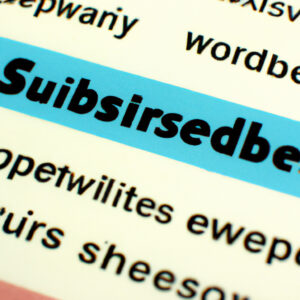In this tutorial, we will learn how to install WordPress in a subdirectory while keeping the site’s content visible on the root domain. This involves editing the .htaccess file to redirect requests from the root domain to the subdirectory. This technique is useful when you want to keep your website’s root directory clean or have multiple installations of WordPress on the same domain.
How to Install WordPress in a Subdirectory but Showing it as the Root using .htaccess for Web Development
To install WordPress in a subdirectory but show it as the root using .htaccess for Web Development, you need to follow these steps:
1. First, install WordPress in a subdirectory. Let’s say you installed it in “/blog”.
2. Then, create a new file called “.htaccess” in the root directory of your website (if you don’t have one already).
3. Open the “.htaccess” file and add the following code to it:
“`
RewriteEngine On
RewriteBase /
RewriteRule ^$ /blog/ [L]
“`
This code will redirect requests for the root directory to the “/blog” subdirectory.
4. Next, open the “wp-config.php” file in the root directory of your WordPress installation and add the following code:
“`
define(‘WP_HOME’,’http://example.com’);
define(‘WP_SITEURL’,’http://example.com/blog’);
“`
Replace “example.com” with your own domain name.
5. Finally, go to the WordPress admin panel and update the “Site Address” and “WordPress Address” fields under “Settings > General” to “http://example.com” (again, replace “example.com” with your own domain name).
Note: Make sure you have backups of your website before making any changes to the .htaccess or wp-config.php files, as incorrect changes can break your website.
Install WordPress on a subdomain of an existing WP site – WordPress Subdomain | WP Learning Lab
What Are Subdomains? The Difference Between a Subdomain and a Subdirectory | The Journey
What is the best location to install WordPress – root or subdirectory?
The best location to install WordPress depends on your website’s specific needs and requirements. Installing WordPress in the root directory is a popular option for websites that want to use WordPress as their primary platform. This allows the website to have a shorter URL and makes it easier for users to access the site.
On the other hand, installing WordPress in a subdirectory is useful if you want to keep your existing website intact and add WordPress as a separate section of your site. This can be especially useful if you have an existing non-WordPress site that you want to keep active while you build out your WordPress site.
If you choose to install WordPress in a subdirectory, you may need to modify your .htaccess file to ensure that your pages are properly redirected and indexed by search engines. You can use the following code in your .htaccess file to ensure that WordPress pages are redirected properly:
RewriteEngine On
RewriteBase /subdirectory/
RewriteRule ^index.php$ - [L]
RewriteCond %{REQUEST_FILENAME} !-f
RewriteCond %{REQUEST_FILENAME} !-d
RewriteRule . /subdirectory/index.php [L]
Regardless of where you decide to install WordPress, it’s important to keep your .htaccess file up-to-date and properly configured to ensure that your website runs smoothly and efficiently. Regularly checking your .htaccess file for errors or outdated rules can help to prevent issues with your website’s functionality and appearance, and can ensure that your site is optimized for search engines and user experience.
Is it possible to install WordPress in a subdirectory?
Yes, it is possible to install WordPress in a subdirectory. You can do this by installing WordPress in a folder within your website’s root directory. For example, if you want to install WordPress in a subdirectory called “blog”, you would first create a folder named “blog” within your website’s root directory. Next, you would install WordPress within that folder.
Once you have installed WordPress in the subdirectory, you may need to modify your .htaccess file to ensure that your website’s visitors can access the WordPress installation properly. In some cases, you may need to add a RewriteBase directive to your .htaccess file in order to correctly route requests to the WordPress installation.
In addition, you may need to update the site URL and home URL in the WordPress settings to reflect the subdirectory location. This can be done by navigating to the Settings > General menu within your WordPress dashboard.
Overall, installing WordPress in a subdirectory is a common practice and can be done easily with a few simple steps.
What is the process to move WordPress from a subdirectory to the root directory?
To move WordPress from a subdirectory to the root directory, the following steps can be taken:
Step 1: Backup your website files and database before making any changes.
Step 2: Move all the content from the subdirectory to the root directory using FTP or File Manager.
Step 3: Update the permalinks settings by going to “Settings” > “Permalinks”. Save the settings to regenerate the .htaccess file.
Step 4: Edit the .htaccess file located in the root directory of your website. Add the following code at the very top of the file:
“`
RewriteEngine On
RewriteCond %{REQUEST_URI} ^/subdirectory/
RewriteRule ^subdirectory/(.*)$ /$1 [R=301,L]
“`
Step 5: Update the site URL in the WordPress settings by going to “Settings” > “General”. Change the “WordPress Address (URL)” and “Site Address (URL)” to the root directory URL.
Step 6: Test your website to ensure that everything is working properly.
By following these steps, you can successfully move your WordPress site from a subdirectory to the root directory using the .htaccess file for web development.
What is the method to locate the root directory in WordPress?
To locate the root directory of a WordPress installation in the context of htaccess file for web development, you can use the ABSPATH constant. This constant provides the file path to the root directory of the WordPress installation.
You can use it in your htaccess file like this:
RewriteEngine on
RewriteBase
RewriteRule ^index.php$ – [L]
RewriteCond %{REQUEST_FILENAME} !-f
RewriteCond %{REQUEST_FILENAME} !-d
RewriteRule . index.php [L]
This code snippet will set the base URL for the RewriteRule directive to the root directory of your WordPress installation using the ABSPATH constant.
How can I install WordPress in a subdirectory but still show the root domain using .htaccess?
To install WordPress in a subdirectory but still show the root domain using .htaccess, you need to follow these steps:
Step 1: Install WordPress in a subdirectory. For example, if your root domain is example.com and you want to install WordPress in a subdirectory called “blog”, you would install WordPress in example.com/blog.
Step 2: Create a new file named .htaccess in the root directory of your website if it doesn’t exist already.
Step 3: Edit the .htaccess file and add the following code:
“`
RewriteEngine On
RewriteCond %{REQUEST_URI} !^/blog/
RewriteRule ^(.*)$ /blog/$1 [L]
“`
This code tells the server to rewrite all requests that don’t begin with “/blog/” to the “blog” subdirectory. This means that when someone types in “example.com/page”, the server will actually display “example.com/blog/page”.
Step 4: Save the .htaccess file and upload it to the root directory of your website.
Step 5: Test your website. Type in your root domain (e.g. example.com) and make sure it shows your WordPress site in the subdirectory (e.g. example.com/blog).
With these steps, you have successfully installed WordPress in a subdirectory but still show the root domain using .htaccess.
What is the best way to set up my .htaccess file to display the root domain but install WordPress in a subdirectory?
The best way to set up your .htaccess file to display the root domain but install WordPress in a subdirectory is as follows:
1. Create a subdirectory for your WordPress installation, for example, “blog”.
2. Install WordPress in the “blog” directory as you normally would.
3. Open your .htaccess file and add the following code:
“`
RewriteEngine on
RewriteCond %{REQUEST_URI} !^/blog/
RewriteCond %{REQUEST_FILENAME} !-f
RewriteCond %{REQUEST_FILENAME} !-d
RewriteRule ^(.*)$ /blog/$1
“`
This code will redirect all requests that are not for the “blog” directory, and that are not existing files or directories, to the “blog” directory.
4. Next, you need to update the WordPress site and home URLs. To do this, go to the WordPress dashboard and navigate to Settings > General. In the “WordPress Address (URL)” and “Site Address (URL)” fields, enter the root domain URL, without the “/blog” directory.
5. Save your changes and test your website to ensure everything is working correctly.
Important Note: If you have any existing content or links on your website, they may need to be updated to reflect the new directory structure. Make sure to backup your website before making any changes to your .htaccess file or WordPress settings.
Is it possible to use the .htaccess file to install WordPress in a subdirectory but have it show up as the root domain in the URL bar?
Yes, it is possible to use the .htaccess file to install WordPress in a subdirectory but have it show up as the root domain in the URL bar.
You can achieve this by following these steps:
1. Install WordPress in a subdirectory of your website, for example, “/blog”.
2. Create a new .htaccess file in the root directory of your website if you don’t have one already.
3. Add the following code at the top of your .htaccess file:
“`
RewriteEngine on
RewriteCond %{HTTP_HOST} ^(www.)?example.com$
RewriteCond %{REQUEST_URI} !^/blog/
RewriteCond %{REQUEST_FILENAME} !-f
RewriteCond %{REQUEST_FILENAME} !-d
RewriteRule ^(.*)$ /blog/$1
RewriteCond %{HTTP_HOST} ^(www.)?example.com$
RewriteRule ^(/)?$ blog/index.php [L]
“`
Note: Replace “example.com” with your website’s domain name and “blog” with the name of your WordPress subdirectory.
4. Save the .htaccess file and upload it to the root directory of your website.
5. Visit your website’s homepage and you should see your WordPress site displayed at the root URL.
This method uses URL rewriting to redirect all requests to the root URL to the /blog/ directory where WordPress is installed. It then displays the WordPress site as if it were installed in the root directory.
I hope that helps!
In conclusion, being able to install WordPress in a subdirectory but show it as the root of your website is a great way to organize your content and URLs. It can also help with SEO and user experience. By using htaccess rules, you can redirect all traffic to the subdirectory while still displaying the root URL. This technique requires careful planning and attention to detail, but it can be a powerful tool for web developers. With a little bit of experimentation and testing, you can create a seamless and professional-looking website that meets all your needs.