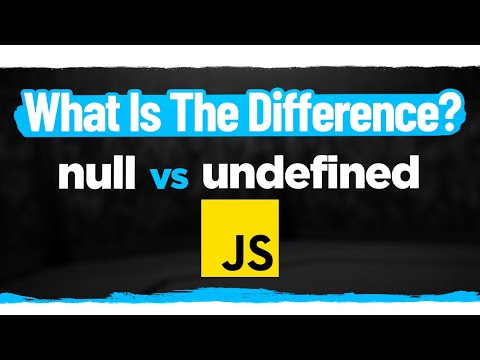HTML rewrite URL using htaccess file is a powerful technique to modify the URLs of your website. It allows you to create user-friendly and search engine optimized URLs. With the use of regular expressions and redirection rules, you can easily redirect old URLs to new ones without losing any traffic. In this article, we will explore the different ways of rewriting URLs using htaccess file.
Effortlessly Rewrite URLs with HTML and htaccess for Improved Web Development
Effortlessly Rewrite URLs with HTML and htaccess for Improved Web Development is a key concept in the use of htaccess file for web development. This feature enables developers to create user-friendly and easy-to-read URLs that can improve website ranking and search engine optimization.
To rewrite URLs using htaccess, you need to add the following code to your .htaccess file:
RewriteEngine On
RewriteRule ^example-old-url.php$ /example-new-url.html [L,R=301]
In this example, we are redirecting the old URL “example-old-url.php” to the new URL “example-new-url.html”. The [L,R=301] at the end of the line specifies that it’s a permanent redirect, and tells the browser to update its cache accordingly.
By rewriting URLs in this way, website visitors will be able to better understand the content of the page from the URL alone while also providing search engines information on the page’s relevance to certain keywords.
ASP.NET Core URL Rewriting
Are You Using Null And Undefined Wrong?
How does URL rewriting work in HTML?
In the context of htaccess file for web development, URL rewriting is a powerful tool that enables you to modify the appearance of website URLs. It’s achieved by using mod_rewrite module in Apache, which examines the requested URL and rewrites it based on certain predefined rules.
To rewrite URLs in HTML using .htaccess, you need to create rules that map the original URL to the desired one. For example, if you want to rewrite example.com/page.php?id=1 to example.com/page/1/, you would use a rule like this:
“`
RewriteEngine On
RewriteRule ^page/([0-9]+)/?$ page.php?id=$1 [NC,L]
“`
Here, RewriteEngine On turns on the rewrite engine, while RewriteRule defines the actual rule. The pattern ^page/([0-9]+)/?$ matches the rewritten URL, while page.php?id=$1 defines the target URL. [NC,L] specifies two optional flags: NC makes the match case-insensitive, and L tells mod_rewrite to stop processing further rules if this one is matched.
Overall, URL rewriting in HTML allows you to create user-friendly, search engine optimized URLs that are more readable and memorable than raw query strings or file paths. It’s useful for improving the overall user experience on your website and making it easier to navigate.
How can a URL be rewritten?
In the context of htaccess file for web development, a URL can be rewritten using the RewriteRule directive. RewriteRule is a powerful tool that allows you to change the way URLs are displayed to end-users by redirecting or rewriting them.
To rewrite a URL using RewriteRule, you need to specify a pattern to match the requested URL and a destination URL to redirect or rewrite it to. The pattern can be a regular expression that matches part or all of the requested URL, while the destination URL can be a static or dynamic URL that replaces or modifies the original one.
For example, if you want to redirect all requests for “example.com/about” to “example.com/about-us”, you can use the following RewriteRule:
RewriteRule ^about$ /about-us [R=301,L]
This rule matches any requests for “example.com/about” and redirects them to “example.com/about-us” with a 301 status code (Moved Permanently).
Alternatively, if you want to rewrite all requests for “example.com/products/{id}” to “example.com/product.php?id={id}”, you can use the following RewriteRule:
RewriteRule ^products/([0-9]+)$ /product.php?id=$1 [L]
This rule matches any requests for “example.com/products/{id}” where {id} is a number and rewrites them to “example.com/product.php?id={id}” without changing the URL displayed to the end-user.
How do redirect and rewrite URL differ from each other?
Redirect and Rewrite are two different functionalities of the htaccess file in web development. A redirect sends the user to a new URL, while a rewrite internally rewrites the request for a URL without changing the URL visible to the client.
A redirect is used when a page or directory has been permanently moved to a new location. For example, if you have changed the URL of a page on your website, then you can use a redirect to ensure that anyone who clicks on the old link will be automatically redirected to the new page. Redirects can be temporary or permanent, and there are different types of redirects (301, 302, etc.) which can be used depending on the situation.
On the other hand, rewrites are used to change the way the server handles a request. This can be done for a number of reasons, such as to make the URLs more human-readable or to improve search engine optimization. With a rewrite, the URL visible to the client remains the same, but the server handles the request differently.
In summary, a redirect sends the user to a new URL, while a rewrite changes the way the server handles the request without changing the URL visible to the client. Both can be useful tools for developers working with the htaccess file in web development.
What is the purpose of URL rewriting?
URL rewriting is a process where the URL requested by the client is modified by the server before it is sent to the browser. The purpose of URL rewriting is to make the URL more readable, memorable and friendly to users and search engines. This is achieved by converting dynamic URLs into static-looking URLs that contain relevant keywords and are easy to understand.
URL rewriting can also help in improving website security, facilitating content management, and creating user-friendly URLs for SEO purposes. With the use of .htaccess file, one can easily rewrite the URLs of their website and make them more accessible and user-friendly for both users and search engines.
How can I rewrite a URL in HTML using .htaccess file for web development?
To rewrite a URL using the .htaccess file for web development, you can use the RewriteRule directive. Here’s an example:
Let’s say you have a URL like this: http://example.com/page.php?id=5
You want to change it to look like this: http://example.com/page/5
Here’s the RewriteRule you would add to your .htaccess file:
RewriteEngine On
RewriteRule ^page/([0-9]+)$ page.php?id=$1 [L]
This rule does the following:
1. The RewriteEngine directive turns on the rewriting engine.
2. The RewriteRule directive specifies what to match and how to rewrite it.
3. The ^page/([0-9]+)$ part of the rule matches any URL that starts with “page/” followed by one or more digits. The digits are captured and stored in a group using the ([0-9]+) pattern.
4. The page.php?id=$1 part of the rule rewrites the matched URL to point to page.php with the captured digits passed as the “id” parameter.
5. The [L] flag tells Apache to stop processing further rules if this one matches.
After adding this rule to your .htaccess file, any requests for http://example.com/page/5 will be internally rewritten to point to http://example.com/page.php?id=5.
What are the benefits of using .htaccess to rewrite URLs in HTML for web development?
.htaccess is a powerful tool in web development that can be used to rewrite URLs for better usability and SEO. Here are some benefits of using .htaccess to rewrite URLs in HTML:
1. Better user experience: By using .htaccess to rewrite your URLs, you can create more user-friendly and readable URLs that are easy to remember and navigate. This can lead to a better user experience on your website.
2. Search engine optimization: Rewriting your URLs with .htaccess can also help with SEO (search engine optimization). You can include relevant keywords in your URLs to help search engines understand the content on your page and improve your search rankings.
3. Improved security: With .htaccess, you can restrict access to specific pages or directories on your website, which can improve your site’s security.
4. Easier maintenance: By using .htaccess to rewrite your URLs, you can make changes to your website’s URL structure without having to modify each individual page. This can save time and make maintenance easier.
Overall, .htaccess is a valuable tool for web developers who want to improve the usability, SEO, and security of their websites.
Can .htaccess be used to rewrite URLs in HTML for web development on different platforms?
.htaccess is primarily used for URL rewriting on web servers that run Apache. It is a configuration file that allows you to alter server settings on a per-directory basis, providing a way to control website behavior without needing to edit server configuration files. However, it cannot be used to rewrite URLs in HTML itself – instead, you would need to use JavaScript or a server-side language such as PHP to achieve this.
In conclusion, HTML rewrite URL is a powerful tool that can greatly enhance the user experience on your website. Using htaccess file for web development, you can customize and prettify your URLs to make them more readable and SEO-friendly. Additionally, you can use this tool to redirect old or broken links to new pages, which can improve your website’s ranking on search engines. By implementing HTML rewrite URL, you can create a cleaner and more intuitive website that will keep your visitors engaged and coming back for more.