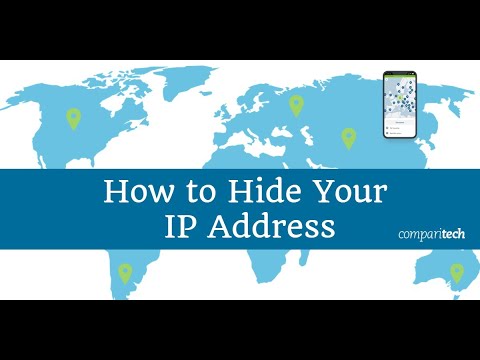In this article, we will dive into the technicalities of htaccess for web development and explore one of its most important functionalities: restricting access to a folder by IP. This feature adds an extra layer of security to your website, allowing you to control who can access sensitive information and resources. Get ready to master this essential tool to improve your website’s security!
Secure Your Web Application: Restricting Access to a Folder by IP using htaccess
Secure Your Web Application: Restricting Access to a Folder by IP using htaccess is a crucial task in web development to prevent unauthorized access to sensitive data. The .htaccess file is a powerful tool that can be used to control access to specific folders or files on your website.
To restrict access to a folder by IP address, you can use the deny from all and allow from [IP address] directives in the .htaccess file. Here’s an example of how to do this:
# deny access to all users
deny from all
# allow access only from specific IP addresses
allow from 123.45.67.89
allow from 12.345.67.890
# optional: show a custom error message
ErrorDocument 403 "Access denied"
With this code added to your .htaccess file, any user trying to access the restricted folder from an IP address not listed in the allow from directive will receive a ‘403 Access denied’ error message.
In conclusion, using the .htaccess file to restrict access to sensitive data by IP address is an essential part of web development using htaccess file. By doing so, you can protect your web application from unauthorized access and keep your data secure.
Blocked! How to Deal With the New Security Risk Warning in Microsoft Access
How to Hide IP Address (it’s EASY!)
Is it possible to limit access based on IP address?
Yes, it is possible to limit access based on IP address using the htaccess file. This can be done by adding the following code to your htaccess file:
“`
order deny,allow
deny from all
allow from
“`
Replace with the specific IP address that you want to allow access to your website. You can also add multiple IP addresses by separating them with a space.
Alternatively, you can deny access to specific IP addresses by using the following code:
“`
order allow,deny
deny from
“`
Again, replace with the specific IP address that you want to deny access to your website.
It is important to note that this method may not be 100% effective as IP addresses can be spoofed or changed. It is recommended to use additional security measures to protect your website.
What is the process to grant access to a directory using htaccess?
The process to grant access to a directory using htaccess involves creating an .htaccess file in the directory and adding the following code:
“`
AuthType Basic
AuthName “Restricted Area”
AuthUserFile /path/to/.htpasswd
require valid-user
“`
AuthType Basic specifies the authentication method.
AuthName sets the name of the authentication realm.
AuthUserFile defines the path to the password file, which contains the username and password for authorized users.
require valid-user specifies that only authenticated users are allowed to access the content in the directory.
After creating the .htaccess file, you should also create the password file using the htpasswd tool. The command to create the password file is:
“`
htpasswd -c /path/to/.htpasswd username
“`
Replace username with the username you want to use for authentication. After running this command, you will be prompted to enter a password. Once the password file is created, users will need to enter their credentials to access the content in the directory.
How can I restrict access to my website using an .htaccess file?
To restrict access to your website using an .htaccess file, follow these steps:
1. Create an .htpasswd file: You can create an .htpasswd file using an online generator or by using the htpasswd command in your terminal. This file contains a list of usernames and encrypted passwords that will be used to authenticate users.
2. Place the .htpasswd file outside of your website’s root directory: It is important to keep this file outside of your website’s public directory as it will be accessible to anyone who visits your site.
3. Create or edit your .htaccess file: In your .htaccess file, add the following code:
“`
AuthUserFile /path/to/.htpasswd
AuthType Basic
AuthName “Restricted Access”
Require valid-user
“`
Replace “/path/to/.htpasswd” with the actual path to your .htpasswd file.
4. Upload the .htaccess file to your website’s root directory: Make sure to upload the .htaccess file to your website’s root directory for it to take effect.
Note: This method uses Basic Authentication which sends user credentials in plain text. It is recommended to use SSL encryption when implementing this method to secure the transmission of user credentials.
How can I limit access to a website directory?
To limit access to a website directory using .htaccess file, you can use the following steps:
1. Create an .htaccess file in the directory that you want to protect.
2. Add the following code to the .htaccess file:
“`
AuthType Basic
AuthName “Restricted Content”
AuthUserFile /path/to/.htpasswd
Require valid-user
“`
Replace ‘/path/to/.htpasswd’ with the actual path to your .htpasswd file.
3. Create a .htpasswd file using a password generator tool or by using the following command in the terminal:
“`
htpasswd -c /path/to/.htpasswd username
“`
Replace ‘username’ with the actual username you want to use.
4. Upload both the .htaccess and .htpasswd files to your website directory.
Now, when someone tries to access the protected directory, they will be prompted with a login form. They need to enter the correct username and password to access the content of the directory.
How can I use htaccess to restrict access to a folder by IP address in web development?
To restrict access to a folder by IP address using htaccess in web development, you can use the following code in your .htaccess file:
“`
# Block access to folder by IP address
order deny,allow
deny from all
allow from
“`
Replace “ with the IP address that you want to allow access to the folder. You can also add multiple IP addresses by separating them with a space:
“`
# Block access to folder by IP address
order deny,allow
deny from all
allow from
“`
Additionally, if you want to allow access to the folder for everyone except certain IP addresses, you can use the following code:
“`
# Block access to folder by IP address
order deny,allow
deny from
deny from
allow from all
“`
Again, replace “ and “ with the IP addresses that you want to block.
What is the correct syntax for setting up IP-based folder restrictions in .htaccess files?
To set up IP-based folder restrictions in .htaccess files, the correct syntax is:
“`
Order Deny,Allow
Deny from all
Allow from IP Address
“`
Replace `/path/to/folder` with the actual path to the folder you want to restrict. Replace `IP Address` with the IP address that you want to allow access to the folder.
If you want to allow multiple IP addresses to access the folder, you can add additional `Allow from` lines for each IP address:
“`
Order Deny,Allow
Deny from all
Allow from IP Address 1
Allow from IP Address 2
“`
Note that this syntax uses the `Order`, `Deny`, and `Allow` directives to control access. The `Order` directive specifies the order in which the `Deny` and `Allow` directives are processed. The `Deny` directive blocks all access to the folder by default, and the `Allow` directive specifies which IP addresses are allowed to access the folder.
Also, make sure to use the correct syntax for your version of Apache. In newer versions of Apache (2.4 and higher), the syntax has changed to `Require` instead of `Order`, `Deny`, and `Allow`. The syntax for IP-based folder restrictions using `Require` would be:
“`
Require ip IP Address 1
Require ip IP Address 2
“`
Are there any potential drawbacks or caveats to using htaccess to restrict folder access by IP in web development projects?
Yes, there are several potential drawbacks or caveats to using htaccess to restrict folder access by IP in web development projects:
1. IP address changes: If a user’s IP address changes or if they access the site from a different location, they may be blocked from accessing the restricted content even if they should have access.
2. Proxy servers: Users accessing the site through a proxy server may appear to have a different IP address than their actual one, which can cause problems with access restrictions.
3. Incomplete protection: Htaccess IP restrictions can be bypassed if a user knows the actual URL of the restricted content or if they have access to a direct link.
4. Increased maintenance: As more IP addresses are added to the allowed list, it becomes more difficult to manage and maintain the htaccess file.
It’s important to weigh these potential drawbacks against the benefits of using htaccess to restrict folder access by IP. If it is necessary to restrict access to certain content, other methods such as user authentication or firewall rules may provide more reliable protection.
In conclusion, restricting access to a folder by IP using the .htaccess file is an effective way to secure sensitive information on your website from unauthorized users. By using the Deny from and Allow from directives, you can easily specify which IP addresses are allowed to access the folder and which ones are not. This can be especially useful for protecting files such as user data, financial information, and other confidential data. With just a few lines of code added to your .htaccess file, you can add an extra layer of security to your website and protect your data from potential threats.