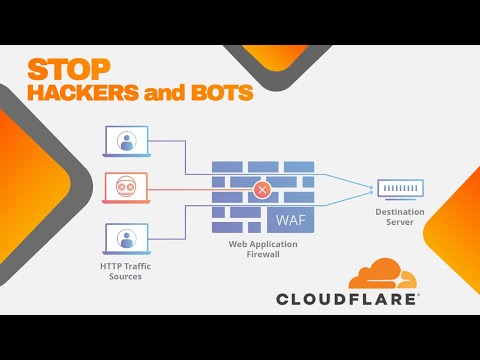In web development, the .htaccess file plays a crucial role in configuring and securing websites. One of its powerful features is the ability to whitelist IPs. By using this functionality, website owners can restrict access to specific IPs, making their site more secure from potential threats. In this article, we’ll dive deeper into how to implement an IP whitelist in your htaccess file.
Securing Your Website: Implementing IP Whitelisting with htaccess
Securing Your Website: Implementing IP Whitelisting with htaccess is an important topic in htaccess file for web development. This article discusses the implementation of IP whitelisting on a website to enhance its security.
IP Whitelisting is a technique used to restrict access to a website to specific IP addresses or a range of IP addresses. It is an effective way to prevent unauthorized access to a website.
To implement IP whitelisting with htaccess, you can use the following code:
order deny,allow
deny from all
allow from xx.xx.xx.xx
In the above code, replace “xx.xx.xx.xx” with the IP address you want to whitelist. You can also specify a range of IP addresses by using the following code:
order deny,allow
deny from all
allow from xx.xx.xx.xx/yy
In the above code, replace “xx.xx.xx.xx” with the starting IP address and “yy” with the number of bits you want to include in the range.
By implementing IP Whitelisting with htaccess, you can ensure that only authorized users have access to your website, enhancing its security.
301 Redirect Using .HTAccess – Redirect A Website Page | WP Learning Lab
Stop HACKERS and BOTS from reaching your website server – Cloudflare
What is the process for whitelisting an IP address?
The process for whitelisting an IP address in htaccess involves adding a few lines of code to the file. First, open the .htaccess file and add the following code:
Order Deny,Allow
Deny from all
Allow from YOUR_IP_ADDRESS
Replace YOUR_IP_ADDRESS with the actual IP address that you want to whitelist. You can also add multiple IP addresses by separating them with a space like this:
Order Deny,Allow
Deny from all
Allow from YOUR_IP_ADDRESS_1 YOUR_IP_ADDRESS_2
Once you have added the necessary code, save and upload the .htaccess file to your server. This will allow only the specified IP addresses to access your website while blocking all other IPs. Keep in mind that whitelisting IPs should be used cautiously and only when necessary to avoid excluding legitimate users or causing issues with accessibility.
How can I add an IP address to the whitelist of a website?
To add an IP address to the whitelist of a website using htaccess, you can use the following code:
Order Deny,Allow
Deny from all
Allow from xxx.xxx.xxx.xxx
Replace xxx.xxx.xxx.xxx with the IP address you want to allow access to. This code will deny access to all IPs except for the ones listed in the “Allow” line.
You can also add multiple IP addresses in the “Allow” line by separating them with spaces or adding additional lines with the “Allow” keyword.
Remember to save the htaccess file and test that the whitelist is working as expected.
What does IP whitelisting mean in the context of API access?
IP whitelisting refers to a security measure used by API providers to control access to their API. This involves creating a list of approved IP addresses from which API requests can be made. When an API request is received, the provider checks the IP address from which the request originated and allows or denies access based on whether it matches an approved address on the whitelist. This approach is commonly used to limit access to sensitive data or functionality to only specified parties. In the context of htaccess file for web development, IP whitelisting can be applied by adding specific IP addresses to the htaccess file to control access to certain parts of the website.
How can I grant access to a directory using htaccess?
To grant access to a directory using htaccess, you can use the following steps:
1. Create an .htaccess file in the directory you want to protect.
2. Add the following code to the .htaccess file:
AuthType Basic
AuthName “Restricted Area”
AuthUserFile /path/to/.htpasswd
Require valid-user
3. Replace “/path/to/.htpasswd” with the actual path of the .htpasswd file that contains the username and password for authentication.
4. Save the .htaccess file and upload it to the directory you want to protect.
After these steps, anyone trying to access the protected directory will be prompted for a username and password before being granted access.
How can I whitelist IP addresses in my .htaccess file for improved security?
To whitelist IP addresses in your .htaccess file for improved security, follow these steps:
1. Open your .htaccess file in a text editor.
2. Add the following code to the file:
Order deny,allow
Deny from all
Allow from [IP address]
3. Replace “IP address” with the actual IP address you want to whitelist. If you want to whitelist multiple IP addresses, separate them with spaces.
4. Repeat step 3 for each additional IP address you want to whitelist.
5. Save the .htaccess file and upload it to your website’s root directory.
By adding this code to your .htaccess file, you are denying access to all users except for those whose IP addresses you have specifically allowed. This helps to improve the security of your website by preventing unauthorized access from potentially malicious users.
Are there any limitations to the number of IP addresses I can whitelist using .htaccess?
Yes, there are limitations to the number of IP addresses that can be whitelisted using .htaccess. The specific limitation depends on factors such as server resources and configuration. Whitelisting a large number of IP addresses can potentially impact website performance and increase server load. It is recommended to only whitelist the necessary IP addresses and regularly review and update the list to maintain security. It is also important to properly secure the .htaccess file, as it contains sensitive information that can compromise website security if accessed by unauthorized users.
Can I use regular expressions to whitelist a range of IP addresses in my .htaccess file?
Yes, you can use regular expressions to whitelist a range of IP addresses in your .htaccess file. You can use the regular expression syntax to specify a range of IP addresses that you want to allow access to your website, while blocking all other IP addresses.
Here is an example of how you can whitelist a range of IP addresses using regular expressions in the .htaccess file:
RewriteEngine On
RewriteCond %{REMOTE_ADDR} !^10.0.0.[0-9]$
RewriteRule .* – [F]
In this example, we allow access to IP addresses within the range 10.0.0.0 to 10.0.0.255, and block access to all other IP addresses. The exclamation mark before the regular expression means NOT, so the RewriteCond allows access to IP addresses that do not match the specified pattern. The [0-9] at the end of the regular expression allows for a wild card in the last octet of the IP address, allowing any number from 0 to 9.
By using regular expressions in your .htaccess file, you can easily whitelist or blacklist a range of IP addresses, making it easier to manage access to your website.
In conclusion, htaccess IP whitelisting is a useful tool for restricting access to your website or application to only authorized IP addresses. With the proper configuration of the .htaccess file, you can ensure that your site is secure and protected from unauthorized access. Whether you are a beginner or an experienced developer, it is important to understand the role of htaccess in web development and the various ways in which it can be used to optimize your site’s performance and security. By implementing IP whitelisting through htaccess, you can have greater control over who can access your site and protect it from potential security threats.