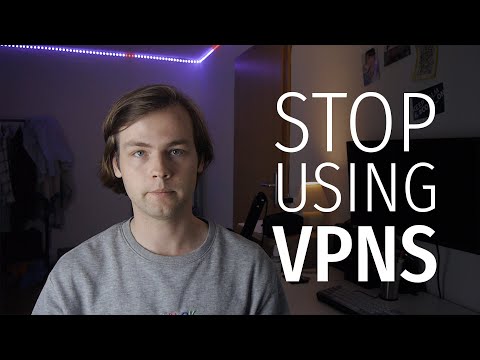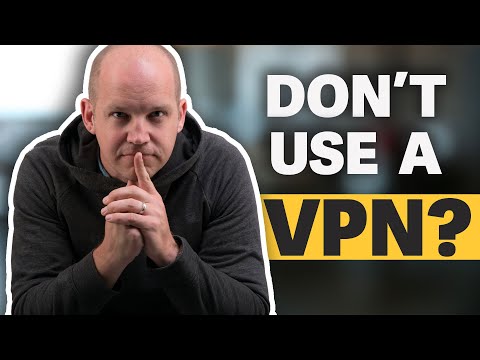Unlocking the World of Out-of-Market Games Using VPN Technology
As a die-hard sports fan, missing out on your favorite team’s games can be frustrating. But what if you found a way to stay connected to all those out-of-market games that are usually not available in your area? This is where VPN technology comes to your rescue. In this article, we will explore how to use a VPN to watch out-of-market games and how it can transform your sports viewing experience.
Understanding the Problem: Local Blackouts and Geo-Restrictions
Before diving into the world of VPNs, it’s essential to understand why you can’t watch certain games in the first place. The primary reason is local blackouts and geo-restrictions.
*_Local blackouts_* occur when a game is not televised due to low ticket sales or league rules. These policies help increase attendance at games and protect local broadcasters’ rights. *_Geo-restrictions_* are when a game is available only to users in specific countries or regions due to broadcasting agreements.
Now that we’ve identified the problem let’s discuss the solution: using VPN technology to tackle these restrictions.
Introducing VPN (Virtual Private Networks)
A Virtual Private Network (VPN) is a technology that allows users to create a secure and encrypted connection over a public network, such as the internet. By routing your internet traffic through a VPN server located in another country, you can bypass local blackouts and geo-restrictions, giving you access to out-of-market games.
Let’s see how to use VPN technology to watch out-of-market games:
Step 1: Choose the Right VPN Service
There’s a multitude of VPN services available in the market. As an expert in software development and engineering, you should look for a VPN that offers the following:
1. High-speed servers in multiple locations.
2. Strong encryption protocols to ensure security.
3. No-logs policy to safeguard your privacy.
4. Powerful DNS leak protection.
Some popular choices include ExpressVPN, NordVPN, and CyberGhost VPN. Choose a VPN service according to your needs and budget.
Step 2: Install the VPN Client on Your Device
After selecting a VPN service, you will need to install its client on your device (computer, smartphone, or tablet). Download the VPN client from the service’s website or app store and follow the installation instructions provided. This process should be straightforward for most expert users.
Step 3: Connect to a VPN Server
Once the VPN client is installed, launch the application and sign in with your credentials. To bypass geo-restrictions and access out-of-market games, connect to a VPN server located in the country or region where the game is available.
For example, if you’re trying to watch an English Premier League game that’s unavailable in the United States, you’ll want to connect to a UK-based VPN server. This will give you a UK IP address and trick streaming services into thinking you’re in the United Kingdom.
Step 4: Enjoy the Game!
Now that your device is connected to the VPN server, you can access streaming services that offer the out-of-market game you’re interested in. Some popular platforms include Sling TV, ESPN+, and NBC Sports Gold. Keep in mind that you might need a subscription to these services to watch the games.
It’s important to note that VPNs can sometimes slow down your internet connection due to the additional layer of security and encryption. However, the benefits of accessing out-of-market games far outweigh the occasional buffering issues you might face.
Additional Tips for an Optimal Streaming Experience
1. *Select a server closest to your actual location*: Choosing a VPN server close to your physical location will help minimize latency and ensure faster speeds.
2. *Use a wired connection*: If possible, opt for a wired Ethernet connection instead of Wi-Fi to improve streaming quality and reduce latency.
3. *Disable other devices on the network*: Limiting the number of active devices on your network can help improve streaming performance by reducing bandwidth consumption.
4. *Check for VPN protocol options*: Some VPNs allow you to choose between different protocols (e.g., OpenVPN, IKEv2, etc.). Experiment with different protocols to find the one that works best for your streaming needs.
In Conclusion
Now that you know how to use VPN technology to watch out-of-market games, there’s no stopping you from enjoying your favorite sports events. By combining expert knowledge of software engineering and the right VPN service, you can bypass local blackouts and geo-restrictions, resulting in an enhanced sports viewing experience. So, gear up for a world where no game is out of reach!
Stop using VPNs for privacy.
Don’t Use a VPN…it’s not the ultimate security fix you’ve been told
Can you use a VPN to get out-of-market games?
Yes, you can use a VPN to access and watch out-of-market games that may be restricted due to geographical limitations or broadcasting rights. A VPN allows you to change your IP address to a different location, making it appear as if you are accessing the internet from another country or region.
By using a VPN, you can bypass these geo-restrictions and live stream out-of-market games that are not available in your area. However, it is important to note that some streaming services may have measures in place to detect and block VPN usage. Additionally, using a VPN to circumvent regional restrictions may violate the terms of service of the streaming platform, which could result in account suspension.
What is the best VPN for watching out-of-market NFL games?
The best VPN for watching out-of-market NFL games can vary depending on factors such as speed, security, and server locations. However, a highly recommended option is ExpressVPN. It offers a vast network of servers located in different countries, allowing you to access NFL Game Pass and bypass geo-restrictions. Moreover, ExpressVPN provides exceptional connection speeds and top-notch security features, ensuring a seamless and safe streaming experience.
Can I use VPN to watch local games?
Yes, you can use a VPN (Virtual Private Network) to watch local games that are not available in your region due to geo-restrictions. A VPN allows you to change your IP address by connecting to a server in a different location, making it appear as if you are accessing the content from that area. This can help you bypass any restrictions and access local games that may be blocked in your region. However, using a VPN for this purpose may violate the terms of service of the streaming platform, so proceed at your own risk.
Is it legal to use a VPN to watch sports?
Using a Virtual Private Network (VPN) to watch sports can be considered legal or illegal, depending on the specific circumstances and the country you are in. A VPN is a legitimate tool that helps protect your online privacy and security by encrypting your data and hiding your IP address.
In general, using a VPN to access publicly available content, such as a sports event streamed for free on an official website, can be considered legal. However, if you are using a VPN to bypass geographic restrictions or copyright laws to access content that is not available or licensed in your location, this could be considered illegal or a violation of the terms of service of the streaming provider.
Several countries have strict regulations against VPN usage, while others don’t explicitly prohibit it. Therefore, it’s essential to be aware of the laws and regulations concerning VPNs in your country before using one to watch sports. Additionally, always use a reputable VPN service with a clear no-logs policy.
In summary, the legality of using a VPN to watch sports depends on the specific case and location. If you utilize a VPN to access content legally available to you, it is generally allowed. However, bypassing geo-restrictions or licensing agreements can lead to potential legal issues.
How can I use a VPN to bypass regional restrictions and watch out-of-market games?
A Virtual Private Network (VPN) allows you to bypass regional restrictions and watch out-of-market games by masking your IP address and making it appear as if you are located in another geographical location. Here’s a step-by-step guide on how to use a VPN for this purpose:
1. Choose a reliable VPN provider: To ensure optimal performance and security, select a reputable VPN service that offers a wide range of server locations, high-speed connections, and strong encryption.
2. Install the VPN software: Download and install the VPN application on your device – be it a computer, smartphone, or tablet. Most VPN providers offer apps for various platforms, including Windows, macOS, iOS, and Android.
3. Connect to a VPN server: Launch the VPN application and sign in using your credentials. Then, choose a VPN server located in a country where the game you want towatch is accessible. For example, if you’re trying to watch an out-of-market NFL game that’s available only in the US, connect to a US-based VPN server.
4. Verify your new IP address: Before accessing the streaming platform, check your new IP address to confirm that it matches the country where the server is located. You can do this by visiting any IP address-checking website.
5. Navigate to the streaming platform: Open your preferred web browser and visit the streaming platform where the game is being broadcasted. If using a mobile device, use the platform’s app instead.
6. Sign in or create an account: If required, sign in to your existing account or create a new one to access the streaming service.
7. Start streaming the game: Once logged in, search for the out-of-market game and start streaming it. The VPN should bypass the regional restrictions, allowing you to enjoy the game as if you were in the selected VPN server’s country.
Remember that the VPN’s performance depends on factors such as server location, connection speed, and server load. It’s crucial to choose a reputable VPN provider for a seamless streaming experience.
Which VPN services are the best for watching out-of-market games in various sports leagues?
When it comes to watching out-of-market games in various sports leagues, choosing the right Virtual Private Network (VPN) service is crucial. Here are some of the best VPN services that can help you access out-of-market games with ease:
1. ExpressVPN: Known for its fast connection speeds and excellent streaming capabilities, ExpressVPN is a popular choice among sports fans. With over 3,000 servers in 94 countries, it provides ample options for accessing geo-restricted content.
2. NordVPN: NordVPN boasts more than 5,500 servers across 59 countries, allowing users to bypass regional restrictions and watch their favorite sports without any issues. Its SmartPlay technology ensures smooth streaming while maintaining strong security features.
3. CyberGhost: With its easy-to-use interface, CyberGhost is perfect for VPN beginners looking to watch out-of-market games. It has more than 7,000 servers in 90 countries, providing plenty of options for bypassing geo-restrictions.
4. Surfshark: Offering unlimited simultaneous connections, Surfshark is perfect for households with multiple devices. It has 3,200+ servers in 65 countries and provides fast speeds for streaming sports leagues without buffering.
5. Private Internet Access (PIA): With over 35,000 servers in 78 countries, PIA ensures a stable connection and the ability to bypass geo-restrictions. It also offers customizable privacy settings, making it an excellent option for users who prioritize both streaming and privacy.
Remember, always choose a VPN with a large server network, fast speeds, and a solid reputation to ensure the best experience when watching out-of-market sports games.
Are there any specific VPN settings needed to ensure smooth streaming of out-of-market games?
Yes, there are specific VPN settings that can help ensure smooth streaming of out-of-market games. To optimize your VPN for streaming, follow these recommendations:
1. Select a high-speed server: Choose a VPN server closest to the game’s location or your own location. This will reduce latency and improve speeds.
2. Use a VPN with a large server network: A VPN provider with numerous servers worldwide will give you more options to choose from, reducing the chances of congested servers and slow connections.
3. Enable split tunneling: This feature allows you to route only specific traffic through the VPN, while other traffic goes through your regular connection. By enabling split tunneling, you can dedicate your VPN connection to the streaming service, thus improving performance.
4. Choose a reliable VPN protocol: OpenVPN and WireGuard are two of the most popular VPN protocols known for their reliability, security, and speed. Ensure your VPN supports either of these protocols for optimal streaming experience.
5. Disable bandwidth throttling: Some VPN providers may limit your bandwidth, affecting streaming quality. Opt for a VPN that offers unlimited bandwidth.
6. Test multiple servers: If you experience slow speeds, try connecting to different servers within the same region, as some may perform better than others.
By following these tips, you can optimize your VPN settings to ensure a smooth streaming experience for out-of-market games.