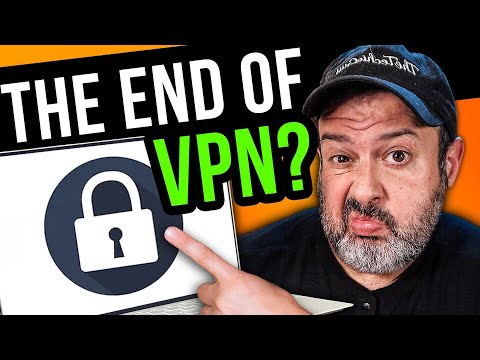5 Essential Steps to Use a VPN to Watch NBA League Pass Worldwide
Imagine you’re an avid basketball fan, excited to grab some popcorn and watch your favorite team play in the NBA. But there’s a catch – you’re outside the US, and access to the NBA League Pass is restricted in your country. Frustrating, right? Worry not, fellow hoop enthusiasts! In this technical article, we will discuss how to use a VPN to watch NBA League Pass without breaking a sweat.
What is a VPN and How Does it Work?
A Virtual Private Network (VPN) is an essential software tool that enables users to establish secure and anonymous connections over the internet. By creating a private tunnel between your device and a remote VPN server, your online traffic becomes encrypted, providing you with enhanced privacy and security. Additionally, a VPN allows you to bypass geo-restrictions by masking your IP address and replacing it with one from a different country.
In the case of NBA League Pass, using a VPN will enable you to change your virtual location, granting access to live games and replays from anywhere across the globe. Now that we’ve covered the basics, let’s dive into the steps necessary to achieve this:
1. Choose a Reliable VPN Provider
Not all VPNs are created equal. To ensure seamless streaming of NBA games, it’s crucial to select a VPN that offers:
* High-speed servers
* A vast network of global server locations
* Robust encryption and security standards
* User-friendly interface
* Responsive customer support
Popular VPN providers suitable for watching NBA League Pass include ExpressVPN, NordVPN, and CyberGhost. These services provide a wide range of servers in the US, allowing you to bypass geographic restrictions with ease.
2. Install and Configure the VPN Software
Upon selecting a VPN provider, create an account, and follow their instructions to download and install the software on your device. Most providers offer native applications for a variety of platforms, such as Windows, macOS, iOS, and Android.
Once installed, open the VPN client, and sign in using your credentials. Navigate to the settings menu to configure the VPN according to your preferences. For optimal streaming performance, enable features like:
* Automatic protocol selection- This will ensure the VPN client selects the most suitable protocol, considering factors like speed, reliability, and security.
* Kill switch- In the event your connection to the VPN server drops, this feature will terminate your internet access, preventing accidental leakage of your real IP address.
* Split tunneling- This allows you to route specific applications or websites through the VPN, while others continue accessing the internet directly. Enable split tunneling for the NBA League Pass app or website to optimize bandwidth usage.
3. Connect to a Suitable VPN Server
To stream NBA games via League Pass, connect to a VPN server located within the United States, avoiding regions with local blackout restrictions. These may include the home team’s city or surrounding areas, where games might be televised locally.
By connecting to a US-based server, your IP address will appear to originate from that location, granting you access to NBA League Pass content. Keep in mind that you may experience different connection speeds depending on factors such as server proximity and network congestion. Don’t be afraid to switch servers and find the one that provides the best streaming experience.
4. Create an NBA League Pass Account
If you do not have an NBA League Pass account yet, visit their website while connected to the VPN. Choose a suitable subscription plan and complete the registration process. Ensure your VPN remains active during this step, as your access might be restricted based on your IP address.
5. Enjoy Streaming NBA Games with Your League Pass
With your VPN connected and your NBA League Pass account ready, it’s time to enjoy the game! Access the NBA app or website, log in to your account, and start streaming live games, replays, and other exciting content.
Remember to maintain your VPN connection while streaming to avoid any interruptions. Depending on your VPN provider and the server you choose, you may encounter buffering or lag at times. If this occurs, try switching to a different server or adjusting your VPN protocol settings for improved performance.
Conclusion
With these five essential steps, you can now use a VPN to watch NBA League Pass from anywhere worldwide. By selecting a reliable VPN provider, installing their software, configuring it for optimal streaming, connecting to a US-based server, and registering for an NBA League Pass account, you’ll never miss another dunk or buzzer-beater again. Happy streaming, basketball fans!
STOP using a VPN – You don’t really need it!
How To Cancel NBA League Pass
Why can’t i watch NBA League Pass with VPN?
There might be several reasons why you can’t watch NBA League Pass with a VPN.
Firstly, the NBA might have implemented geoblocking measures that detect and block VPN users from accessing its content. This is done to enforce regional restrictions and licensing agreements with broadcasters.
Secondly, your current VPN provider may have limited server options, which means it doesn’t offer servers in countries where NBA League Pass is available. In this case, you should consider switching to a reputable VPN service that has a wide range of server locations.
Additionally, some VPN services have poor performance that can lead to slow streaming speeds and buffering issues. Choosing a high-quality VPN with fast and reliable connections is essential for an optimal viewing experience.
Lastly, make sure that your VPN connection is properly configured and connected to a server in a country where NBA League Pass is accessible. Another possible issue might be that you need to clear your browser cache or use an incognito/private browsing window to ensure that your location information isn’t being stored by your browser.
To successfully watch the NBA League Pass with a VPN, choose a reliable and reputable VPN provider that offers a vast selection of server locations and consistently bypasses geoblocking measures. This will grant you access to the NBA games without any restrictions.
How do I setup a VPN for NBA League Pass?
Setting up a VPN for NBA League Pass is a straightforward process. Using a Virtual Private Network (VPN) allows you to bypass geo-restrictions and enjoy your favorite NBA games from anywhere in the world. Here’s a step-by-step guide on how to set up a VPN for NBA League Pass:
1. Choose a reliable VPN provider: Select a trustworthy VPN provider with fast speeds, excellent security features, and a wide range of server locations.
2. Sign up for the VPN service: Visit the VPN provider’s website and create an account. Choose a subscription plan that fits your needs and budget.
3. Download and install the VPN software: Once you have signed up, download the VPN software for your device from the provider’s website or app store. Install the software following the provided instructions.
4. Connect to a VPN server: Launch the VPN software and sign in using your account credentials. Choose a server located in the country where NBA League Pass is available, such as the United States.
5. Test your VPN connection: To ensure that your VPN is working correctly and hiding your real IP address, visit a website that displays your IP location, such as whatismyip.com. Confirm that your IP address matches the country of the VPN server you connected to.
6. Sign up for NBA League Pass: If you haven’t already, create an NBA League Pass account and choose a subscription package. Remember to keep the VPN active during this process.
7. Enjoy unrestricted NBA games: With the VPN connected, log in to your NBA League Pass account and enjoy watching any game without geographical restrictions.
Remember to always use a trusted VPN provider and avoid using free VPN services, as they may compromise your privacy and provide unreliable connections. Happy streaming!
How can I watch NBA live through VPN?
Watching the NBA live through a VPN is an effective way to bypass geo-restrictions and enjoy your favorite games from anywhere in the world. Here’s a step-by-step guide on how to watch NBA live using a VPN:
1. Choose a reliable VPN service: Select a VPN service that offers fast speeds, unlimited bandwidth, and servers in the country where you want to access NBA content. Some popular VPN options include ExpressVPN, NordVPN, and CyberGhost.
2. Sign up for the VPN service: Visit the VPN provider’s website and sign up for their service. Choose a subscription plan that fits your needs and complete the registration process.
3. Download and install the VPN software: Download the VPN application for your device (e.g., Windows, macOS, Android, or iOS) from the provider’s website or app store. Install it on your device and log in with your VPN account credentials.
4. Connect to a VPN server: Open the VPN application and select a server located in the country where you want to access the NBA content. For example, if you want to watch the NBA on ESPN, connect to a US server. Then click “Connect” to establish a secure connection.
5. Navigate to the NBA streaming platform: Once connected to the VPN server, go to your preferred NBA streaming platform (e.g., NBA League Pass, ESPN, TNT, or Sling TV). If you don’t have an account yet, sign up for one.
6. Start watching NBA live: Log in to the streaming platform using your account credentials, select the NBA game you want to watch, and enjoy the live stream!
Remember, using a VPN not only allows you to bypass geo-restrictions but also helps protect your online privacy and security by encrypting your internet connection.
Can I watch NBA League Pass in another country?
Yes, you can watch NBA League Pass in another country by using a Virtual Private Network (VPN). NBA League Pass has geographical restrictions, which means that some games might be blacked out or unavailable in certain countries due to broadcasting rights. A VPN helps bypass these restrictions by changing your IP address and making it appear as if you are accessing the service from a different location.
To watch NBA League Pass in another country, follow these steps:
1. Choose a reliable VPN service that has servers in the country where the NBA League Pass is available without restrictions.
2. Download and install the VPN software on your device.
3. Launch the VPN and connect to a server in the desired country.
4. Visit the NBA League Pass website or use its app, sign in to your account, and start streaming games.
Please note that using a VPN to circumvent geo-restrictions may be against the terms of service of NBA League Pass. Use a VPN at your own risk, and be aware of the possible consequences. However, many users have reported success in accessing NBA League Pass content from other countries using a VPN without any issues.
How can I set up a VPN to access NBA League Pass without geo-restrictions?
Setting up a VPN to access NBA League Pass without geo-restrictions is a straightforward process. Here are the steps to get you started:
1. Choose a reliable VPN service: The first step is to select a reputable VPN provider that offers effective geo-unblocking capabilities, fast speeds, and robust security features. Some popular options include ExpressVPN, NordVPN, and Surfshark.
2. Sign up for the VPN service: Visit the provider’s website and sign up for an account. Most VPNs offer a variety of subscription plans, so pick one that suits your needs and budget.
3. Download and install the VPN app: Download the VPN app for your device (PC, Mac, smartphone, or tablet) from the provider’s website or your device’s app store. Install the app and log in using your account credentials.
4. Connect to a suitable server location: Launch the VPN app and choose a server located in a country where NBA League Pass is available without any geo-restrictions. For instance, if NBA League Pass is blocked in your region, you can connect to a server in the United States or another country where it’s not restricted.
5. Sign up for NBA League Pass: Once connected to the VPN, visit the NBA League Pass website and create an account. You might need to provide a valid payment method from the selected country, so be prepared for this step.
6. Start streaming: With the VPN connected and your NBA League Pass account set up, you can now access and stream NBA games without any geo-restrictions. Remember to keep the VPN active while watching to ensure continuous access to the content.
A VPN (Virtual Private Network) allows you to bypass geo-restrictions by masking your IP address and making it appear as if you’re connecting from a different country. This not only helps you access NBA League Pass but also protects your online privacy and security by encrypting your internet connection.
Which VPN providers offer the best speeds and reliability for streaming NBA League Pass?
When it comes to streaming NBA League Pass, it’s essential to choose a Virtual Private Network (VPN) provider that offers both excellent speeds and reliability. The following are some of the best VPN providers for streaming NBA League Pass:
1. ExpressVPN: Known for its outstanding speeds and consistently reliable connections, ExpressVPN is a popular choice among NBA fans. With a large global network of servers, it easily bypasses geo-restrictions on NBA League Pass.
2. NordVPN: This reputable VPN provider has built a strong reputation for its ability to unblock various streaming services, including NBA League Pass. NordVPN offers fast connection speeds and an extensive server network, ensuring a seamless streaming experience.
3. CyberGhost: CyberGhost is another well-known VPN service that’s great for streaming NBA League Pass. It provides optimal speeds and a user-friendly interface, making it easy for even beginners to configure and use.
4. Private Internet Access (PIA): PIA is a reliable VPN for streaming NBA League Pass due to its impressive speeds and robust security features. Its large network of servers also helps bypass geo-restrictions for uninterrupted streaming.
5. Surfshark: Surfshark is a cost-effective option that doesn’t compromise on speed or performance, making it ideal for streaming NBA League Pass. With its unlimited device connections and user-friendly interface, Surfshark provides an excellent combination of value and functionality.
Remember, always consider factors such as server locations, speed, reliability, and security features when choosing a VPN provider for streaming NBA League Pass.
Are there any legal implications for using a VPN to watch NBA League Pass content in restricted locations?
Using a VPN to watch NBA League Pass content in restricted locations can have legal implications, as it may be a violation of the terms and conditions of the service. It is important to understand the potential consequences of using a VPN in this manner.
When you use a VPN to bypass geographic restrictions, you are essentially changing your IP address to appear as if you are located in a different country. This can be considered a violation of the digital content distribution agreements that the NBA has with its broadcasting partners. Accessing content through a VPN in this manner may be viewed as breaking copyright laws, which varies from country to country.
Moreover, the NBA League Pass terms of service explicitly state that using VPNs or proxy services to circumvent restrictions is not allowed. If you are caught doing so, the NBA may terminate your subscription, without providing any refund or notice. Furthermore, your account may also be flagged for potential abuse, adding extra scrutiny to your account in the future.
In some cases, using a VPN might be fully legal in one country while being illegal in another. It is essential to understand and be aware of the local laws and regulations surrounding the use of VPNs and accessing copyrighted content.
In summary, using a VPN to watch NBA League Pass content in restricted locations carries potential risks and legal implications. It is crucial to understand the local laws and terms of service before deciding to use a VPN for this purpose.