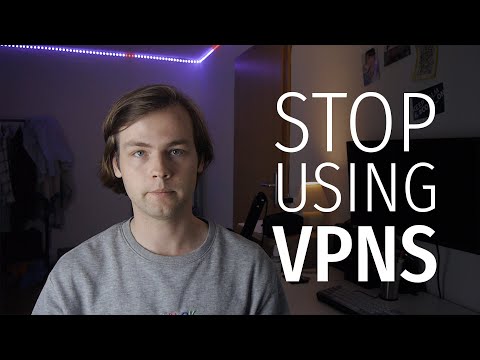The Equation of Safe Torrenting: A comprehensive guide on how to download torrents safely
Let me begin this journey with a classic math anecdote that I believe many of you will find relatable. Remember the time when you first learned about the concept of infinity in mathematics? It was like opening a door to endless possibilities, but at the same time, also stepping into a labyrinth of uncertainty. This, in many ways, resembles the world of torrenting.
Torrenting gives you access to a vast universe of digital content. However, just like an unsolved equation or a maze of infinite paths, it can also lead to risks and uncertainties if not navigated correctly. Today, we will solve this puzzle together as we explore how to download torrents safely.
Understanding Torrents: The First Step Towards Safety
Before we delve into the methods of safe torrenting, let’s understand the basics. Torrenting is a peer-to-peer (P2P) file-sharing protocol that allows users to share and download files from each other directly. This includes everything from movies, music, software programs, books, and more.
Why is Torrenting Risky?
Just like an unsolved equation with multiple unknown variables can lead to incorrect results, downloading torrents without proper understanding or precautions can pose several risks. These include:
1. Malware Attacks: Some torrents can contain malicious code that can damage your device or steal your data.
2. Legal Issues: Downloading copyrighted materials without the appropriate permissions is illegal and could give rise to potential legal consequences.
Steps to Download Torrents Safely
Now that we have established the basis, let’s move onto solving our main equation: how to download torrents safely.
Step 1: Use a Reliable VPN
A Virtual Private Network (VPN) is essential for safe torrenting. It provides anonymity by masking your IP address, making your online activity untraceable. Consider it as performing a complex calculation with a certain level of abstraction to protect the essential variables.
Step 2: Choose Reputable Torrent Sites
Just like a mathematician trusts certain formulas and principles, trust should be placed in reputable torrent sites. Look for sites that have a rigorous verification process for their torrents. Such sites are less likely to host torrents containing malware.
Step 3: Check Torrent Reviews and Comments
In the world of mathematics, we always cross-verify our results. Apply the same principle here by checking the reviews and comments on the torrent. Other users’ experiences can serve as a great tool to assess the safety and quality of the torrent.
Step 4: Install a Robust Antivirus
Securing your device with a robust antivirus software is as fundamental as having robust axioms in mathematics. It serves as the first line of defense against potential threats.
Safety Tips for Advanced Users
For those who are comfortable with the basic procedures of safe torrenting and would like to delve deeper, here are some advanced safety tips:
Tip 1: Use a Seedbox
A seedbox is a dedicated private server used specifically for torrenting. Think of it as a private workspace where you can perform your calculations without intruders.
Tip 2: Peerblock
Peerblock is a tool that blocks incoming connections from IP addresses flagged as unsafe. It is akin to setting boundary conditions in a problem to ensure the accuracy of solutions.
Final words
The world of torrenting, much like a mathematical problem, can seem complicated and risky at first glance. But with the right understanding, necessary precautions, and a systematic approach, it can be navigated safely and efficiently. So, let’s put these steps and tips into action and torrent safely.
Remember, every good mathematician and statistician knows the importance of taking correct measures to reach the accurate solution. Similarly, when torrenting, safety must never be compromised. Now, you are equipped with the tools needed, go ahead and explore the infinite universe of digital content confidently and securely.
Stop using VPNs for privacy.
10 Useful FREE WEBSITES You Didn’t Know Existed! 2023
How to Use Torrents On Your Android Phone|Tablet (Updated)
What is the safest way to download utorrent?
The safest way to download uTorrent involves the following steps:
1. Visit the official uTorrent website: The most secure way to get uTorrent is to download it directly from the official website. Be sure to type the correct URL (www.utorrent.com) into your web browser’s address bar.
2. Choose the right version: uTorrent offers several different versions. If you’re looking for the free version, ensure you’re clicking on the correct download link.
3. Use antivirus software: Always ensure that your antivirus software is up-to-date and running before downloading anything from the internet, even if it’s from an official source.
4. Install with caution: During the installation process, be attentive to each step. Some software might try to bundle additional programs with their installer. Always choose the “custom” installation and deselect anything that isn’t uTorrent.
Remember to download safely and responsibly. It’s crucial to avoid downloading copyrighted material that you have not purchased or do not have permission to download.
Is it safe to download torrents?
Downloading torrents can be risky, due to the possibility of unknowingly downloading malicious software (malware) or falling victim to other cyber threats like hackers. Additionally, copyright infringement is a significant issue associated with torrents.
Downloading any content that you do not have the rights to can be illegal and subject to substantial fines or other consequences. It’s crucial to only download torrents from reputable sources and always use a reliable security solution to scan your downloads for potential malware.
Remember, laws vary greatly around the world, so it’s essential to understand your local laws regarding torrenting. In many cases, downloading copyrighted material without permission is illegal, even if you aren’t making a profit from it.
Finally, remember that not all torrenting is illegal. There are plenty of legal torrents out there, including large data sets, open source software, public domain videos, and more.
So, is it safe to download torrents? The answer depends on what you download, from where, and with what precautions. As a general rule, proceed with extreme caution or avoid torrenting entirely to protect yourself from malware, hackers, and legal issues.
Does a VPN keep you safe when Torrenting?
Yes, using a Virtual Private Network (VPN) can significantly increase your safety while torrenting. Torrenting exposes your IP address to other users and potentially to legal entities, especially if you are downloading copyrighted material unknowingly.
When you activate a VPN, it creates a secure tunnel for your internet connection, encrypting your data and hiding your IP address by routing your traffic through one of its own servers. As a result, your online activities remain private and anonymous.
However, it’s important to note that not all VPNs are optimal for torrenting. To ensure safety, the VPN should have a no-logs policy and kill switch functionality. The ‘no logs’ policy ensures that the VPN provider doesn’t keep records of your online activities, whereas the ‘kill switch’ cuts off your internet connection if the VPN connection drops, preventing accidental exposure of your IP address.
While a VPN can dramatically increase your security, it doesn’t protect you against all threats. For instance, it can’t protect you from downloading malicious files or software. Therefore, always be cautious about the files you download.
Remember: a VPN isn’t a license to break copyright laws. It’s essential to use it responsibly.
What happens if you get caught torrenting?
If you get caught torrenting, especially copyrighted content, you may face serious legal and financial penalties. Here’s a breakdown of what could happen:
1. Receiving ISP Warnings: When you use a torrent client, your IP address becomes visible to other peers on the network. If you’re downloading copyrighted materials, copyright holders can detect this and send a warning to your ISP, who will then forward it to you.
2. Penalties From ISP: ISPs may enforce penalties such as throttling your internet speed or even temporarily suspending your service after multiple infractions.
3. Legal Action: In some cases, copyright trolls may track down the IP addresses of those who download copyrighted materials and file lawsuits against them. These lawsuits often seek substantial monetary damages.
4. Damage To Your Computer: Torrent files may contain malware, which can infect your device and lead to loss of important data or compromise of personal information.
To avoid these consequences, it is advisable to only use torrent for downloading content that is not covered by copyright. Also, using a Virtual Private Network (VPN) can help protect your privacy while torrenting. However, it remains a responsibility of the user to ensure they are acting within their local laws and not infringing upon copyrights.
What are the top precautions to take while downloading torrents safely?
Downloading torrents involve certain risks, such as infecting your device with malware or inadvertently infringing on copyrights. However, if you choose to use torrents, there are several precautions that you can take to do so safely.
1. Use a Reliable Torrent Client: The torrent client you utilize can make a big difference in the safety of your downloads. Ensure you’re using a reputable torrent client like BitTorrent or uTorrent, which have been around for years and have a large user base that can vouch for their reliability and safety.
2. Check Torrent Reviews: Before downloading a torrent, check its reviews and comments from other users. Often, users will report if a torrent is malicious or faulty.
3. Maintain an Updated Antivirus Software: Having an up-to-date antivirus software running on your machine is crucial to secure yourself from potential threats. This software should be able to detect and quarantine any malware before it can cause any damage.
4. Use a VPN: A Virtual Private Network (VPN) hides your IP address, making you anonymous online and protecting you from potential attacks. Choose a reputable VPN provider that doesn’t log your activity and has strong encryption.
5. Be Careful with What You Download: Be especially wary of torrents offering latest movies, premium software or popular games for free as they are more likely to be malicious. In general, if it seems too good to be true, it probably is.
6. Check File Extensions: Pay careful attention to the file extensions of the downloaded files. Safe video formats include .avi, .mkv, .mp4, while safe audio formats are .mp3 and .wav. Any .exe or .bat files should raise a red flag as they are executable files and could potentially harm your device.
Remember, while these precautions can help, they may not prevent all issues. Downloading torrents always carries an element of risk.
How can I protect my privacy and ensure a secure download when using torrenting software?
Torrenting software is an integral part of the P2P file sharing ecosystem, but it does come with potential risks to your privacy and security. Here’s how you can protect yourself:
– Use a reliable and trustworthy torrent client: Not all torrenting software are created equal. Some may contain malware or spyware. Ensure you’re using a reputable client with positive reviews and user feedback.
– Check file details before downloading: Look at the file size, type, and the number of seeders and leechers. If something seems off (e.g., a movie file that’s only a few KBs in size), it’s probably best to avoid it.
– Use a VPN: A virtual private network hides your IP address, encrypting your online activity and making it much harder for anyone to track what you’re doing.
– Install a good antivirus program: This can help catch and remove any malicious files you might accidentally download.
– Be selective about what you download: Stick to torrents that have a lot of seeders and positive comments. Users will often report if there’s something wrong with the file.
– Consider using a PeerBlock: These applications block known harmful IP addresses from connecting to your computer.
By following these steps, you should be able to use torrenting software while minimizing risks to your privacy and your device.
Are there any recommended VPNs particularly for secure torrent downloading?
Yes, there are several VPNs that are highly recommended for secure torrent downloading due to their speed, security features and no-logs policies. Here are a few of them:
1. NordVPN: Known for its advanced security, accessibility, and dedicated P2P servers, NordVPN is a great option for torrenting. It has a strict no-logs policy and offers a feature called Double VPN for an extra layer of protection.
2. ExpressVPN: ExpressVPN offers impressive speeds making it ideal for fast downloads. It has a verified no-logs policy and its security is top-notch with high-end encryption.
3. CyberGhost: With dedicated torrenting servers, CyberGhost makes torrenting easy and safe. It doesn’t keep logs of user activity and includes an automatic kill switch for added security.
4. Surfshark: Surfshark is a budget-friendly VPN that doesn’t compromise on security and privacy. It supports P2P connections on all servers and keeps no logs.
Remember, while these VPNs can aid in protecting your privacy, they do not make torrenting copyrighted material legal. Always use responsibly.
What steps can I take to verify the safety of a torrent before downloading it?
Torrenting, while an effective method of file sharing, can also bring about potential risks such as malware and viruses. Hence, it’s imperative to ensure the safety of a torrent before downloading it. Here are some steps you can follow:
1. Research the Torrent File: Look at the comments and feedback left by other users. If many people report bad experiences like malware or poor quality, then you should probably avoid that torrent.
2. Use Trusted Torrent Sites: Stick to reputable torrent sites. These sites tend to have active communities that flag harmful content, providing an additional layer of security.
3. Check the Torrent’s Seeder/Leecher Ratio: A high seeder to leecher ratio often indicates a safer and more reliable torrent. More seeders mean the file is less likely to be a virus, as a wider user base increases odds of it being flagged.
4. Examine the Uploader’s History: Reliable and safe torrents are often uploaded by experienced and reputable uploaders. Check for a skull icon or similar marker indicating proven status.
5. Install Antivirus Software: A robust antivirus software can provide an added layer of safety by scanning files for malware or viruses before they’re opened.
6. Use a VPN: A Virtual Private Network (VPN) helps assure anonymity and provide safety against potential online threats.
7. Check File Extension: Be aware of what file types are more likely to carry viruses. For instance, video and audio files are generally safe, but .exe and .bat files may not be.
Remember, it’s illegal to download copyrighted material without permission, and torrenting such material could result in penalties. Always make sure that the content you’re downloading is legal.
How can I avoid malware or viruses when downloading torrents?
When downloading torrents, there’s always a risk of inadvertently downloading malware or viruses. Here are some precautions you should take to avoid this:
1. Use a trusted torrent client: Not all torrent clients are created equal, and some are more prone to security issues than others. Stick with well-known and widely trusted clients.
2. Download from reputable sources: Just as with torrent clients, not all torrent sites are trustworthy. Some sites are notorious for hosting malware-laced files. Do your research to find out which sites are considered safe and reliable.
3. Check the comments section before downloading: Other users can be a valuable source of information. If a torrent is infected, there’s a good chance someone has mentioned it in the comments.
4. Use antivirus software: This is a no-brainer, but it’s worth repeating. Always have an up-to-date antivirus program running on your computer. Preferably one that automatically scans downloaded files.
5. Be selective about what you download: Malware often comes in the form of executable files (.exe, .bat, .com, .vbs, .reg, etc.). If you’re downloading a movie or music, there’s no reason it should come in this format.
6. Install a good ad-blocker: Advertisements on torrent websites can lead to malware. Using an ad-blocker can mitigate this risk.
Remember, while these measures can significantly reduce your risk, nothing is 100% foolproof. Torrenting always carries some inherent risk, so proceed with caution and understand what you’re getting into.